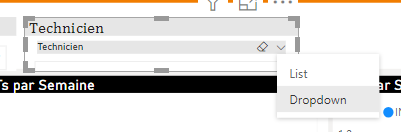- Power BI forums
- Updates
- News & Announcements
- Get Help with Power BI
- Desktop
- Service
- Report Server
- Power Query
- Mobile Apps
- Developer
- DAX Commands and Tips
- Custom Visuals Development Discussion
- Health and Life Sciences
- Power BI Spanish forums
- Translated Spanish Desktop
- Power Platform Integration - Better Together!
- Power Platform Integrations (Read-only)
- Power Platform and Dynamics 365 Integrations (Read-only)
- Training and Consulting
- Instructor Led Training
- Dashboard in a Day for Women, by Women
- Galleries
- Community Connections & How-To Videos
- COVID-19 Data Stories Gallery
- Themes Gallery
- Data Stories Gallery
- R Script Showcase
- Webinars and Video Gallery
- Quick Measures Gallery
- 2021 MSBizAppsSummit Gallery
- 2020 MSBizAppsSummit Gallery
- 2019 MSBizAppsSummit Gallery
- Events
- Ideas
- Custom Visuals Ideas
- Issues
- Issues
- Events
- Upcoming Events
- Community Blog
- Power BI Community Blog
- Custom Visuals Community Blog
- Community Support
- Community Accounts & Registration
- Using the Community
- Community Feedback
Register now to learn Fabric in free live sessions led by the best Microsoft experts. From Apr 16 to May 9, in English and Spanish.
- Power BI forums
- Forums
- Get Help with Power BI
- Desktop
- Re: Slicer: dropdown disappears when moving mouse ...
- Subscribe to RSS Feed
- Mark Topic as New
- Mark Topic as Read
- Float this Topic for Current User
- Bookmark
- Subscribe
- Printer Friendly Page
- Mark as New
- Bookmark
- Subscribe
- Mute
- Subscribe to RSS Feed
- Permalink
- Report Inappropriate Content
Slicer: dropdown disappears when moving mouse to pick value
Hello.
When I try to pick a value from the dropdown of a slicer the dropdown disappears. The behaviour is shown here. This happens both in the desktop file and in a published app. Is this a known bug? How can I fix this?
- Mark as New
- Bookmark
- Subscribe
- Mute
- Subscribe to RSS Feed
- Permalink
- Report Inappropriate Content
You need to "select" the Box of the slicer by first clicking either on the Title of your slicer or by clicking the empty space around your slicer's selected "box" area. Then the dropdown will not disappear when you click on the dropdown arrow.
It seems like a bug - because what *should* happen is not happening - that by clicking the dropdown arrow, you in turn, select the entire "box"/slicer so that when you go to select your option - it stays put.
This is my workaround - though it seems to be a bug.
- Mark as New
- Bookmark
- Subscribe
- Mute
- Subscribe to RSS Feed
- Permalink
- Report Inappropriate Content
Hi Bate,
I had a similar problem and after trying to figure out a font/text size fix for items and headers, I couldn't fit the info into the space I had available. My solution was to turn off the "Slicer Header" and instead use "Title". By doing this I was able to keep the font/size the same as I had before, and this disappearing drop-down list issue no longer happened.
So not a perfectly theorhetical solution, but practcial at least 🙂
- Mark as New
- Bookmark
- Subscribe
- Mute
- Subscribe to RSS Feed
- Permalink
- Report Inappropriate Content
If we use Title instead of Header we can solve the problem of items diseppears, BUT we'll lose the clear selection icon and the choice between list and dropdown !!🤔
- Mark as New
- Bookmark
- Subscribe
- Mute
- Subscribe to RSS Feed
- Permalink
- Report Inappropriate Content
Hi @Anonymous
I have this issue and have spent quite a bit of time testing this today and yesterday. It seems to be due to the size of the text in the title and options, when the size of either is reduced from the default the list disappears but when left as default it works fine. Changing the font family does not seem to affect this just the size. I don't have a solution but thought I would share.
- Mark as New
- Bookmark
- Subscribe
- Mute
- Subscribe to RSS Feed
- Permalink
- Report Inappropriate Content
@Anonymous,
The latest version of Power BI Desktop seems to work for me.
If this post helps, then please consider Accept it as the solution to help the other members find it more quickly.
- Mark as New
- Bookmark
- Subscribe
- Mute
- Subscribe to RSS Feed
- Permalink
- Report Inappropriate Content
Overlapping slicers? It looks like you have 2 slicers there
- Mark as New
- Bookmark
- Subscribe
- Mute
- Subscribe to RSS Feed
- Permalink
- Report Inappropriate Content
So you think it is because the dropdown will cover another slicer? It seems that moving the slicers around may fix this. But I have several examples where the dropdown covers another slicer and this does not happen, so it is not the whole story. I would like to be able to place the slicers so densely that the dropdown might cover another slicer. That is after all the point of the dropdown meny.
Does anyone else have other ideas?
- Mark as New
- Bookmark
- Subscribe
- Mute
- Subscribe to RSS Feed
- Permalink
- Report Inappropriate Content
What I have done is to also turn the slicer Title ON but have no content in it (blank) and Slicer header is also ON so that the eraser is still available.
Helpful resources

Microsoft Fabric Learn Together
Covering the world! 9:00-10:30 AM Sydney, 4:00-5:30 PM CET (Paris/Berlin), 7:00-8:30 PM Mexico City

Power BI Monthly Update - April 2024
Check out the April 2024 Power BI update to learn about new features.

| User | Count |
|---|---|
| 114 | |
| 98 | |
| 86 | |
| 70 | |
| 62 |
| User | Count |
|---|---|
| 151 | |
| 120 | |
| 103 | |
| 87 | |
| 68 |