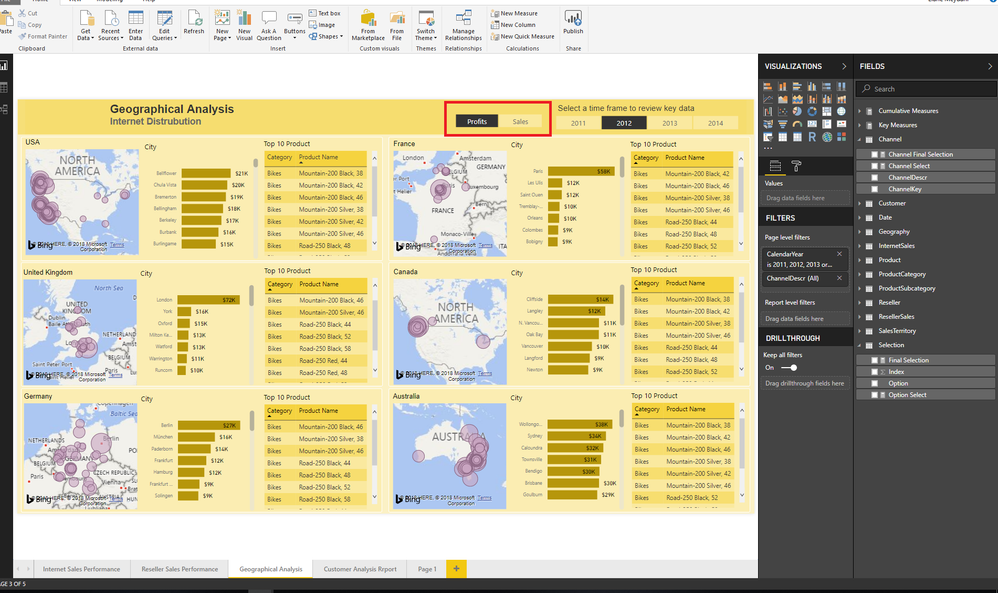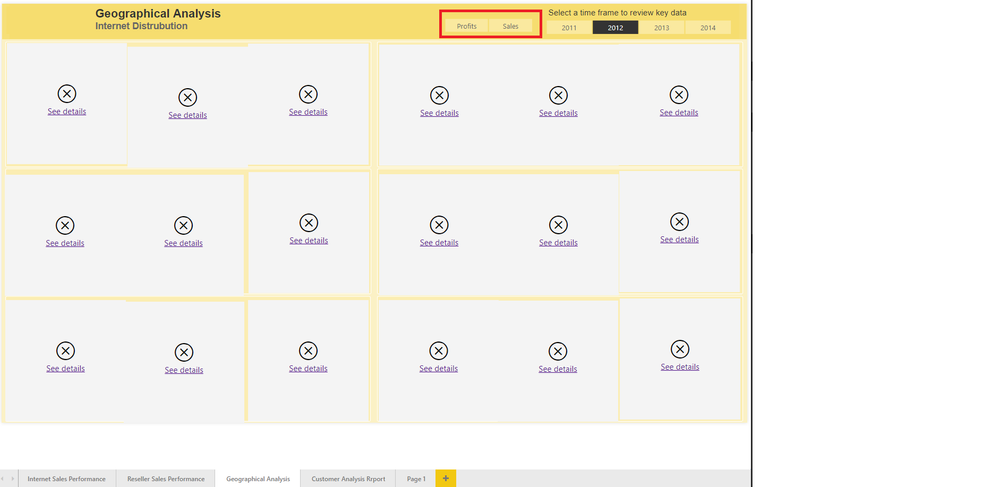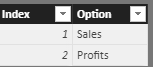- Power BI forums
- Updates
- News & Announcements
- Get Help with Power BI
- Desktop
- Service
- Report Server
- Power Query
- Mobile Apps
- Developer
- DAX Commands and Tips
- Custom Visuals Development Discussion
- Health and Life Sciences
- Power BI Spanish forums
- Translated Spanish Desktop
- Power Platform Integration - Better Together!
- Power Platform Integrations (Read-only)
- Power Platform and Dynamics 365 Integrations (Read-only)
- Training and Consulting
- Instructor Led Training
- Dashboard in a Day for Women, by Women
- Galleries
- Community Connections & How-To Videos
- COVID-19 Data Stories Gallery
- Themes Gallery
- Data Stories Gallery
- R Script Showcase
- Webinars and Video Gallery
- Quick Measures Gallery
- 2021 MSBizAppsSummit Gallery
- 2020 MSBizAppsSummit Gallery
- 2019 MSBizAppsSummit Gallery
- Events
- Ideas
- Custom Visuals Ideas
- Issues
- Issues
- Events
- Upcoming Events
- Community Blog
- Power BI Community Blog
- Custom Visuals Community Blog
- Community Support
- Community Accounts & Registration
- Using the Community
- Community Feedback
Register now to learn Fabric in free live sessions led by the best Microsoft experts. From Apr 16 to May 9, in English and Spanish.
- Power BI forums
- Forums
- Get Help with Power BI
- Desktop
- Re: Slicer default option
- Subscribe to RSS Feed
- Mark Topic as New
- Mark Topic as Read
- Float this Topic for Current User
- Bookmark
- Subscribe
- Printer Friendly Page
- Mark as New
- Bookmark
- Subscribe
- Mute
- Subscribe to RSS Feed
- Permalink
- Report Inappropriate Content
Slicer default option
I have created a slicer to filter the page either based on the Sale or Profit as shown in the picture:
Therefore, we should select either Sale or Profit. but When we select two of them or neither, everything goes blank, as follow:
How do I solve this?
how to set or what to set as a default value for slicer?
Solved! Go to Solution.
- Mark as New
- Bookmark
- Subscribe
- Mute
- Subscribe to RSS Feed
- Permalink
- Report Inappropriate Content
Hi @Anonymous,
Based on your sample, I found that the issue is caused by the measure Final Selection your created.
If you use values function it will return mutiple values which will cause this error.
Please modify your measure like below to have a try.
Final Selection = SWITCH(TRUE(),
SELECTEDVALUE(Selection[Option])= "Sales", [Total Internet Sale],
SELECTEDVALUE(Selection[Option])= "Profits", [Total Internet Profit], 0)
Best Regards,
Cherry
If this post helps, then please consider Accept it as the solution to help the other members find it more quickly.
- Mark as New
- Bookmark
- Subscribe
- Mute
- Subscribe to RSS Feed
- Permalink
- Report Inappropriate Content
GOOD NEWS!! The Power BI March 2019 Update just released a custom visual called the "Power Slicer" you can import this visual from the marketplace. This visual has a million more options than the normal slicer and more importantly allows you to set a default value. This can be done by going into the format tab under the "selection" options and setting the default value to a literal in your list.
For example if you had a power slicer with a bunch of years in it:
.2015
.2016
.2017
.2018
.2019
You can set "Default Selection" to be "2019"(minus the quotes). But if you want it to be dynamic and always show the current year, then even more good news, this options accepts javascript, so you can set the "Default Selection" to "(new Date()).getFullYear"(minus the quotes) and the Default will always be the current year. If you have a more specific need you can always google it for some javascript help, and someone on StackOverflow will probably have your answer.
Heres a link to the video (Skip to 14:43): https://www.youtube.com/watch?v=rBPGH6eYlT0&feature=youtu.be&t=10
Hope this helps,
Xonde.
- Mark as New
- Bookmark
- Subscribe
- Mute
- Subscribe to RSS Feed
- Permalink
- Report Inappropriate Content
GOOD NEWS!! The Power BI March 2019 Update just released a custom visual called the "Power Slicer" you can import this visual from the marketplace. This visual has a million more options than the normal slicer and more importantly allows you to set a default value. This can be done by going into the format tab under the "selection" options and setting the default value to a literal in your list.
For example if you had a power slicer with a bunch of years in it:
.2015
.2016
.2017
.2018
.2019
You can set "Default Selection" to be "2019"(minus the quotes). But if you want it to be dynamic and always show the current year, then even more good news, this options accepts javascript, so you can set the "Default Selection" to "(new Date()).getFullYear"(minus the quotes) and the Default will always be the current year. If you have a more specific need you can always google it for some javascript help, and someone on StackOverflow will probably have your answer.
Heres a link to the video (Skip to 14:43): https://www.youtube.com/watch?v=rBPGH6eYlT0&feature=youtu.be&t=10
Hope this helps,
Xonde.
- Mark as New
- Bookmark
- Subscribe
- Mute
- Subscribe to RSS Feed
- Permalink
- Report Inappropriate Content
try with the hasonevalue function
=
IF (
HASONEVALUE ( slicer[header] ),
SWITCH (
VALUES ( slicer[header] ),
"measure1", [measure1],
"measure2", [measure2]
),
[default measure]
)
Did I answer your question correctly? Mark my answer as a solution!
Proud to be a Datanaut!
- Mark as New
- Bookmark
- Subscribe
- Mute
- Subscribe to RSS Feed
- Permalink
- Report Inappropriate Content
@LivioLanzoDear Livio,
thank you for answering, but I'm afraid I didn't understand what should I do exactly?
So what do you mean by slicer[header]??
And should I write this as a measure and then add in as my Slicer field?
Thank you for your help
- Mark as New
- Bookmark
- Subscribe
- Mute
- Subscribe to RSS Feed
- Permalink
- Report Inappropriate Content
Hi @Anonymous,
For your error, I need to know more about your data sample.
If it is convenient, could you share a dummy pbix file which can reproduce the scenario, so that we can help further investigate on it? You can upload it to OneDrive or Dropbox and post the link here. Do mask sensitive data before uploading.)
In addition, do you want to set the default slicer value? If it is, you could refer to this blog.
Best Regards,
Cherry
If this post helps, then please consider Accept it as the solution to help the other members find it more quickly.
- Mark as New
- Bookmark
- Subscribe
- Mute
- Subscribe to RSS Feed
- Permalink
- Report Inappropriate Content
I am using AdventureWorksDW data samples.
You can find the report in the attachment.
I thank you in advance for your help
- Mark as New
- Bookmark
- Subscribe
- Mute
- Subscribe to RSS Feed
- Permalink
- Report Inappropriate Content
Hi @Anonymous,
Based on your sample, I found that the issue is caused by the measure Final Selection your created.
If you use values function it will return mutiple values which will cause this error.
Please modify your measure like below to have a try.
Final Selection = SWITCH(TRUE(),
SELECTEDVALUE(Selection[Option])= "Sales", [Total Internet Sale],
SELECTEDVALUE(Selection[Option])= "Profits", [Total Internet Profit], 0)
Best Regards,
Cherry
If this post helps, then please consider Accept it as the solution to help the other members find it more quickly.
- Mark as New
- Bookmark
- Subscribe
- Mute
- Subscribe to RSS Feed
- Permalink
- Report Inappropriate Content
@v-piga-msft
Thank you so much. I can't believe this could have been solved so easily !!!![]()
This is exactly the equivalent for the :
Option Select =
IF (
HASONEVALUE ( Selection[Option] ),
VALUES ( Selection[Option] ),
MAX ( InternetSales[SalesAmount] )
)
Thank you for your clever answer
- Mark as New
- Bookmark
- Subscribe
- Mute
- Subscribe to RSS Feed
- Permalink
- Report Inappropriate Content
Hello @Anonymous
I am assuming you're using a small table listing the name of the measures that are displayed as you change the slicer selection.
What is your final measure that is linked to the slicer selection?
Did I answer your question correctly? Mark my answer as a solution!
Proud to be a Datanaut!
- Mark as New
- Bookmark
- Subscribe
- Mute
- Subscribe to RSS Feed
- Permalink
- Report Inappropriate Content
@LivioLanzo yes I have created a simple table with only my options in it, as follow:
And add the option column as field value for the slicer
- Mark as New
- Bookmark
- Subscribe
- Mute
- Subscribe to RSS Feed
- Permalink
- Report Inappropriate Content
Hi @Anonymous,
In Power BI, Microsort has given in-built features for few action items which we do manually. One of them is the default selection. in your case, you can do as per the below to make the slicer default.
1) select the Slicer you want to add default
2) in the visualization page, select Format
3) Click on the "Lock Aspect" so that this option will be turn as "On" (by default this option set to be "Off")
that's all.. by default whenever the report loaded (Initially) in the browser, the option which you were choosed will be the default value.
Hope this help you..
Thanks,
Prabhu
Helpful resources

Microsoft Fabric Learn Together
Covering the world! 9:00-10:30 AM Sydney, 4:00-5:30 PM CET (Paris/Berlin), 7:00-8:30 PM Mexico City

Power BI Monthly Update - April 2024
Check out the April 2024 Power BI update to learn about new features.

| User | Count |
|---|---|
| 118 | |
| 107 | |
| 70 | |
| 70 | |
| 43 |
| User | Count |
|---|---|
| 148 | |
| 105 | |
| 104 | |
| 89 | |
| 65 |