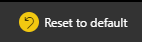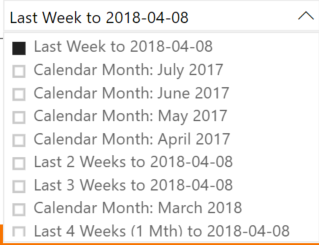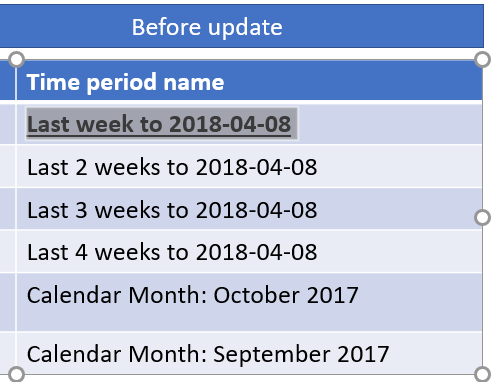- Power BI forums
- Updates
- News & Announcements
- Get Help with Power BI
- Desktop
- Service
- Report Server
- Power Query
- Mobile Apps
- Developer
- DAX Commands and Tips
- Custom Visuals Development Discussion
- Health and Life Sciences
- Power BI Spanish forums
- Translated Spanish Desktop
- Power Platform Integration - Better Together!
- Power Platform Integrations (Read-only)
- Power Platform and Dynamics 365 Integrations (Read-only)
- Training and Consulting
- Instructor Led Training
- Dashboard in a Day for Women, by Women
- Galleries
- Community Connections & How-To Videos
- COVID-19 Data Stories Gallery
- Themes Gallery
- Data Stories Gallery
- R Script Showcase
- Webinars and Video Gallery
- Quick Measures Gallery
- 2021 MSBizAppsSummit Gallery
- 2020 MSBizAppsSummit Gallery
- 2019 MSBizAppsSummit Gallery
- Events
- Ideas
- Custom Visuals Ideas
- Issues
- Issues
- Events
- Upcoming Events
- Community Blog
- Power BI Community Blog
- Custom Visuals Community Blog
- Community Support
- Community Accounts & Registration
- Using the Community
- Community Feedback
Register now to learn Fabric in free live sessions led by the best Microsoft experts. From Apr 16 to May 9, in English and Spanish.
- Power BI forums
- Forums
- Get Help with Power BI
- Desktop
- Slicer default date not updating as desired
- Subscribe to RSS Feed
- Mark Topic as New
- Mark Topic as Read
- Float this Topic for Current User
- Bookmark
- Subscribe
- Printer Friendly Page
- Mark as New
- Bookmark
- Subscribe
- Mute
- Subscribe to RSS Feed
- Permalink
- Report Inappropriate Content
Slicer default date not updating as desired
Hi there
I know this has been addressed a bit in the past but not quite with this specific situation.
See below. I select 'Last week to' most recent sunday. Then I upload it to the cloud selected so that it is the default value (The one it goes to when you click 'set to default') -->.
The issue is that once this is updated (e.g. the data is now 'Last week to 2018-04-15'), the 'default' value is looking for 2018-04-08, not the updated value. So the report just shows a bunch of null values. The same goes for if I were to upload and then refresh. The only way to fully update is to click out of the report and back in.
Now the obvious solution is to just have a column that says "Last weeks" rather than trying to have the date. The issue is that the the dashboard is specifically meant to show these dates because the data hand-in day is not always the same, so we want stuff like "Last week/last 4 weeks to [LAST SUNDAY]".
So, I wonder, is there a way for this to work? At the moment, these values are just coming through in the SQL. Maybe there's a way to create measures that take thesespecific sundays instead?
Thanks!
M
- Mark as New
- Bookmark
- Subscribe
- Mute
- Subscribe to RSS Feed
- Permalink
- Report Inappropriate Content
I am still having a very similar issue - but specifically when the useres do not want to see the "labels" like "last week" but rather they want to only see the actual date value. is there some way to allow for the default 'last week' value to be selected in the slicer after data refreshes?
- Mark as New
- Bookmark
- Subscribe
- Mute
- Subscribe to RSS Feed
- Permalink
- Report Inappropriate Content
Hi @M_Potts,
In your scenario, how did you define the slicer? Could you please share us your formula? And if you want to know "is there a way for this to work". We should know that make this slicer work for what.
So, please share us more detailed information about your requirement.
Thanks,
Xi Jin.
- Mark as New
- Bookmark
- Subscribe
- Mute
- Subscribe to RSS Feed
- Permalink
- Report Inappropriate Content
Hi @v-xjiin-msft.
There's actually no formula (Although I have tried creating a measure/column but to no avail). Inside the column that is defining the slicer are all the values you see here:
There are more values similar to the above. The client specifically wants it to be this way.
What it does is filter the entire page for the selected date.
The thing is, the data is updated until every SUNDAY, so if I were to just have 'last 7 days', the person reading would think "oh, so that's the last 7 days from now." It's 7 days prior to the sunday that the data came through.
The issue is a very narrow one. Here's a similar table. The value that I have set to default in the slicer is the top one:
Now the updated data comes in. All of the data looks like this:
Then what happens is I refresh this data on power BI, I select the new default filter (the top one) and upload it to the cloud.
While looking at the cloud I then press 'refresh' (on the toolbar).
What happens now, however, is that the report on the cloud still wants to see data from "Last week to 2018-04-08". All the values become 'null'. It does not update until I restart the whole page.
It's a fairly narrow issue, but obviously it's a better look if there were some way around it.
Helpful resources

Microsoft Fabric Learn Together
Covering the world! 9:00-10:30 AM Sydney, 4:00-5:30 PM CET (Paris/Berlin), 7:00-8:30 PM Mexico City

Power BI Monthly Update - April 2024
Check out the April 2024 Power BI update to learn about new features.

| User | Count |
|---|---|
| 112 | |
| 100 | |
| 80 | |
| 64 | |
| 57 |
| User | Count |
|---|---|
| 145 | |
| 111 | |
| 92 | |
| 84 | |
| 66 |