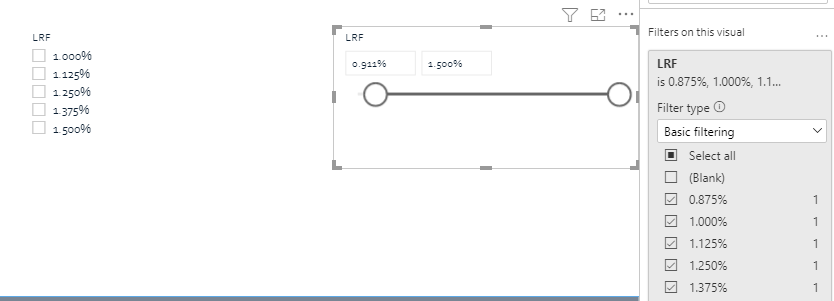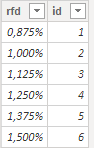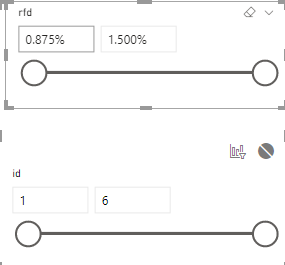- Power BI forums
- Updates
- News & Announcements
- Get Help with Power BI
- Desktop
- Service
- Report Server
- Power Query
- Mobile Apps
- Developer
- DAX Commands and Tips
- Custom Visuals Development Discussion
- Health and Life Sciences
- Power BI Spanish forums
- Translated Spanish Desktop
- Power Platform Integration - Better Together!
- Power Platform Integrations (Read-only)
- Power Platform and Dynamics 365 Integrations (Read-only)
- Training and Consulting
- Instructor Led Training
- Dashboard in a Day for Women, by Women
- Galleries
- Community Connections & How-To Videos
- COVID-19 Data Stories Gallery
- Themes Gallery
- Data Stories Gallery
- R Script Showcase
- Webinars and Video Gallery
- Quick Measures Gallery
- 2021 MSBizAppsSummit Gallery
- 2020 MSBizAppsSummit Gallery
- 2019 MSBizAppsSummit Gallery
- Events
- Ideas
- Custom Visuals Ideas
- Issues
- Issues
- Events
- Upcoming Events
- Community Blog
- Power BI Community Blog
- Custom Visuals Community Blog
- Community Support
- Community Accounts & Registration
- Using the Community
- Community Feedback
Register now to learn Fabric in free live sessions led by the best Microsoft experts. From Apr 16 to May 9, in English and Spanish.
- Power BI forums
- Forums
- Get Help with Power BI
- Desktop
- Re: Slicer - creating a discrete, i.e., non-contin...
- Subscribe to RSS Feed
- Mark Topic as New
- Mark Topic as Read
- Float this Topic for Current User
- Bookmark
- Subscribe
- Printer Friendly Page
- Mark as New
- Bookmark
- Subscribe
- Mute
- Subscribe to RSS Feed
- Permalink
- Report Inappropriate Content
Slicer - creating a discrete, i.e., non-continuous, slider with between selection
Hi,
I'm trying to create a slicer that uses the slider bar, but so that the slider jumps in the increments of the data the slicer is referencing.
Shown below are two different versions of the same slicer, one with a [list] and the other with a [between] including the slider. I'd like the slider to move in increments of 0.125%. I can do this with the slider if I select [single value] after creating a parameter and creating a relationship between the new parameter and the original data, but I'd really prefer the slicer to offer a range rather than a single value.
Thanks in advance!
Solved! Go to Solution.
- Mark as New
- Bookmark
- Subscribe
- Mute
- Subscribe to RSS Feed
- Permalink
- Report Inappropriate Content
Hi @mrothschild ,
To my knowledge you cannot setup the values like this what I did was the following, and I'm assuming you have the values that you use for a slicer in a single table:
- Created an ID column for each value:
- Create to slicer with values between one for each column:
- Turn on interaction between both slicers
- Turn Off the slider in the % slicer
- Placed the input on top of the other slicer
- Group both slicers and now has you can see both of them move has one:
Check PBIX file attach.
Regards
Miguel Félix
Did I answer your question? Mark my post as a solution!
Proud to be a Super User!
Check out my blog: Power BI em Português- Mark as New
- Bookmark
- Subscribe
- Mute
- Subscribe to RSS Feed
- Permalink
- Report Inappropriate Content
Hi @mrothschild ,
To my knowledge you cannot setup the values like this what I did was the following, and I'm assuming you have the values that you use for a slicer in a single table:
- Created an ID column for each value:
- Create to slicer with values between one for each column:
- Turn on interaction between both slicers
- Turn Off the slider in the % slicer
- Placed the input on top of the other slicer
- Group both slicers and now has you can see both of them move has one:
Check PBIX file attach.
Regards
Miguel Félix
Did I answer your question? Mark my post as a solution!
Proud to be a Super User!
Check out my blog: Power BI em Português- Mark as New
- Bookmark
- Subscribe
- Mute
- Subscribe to RSS Feed
- Permalink
- Report Inappropriate Content
This is a BRILLIANT solution(!) to such a very basic shortcoming in PowerBI (add to the list) that they need to go back and address. Thank you for this - I am going to revisit a few recent projects and implement this immediately! <insert free beer here>
- Mark as New
- Bookmark
- Subscribe
- Mute
- Subscribe to RSS Feed
- Permalink
- Report Inappropriate Content
@MFelix Thanks so much!
The "interaction" component left me a bit confused so for those in a similar position:
1) Create two different slicers, one based on index the other based on desired output
2) Select the index slicer
3) On the menu bar, go to /Format/Edit Interactions
4) On the desired output slicer, in the upper right hand corner, click on the "filter" icon
- Mark as New
- Bookmark
- Subscribe
- Mute
- Subscribe to RSS Feed
- Permalink
- Report Inappropriate Content
Hi @mrothschild,
Sorry for the lack of information but I assumed your already were used to it.
Also on another note grouping and the order of the slicers within the group is also important because of the way visualizations will be showned
Regards
Miguel Félix
Did I answer your question? Mark my post as a solution!
Proud to be a Super User!
Check out my blog: Power BI em PortuguêsHelpful resources

Microsoft Fabric Learn Together
Covering the world! 9:00-10:30 AM Sydney, 4:00-5:30 PM CET (Paris/Berlin), 7:00-8:30 PM Mexico City

Power BI Monthly Update - April 2024
Check out the April 2024 Power BI update to learn about new features.

| User | Count |
|---|---|
| 109 | |
| 97 | |
| 80 | |
| 67 | |
| 60 |
| User | Count |
|---|---|
| 148 | |
| 113 | |
| 97 | |
| 84 | |
| 67 |