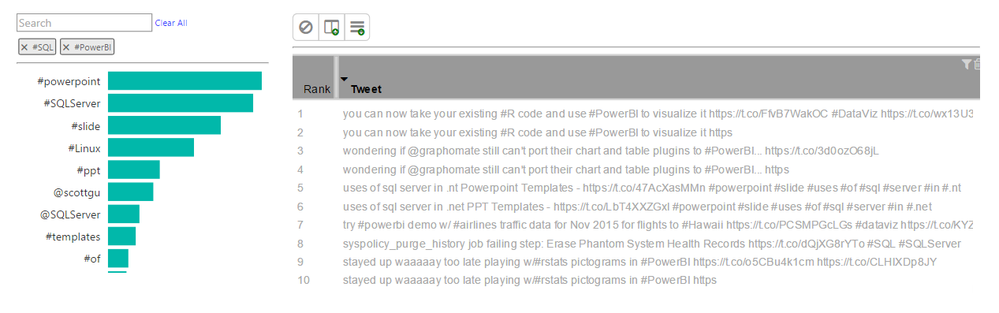- Power BI forums
- Updates
- News & Announcements
- Get Help with Power BI
- Desktop
- Service
- Report Server
- Power Query
- Mobile Apps
- Developer
- DAX Commands and Tips
- Custom Visuals Development Discussion
- Health and Life Sciences
- Power BI Spanish forums
- Translated Spanish Desktop
- Power Platform Integration - Better Together!
- Power Platform Integrations (Read-only)
- Power Platform and Dynamics 365 Integrations (Read-only)
- Training and Consulting
- Instructor Led Training
- Dashboard in a Day for Women, by Women
- Galleries
- Community Connections & How-To Videos
- COVID-19 Data Stories Gallery
- Themes Gallery
- Data Stories Gallery
- R Script Showcase
- Webinars and Video Gallery
- Quick Measures Gallery
- 2021 MSBizAppsSummit Gallery
- 2020 MSBizAppsSummit Gallery
- 2019 MSBizAppsSummit Gallery
- Events
- Ideas
- Custom Visuals Ideas
- Issues
- Issues
- Events
- Upcoming Events
- Community Blog
- Power BI Community Blog
- Custom Visuals Community Blog
- Community Support
- Community Accounts & Registration
- Using the Community
- Community Feedback
Register now to learn Fabric in free live sessions led by the best Microsoft experts. From Apr 16 to May 9, in English and Spanish.
- Power BI forums
- Forums
- Get Help with Power BI
- Desktop
- Re: Slicer With Selected Terms AND'd Not OR'd
- Subscribe to RSS Feed
- Mark Topic as New
- Mark Topic as Read
- Float this Topic for Current User
- Bookmark
- Subscribe
- Printer Friendly Page
- Mark as New
- Bookmark
- Subscribe
- Mute
- Subscribe to RSS Feed
- Permalink
- Report Inappropriate Content
Slicer With Selected Terms AND'd Not OR'd
Hello,
I am using Attribute Slicer custom visual but as they said: All selected terms are OR'd together. AND is not an available option currently.
Are there any workaround for these situation ? I am using SSAS live connector. I could use standard slicer or use multiple slicer (put 3 slicer to be and'd), duplicate dimension or different type of relation.
For that example I want to get tweets that contains #SQL and #PowerBi
Thanks,
- Mark as New
- Bookmark
- Subscribe
- Mute
- Subscribe to RSS Feed
- Permalink
- Report Inappropriate Content
A slicer is used on a column. E.g., the adventure Works database has a column called category, with possible values bikes, clothing, accessories and categories. If the slicer was a logical and, it would be like saying "show me all products that are both a "Bike" and also "clothing". It is impossible to be both, so a logical and would always return nothing. Given this, I don't understand the use case for a logical and using a slicer on a column.
- Mark as New
- Bookmark
- Subscribe
- Mute
- Subscribe to RSS Feed
- Permalink
- Report Inappropriate Content
Thank you for your attention.
There isn't any example of that on AdventureWorks DW. But I can try to explain my use case with twitter dataset used on example of Attribute Slicer Custom Visual.
Hashtags
| HashtagKey | HashtagText |
| 1 | #SQL |
| 2 | #PowerBI |
Tweets
| TweetKey | Tweet Text |
| 1 | #SQL 2016 SP1 is out |
| 2 | #PowerBI Desktop November update released |
| 3 | #PowerBI on premise only works with #SQL Analysis Service live query for now. |
IntermediateTable
| TweetKey | HashtagKey |
| 1 | 1 |
| 2 | 2 |
| 3 | 1 |
| 3 | 2 |
If I select single hashtag there is no problem but if I select #SQL and #PowerBI with slicer or attribute slicer I will get all tweets. (1,2,3). But in my case I just want to list only tweet #3 that contains #SQL and #PowerBI together.
Thanks,
- Mark as New
- Bookmark
- Subscribe
- Mute
- Subscribe to RSS Feed
- Permalink
- Report Inappropriate Content
You therefore need to write a measure that returns a non blank result when your pattern is matched. In your sample data, something like this
=if(distinctcount(table[hashtagkey])=distinctcount(table[tweetkey]),1)
- Mark as New
- Bookmark
- Subscribe
- Mute
- Subscribe to RSS Feed
- Permalink
- Report Inappropriate Content
Thank you for your help.
As you suggest, I create Distinct Count of Hashtag Key measure but I can't get how many numbers of hashtag selected on attribute slicer while creating them.
So I create Matching1, Matching2, Matching3 measure to check distinct count value as a temporary solution.
You suggest to check equality of distinct counts of HashtagKey and TweetKey. But should be HashtagKey and TweetHashtagKey ? If I could check Number of Hashtag Selected = Distinct Count of Hashtag Key, one measure would be enough? Is there any way to get the count of selected dimensions when writing measure, or any ideas on these screenshot to make it done with one measure?
Thanks,
My measures are listed as follows;
CREATE MEMBER CURRENTCUBE.[Measures].MatchingAll
AS iif([Measures].[Tweet Hashtag Count] > 0, iif([Measures].[Hashtag Key Distinct Count] = [Measures].[Tweet Hashtag Count], 1, NULL), NULL),
VISIBLE = 1;
CREATE MEMBER CURRENTCUBE.[Measures].Matching1
AS iif([Measures].[Hashtag Key Distinct Count] = 1, 1, NULL),
VISIBLE = 1;
CREATE MEMBER CURRENTCUBE.[Measures].Matching2
AS iif([Measures].[Hashtag Key Distinct Count] = 2, 1, NULL),
VISIBLE = 1;
CREATE MEMBER CURRENTCUBE.[Measures].Matching3
AS iif([Measures].[Hashtag Key Distinct Count] = 3, 1, NULL),
VISIBLE = 1;
- Mark as New
- Bookmark
- Subscribe
- Mute
- Subscribe to RSS Feed
- Permalink
- Report Inappropriate Content
Those measures are not written in DAX. It looks like MDX to me.
I have now re-read the previous post and I misunderstood what you wanted. You could try adding 2 slicers and selecting one of the options in each slicer
Helpful resources

Microsoft Fabric Learn Together
Covering the world! 9:00-10:30 AM Sydney, 4:00-5:30 PM CET (Paris/Berlin), 7:00-8:30 PM Mexico City

Power BI Monthly Update - April 2024
Check out the April 2024 Power BI update to learn about new features.

| User | Count |
|---|---|
| 113 | |
| 97 | |
| 85 | |
| 70 | |
| 61 |
| User | Count |
|---|---|
| 151 | |
| 121 | |
| 104 | |
| 87 | |
| 67 |