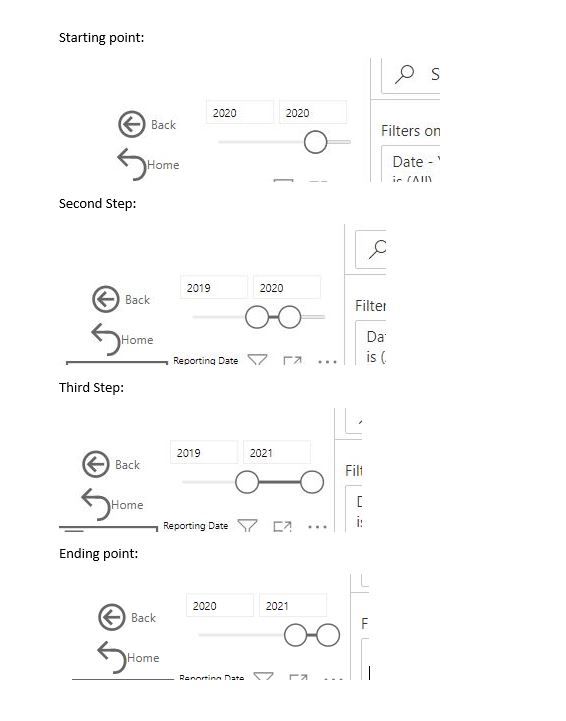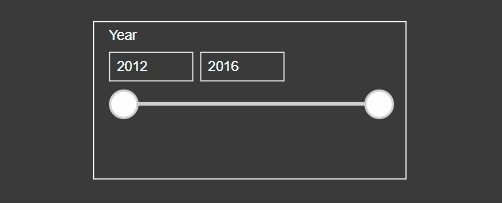- Power BI forums
- Updates
- News & Announcements
- Get Help with Power BI
- Desktop
- Service
- Report Server
- Power Query
- Mobile Apps
- Developer
- DAX Commands and Tips
- Custom Visuals Development Discussion
- Health and Life Sciences
- Power BI Spanish forums
- Translated Spanish Desktop
- Power Platform Integration - Better Together!
- Power Platform Integrations (Read-only)
- Power Platform and Dynamics 365 Integrations (Read-only)
- Training and Consulting
- Instructor Led Training
- Dashboard in a Day for Women, by Women
- Galleries
- Community Connections & How-To Videos
- COVID-19 Data Stories Gallery
- Themes Gallery
- Data Stories Gallery
- R Script Showcase
- Webinars and Video Gallery
- Quick Measures Gallery
- 2021 MSBizAppsSummit Gallery
- 2020 MSBizAppsSummit Gallery
- 2019 MSBizAppsSummit Gallery
- Events
- Ideas
- Custom Visuals Ideas
- Issues
- Issues
- Events
- Upcoming Events
- Community Blog
- Power BI Community Blog
- Custom Visuals Community Blog
- Community Support
- Community Accounts & Registration
- Using the Community
- Community Feedback
Register now to learn Fabric in free live sessions led by the best Microsoft experts. From Apr 16 to May 9, in English and Spanish.
- Power BI forums
- Forums
- Get Help with Power BI
- Desktop
- Re: Slicer Visual Slider doesn't work slide to the...
- Subscribe to RSS Feed
- Mark Topic as New
- Mark Topic as Read
- Float this Topic for Current User
- Bookmark
- Subscribe
- Printer Friendly Page
- Mark as New
- Bookmark
- Subscribe
- Mute
- Subscribe to RSS Feed
- Permalink
- Report Inappropriate Content
Slicer Visual Slider doesn't work slide to the end
Can someone give me an idea as to why the slider on the slicer visual won't let me slide to the far right? If the slider is on one value, say year 2020, I have to move it to 2019 and then to the far right to capture 2021.
Is this intentional or is it just another problem with slicer visuals being buggy?
Thanks,
Channing
Solved! Go to Solution.
- Mark as New
- Bookmark
- Subscribe
- Mute
- Subscribe to RSS Feed
- Permalink
- Report Inappropriate Content
@cworkman2015
When the start and end year overlap, you can only select the left tab (initial year). Logically you can't drag the start year later and then the final year.
Instead of dragging, you could simply click on the right side, which will move the Year-End tab to 2020.
Paul Zheng _ Community Support Team
If this post helps, then consider Accept it as the solution to help other members find it faster.
- Mark as New
- Bookmark
- Subscribe
- Mute
- Subscribe to RSS Feed
- Permalink
- Report Inappropriate Content
Hi @cworkman2015 ,
Can you share some screenshots on this please?
https://community.powerbi.com/t5/Community-Blog/How-to-Get-Your-Question-Answered-Quickly/ba-p/38490
Thanks,
Pragati
- Mark as New
- Bookmark
- Subscribe
- Mute
- Subscribe to RSS Feed
- Permalink
- Report Inappropriate Content
Pragati11,
Thanks for the quick reply.
Here's the screenshot:
- Mark as New
- Bookmark
- Subscribe
- Mute
- Subscribe to RSS Feed
- Permalink
- Report Inappropriate Content
Hi @cworkman2015 ,
Is your DATE colmn in DD/MM/YYYY format?
Are you moving just the Year part of your date in the slider?
Thanks,
Pragati
- Mark as New
- Bookmark
- Subscribe
- Mute
- Subscribe to RSS Feed
- Permalink
- Report Inappropriate Content
I'm using the year field from the date hierarchy. It's in the format that was created by the calendar function.
My expectation was to slide on year alone. It works from a filtering perspective. It's the slider that isn't responsive.
- Mark as New
- Bookmark
- Subscribe
- Mute
- Subscribe to RSS Feed
- Permalink
- Report Inappropriate Content
Hi @cworkman2015 ,
When I am trying to do similar thing at my end, I am able to use the slider to the maximum value without taking it to a smaller value first and then doing it.
I don't see this issue at my end.
Thanks,
Pragati
- Mark as New
- Bookmark
- Subscribe
- Mute
- Subscribe to RSS Feed
- Permalink
- Report Inappropriate Content
Thank you for your example - are you able to do so with the default being set as the same value (for instance having them start at 2015, 2015) then moving them?
- Mark as New
- Bookmark
- Subscribe
- Mute
- Subscribe to RSS Feed
- Permalink
- Report Inappropriate Content
- Mark as New
- Bookmark
- Subscribe
- Mute
- Subscribe to RSS Feed
- Permalink
- Report Inappropriate Content
Hmm - well it's not working for me. I've deleted and recreated the visual multiple times. Same issue.
- Mark as New
- Bookmark
- Subscribe
- Mute
- Subscribe to RSS Feed
- Permalink
- Report Inappropriate Content
Hi @cworkman2015 ,
What version of Power BI are you using? I am using the August 2020 update.
Also, can you share the GIF, so it is much clear to assess your issue?
Thanks,
Pragati
- Mark as New
- Bookmark
- Subscribe
- Mute
- Subscribe to RSS Feed
- Permalink
- Report Inappropriate Content
Pragati,
I'm currently using the August 2020 update.
Here's the gif:
Thank you for your commitment to helping me!
- Mark as New
- Bookmark
- Subscribe
- Mute
- Subscribe to RSS Feed
- Permalink
- Report Inappropriate Content
Hi @cworkman2015 ,
This seems to be very weird issue which I am not facing at my end.
You will have to share your pbix file (remove any sensitive information) so that we can check it.
Thanks,
Pragati
- Mark as New
- Bookmark
- Subscribe
- Mute
- Subscribe to RSS Feed
- Permalink
- Report Inappropriate Content
Here's an example file:
https://www.dropbox.com/s/vjc2hzqkexo6x9t/Date%20Slider%20Example.pbix?dl=0
I'm still experiencing the same issue. Can't drag right unless I drag left first.
Thank you,
Channing
- Mark as New
- Bookmark
- Subscribe
- Mute
- Subscribe to RSS Feed
- Permalink
- Report Inappropriate Content
@cworkman2015
When the start and end year overlap, you can only select the left tab (initial year). Logically you can't drag the start year later and then the final year.
Instead of dragging, you could simply click on the right side, which will move the Year-End tab to 2020.
Paul Zheng _ Community Support Team
If this post helps, then consider Accept it as the solution to help other members find it faster.
- Mark as New
- Bookmark
- Subscribe
- Mute
- Subscribe to RSS Feed
- Permalink
- Report Inappropriate Content
I see - I will inform my users. Thank you.
- Mark as New
- Bookmark
- Subscribe
- Mute
- Subscribe to RSS Feed
- Permalink
- Report Inappropriate Content
@cworkman2015
Can you create a sample pbix and share that, you can upload pbix to for example Onedrive for business and share the link.
I cannot reproduce that issue, and wondering why is that happennned.
Regards
Paul
Helpful resources

Microsoft Fabric Learn Together
Covering the world! 9:00-10:30 AM Sydney, 4:00-5:30 PM CET (Paris/Berlin), 7:00-8:30 PM Mexico City

Power BI Monthly Update - April 2024
Check out the April 2024 Power BI update to learn about new features.

| User | Count |
|---|---|
| 111 | |
| 100 | |
| 80 | |
| 64 | |
| 58 |
| User | Count |
|---|---|
| 146 | |
| 110 | |
| 93 | |
| 84 | |
| 67 |