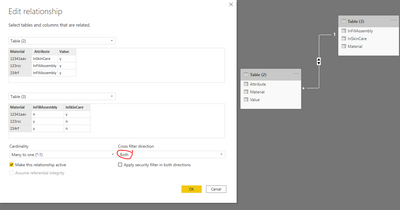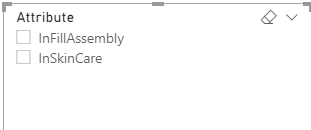- Power BI forums
- Updates
- News & Announcements
- Get Help with Power BI
- Desktop
- Service
- Report Server
- Power Query
- Mobile Apps
- Developer
- DAX Commands and Tips
- Custom Visuals Development Discussion
- Health and Life Sciences
- Power BI Spanish forums
- Translated Spanish Desktop
- Power Platform Integration - Better Together!
- Power Platform Integrations (Read-only)
- Power Platform and Dynamics 365 Integrations (Read-only)
- Training and Consulting
- Instructor Led Training
- Dashboard in a Day for Women, by Women
- Galleries
- Community Connections & How-To Videos
- COVID-19 Data Stories Gallery
- Themes Gallery
- Data Stories Gallery
- R Script Showcase
- Webinars and Video Gallery
- Quick Measures Gallery
- 2021 MSBizAppsSummit Gallery
- 2020 MSBizAppsSummit Gallery
- 2019 MSBizAppsSummit Gallery
- Events
- Ideas
- Custom Visuals Ideas
- Issues
- Issues
- Events
- Upcoming Events
- Community Blog
- Power BI Community Blog
- Custom Visuals Community Blog
- Community Support
- Community Accounts & Registration
- Using the Community
- Community Feedback
Register now to learn Fabric in free live sessions led by the best Microsoft experts. From Apr 16 to May 9, in English and Spanish.
- Power BI forums
- Forums
- Get Help with Power BI
- Desktop
- Re: Slicer For Material Criteria From Different Co...
- Subscribe to RSS Feed
- Mark Topic as New
- Mark Topic as Read
- Float this Topic for Current User
- Bookmark
- Subscribe
- Printer Friendly Page
- Mark as New
- Bookmark
- Subscribe
- Mute
- Subscribe to RSS Feed
- Permalink
- Report Inappropriate Content
Slicer For Material Criteria From Different Columns
Hi All. Hoping I can get some help here. I've looked at different Q&A's for issues like mine but just don't seem to see any answers. I have Material codes that can fall into different categories. I created column names in my table for a 'Y' or 'N' which shows the categories the Material can be in. I need to allow the user to select a category and if that Material is in that category, have it show up in the table. I also need to have the user Select another category and have that same material show in that category as well if it is part of it.
So you see below, the first material code 048E01L0000 should show up in my matrix table with the IsFillAssembly group or the IsSupplyCommitGroup or the IsSkincareSupplyCommit group or IsTubes group (Anyplace where there is a 'Y' value.). I need to somehow get a slicer to allow me to do it. I want the user to select a category and the materials that are 'Y' in that category will show in the table matrix. Any help is greatly appreciated! Thanks
- Mark as New
- Bookmark
- Subscribe
- Mute
- Subscribe to RSS Feed
- Permalink
- Report Inappropriate Content
Hi @Anonymous
You might want to create new columns for this.
InFillAssembly_Exist = IF('Table'[InFillAssembly] = "Y",'Table'[Material],"")
This will fill the new column with Y's into the Material number, and N's with blanks.
On the other hand, you can unpivot the columns. Go to Power Query Editor, select all columns EXCEPT for Material, go to Transform tab, and select Unpivot columns. You will get something like this. Then, filter out all the "n", apply the changes, and use Attribute as your slicer.
- Mark as New
- Bookmark
- Subscribe
- Mute
- Subscribe to RSS Feed
- Permalink
- Report Inappropriate Content
- Mark as New
- Bookmark
- Subscribe
- Mute
- Subscribe to RSS Feed
- Permalink
- Report Inappropriate Content
Hi @Anonymous
It will, but I believe since there will only be 2-3 columns left, it will not take a very long time to load. Loading time depends on both rows and columns.
- Mark as New
- Bookmark
- Subscribe
- Mute
- Subscribe to RSS Feed
- Permalink
- Report Inappropriate Content
- Mark as New
- Bookmark
- Subscribe
- Mute
- Subscribe to RSS Feed
- Permalink
- Report Inappropriate Content
@Anonymous
Are all 35 columns filled with Y/N and you want to have a slicer with all 35 columns?
- Mark as New
- Bookmark
- Subscribe
- Mute
- Subscribe to RSS Feed
- Permalink
- Report Inappropriate Content
- Mark as New
- Bookmark
- Subscribe
- Mute
- Subscribe to RSS Feed
- Permalink
- Report Inappropriate Content
@Anonymous
How many columns is needed for this slicer?
- Mark as New
- Bookmark
- Subscribe
- Mute
- Subscribe to RSS Feed
- Permalink
- Report Inappropriate Content
There will be the 6 columns...Just the ones with the 'Y' and 'N' values..
- Mark as New
- Bookmark
- Subscribe
- Mute
- Subscribe to RSS Feed
- Permalink
- Report Inappropriate Content
@Anonymous
Will the same Material appear twice or more?
If you don't mind, please share an example of your dataset.
- Mark as New
- Bookmark
- Subscribe
- Mute
- Subscribe to RSS Feed
- Permalink
- Report Inappropriate Content
So the same material can only show once in a group but can show as I stated earlier in up to 3 or 4 different groups.
Heres a sample data set..
| Workcenter | FiscalYear | PlanMonth | EndofMonth | Date | Plan | DailyActual | MtdActual | FYtdActual | MtdAccmp | PlanDays | ElapsedDays | UnitsRemaning | RemDailyAvgReq | MtdPlanned | MtdDailyAvg | DailyGoal | MtdDLU | MtdNvc | DailyDLU | DailyNvc | DayType | ViewType | SupplyCommit | Skincare | EOM | Weekof | WeekendActual | SaturdayActual | SundayActual | MonthlyAttainment | WkcntrRes | ReportingType | BatchRecord | Workcenter2 | ResourceMade | ResourcePlanned | Material | Shift | UOM | SkincareExclude | Brand | BrandLetter | Category | IsFillAssembly | IsSkincare | IsSupplyCommit | IsSkinCareSupplyCommit | IsTubes | IsFragrance | ISPlan | Kettle | Lab | 6_7_Day | SkincareSupplyCommitLine |
| Tubes | 2021 | 9/1/2020 | 9/30/2020 | 9/1/2020 | 44500 | 0 | 33216 | 0 | 0 | 21 | 1 | 11284 | 564 | 0 | 0 | 0 | 0 | 0 | 0 | 0 | Normal | M | 0 | 0 | NULL | 00:00.0 | 0 | 0 | 0 | 0.662752 | NULL | MATERIAL | 2020091048E01L000M1051000PLAN | Tubes | NA | M1051000 | 048E01L000 | 0 | EA | NULL | ORGS | OR | NULL | Y | N | Y | Y | Y | N | Y | NULL | NULL | NULL | YES |
| Tubes | 2021 | 9/1/2020 | 9/30/2020 | 9/1/2020 | 128336 | 0 | 0 | 0 | 0 | 21 | 1 | 128336 | 6416 | 0 | 0 | 0 | 0 | 0 | 0 | 0 | Normal | M | 0 | 0 | NULL | 00:00.0 | 0 | 0 | 0 | 0.662752 | NULL | MATERIAL | 2020091048E01L000M1063000PLAN | Tubes | NA | M1063000 | 048E01L000 | 0 | EA | NULL | ORGS | OR | NULL | Y | N | Y | Y | Y | N | Y | NULL | NULL | NULL | YES |
| West Lotions | 2021 | 9/1/2020 | 9/30/2020 | 9/1/2020 | 9115 | 0 | 9758 | 0 | 0 | 21 | 1 | -643 | 0 | 0 | 0 | 0 | 0 | 0 | 0 | 0 | Normal | M | 0 | 0 | NULL | 00:00.0 | 0 | 0 | 0 | 0 | NULL | MATERIAL | 20200910730031000M1007000PLAN | Total Skincare Supply Commit Lines | NA | M1007000 | 7.3E+08 | 0 | EA | N | ESLAD | ESL | Skincare | Y | Y | Y | Y | N | N | Y | NULL | NULL | NULL | YES |
| West Lotions | 2021 | 9/1/2020 | 9/30/2020 | 9/1/2020 | 15000 | 0 | 0 | 0 | 0 | 21 | 1 | 15000 | 750 | 0 | 0 | 0 | 0 | 0 | 0 | 0 | Normal | M | 0 | 0 | NULL | 00:00.0 | 0 | 0 | 0 | 0 | NULL | MATERIAL | 20200910730031000M1009000PLAN | Total Skincare Supply Commit Lines | NA | M1009000 | 7.3E+08 | 0 | EA | N | ESLAD | ESL | Skincare | Y | Y | Y | Y | N | N | Y | NULL | NULL | NULL | YES |
| Fragrance | 2021 | 9/1/2020 | 9/30/2020 | 9/1/2020 | 6368 | 0 | 0 | 0 | 0 | 21 | 1 | 6368 | 318 | 0 | 0 | 0 | 0 | 0 | 0 | 0 | Normal | M | 0 | 1 | NULL | 00:00.0 | 0 | 0 | 0 | 0.48941 | NULL | MATERIAL | 20200910943010471M1033000PLAN | Fragrance | NA | M1033000 | 9.43E+08 | 0 | EA | NULL | ESLAD | ESL | NULL | Y | N | N | N | N | N | Y | NULL | NULL | NULL | NO |
| Tubes | 2021 | 9/1/2020 | 9/30/2020 | 9/1/2020 | 4033 | 0 | 4158 | 0 | 0 | 21 | 1 | -125 | 0 | 0 | 0 | 0 | 0 | 0 | 0 | 0 | Normal | M | 0 | 0 | NULL | 00:00.0 | 0 | 0 | 0 | 0.662752 | NULL | MATERIAL | 20200910ATX010000M1062000PLAN | Tubes | NA | M1062000 | 0ATX010000 | 0 | EA | NULL | ORGS | OR | NULL | Y | N | Y | Y | Y | N | Y | NULL | NULL | NULL | YES |
| East Lotions | 2021 | 9/1/2020 | 9/30/2020 | 9/1/2020 | 12700 | 0 | 0 | 0 | 0 | 21 | 1 | 12700 | 635 | 0 | 0 | 0 | 0 | 0 | 0 | 0 | Normal | M | 0 | 0 | NULL | 00:00.0 | 0 | 0 | 0 | 0 | NULL | MATERIAL | 20200910EEP010000M1025000PLAN | East Lotions | NA | M1025000 | 0EEP010000 | 0 | EA | NULL | ORGS | OR | NULL | Y | Y | Y | Y | N | N | Y | NULL | NULL | NULL | YES |
| East Lotions | 2021 | 9/1/2020 | 9/30/2020 | 9/1/2020 | 22870 | 0 | 17902 | 0 | 0 | 21 | 1 | 4968 | 248 | 0 | 0 | 0 | 0 | 0 | 0 | 0 | Normal | M | 0 | 0 | NULL | 00:00.0 | 0 | 0 | 0 | 0 | NULL | MATERIAL | 20200910GGM016000M1028000PLAN | East Lotions | NA | M1028000 | 0GGM016000 | 0 | EA | NULL | ORGS | OR | NULL | Y | Y | Y | Y | N | N | Y | NULL | NULL | NULL | YES |
| Creams | 2021 | 9/1/2020 | 9/30/2020 | 9/1/2020 | 135075 | 0 | 102830 | 0 | 0 | 21 | 1 | 32245 | 1612 | 0 | 0 | 0 | 0 | 0 | 0 | 0 | Normal | M | 0 | 0 | NULL | 00:00.0 | 0 | 0 | 0 | 0 | NULL | MATERIAL | 20200910GGM470475M1003FILPLAN | Creams | NA | M1003FIL | 0GGM470475 | 0 | EA | NULL | ORGS | OR | NULL | Y | Y | Y | Y | N | N | Y | NULL | NULL | NULL | YES |
| Creams | 2021 | 9/1/2020 | 9/30/2020 | 9/1/2020 | 6349 | 0 | 6435 | 0 | 0 | 21 | 1 | -86 | 0 | 0 | 0 | 0 | 0 | 0 | 0 | 0 | Normal | M | 0 | 0 | NULL | 00:00.0 | 0 | 0 | 0 | 0 | NULL | MATERIAL | 20200910GGM476476M1003FILPLAN | Creams | NA | M1003FIL | 0GGM476476 | 0 | EA | NULL | ORGS | OR | NULL | Y | Y | Y | Y | N | N | Y | NULL | NULL | NULL | YES |
| Tubes | 2021 | 9/1/2020 | 9/30/2020 | 9/1/2020 | 40000 | 0 | 0 | 0 | 0 | 21 | 1 | 40000 | 2000 | 0 | 0 | 0 | 0 | 0 | 0 | 0 | Normal | M | 0 | 0 | NULL | 00:00.0 | 0 | 0 | 0 | 0.662752 | NULL | MATERIAL | 20200910GGM550000M1054000PLAN | Tubes | NA | M1054000 | 0GGM550000 | 0 | EA | NULL | ORGS | OR | NULL | Y | N | Y | Y | Y | N | Y | NULL | NULL | NULL | YES |
| Tubes | 2021 | 9/1/2020 | 9/30/2020 | 9/1/2020 | 28000 | 0 | 0 | 0 | 0 | 21 | 1 | 28000 | 1400 | 0 | 0 | 0 | 0 | 0 | 0 | 0 | Normal | M | 0 | 0 | NULL | 00:00.0 | 0 | 0 | 0 | 0.662752 | NULL | MATERIAL | 20200910GW1010000M1063000PLAN | Tubes | NA | M1063000 | 0GW1010000 | 0 | EA | NULL | ORGS | OR | NULL | Y | N | Y | Y | Y | N | Y | NULL | NULL | NULL | YES |
| Tubes | 2021 | 9/1/2020 | 9/30/2020 | 9/1/2020 | 6700 | 0 | 0 | 0 | 0 | 21 | 1 | 6700 | 335 | 0 | 0 | 0 | 0 | 0 | 0 | 0 | Normal | M | 0 | 0 | NULL | 00:00.0 | 0 | 0 | 0 | 0.662752 | NULL | MATERIAL | 20200910GWL010000M1062000PLAN | Tubes | NA | M1062000 | 0GWL010000 | 0 | EA | NULL | ORGS | OR | NULL | Y | N | Y | Y | Y | N | Y | NULL | NULL | NULL | YES |
| Tubes | 2021 | 9/1/2020 | 9/30/2020 | 9/1/2020 | 4875 | 0 | 0 | 0 | 0 | 21 | 1 | 4875 | 243 | 0 | 0 | 0 | 0 | 0 | 0 | 0 | Normal | M | 0 | 0 | NULL | 00:00.0 | 0 | 0 | 0 | 0.662752 | NULL | MATERIAL | 20200910HJX010000M1064000PLAN | Tubes | NA | M1064000 | 0HJX010000 | 0 | EA | NULL | ORGS | OR | NULL | Y | N | Y | Y | Y | N | Y | NULL | NULL | NULL | YES |
| Tubes | 2021 | 9/1/2020 | 9/30/2020 | 9/1/2020 | 2700 | 0 | 0 | 0 | 0 | 21 | 1 | 2700 | 135 | 0 | 0 | 0 | 0 | 0 | 0 | 0 | Normal | M | 0 | 0 | NULL | 00:00.0 | 0 | 0 | 0 | 0.662752 | NULL | MATERIAL | 20200910HJX011000M1064000PLAN | Tubes | NA | M1064000 | 0HJX011000 | 0 | EA | NULL | ORGS | OR | NULL | Y | N | Y | Y | Y | N | Y | NULL | NULL | NULL | YES |
- Mark as New
- Bookmark
- Subscribe
- Mute
- Subscribe to RSS Feed
- Permalink
- Report Inappropriate Content
@Anonymous
Since the Material # only appears once in your primary table, this is what you could do which I just tested on dummy data.
- Duplicate your primary table, remove all columns besides the Material column and all the Y/N columns.
- Select all columns in the duplicate table BESIDES Material column
- Unpivot the table, then filter the Value to "Y"
Once you have the new table created and transformed, apply the query. Set the relationship of your original table and the new table you just created, and change the Cross Filter Direction to Both.
Once this is done, add whatever you need from your primary table to a visual. Use the Attribute column from the new table in your slicer. It should then filter accordingly.
- Mark as New
- Bookmark
- Subscribe
- Mute
- Subscribe to RSS Feed
- Permalink
- Report Inappropriate Content
SO the material will appear once per month per resource (could be 2 different resources) would that cause an issue?
- Mark as New
- Bookmark
- Subscribe
- Mute
- Subscribe to RSS Feed
- Permalink
- Report Inappropriate Content
@Anonymous
If the same material will appear again every month, you need to create a unique column for it.
Since it appears every month, you could concatenate the Material # with the Date column, which then will give you a unique ID for the primary table. Use that to define the relationship between the primary and duplicated table, with the same Cross Filter Direction = Both.
This way, if Material # 1000ABC has a "Y" in InFillAssembly in January 2020, but on February 2020, it is "N", when you filter InFillAssembly="Y", you will only see data for #1000ABC that's in January.
Helpful resources

Microsoft Fabric Learn Together
Covering the world! 9:00-10:30 AM Sydney, 4:00-5:30 PM CET (Paris/Berlin), 7:00-8:30 PM Mexico City

Power BI Monthly Update - April 2024
Check out the April 2024 Power BI update to learn about new features.

| User | Count |
|---|---|
| 113 | |
| 100 | |
| 78 | |
| 76 | |
| 52 |
| User | Count |
|---|---|
| 144 | |
| 109 | |
| 108 | |
| 88 | |
| 61 |