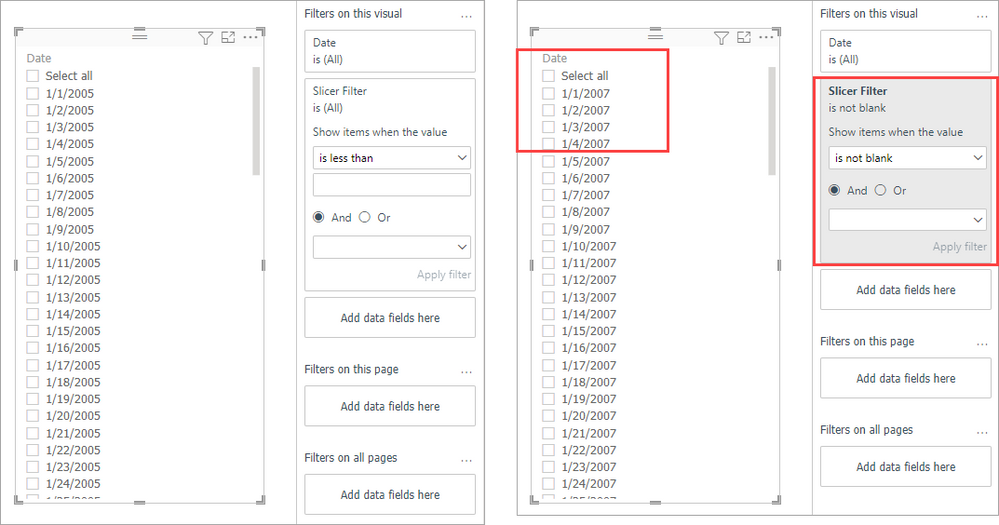- Power BI forums
- Updates
- News & Announcements
- Get Help with Power BI
- Desktop
- Service
- Report Server
- Power Query
- Mobile Apps
- Developer
- DAX Commands and Tips
- Custom Visuals Development Discussion
- Health and Life Sciences
- Power BI Spanish forums
- Translated Spanish Desktop
- Power Platform Integration - Better Together!
- Power Platform Integrations (Read-only)
- Power Platform and Dynamics 365 Integrations (Read-only)
- Training and Consulting
- Instructor Led Training
- Dashboard in a Day for Women, by Women
- Galleries
- Community Connections & How-To Videos
- COVID-19 Data Stories Gallery
- Themes Gallery
- Data Stories Gallery
- R Script Showcase
- Webinars and Video Gallery
- Quick Measures Gallery
- 2021 MSBizAppsSummit Gallery
- 2020 MSBizAppsSummit Gallery
- 2019 MSBizAppsSummit Gallery
- Events
- Ideas
- Custom Visuals Ideas
- Issues
- Issues
- Events
- Upcoming Events
- Community Blog
- Power BI Community Blog
- Custom Visuals Community Blog
- Community Support
- Community Accounts & Registration
- Using the Community
- Community Feedback
Register now to learn Fabric in free live sessions led by the best Microsoft experts. From Apr 16 to May 9, in English and Spanish.
- Power BI forums
- Forums
- Get Help with Power BI
- Desktop
- Re: Slicer Filtering Another slicer
- Subscribe to RSS Feed
- Mark Topic as New
- Mark Topic as Read
- Float this Topic for Current User
- Bookmark
- Subscribe
- Printer Friendly Page
- Mark as New
- Bookmark
- Subscribe
- Mute
- Subscribe to RSS Feed
- Permalink
- Report Inappropriate Content
Slicer Filtering Another slicer
Hi,
I did my research on forum but I couldnt find solution for my problem. I have a main Data table and 3 small tables with distinct values to filter the data table. 1. Region, 2. City, 3. District. In each of those tables I have single distinct value column of regions cities and districts.
My goal is to make three slicers that will filter each other. So if I tick California for instance in Region, in city slicer it will only show Los Angeles and other cities of California. And if Tick Los Angeles it will only show Los Angeles's districts in district slicer if it makes sense.
I wonder how should I create the filter tables. Should I create a fourth table that will connect these 3 tables with each other or should I add cities in region table and districts in city table.
And what kind of relationship do they need.
Solved! Go to Solution.
- Mark as New
- Bookmark
- Subscribe
- Mute
- Subscribe to RSS Feed
- Permalink
- Report Inappropriate Content
Combine them all into one table that has all 3 fields. If you do that and have a slicer for each field, when you pick CA the city silcer will be filtered to only show cities in CA.
Another option would be to have a measure that counts the rows in your main data table then use that as filter on each of the slicer. You would set that to 'is not blank' and when you picked CA in the region the cities would be filtered. In my example below I have a measure that just counts the rows of the sales table. When I apply that as a filter to the slicer you can see it takes out the dates that do not have any records.
Slicer Filter = COUNTROWS(Sales)- Mark as New
- Bookmark
- Subscribe
- Mute
- Subscribe to RSS Feed
- Permalink
- Report Inappropriate Content
The slicer filter formula is just counting the rows of the fact table. Think of it like this, if you had a model that had 3 tables in it.
- Dates
- Customers
- Sales
Dates and Customers are both linked to Sales. You add a slicer to your report from the Dates table for Year but you only want to show years in the slicer where there are sales.
You also add a slicer from the Customers table for Country.
Your sales table has amounts for all years from 2010 - 2022 for customers in the UK but you only started selling in Germany in 2021.
If you pick Germany in a country slicer the Year slicer would only show 2021 and 2022 because the slicer filter measure would only return a count for 2021 and 2022 since you picked Germany.
- Mark as New
- Bookmark
- Subscribe
- Mute
- Subscribe to RSS Feed
- Permalink
- Report Inappropriate Content
Slicer filter formula did the job. Thank you so much!!!
- Mark as New
- Bookmark
- Subscribe
- Mute
- Subscribe to RSS Feed
- Permalink
- Report Inappropriate Content
What is that slicer filter formula -can you please explain
i am in same situvation i need to filter slicer with another slicer - Is it posible to do it without merging all table inot 1 table ?
Thanks .
- Mark as New
- Bookmark
- Subscribe
- Mute
- Subscribe to RSS Feed
- Permalink
- Report Inappropriate Content
Hi,
I solved my problem without merging tables. I just created measure using countrows formula as you can see in accepted solution comment. I think what that formula does is that it makes bi understand that there are blanks in columns you are trying to filter. Just create a measure using countrows formula and drop it in every slicers filter pane and choose is not blank option as showed above and it will do the job I hope.
- Mark as New
- Bookmark
- Subscribe
- Mute
- Subscribe to RSS Feed
- Permalink
- Report Inappropriate Content
Combine them all into one table that has all 3 fields. If you do that and have a slicer for each field, when you pick CA the city silcer will be filtered to only show cities in CA.
Another option would be to have a measure that counts the rows in your main data table then use that as filter on each of the slicer. You would set that to 'is not blank' and when you picked CA in the region the cities would be filtered. In my example below I have a measure that just counts the rows of the sales table. When I apply that as a filter to the slicer you can see it takes out the dates that do not have any records.
Slicer Filter = COUNTROWS(Sales)Helpful resources

Microsoft Fabric Learn Together
Covering the world! 9:00-10:30 AM Sydney, 4:00-5:30 PM CET (Paris/Berlin), 7:00-8:30 PM Mexico City

Power BI Monthly Update - April 2024
Check out the April 2024 Power BI update to learn about new features.

| User | Count |
|---|---|
| 113 | |
| 97 | |
| 85 | |
| 70 | |
| 61 |
| User | Count |
|---|---|
| 151 | |
| 121 | |
| 104 | |
| 87 | |
| 67 |