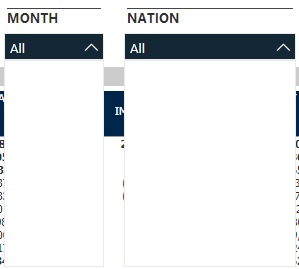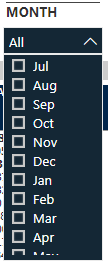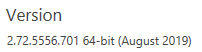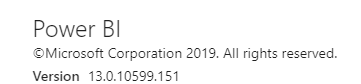- Power BI forums
- Updates
- News & Announcements
- Get Help with Power BI
- Desktop
- Service
- Report Server
- Power Query
- Mobile Apps
- Developer
- DAX Commands and Tips
- Custom Visuals Development Discussion
- Health and Life Sciences
- Power BI Spanish forums
- Translated Spanish Desktop
- Power Platform Integration - Better Together!
- Power Platform Integrations (Read-only)
- Power Platform and Dynamics 365 Integrations (Read-only)
- Training and Consulting
- Instructor Led Training
- Dashboard in a Day for Women, by Women
- Galleries
- Community Connections & How-To Videos
- COVID-19 Data Stories Gallery
- Themes Gallery
- Data Stories Gallery
- R Script Showcase
- Webinars and Video Gallery
- Quick Measures Gallery
- 2021 MSBizAppsSummit Gallery
- 2020 MSBizAppsSummit Gallery
- 2019 MSBizAppsSummit Gallery
- Events
- Ideas
- Custom Visuals Ideas
- Issues
- Issues
- Events
- Upcoming Events
- Community Blog
- Power BI Community Blog
- Custom Visuals Community Blog
- Community Support
- Community Accounts & Registration
- Using the Community
- Community Feedback
Register now to learn Fabric in free live sessions led by the best Microsoft experts. From Apr 16 to May 9, in English and Spanish.
- Power BI forums
- Forums
- Get Help with Power BI
- Desktop
- Re: Slicer - Drop Down list is empty
- Subscribe to RSS Feed
- Mark Topic as New
- Mark Topic as Read
- Float this Topic for Current User
- Bookmark
- Subscribe
- Printer Friendly Page
- Mark as New
- Bookmark
- Subscribe
- Mute
- Subscribe to RSS Feed
- Permalink
- Report Inappropriate Content
Slicer - Drop Down list is empty
Hi there
Not sure if you guys met this problem, the drop-down list of default slicer in Power BI is empty when clicking it the first time, and it will work normally by clicking it again to close, again to open. So, it's like I have to click it three times to see the drop-down list value.
My teammate met the same problem before and no solution. I tested it on another computer, same issue. Published to Power BI service, same issue. I also googled a lot, no similar issue found.
Close the dropdown list and then open again.
Solved! Go to Solution.
- Mark as New
- Bookmark
- Subscribe
- Mute
- Subscribe to RSS Feed
- Permalink
- Report Inappropriate Content
Hey Guys and @v-lid-msft
I managed to solve this problem simply reduce the item font size from 10 to 8. That Simple!
And my teammate met the same problem, I asked her to reduce the item font size, you know what? Working like magic.
So I think it's just a bug, definitely not my side issue.
Anyway, problem solved.
- Mark as New
- Bookmark
- Subscribe
- Mute
- Subscribe to RSS Feed
- Permalink
- Report Inappropriate Content
Hi @Anonymous ,
I think that maybe the version of your power bi desktop is out-of-date? But in your scenario, your run into the same problem in power bi service, it may be too many rows in this column, you can try to use DISTICT() function and then create a slicer using the new table to test.
BTW, the drop down list works well in my Power BI Desktop, and in Power BI Service, it load about one second and show the result as also. My version of Power BI Desktop is 2.72.5556.701 (August 2019) run on Windows10. My version of Power BI Service is 13.0.10599.151 run on chrome.
If the issue still occur, kindly share your sample data to me if you don't have any Confidential Information. Please upload your files to One Drive and share the link here.
Community Support Team _ DongLi
If this post helps, then please consider Accept it as the solution to help the other members find it more
If this post helps, then please consider Accept it as the solution to help the other members find it more quickly.
- Mark as New
- Bookmark
- Subscribe
- Mute
- Subscribe to RSS Feed
- Permalink
- Report Inappropriate Content
Hi @v-lid-msft
Thanks for the reply. My desktop version is Version: 2.71.5523.821 64-bit (July 2019). Only one month older than yours, I don't think it's the reason.
PBI Service version is Version13.0.10599.151, same as yours.
Regarding the rows, I thought that at the first beginning as well, but my "Month" slicer in that screenshot has only 78 rows in that column.
It does have confidential information, so I am not able to share the pbix file with you.
- Mark as New
- Bookmark
- Subscribe
- Mute
- Subscribe to RSS Feed
- Permalink
- Report Inappropriate Content
Hi @Anonymous ,
For the issue, I cannot reproduce it here. We suggest you to open a ticket here for help if you are a pro user: https://powerbi.microsoft.com/en-us/support/
Community Support Team _ DongLi
If this post helps, then please consider Accept it as the solution to help the other members find it more
If this post helps, then please consider Accept it as the solution to help the other members find it more quickly.
- Mark as New
- Bookmark
- Subscribe
- Mute
- Subscribe to RSS Feed
- Permalink
- Report Inappropriate Content
Hey Guys and @v-lid-msft
I managed to solve this problem simply reduce the item font size from 10 to 8. That Simple!
And my teammate met the same problem, I asked her to reduce the item font size, you know what? Working like magic.
So I think it's just a bug, definitely not my side issue.
Anyway, problem solved.
Helpful resources

Microsoft Fabric Learn Together
Covering the world! 9:00-10:30 AM Sydney, 4:00-5:30 PM CET (Paris/Berlin), 7:00-8:30 PM Mexico City

Power BI Monthly Update - April 2024
Check out the April 2024 Power BI update to learn about new features.

| User | Count |
|---|---|
| 106 | |
| 93 | |
| 75 | |
| 62 | |
| 50 |
| User | Count |
|---|---|
| 147 | |
| 107 | |
| 105 | |
| 87 | |
| 61 |