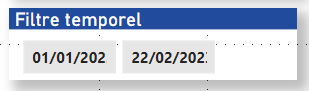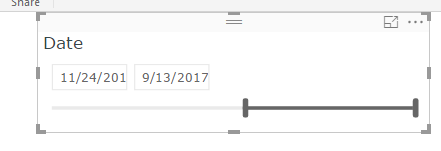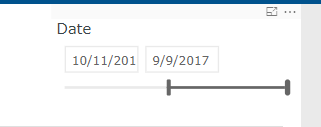- Power BI forums
- Updates
- News & Announcements
- Get Help with Power BI
- Desktop
- Service
- Report Server
- Power Query
- Mobile Apps
- Developer
- DAX Commands and Tips
- Custom Visuals Development Discussion
- Health and Life Sciences
- Power BI Spanish forums
- Translated Spanish Desktop
- Power Platform Integration - Better Together!
- Power Platform Integrations (Read-only)
- Power Platform and Dynamics 365 Integrations (Read-only)
- Training and Consulting
- Instructor Led Training
- Dashboard in a Day for Women, by Women
- Galleries
- Community Connections & How-To Videos
- COVID-19 Data Stories Gallery
- Themes Gallery
- Data Stories Gallery
- R Script Showcase
- Webinars and Video Gallery
- Quick Measures Gallery
- 2021 MSBizAppsSummit Gallery
- 2020 MSBizAppsSummit Gallery
- 2019 MSBizAppsSummit Gallery
- Events
- Ideas
- Custom Visuals Ideas
- Issues
- Issues
- Events
- Upcoming Events
- Community Blog
- Power BI Community Blog
- Custom Visuals Community Blog
- Community Support
- Community Accounts & Registration
- Using the Community
- Community Feedback
Register now to learn Fabric in free live sessions led by the best Microsoft experts. From Apr 16 to May 9, in English and Spanish.
- Power BI forums
- Forums
- Get Help with Power BI
- Desktop
- Slicer Date Value Cut Off
- Subscribe to RSS Feed
- Mark Topic as New
- Mark Topic as Read
- Float this Topic for Current User
- Bookmark
- Subscribe
- Printer Friendly Page
- Mark as New
- Bookmark
- Subscribe
- Mute
- Subscribe to RSS Feed
- Permalink
- Report Inappropriate Content
Slicer Date Value Cut Off
The date range fields in the Date Slicer are not wide enough to display a full mm/dd/yyyy date. It cuts off the first digit of the month or the last digit of the year (i.e. 11/27/2015 has the "5" cut off).
In the Slicer Formatting options available in Power BI, there are currently no available options to increase the size of the date input boxes. I tried increasing the size of the Slicer box and decreasing the text size, which did not affect the input box size. The cutoffs still occurred.
- Mark as New
- Bookmark
- Subscribe
- Mute
- Subscribe to RSS Feed
- Permalink
- Report Inappropriate Content
Hello,
In 2023, I always have this problem. It should not be to hard to fix this problem.
If it can be add to developers log !
Thank you
- Mark as New
- Bookmark
- Subscribe
- Mute
- Subscribe to RSS Feed
- Permalink
- Report Inappropriate Content
I am having the same problem. The width of the slicer does not matter. It looks correct when the width is adjusted, but then reverts back to cutting off the date. It looks terrible on reports. Can Power BI development please fix this?
- Mark as New
- Bookmark
- Subscribe
- Mute
- Subscribe to RSS Feed
- Permalink
- Report Inappropriate Content
Can no one in BI development fix this??
- Mark as New
- Bookmark
- Subscribe
- Mute
- Subscribe to RSS Feed
- Permalink
- Report Inappropriate Content
Same problem here. Full mm/dd/yyyy dates fit using Arial font, but not using Arial Black. I'm guessing the size of the value boxes is based on text size only, without allowance for variation in fonts.
This is logged on the Power BI ideas board at https://ideas.powerbi.com/ideas/idea/?ideaid=5249bea4-443b-4440-9b94-ec8a79d4d88a (subject: "Fix Slicer box size for font family").
- Mark as New
- Bookmark
- Subscribe
- Mute
- Subscribe to RSS Feed
- Permalink
- Report Inappropriate Content
Hi, any updates on this one as I have the same issue with a published app? Thx M
- Mark as New
- Bookmark
- Subscribe
- Mute
- Subscribe to RSS Feed
- Permalink
- Report Inappropriate Content
Hi @HwAmy,
What version of Power BI Desktop are you using?
I just tested it with the latest version of Power BI Desktop(2.50.4859.502 64-bit (September 2017)). And the date range slicer works fine for me without this issue. ![]()
Regards
- Mark as New
- Bookmark
- Subscribe
- Mute
- Subscribe to RSS Feed
- Permalink
- Report Inappropriate Content
Hi @v-ljerr-msft,
Thanks for the feedback. I am on the same version of Power BI as you. What I'm noticing is that leaving the font to the default "Segoe UI" will accommodate the full date value. However, we updated our font to "Verdana" to stay consistent with the rest of our report. These values are cut off. Can you confirm your font type and if you experience the issue using Verdana font? Thank you.
- Mark as New
- Bookmark
- Subscribe
- Mute
- Subscribe to RSS Feed
- Permalink
- Report Inappropriate Content
Hi @HwAmy,
Yes, I have reproduced the same issue when I change the font family to Verdana for date inputs. I will report this issue internally, and post back if there is any feed back. ![]()
Regards
- Mark as New
- Bookmark
- Subscribe
- Mute
- Subscribe to RSS Feed
- Permalink
- Report Inappropriate Content
Hi, any update on this one? Some way to manipulate "date inputs" in json theme? Can only find settings for "items"
BR
- Mark as New
- Bookmark
- Subscribe
- Mute
- Subscribe to RSS Feed
- Permalink
- Report Inappropriate Content
@v-ljerr-msft - I am running the same version of Power BI Desktop as you, and I am seeing the same issue as @HwAmy , no matter how small the font size or how wide the object. Thoughts?
- Mark as New
- Bookmark
- Subscribe
- Mute
- Subscribe to RSS Feed
- Permalink
- Report Inappropriate Content
Here is a screenshot of the cut off.
Helpful resources

Microsoft Fabric Learn Together
Covering the world! 9:00-10:30 AM Sydney, 4:00-5:30 PM CET (Paris/Berlin), 7:00-8:30 PM Mexico City

Power BI Monthly Update - April 2024
Check out the April 2024 Power BI update to learn about new features.

| User | Count |
|---|---|
| 116 | |
| 104 | |
| 77 | |
| 71 | |
| 50 |
| User | Count |
|---|---|
| 145 | |
| 108 | |
| 107 | |
| 90 | |
| 65 |