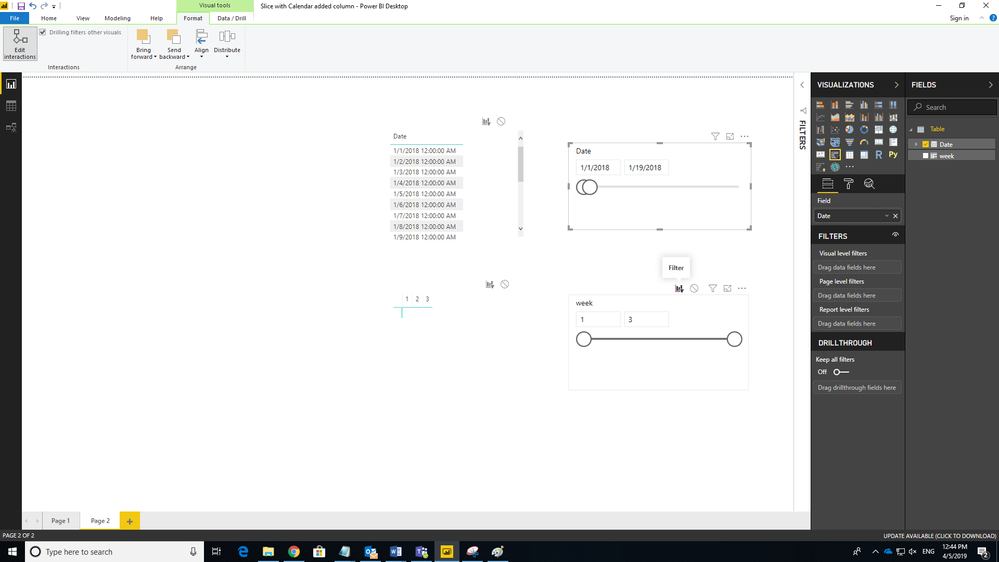- Power BI forums
- Updates
- News & Announcements
- Get Help with Power BI
- Desktop
- Service
- Report Server
- Power Query
- Mobile Apps
- Developer
- DAX Commands and Tips
- Custom Visuals Development Discussion
- Health and Life Sciences
- Power BI Spanish forums
- Translated Spanish Desktop
- Power Platform Integration - Better Together!
- Power Platform Integrations (Read-only)
- Power Platform and Dynamics 365 Integrations (Read-only)
- Training and Consulting
- Instructor Led Training
- Dashboard in a Day for Women, by Women
- Galleries
- Community Connections & How-To Videos
- COVID-19 Data Stories Gallery
- Themes Gallery
- Data Stories Gallery
- R Script Showcase
- Webinars and Video Gallery
- Quick Measures Gallery
- 2021 MSBizAppsSummit Gallery
- 2020 MSBizAppsSummit Gallery
- 2019 MSBizAppsSummit Gallery
- Events
- Ideas
- Custom Visuals Ideas
- Issues
- Issues
- Events
- Upcoming Events
- Community Blog
- Power BI Community Blog
- Custom Visuals Community Blog
- Community Support
- Community Accounts & Registration
- Using the Community
- Community Feedback
Register now to learn Fabric in free live sessions led by the best Microsoft experts. From Apr 16 to May 9, in English and Spanish.
- Power BI forums
- Forums
- Get Help with Power BI
- Desktop
- Re: Slice with Calendar added column
- Subscribe to RSS Feed
- Mark Topic as New
- Mark Topic as Read
- Float this Topic for Current User
- Bookmark
- Subscribe
- Printer Friendly Page
- Mark as New
- Bookmark
- Subscribe
- Mute
- Subscribe to RSS Feed
- Permalink
- Report Inappropriate Content
Slice with Calendar added column
Hi all.
I have a model with a Calendar table, and I use it to filter, slice, and context.
I can use slicers with the automatically added Date Hierarchy, (Year, Quarter, Month, Day), and it works good (slices all the visuals on the report, for example). But when I add a different Calendar column to a slicer (for example a week number column I added on the Calendar table), the slicer returns all blank and I can't slice the report by week. Also, other added columns on the Calendar table don't work (like Month Name, etc.), only the Date Hierarchy works for slicing.
Any ideas?
Thanks in advance, cheers!
EDIT:
May I add that, for example, the week column shows on a matrix, as long as I have some measures from the fact table(s).
- Mark as New
- Bookmark
- Subscribe
- Mute
- Subscribe to RSS Feed
- Permalink
- Report Inappropriate Content
Hi @Anonymous
Do you mean this problem?
Because Date slicer is from 2019/1/1-2019/1/19, week slicer is from week 45 -57
but weeknum for 2019/1/1-2019/1/19 is from 1-3,
the table with with "Date" (not hierarchy) should be impacted by two slicers together.
You could edit interactions for slicers,
Learn how to "use Visual interactions to change how visualizations on a report page impact each other"
As for "the week column shows on a matrix", it should be possible, if you have any question, please give an example data or picture.
Best Regards
Maggie
Community Support Team _ Maggie Li
If this post helps, then please consider Accept it as the solution to help the other members find it more quickly.
- Mark as New
- Bookmark
- Subscribe
- Mute
- Subscribe to RSS Feed
- Permalink
- Report Inappropriate Content
I tried something with no success as well:
I removed the "auto date time" feature from the file options to get rid of the automatically created hierarchies.
Now I can not slice with any of the calendar columns. At all. Even for the "page level filters"... It just doesn't work.
I've never seen anything like this, I hope the file or model are not broken.
Cheers.
- Mark as New
- Bookmark
- Subscribe
- Mute
- Subscribe to RSS Feed
- Permalink
- Report Inappropriate Content
Hi @Anonymous
What relationships between fact table and calendar table?
Please click on the visual "date range from fact table", then select from mune "format"->"edit interactions",
you will see how week slicer from calendar table interact with the visual "date range from fact table".
please share the screenshots above here if possible.
Best Regards
Maggie
- Mark as New
- Bookmark
- Subscribe
- Mute
- Subscribe to RSS Feed
- Permalink
- Report Inappropriate Content
Hi Maggie.
This is a bug and I'm pretty sure of it. I tested with other colleagues as well.
There are several DIM tables. When a filter for a particular one is added, the dates stop showing on filters. They only show when they have measures/columns to go with it.
I think this should be marked as a bug.
Thanks.
- Mark as New
- Bookmark
- Subscribe
- Mute
- Subscribe to RSS Feed
- Permalink
- Report Inappropriate Content
Hi and thanks for the help.
Not really though. I recreated what you are showing on a simple sample model with 2 small tables (fact and calendar) and it works, I can slice with every calendar table column:
However, in my model, which is unfortunately a bit complex, I can't. I have removed all other date filters from the page and still, if I create a slicer with any calendar column except the automatically created hierarchy date, I can't slice.
This particular page uses a fact table that has one active relationship to the calendar table and 2 other inactive ones for specific measures.
Any idea on why this is occuring?
Thanks again.
Helpful resources

Microsoft Fabric Learn Together
Covering the world! 9:00-10:30 AM Sydney, 4:00-5:30 PM CET (Paris/Berlin), 7:00-8:30 PM Mexico City

Power BI Monthly Update - April 2024
Check out the April 2024 Power BI update to learn about new features.

| User | Count |
|---|---|
| 109 | |
| 98 | |
| 77 | |
| 66 | |
| 54 |
| User | Count |
|---|---|
| 144 | |
| 104 | |
| 100 | |
| 86 | |
| 64 |