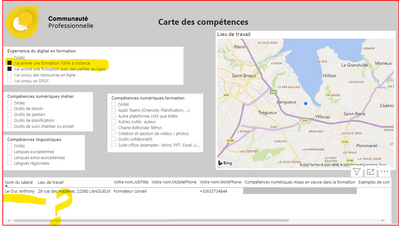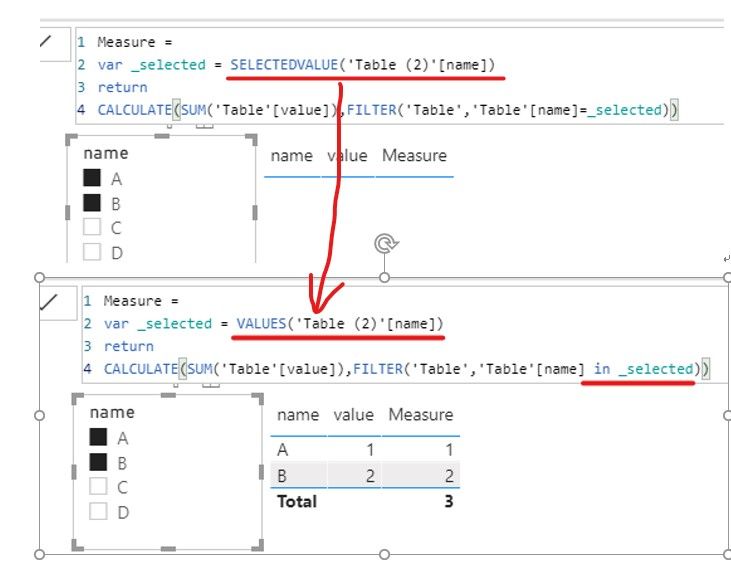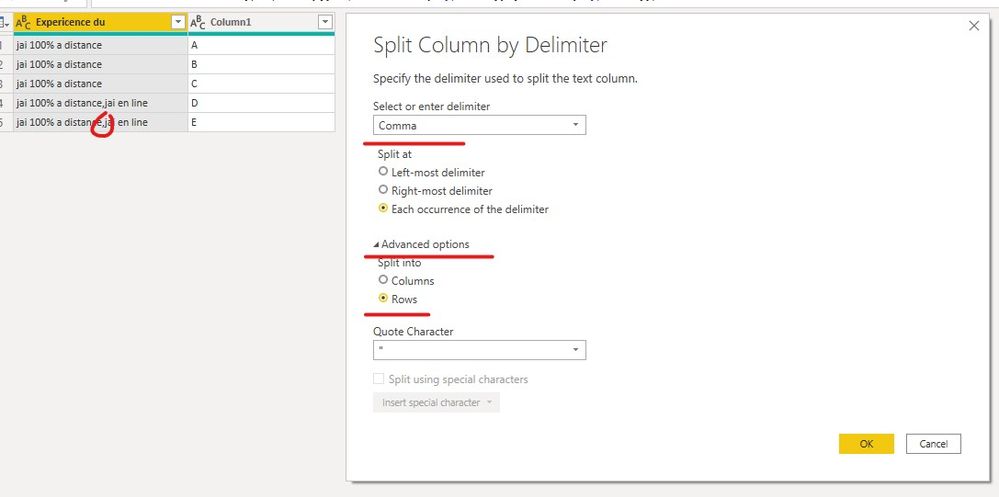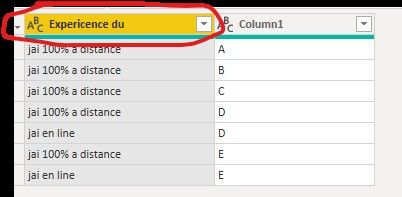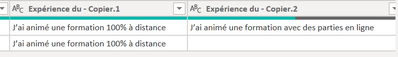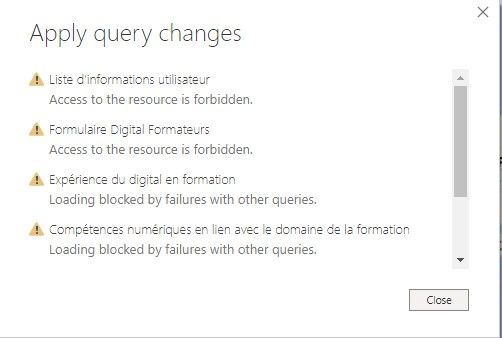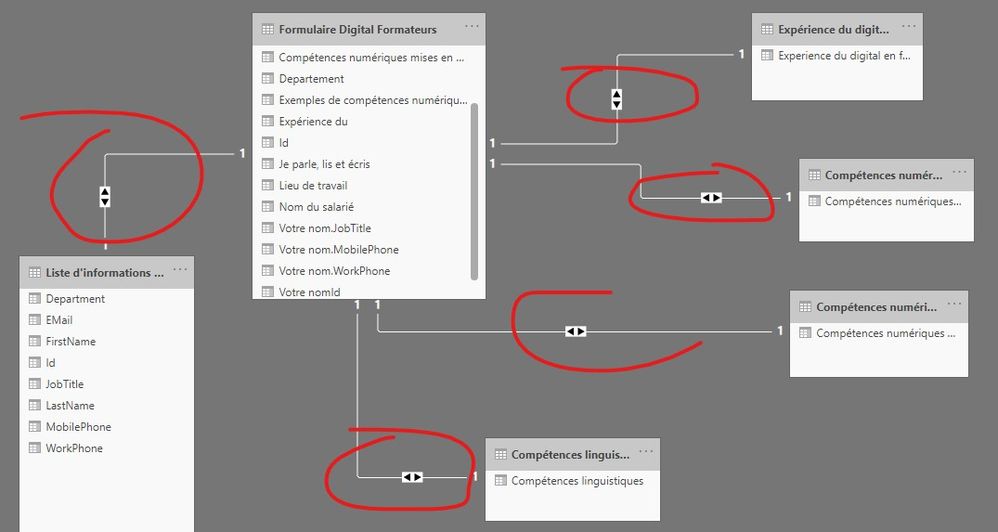- Power BI forums
- Updates
- News & Announcements
- Get Help with Power BI
- Desktop
- Service
- Report Server
- Power Query
- Mobile Apps
- Developer
- DAX Commands and Tips
- Custom Visuals Development Discussion
- Health and Life Sciences
- Power BI Spanish forums
- Translated Spanish Desktop
- Power Platform Integration - Better Together!
- Power Platform Integrations (Read-only)
- Power Platform and Dynamics 365 Integrations (Read-only)
- Training and Consulting
- Instructor Led Training
- Dashboard in a Day for Women, by Women
- Galleries
- Community Connections & How-To Videos
- COVID-19 Data Stories Gallery
- Themes Gallery
- Data Stories Gallery
- R Script Showcase
- Webinars and Video Gallery
- Quick Measures Gallery
- 2021 MSBizAppsSummit Gallery
- 2020 MSBizAppsSummit Gallery
- 2019 MSBizAppsSummit Gallery
- Events
- Ideas
- Custom Visuals Ideas
- Issues
- Issues
- Events
- Upcoming Events
- Community Blog
- Power BI Community Blog
- Custom Visuals Community Blog
- Community Support
- Community Accounts & Registration
- Using the Community
- Community Feedback
Register now to learn Fabric in free live sessions led by the best Microsoft experts. From Apr 16 to May 9, in English and Spanish.
- Power BI forums
- Forums
- Get Help with Power BI
- Desktop
- Re: Skills map - if I select 2 skills the user doe...
- Subscribe to RSS Feed
- Mark Topic as New
- Mark Topic as Read
- Float this Topic for Current User
- Bookmark
- Subscribe
- Printer Friendly Page
- Mark as New
- Bookmark
- Subscribe
- Mute
- Subscribe to RSS Feed
- Permalink
- Report Inappropriate Content
Skills map - if I select 2 skills the user does not appear
Hello
I'm a beginner, don't be too hard.
I am in the process of creating a competency map that will map the location of employees in relation to their skills.
In the report, a tile corresponds to a category of skills.
The objective is to select the skills or skills that interest us and this will show us the employees involved.
If I ask to display employees who have the A+B skills in the same category then nothing will appear...!
In this example, I select 2 skills that interest me. I know that my colleague Maud ticked off these two skills. it does not appear in the results
I appear in the result because I checked only the 1st skill in the form
Here's her answer in the sharepoint list
Do you have any ideas?
Thank you so much for your help
Solved! Go to Solution.
- Mark as New
- Bookmark
- Subscribe
- Mute
- Subscribe to RSS Feed
- Permalink
- Report Inappropriate Content
Hi @Anonymous ,
Sorry for that we do not have enough information to reproduce your issue.
Do you use the SELECTEDVALUE function? If yes, it doesn’t support selecting multiple values.
Maybe you can refer the following measure.
If it doesn’t meet your requirement, could you please provide a mockup sample based on fake data or describe the fields of each tables and the relations between tables simply?
It will be helpful if you can show us the exact expected result based on the tables.
Please upload your files to OneDrive For Business and share the link here. Please don't contain any Confidential Information or Real data in your reply.
Best regards,
Community Support Team _ zhenbw
If this post helps, then please consider Accept it as the solution to help the other members find it more quickly.
- Mark as New
- Bookmark
- Subscribe
- Mute
- Subscribe to RSS Feed
- Permalink
- Report Inappropriate Content
Hi @Anonymous ,
The Empty is because the two columns have mismatched rows.
Like your screenshot, you need to split the column. Your Split is missing some settings, you can refer the following split steps.
We create a sample, the column like this.
The contents of some cells are separated by commas.
And we select Split Column -> by Delimiter. Open the advanced options, and split into Rows.
Then we just have one column. Now you can create the relationship using this column.
Best regards,
Community Support Team _ zhenbw
If this post helps, then please consider Accept it as the solution to help the other members find it more quickly.
- Mark as New
- Bookmark
- Subscribe
- Mute
- Subscribe to RSS Feed
- Permalink
- Report Inappropriate Content
Hello
I think I'm almost there.
I split the column using the delimiter.
Now i have
But now, how i can select these table. I try with ctrl but it didn't work
Please could you help me a last time i hope ?
Cheers
- Mark as New
- Bookmark
- Subscribe
- Mute
- Subscribe to RSS Feed
- Permalink
- Report Inappropriate Content
Hi @Anonymous ,
The Empty is because the two columns have mismatched rows.
Like your screenshot, you need to split the column. Your Split is missing some settings, you can refer the following split steps.
We create a sample, the column like this.
The contents of some cells are separated by commas.
And we select Split Column -> by Delimiter. Open the advanced options, and split into Rows.
Then we just have one column. Now you can create the relationship using this column.
Best regards,
Community Support Team _ zhenbw
If this post helps, then please consider Accept it as the solution to help the other members find it more quickly.
- Mark as New
- Bookmark
- Subscribe
- Mute
- Subscribe to RSS Feed
- Permalink
- Report Inappropriate Content
Yes I applied this same solution last night around 2:00 in the morning.
It works perfectly.
You guys are great. Thank you very much for taking the time to help a novice like me.
- Mark as New
- Bookmark
- Subscribe
- Mute
- Subscribe to RSS Feed
- Permalink
- Report Inappropriate Content
Hello @amitchandak and @v-zhenbw-msft
Thank you for your help.
I don't know if it's going to work... I export you the pbit. Tell me if it works.
https://1drv.ms/u/s!AoEBGFd4Hq6Iw-x4vr-dQQh7745voQ?e=6Fek9h
- Mark as New
- Bookmark
- Subscribe
- Mute
- Subscribe to RSS Feed
- Permalink
- Report Inappropriate Content
Hi @Anonymous ,
We checked your file, there is no Measure in it.
But we cannot see the data, because we don’t have the permission.
We think you can refer the following ways to check your data.
1. Make relationships active.
2. Check whether the data of each set of relationships corresponds. We notice there is blank in your slicer in your screenshots.
Check the field you selected in Expérience du digital en formation table exists in the Formulaire Digital Formateurs table.
Best regards,
Community Support Team _ zhenbw
If this post helps, then please consider Accept it as the solution to help the other members find it more quickly.
- Mark as New
- Bookmark
- Subscribe
- Mute
- Subscribe to RSS Feed
- Permalink
- Report Inappropriate Content
Sorry for thge delay.
I was in a long meeting.
I created a video to show you what's going on.
https://1drv.ms/u/s!AoEBGFd4Hq6Iw-x9OzaQQvFmRpizYQ?e=UVNxEw
I did not find an empty line in the indicated table.
Is there a way to give you access to the report and its content. Will a PowerBI service publication allow you to access the data?
- Mark as New
- Bookmark
- Subscribe
- Mute
- Subscribe to RSS Feed
- Permalink
- Report Inappropriate Content
Hi @Anonymous ,
Sorry for that we do not have enough information to reproduce your issue.
Do you use the SELECTEDVALUE function? If yes, it doesn’t support selecting multiple values.
Maybe you can refer the following measure.
If it doesn’t meet your requirement, could you please provide a mockup sample based on fake data or describe the fields of each tables and the relations between tables simply?
It will be helpful if you can show us the exact expected result based on the tables.
Please upload your files to OneDrive For Business and share the link here. Please don't contain any Confidential Information or Real data in your reply.
Best regards,
Community Support Team _ zhenbw
If this post helps, then please consider Accept it as the solution to help the other members find it more quickly.
- Mark as New
- Bookmark
- Subscribe
- Mute
- Subscribe to RSS Feed
- Permalink
- Report Inappropriate Content
@Anonymous , how the skills are stores in the table and from where are you selecting it in slicer is important.
Can you share sample data and sample output in table format?
Microsoft Power BI Learning Resources, 2023 !!
Learn Power BI - Full Course with Dec-2022, with Window, Index, Offset, 100+ Topics !!
Did I answer your question? Mark my post as a solution! Appreciate your Kudos !! Proud to be a Super User! !!
Helpful resources

Microsoft Fabric Learn Together
Covering the world! 9:00-10:30 AM Sydney, 4:00-5:30 PM CET (Paris/Berlin), 7:00-8:30 PM Mexico City

Power BI Monthly Update - April 2024
Check out the April 2024 Power BI update to learn about new features.

| User | Count |
|---|---|
| 107 | |
| 99 | |
| 76 | |
| 64 | |
| 58 |
| User | Count |
|---|---|
| 148 | |
| 113 | |
| 97 | |
| 84 | |
| 67 |