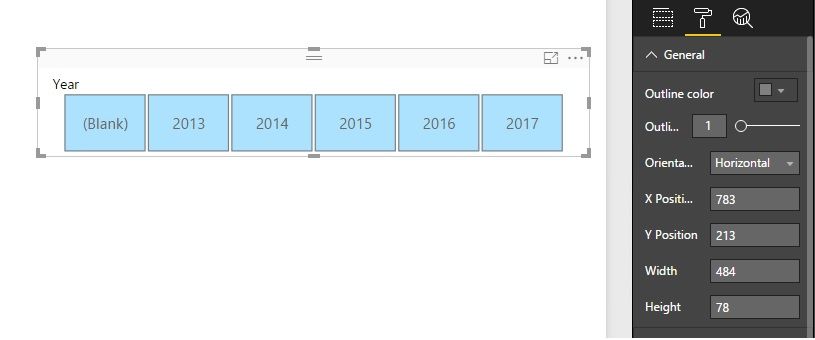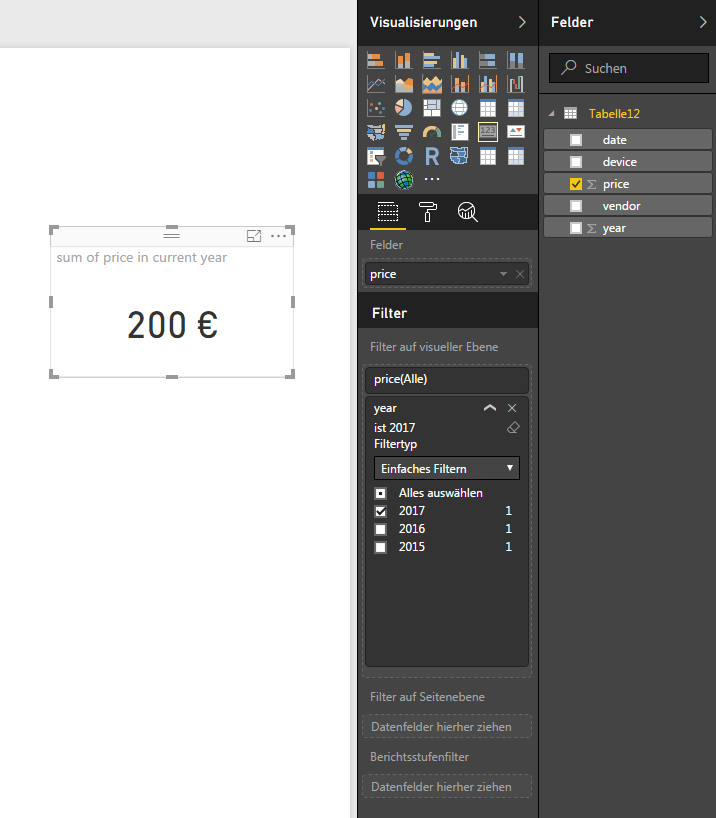- Power BI forums
- Updates
- News & Announcements
- Get Help with Power BI
- Desktop
- Service
- Report Server
- Power Query
- Mobile Apps
- Developer
- DAX Commands and Tips
- Custom Visuals Development Discussion
- Health and Life Sciences
- Power BI Spanish forums
- Translated Spanish Desktop
- Power Platform Integration - Better Together!
- Power Platform Integrations (Read-only)
- Power Platform and Dynamics 365 Integrations (Read-only)
- Training and Consulting
- Instructor Led Training
- Dashboard in a Day for Women, by Women
- Galleries
- Community Connections & How-To Videos
- COVID-19 Data Stories Gallery
- Themes Gallery
- Data Stories Gallery
- R Script Showcase
- Webinars and Video Gallery
- Quick Measures Gallery
- 2021 MSBizAppsSummit Gallery
- 2020 MSBizAppsSummit Gallery
- 2019 MSBizAppsSummit Gallery
- Events
- Ideas
- Custom Visuals Ideas
- Issues
- Issues
- Events
- Upcoming Events
- Community Blog
- Power BI Community Blog
- Custom Visuals Community Blog
- Community Support
- Community Accounts & Registration
- Using the Community
- Community Feedback
Register now to learn Fabric in free live sessions led by the best Microsoft experts. From Apr 16 to May 9, in English and Spanish.
- Power BI forums
- Forums
- Get Help with Power BI
- Desktop
- Re: [Single number card] Create visual filter wher...
- Subscribe to RSS Feed
- Mark Topic as New
- Mark Topic as Read
- Float this Topic for Current User
- Bookmark
- Subscribe
- Printer Friendly Page
- Mark as New
- Bookmark
- Subscribe
- Mute
- Subscribe to RSS Feed
- Permalink
- Report Inappropriate Content
[Single number card] Create visual filter where year=current year
Hi,
i am struggling with creating a dynamic filter on a single number card, which I want to show the sum of a value of the current year. So far, I've just ticked the appriopriate year in the visual filter 'year', but I want to make it dynamic.
I've already created a DAX formular to automatically get the current year, but how can I use it as a dynamic visual filter?
I would be very grateful about some help.
Kind regards
Solved! Go to Solution.
- Mark as New
- Bookmark
- Subscribe
- Mute
- Subscribe to RSS Feed
- Permalink
- Report Inappropriate Content
...meanwhile I've got a solution for this case:
I just created a measure and integrated the filter argument in there:
sum of price in current year = CALCULATE(AVERAGE(Tabelle12[price]);Tabelle12[year]=YEAR(TODAY()))
Thanks for your help anyway!
- Mark as New
- Bookmark
- Subscribe
- Mute
- Subscribe to RSS Feed
- Permalink
- Report Inappropriate Content
Could you simply include a slicer for the year field?
If you change the orientation to 'Horizontal' you get a nice simple selection tool. Then you can select the year you are insterested in and if you want more than one year just hold Crtl when selecting.
- Mark as New
- Bookmark
- Subscribe
- Mute
- Subscribe to RSS Feed
- Permalink
- Report Inappropriate Content
Hi ceebu,
thanks for the advice. But unfortunately, in the available spreadsheet the "top" number isn't "2017", as there are also forecasts in there. So, the "Top N filter" doesn't fit in this case.
Hi Back2Basics,
thanks for your advice. You are right, there is this described option, but the thing is that I have to create 4 single number cards from totally different spredsheets without any relation. As a result I would have to create 1 "year"-slider for each number card - which isn't that beautiful in my opinion.
Isn't there any option to solve this use case in a more 'elegant' way?
- Mark as New
- Bookmark
- Subscribe
- Mute
- Subscribe to RSS Feed
- Permalink
- Report Inappropriate Content
...meanwhile I've got a solution for this case:
I just created a measure and integrated the filter argument in there:
sum of price in current year = CALCULATE(AVERAGE(Tabelle12[price]);Tabelle12[year]=YEAR(TODAY()))
Thanks for your help anyway!
- Mark as New
- Bookmark
- Subscribe
- Mute
- Subscribe to RSS Feed
- Permalink
- Report Inappropriate Content
When you mean, dynamic - what other visual is driving the context for this card ?
eg: If you click the bar for "year" in another visual, then the corresponding sum should be displayed in the card - Is that how you are building this ?
If possible, please share a screenshot
- Mark as New
- Bookmark
- Subscribe
- Mute
- Subscribe to RSS Feed
- Permalink
- Report Inappropriate Content
Hi ceebu,
you are right, a screenshot might do a good job in this case:
I want to create a filter, which automatically selects the current year, instead of manually clicking it as shown in the screenshot.
Can you help me with that?
- Mark as New
- Bookmark
- Subscribe
- Mute
- Subscribe to RSS Feed
- Permalink
- Report Inappropriate Content
You should be able to use the TopN filter to select the values dynamically.
If your date column is formatted as date type, then you can select "Latest date" option to show current year.
- Mark as New
- Bookmark
- Subscribe
- Mute
- Subscribe to RSS Feed
- Permalink
- Report Inappropriate Content
Hi ceebu,
thank you very much for your answer.
Unfortunately column isn't formatted as date type, it hast just the data type 'number'.
When using the TopN filter as described, I unfortunately don't receive the correct numbers.
Is there any other possibility to solve this problem?
Kind regards
- Mark as New
- Bookmark
- Subscribe
- Mute
- Subscribe to RSS Feed
- Permalink
- Report Inappropriate Content
When formatted a numbers, do you see the option "Top" under "Show Items" ? You could probably try Top "1" and in the "ByValue" field, use the date column.
- Mark as New
- Bookmark
- Subscribe
- Mute
- Subscribe to RSS Feed
- Permalink
- Report Inappropriate Content
If i understand you right, you want to be able to filter by the current year without manually selecting the year everytime it changes - Right ?
If yes, you should be able to use the TopN filtering method.
See this link : http://www.cloudfronts.com/power-bi-new-updates-date-slicer-top-n-filter-and-data-label-improvements...
Is your Date column formatted as Date type ? In that case you should be able to filter for the latest date - Which will give you current year.
Helpful resources

Microsoft Fabric Learn Together
Covering the world! 9:00-10:30 AM Sydney, 4:00-5:30 PM CET (Paris/Berlin), 7:00-8:30 PM Mexico City

Power BI Monthly Update - April 2024
Check out the April 2024 Power BI update to learn about new features.

| User | Count |
|---|---|
| 107 | |
| 98 | |
| 78 | |
| 66 | |
| 53 |
| User | Count |
|---|---|
| 144 | |
| 104 | |
| 100 | |
| 86 | |
| 64 |