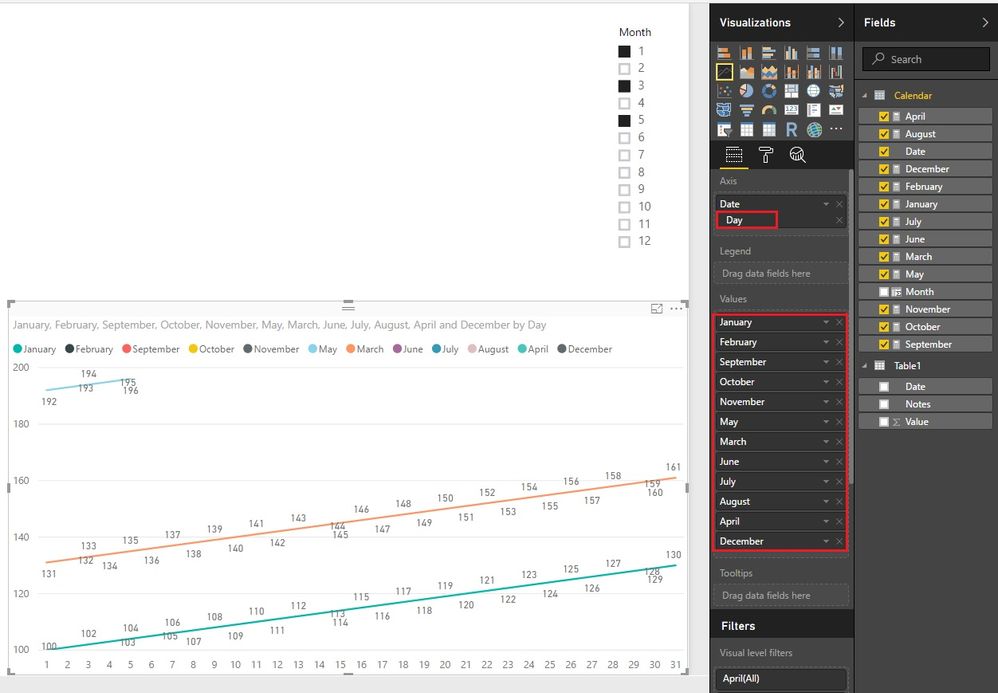- Power BI forums
- Updates
- News & Announcements
- Get Help with Power BI
- Desktop
- Service
- Report Server
- Power Query
- Mobile Apps
- Developer
- DAX Commands and Tips
- Custom Visuals Development Discussion
- Health and Life Sciences
- Power BI Spanish forums
- Translated Spanish Desktop
- Power Platform Integration - Better Together!
- Power Platform Integrations (Read-only)
- Power Platform and Dynamics 365 Integrations (Read-only)
- Training and Consulting
- Instructor Led Training
- Dashboard in a Day for Women, by Women
- Galleries
- Community Connections & How-To Videos
- COVID-19 Data Stories Gallery
- Themes Gallery
- Data Stories Gallery
- R Script Showcase
- Webinars and Video Gallery
- Quick Measures Gallery
- 2021 MSBizAppsSummit Gallery
- 2020 MSBizAppsSummit Gallery
- 2019 MSBizAppsSummit Gallery
- Events
- Ideas
- Custom Visuals Ideas
- Issues
- Issues
- Events
- Upcoming Events
- Community Blog
- Power BI Community Blog
- Custom Visuals Community Blog
- Community Support
- Community Accounts & Registration
- Using the Community
- Community Feedback
Register now to learn Fabric in free live sessions led by the best Microsoft experts. From Apr 16 to May 9, in English and Spanish.
- Power BI forums
- Forums
- Get Help with Power BI
- Desktop
- Re: Single Yearly File and Months Comparison Chart
- Subscribe to RSS Feed
- Mark Topic as New
- Mark Topic as Read
- Float this Topic for Current User
- Bookmark
- Subscribe
- Printer Friendly Page
- Mark as New
- Bookmark
- Subscribe
- Mute
- Subscribe to RSS Feed
- Permalink
- Report Inappropriate Content
Single Yearly File and Months Comparison Chart
Hi everybody, I have an excel file made of X rows and 2 columns.
The rows are the dates (more or less all the days in a year) and the columns are the $ income and notes.
Is there a way to have a single Line Chart showing the comparison between each day in 2 specific months ? (daily value of two different months)
Thank you
Solved! Go to Solution.
- Mark as New
- Bookmark
- Subscribe
- Mute
- Subscribe to RSS Feed
- Permalink
- Report Inappropriate Content
Hi @Tigex,
I attached the file here: https://1drv.ms/u/s!ArTqPk2pu-BkgQzkLSKO_LWuXijo, which would be a clear explanation.
1. One date table (Calendar) and your data table (table1);
2. 12 measures. (copy and paste, then change 1 to 2 - 12).
January =
CALCULATE (
SUM ( Table1[Value] ),
FILTER ( 'Calendar', MONTH ( 'Calendar'[Date] ) = 1 )
)3. Create a visual.
Best Regards!
Dale
If this post helps, then please consider Accept it as the solution to help the other members find it more quickly.
- Mark as New
- Bookmark
- Subscribe
- Mute
- Subscribe to RSS Feed
- Permalink
- Report Inappropriate Content
Hi @Tigex,
Do you mean comparing values day by day? Do you want to choose the specific month? Could you please post a sample in text mode if needed?
Date CurrentValue ValueOfSpcificMonth
2017-07-01 100 120 (2017-04-01)
2017-07-02 100 110 (2017-04-02)
... ...
2017-07-30 100 120 (2017-04-30)
2017-07-31 100 150 (2017-04-??)
Best Regards!
Dale
If this post helps, then please consider Accept it as the solution to help the other members find it more quickly.
- Mark as New
- Bookmark
- Subscribe
- Mute
- Subscribe to RSS Feed
- Permalink
- Report Inappropriate Content
Ok, i will try to be more specific.
The excel looks like this:
2017-01-01 | 100$ | note1
2017-01-02 | 950$ | note2
..
..
2017-08-01 | 140$ | notex
2017-08-02 | 800$ | notey
..
I would like to have a dashboard where i can choose 1 or more months and than show a line chart comparing the values (day-by-day) of 2 or more months.
Is that more clear ? I hope so ... 🙂
Thank you for any advise
- Mark as New
- Bookmark
- Subscribe
- Mute
- Subscribe to RSS Feed
- Permalink
- Report Inappropriate Content
Hi @Tigex,
I attached the file here: https://1drv.ms/u/s!ArTqPk2pu-BkgQzkLSKO_LWuXijo, which would be a clear explanation.
1. One date table (Calendar) and your data table (table1);
2. 12 measures. (copy and paste, then change 1 to 2 - 12).
January =
CALCULATE (
SUM ( Table1[Value] ),
FILTER ( 'Calendar', MONTH ( 'Calendar'[Date] ) = 1 )
)3. Create a visual.
Best Regards!
Dale
If this post helps, then please consider Accept it as the solution to help the other members find it more quickly.
- Mark as New
- Bookmark
- Subscribe
- Mute
- Subscribe to RSS Feed
- Permalink
- Report Inappropriate Content
Thank you very much ... without your help i would never have done it ... !
I really appreciated, you made my day.
Fabio
- Mark as New
- Bookmark
- Subscribe
- Mute
- Subscribe to RSS Feed
- Permalink
- Report Inappropriate Content
Hi Fabio,
It's my pleasure. Have a nice day!
Best Regards!
Dale
If this post helps, then please consider Accept it as the solution to help the other members find it more quickly.
- Mark as New
- Bookmark
- Subscribe
- Mute
- Subscribe to RSS Feed
- Permalink
- Report Inappropriate Content
previous month = calculate(sum(measure), previousmonth(calendartable[date])
best practise to add a date table to your model and then create relationship between you table and the date, it might be fine without it but its not recommended
If I took the time to answer your question and I came up with a solution, please mark my post as a solution and /or give kudos freely for the effort 🙂 Thank you!
Proud to be a Super User!
Helpful resources

Microsoft Fabric Learn Together
Covering the world! 9:00-10:30 AM Sydney, 4:00-5:30 PM CET (Paris/Berlin), 7:00-8:30 PM Mexico City

Power BI Monthly Update - April 2024
Check out the April 2024 Power BI update to learn about new features.

| User | Count |
|---|---|
| 114 | |
| 101 | |
| 78 | |
| 75 | |
| 49 |
| User | Count |
|---|---|
| 145 | |
| 108 | |
| 107 | |
| 89 | |
| 61 |