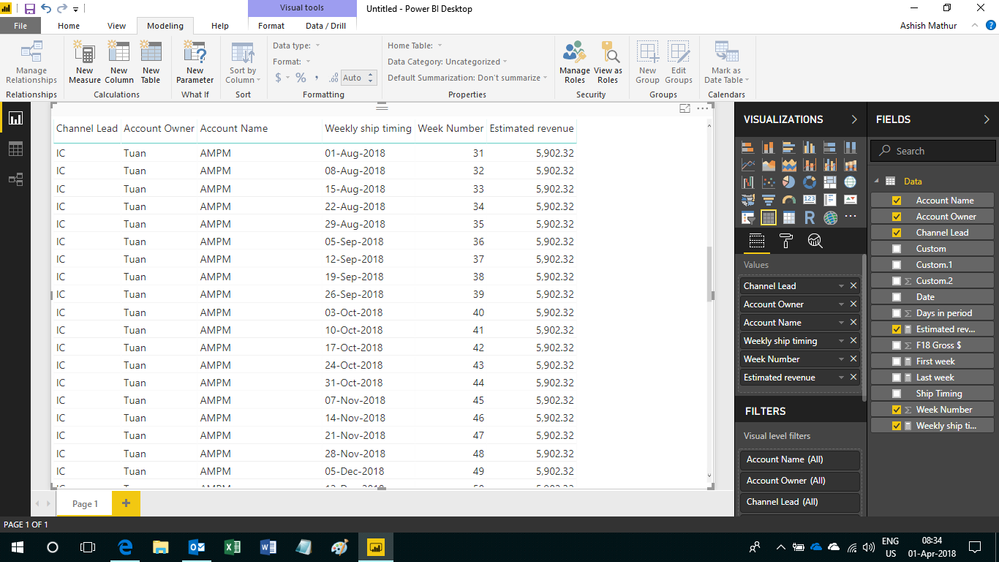- Power BI forums
- Updates
- News & Announcements
- Get Help with Power BI
- Desktop
- Service
- Report Server
- Power Query
- Mobile Apps
- Developer
- DAX Commands and Tips
- Custom Visuals Development Discussion
- Health and Life Sciences
- Power BI Spanish forums
- Translated Spanish Desktop
- Power Platform Integration - Better Together!
- Power Platform Integrations (Read-only)
- Power Platform and Dynamics 365 Integrations (Read-only)
- Training and Consulting
- Instructor Led Training
- Dashboard in a Day for Women, by Women
- Galleries
- Community Connections & How-To Videos
- COVID-19 Data Stories Gallery
- Themes Gallery
- Data Stories Gallery
- R Script Showcase
- Webinars and Video Gallery
- Quick Measures Gallery
- 2021 MSBizAppsSummit Gallery
- 2020 MSBizAppsSummit Gallery
- 2019 MSBizAppsSummit Gallery
- Events
- Ideas
- Custom Visuals Ideas
- Issues
- Issues
- Events
- Upcoming Events
- Community Blog
- Power BI Community Blog
- Custom Visuals Community Blog
- Community Support
- Community Accounts & Registration
- Using the Community
- Community Feedback
Register now to learn Fabric in free live sessions led by the best Microsoft experts. From Apr 16 to May 9, in English and Spanish.
- Power BI forums
- Forums
- Get Help with Power BI
- Desktop
- Re: Single Gross Sale Number to Weekly Sales
- Subscribe to RSS Feed
- Mark Topic as New
- Mark Topic as Read
- Float this Topic for Current User
- Bookmark
- Subscribe
- Printer Friendly Page
- Mark as New
- Bookmark
- Subscribe
- Mute
- Subscribe to RSS Feed
- Permalink
- Report Inappropriate Content
Single Gross Sale Number to Weekly Sales
I'm currently working with sales data in salesforce. Is it possible to turn a estimated Annual sale number into weekly sales through a year.
For instance if I have sales starting on 5/1/18 and estimated annual sales is 100k can I somehow create weekly sales from that date adding up to the end of the year to 100k?
Solved! Go to Solution.
- Mark as New
- Bookmark
- Subscribe
- Mute
- Subscribe to RSS Feed
- Permalink
- Report Inappropriate Content
Hi,
You may refer to my solution here. Hope this helps.
Regards,
Ashish Mathur
http://www.ashishmathur.com
https://www.linkedin.com/in/excelenthusiasts/
- Mark as New
- Bookmark
- Subscribe
- Mute
- Subscribe to RSS Feed
- Permalink
- Report Inappropriate Content
Probably, it will likely involve WEEKNUM. But, sample data and expected output would be very helpful.
Please see this post regarding How to Get Your Question Answered Quickly: https://community.powerbi.com/t5/Community-Blog/How-to-Get-Your-Question-Answered-Quickly/ba-p/38490
@ me in replies or I'll lose your thread!!!
Instead of a Kudo, please vote for this idea
Become an expert!: Enterprise DNA
External Tools: MSHGQM
YouTube Channel!: Microsoft Hates Greg
Latest book!: The Definitive Guide to Power Query (M)
DAX is easy, CALCULATE makes DAX hard...
- Mark as New
- Bookmark
- Subscribe
- Mute
- Subscribe to RSS Feed
- Permalink
- Report Inappropriate Content
Here's an example. I'm taking data from salesforce.
Starting Data
| Channel Lead | Account Owner | Account Name | Ship Timing | F18 Gross $ |
| IC | Tuan | AMPM | 8/1/2018 | 129851 |
| IC | Tuan | Circle K - Arizona | 10/21/2018 | 84324 |
| IC | Tuan | Circle K - West Coast | 2/26/2018 | 66515 |
| IC | John | Mapco - Delek | 4/2/2018 | 119976 |
End Result
| Channel Lead | Account Owner | Account Name | Weekly Ship Timing | Week | F18 Gross $ |
| IC | Tuan | AMPM | 8/1/2018 | Week 31 | 5902 |
| IC | Tuan | AMPM | 8/8/2018 | Week 32 | 5902 |
| IC | Tuan | AMPM | 8/15/2018 | Week 33 | 5902 |
| IC | Tuan | AMPM | 8/22/2018 | Week 34 | 5902 |
| IC | Tuan | AMPM | 8/29/2018 | Week 35 | 5902 |
| IC | Tuan | AMPM | 9/5/2018 | Week 36 | 5902 |
| IC | Tuan | AMPM | 9/12/2018 | Week 37 | 5902 |
| IC | Tuan | AMPM | 9/19/2018 | Week 38 | 5902 |
| IC | Tuan | AMPM | 9/26/2018 | Week 39 | 5902 |
| IC | Tuan | AMPM | 10/3/2018 | Week 40 | 5902 |
| IC | Tuan | AMPM | 10/10/2018 | Week 41 | 5902 |
| IC | Tuan | AMPM | 10/17/2018 | Week 42 | 5902 |
| IC | Tuan | AMPM | 10/24/2018 | Week 43 | 5902 |
| IC | Tuan | AMPM | 10/31/2018 | Week 44 | 5902 |
| IC | Tuan | AMPM | 11/7/2018 | Week 45 | 5902 |
| IC | Tuan | AMPM | 11/14/2018 | Week 46 | 5902 |
| IC | Tuan | AMPM | 11/21/2018 | Week 47 | 5902 |
| IC | Tuan | AMPM | 11/28/2018 | Week 48 | 5902 |
| IC | Tuan | AMPM | 12/5/2018 | Week 49 | 5902 |
| IC | Tuan | AMPM | 12/12/2018 | Week 50 | 5902 |
| IC | Tuan | AMPM | 12/19/2018 | Week 51 | 5902 |
| IC | Tuan | AMPM | 12/26/2018 | Week 52 | 5902 |
| IC | Tuan | Circle K - Arizona | 10/21/2018 | Week 43 | 8432.4 |
| IC | Tuan | Circle K - Arizona | 10/28/2018 | Week 44 | 8432.4 |
| IC | Tuan | Circle K - Arizona | 11/4/2018 | Week 45 | 8432.4 |
| IC | Tuan | Circle K - Arizona | 11/11/2018 | Week 46 | 8432.4 |
| IC | Tuan | Circle K - Arizona | 11/18/2018 | Week 47 | 8432.4 |
| IC | Tuan | Circle K - Arizona | 11/25/2018 | Week 48 | 8432.4 |
| IC | Tuan | Circle K - Arizona | 12/2/2018 | Week 49 | 8432.4 |
| IC | Tuan | Circle K - Arizona | 12/9/2018 | Week 50 | 8432.4 |
| IC | Tuan | Circle K - Arizona | 12/16/2018 | Week 51 | 8432.4 |
| IC | Tuan | Circle K - Arizona | 12/23/2018 | Week 52 | 8432.4 |
- Mark as New
- Bookmark
- Subscribe
- Mute
- Subscribe to RSS Feed
- Permalink
- Report Inappropriate Content
Hi,
You may refer to my solution here. Hope this helps.
Regards,
Ashish Mathur
http://www.ashishmathur.com
https://www.linkedin.com/in/excelenthusiasts/
- Mark as New
- Bookmark
- Subscribe
- Mute
- Subscribe to RSS Feed
- Permalink
- Report Inappropriate Content
Thank you so much, still relatively new to this but will go through the file and figure out how everything works.
Thank you again!
- Mark as New
- Bookmark
- Subscribe
- Mute
- Subscribe to RSS Feed
- Permalink
- Report Inappropriate Content
You are welcome.
Regards,
Ashish Mathur
http://www.ashishmathur.com
https://www.linkedin.com/in/excelenthusiasts/
- Mark as New
- Bookmark
- Subscribe
- Mute
- Subscribe to RSS Feed
- Permalink
- Report Inappropriate Content
Been working with the file. How did you add all the extra rows?
- Mark as New
- Bookmark
- Subscribe
- Mute
- Subscribe to RSS Feed
- Permalink
- Report Inappropriate Content
Hi,
In the Query Editor, i exploded the date range into one row per date by using this Custom formula
={Number.From(Start)..Number.From(End)}
Check the steps in the Query Editor.
Regards,
Ashish Mathur
http://www.ashishmathur.com
https://www.linkedin.com/in/excelenthusiasts/
- Mark as New
- Bookmark
- Subscribe
- Mute
- Subscribe to RSS Feed
- Permalink
- Report Inappropriate Content
Can't seem to get the first week to get the correct min number. It should be based off of the "Opportunity Name" column.
Attached is a image
- Mark as New
- Bookmark
- Subscribe
- Mute
- Subscribe to RSS Feed
- Permalink
- Report Inappropriate Content
Hi,
Try this
=CALCULATE(MIN('Pipeline Recap'[Week Number]),ALL('Pipeline Recap'[Opportunity Name]))
Regards,
Ashish Mathur
http://www.ashishmathur.com
https://www.linkedin.com/in/excelenthusiasts/
Helpful resources

Microsoft Fabric Learn Together
Covering the world! 9:00-10:30 AM Sydney, 4:00-5:30 PM CET (Paris/Berlin), 7:00-8:30 PM Mexico City

Power BI Monthly Update - April 2024
Check out the April 2024 Power BI update to learn about new features.

| User | Count |
|---|---|
| 114 | |
| 100 | |
| 83 | |
| 70 | |
| 61 |
| User | Count |
|---|---|
| 149 | |
| 114 | |
| 107 | |
| 89 | |
| 67 |