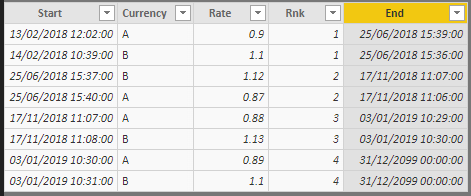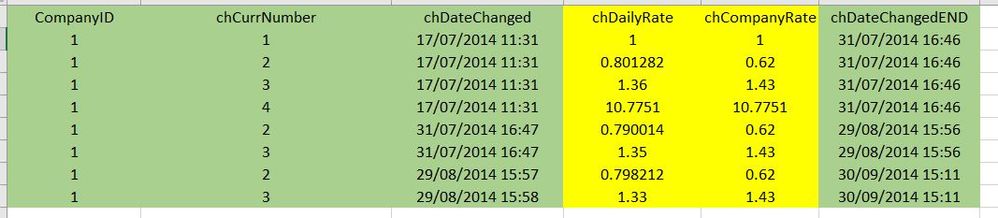- Power BI forums
- Updates
- News & Announcements
- Get Help with Power BI
- Desktop
- Service
- Report Server
- Power Query
- Mobile Apps
- Developer
- DAX Commands and Tips
- Custom Visuals Development Discussion
- Health and Life Sciences
- Power BI Spanish forums
- Translated Spanish Desktop
- Power Platform Integration - Better Together!
- Power Platform Integrations (Read-only)
- Power Platform and Dynamics 365 Integrations (Read-only)
- Training and Consulting
- Instructor Led Training
- Dashboard in a Day for Women, by Women
- Galleries
- Community Connections & How-To Videos
- COVID-19 Data Stories Gallery
- Themes Gallery
- Data Stories Gallery
- R Script Showcase
- Webinars and Video Gallery
- Quick Measures Gallery
- 2021 MSBizAppsSummit Gallery
- 2020 MSBizAppsSummit Gallery
- 2019 MSBizAppsSummit Gallery
- Events
- Ideas
- Custom Visuals Ideas
- Issues
- Issues
- Events
- Upcoming Events
- Community Blog
- Power BI Community Blog
- Custom Visuals Community Blog
- Community Support
- Community Accounts & Registration
- Using the Community
- Community Feedback
Register now to learn Fabric in free live sessions led by the best Microsoft experts. From Apr 16 to May 9, in English and Spanish.
- Power BI forums
- Forums
- Get Help with Power BI
- Desktop
- Re: Single Date Selection
- Subscribe to RSS Feed
- Mark Topic as New
- Mark Topic as Read
- Float this Topic for Current User
- Bookmark
- Subscribe
- Printer Friendly Page
- Mark as New
- Bookmark
- Subscribe
- Mute
- Subscribe to RSS Feed
- Permalink
- Report Inappropriate Content
Single Date Selection
I have many customer transactions:
Trans Date/Time Customer Currency
1 Jan 10 2019 11:35 MyCust B
I also have a currency history table:
Start Currency Rate
Feb 13 2018 12:02 A 0.9
Feb 14 2018 10:39 B 1.1
Jun 25 2018 15:37 B 1.12
Jun 25 2018 15:40 A 0.87
Nov 17 2018 11:07 A 0.88
Nov 17 2018 11:08 B 1.13
Jan 3 2019 10:30 A 0.89
Jan 3 2019 10:31 B 1.1
I want to find the rate that applies to each transaction.
- I can't use VLookUp because my transaction date/time is not a match for anything in my currency history table. Instead my date/time falls between the Start column entries, or in the case of the one I've shown after the last one.
- I can't use logical >= or <= because I don't have an End column in my currency history.
I figure I either need a function which can cope with this scenari, which means one that is smart enough to recognise that the currency of my transaction is B and the transaction occurs after Jan 3 2019 10:31 and so the rate should be 1.1
OR
I need a function which can calculate an End column in my currency history table based on the next Start entry for each currency.
- Mark as New
- Bookmark
- Subscribe
- Mute
- Subscribe to RSS Feed
- Permalink
- Report Inappropriate Content
@OLoughanD Please try as below:
1. Create a "Rnk" field as below
Rnk = RANKX(FILTER(Test179Rnk,Test179Rnk[Currency]=EARLIER(Test179Rnk[Currency])),Test179Rnk[Start],,ASC)
2. Then, create a "End" field as below
End = VAR _End = LOOKUPVALUE(Test179Rnk[Start],Test179Rnk[Rnk],Test179Rnk[Rnk]+1,Test179Rnk[Currency],Test179Rnk[Currency]) RETURN IF(ISBLANK(_End),DATE(2099,12,31),_End-TIME(0,1,0))
In above logic, End date will be next occurance of that particular currency startdate minus 1 minute (It is because to avoid overlapping when you do lookup as EndDate of current row and StartDate of next row will be same). The latest currency will have high end date (or you can leave it blank as well)
Did I answer your question? Mark my post as a solution!
Proud to be a PBI Community Champion
- Mark as New
- Bookmark
- Subscribe
- Mute
- Subscribe to RSS Feed
- Permalink
- Report Inappropriate Content
Your solution looks like an elegant one. I may have oversimplified the situation however. Please see the table I need to arrange:
And it needs to end up looking something like this:
- Mark as New
- Bookmark
- Subscribe
- Mute
- Subscribe to RSS Feed
- Permalink
- Report Inappropriate Content
What I have realised I can go it create a GroupID field based on concatenating the CompanyID and the Currency. This would simplify my setup.
This gives me a single column identifying the company/currency combination for each record. I have tried to rank this using:
Rnk = RANKX(FILTER(CurrencyHistory,CurrencyHistory[GroupID]=EARLIER(CurrencyHistory[GroupID])),CurrencyHistory[chDateChanged],,ASC)
I get a message however saying "EARLIER/EARLIEST refers to an earlier row context which doesn't exist."
- Mark as New
- Bookmark
- Subscribe
- Mute
- Subscribe to RSS Feed
- Permalink
- Report Inappropriate Content
Thanks for the comprehensive response. I'll try and let you know. I notice the calculated end date times are a few minutes after the start date times on the new row.
Helpful resources

Microsoft Fabric Learn Together
Covering the world! 9:00-10:30 AM Sydney, 4:00-5:30 PM CET (Paris/Berlin), 7:00-8:30 PM Mexico City

Power BI Monthly Update - April 2024
Check out the April 2024 Power BI update to learn about new features.

| User | Count |
|---|---|
| 117 | |
| 107 | |
| 69 | |
| 68 | |
| 43 |
| User | Count |
|---|---|
| 148 | |
| 103 | |
| 103 | |
| 88 | |
| 66 |