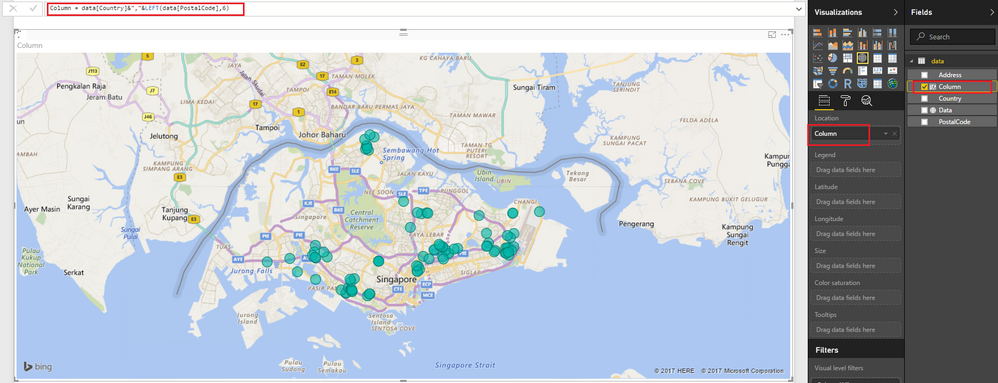- Power BI forums
- Updates
- News & Announcements
- Get Help with Power BI
- Desktop
- Service
- Report Server
- Power Query
- Mobile Apps
- Developer
- DAX Commands and Tips
- Custom Visuals Development Discussion
- Health and Life Sciences
- Power BI Spanish forums
- Translated Spanish Desktop
- Power Platform Integration - Better Together!
- Power Platform Integrations (Read-only)
- Power Platform and Dynamics 365 Integrations (Read-only)
- Training and Consulting
- Instructor Led Training
- Dashboard in a Day for Women, by Women
- Galleries
- Community Connections & How-To Videos
- COVID-19 Data Stories Gallery
- Themes Gallery
- Data Stories Gallery
- R Script Showcase
- Webinars and Video Gallery
- Quick Measures Gallery
- 2021 MSBizAppsSummit Gallery
- 2020 MSBizAppsSummit Gallery
- 2019 MSBizAppsSummit Gallery
- Events
- Ideas
- Custom Visuals Ideas
- Issues
- Issues
- Events
- Upcoming Events
- Community Blog
- Power BI Community Blog
- Custom Visuals Community Blog
- Community Support
- Community Accounts & Registration
- Using the Community
- Community Feedback
Register now to learn Fabric in free live sessions led by the best Microsoft experts. From Apr 16 to May 9, in English and Spanish.
- Power BI forums
- Forums
- Get Help with Power BI
- Desktop
- Re: Singapore Map Visualization
- Subscribe to RSS Feed
- Mark Topic as New
- Mark Topic as Read
- Float this Topic for Current User
- Bookmark
- Subscribe
- Printer Friendly Page
- Mark as New
- Bookmark
- Subscribe
- Mute
- Subscribe to RSS Feed
- Permalink
- Report Inappropriate Content
Singapore Map Visualization
I have a problem, I want to make Filled Map of Singapore.
I have Postal Code, Country, and also the Address data for this.
But when I put the postal code it point to Europe and America.
I also already tried to concatenate the Postal Code, Country, and the Address but there is no result or it pointing in one place in Singapore.
I already make a latitude and longitude data for Singapore.
I want the result it pointing to the address from the data.
Can you help me?
Thank you,
Connie
Solved! Go to Solution.
- Mark as New
- Bookmark
- Subscribe
- Mute
- Subscribe to RSS Feed
- Permalink
- Report Inappropriate Content
Hi @Anonymous,
I just tried adding a new calculate column with the formula below to combine the "Country" and "PostalCode", and showing the new created column on the Map, then it works just fine.
Column = data[Country]&","&LEFT(data[PostalCode],6)
Here is the modified pbix file for your reference. ![]()
Regards
- Mark as New
- Bookmark
- Subscribe
- Mute
- Subscribe to RSS Feed
- Permalink
- Report Inappropriate Content
Hi @Anonymous,
Could you share some sample data which can reproduce this issue in your scenario, so that we can help further investigate on it? It's better to share a sample pbix file which can reproduce the issue. You can upload it to OneDrive or Dropbox and post the link here. Do mask sensitive data before uploading. ![]()
Regards
- Mark as New
- Bookmark
- Subscribe
- Mute
- Subscribe to RSS Feed
- Permalink
- Report Inappropriate Content
you can access this link
https://www.dropbox.com/s/017drclcup73v2s/SingaporeCountry.pbix?dl=0
Actually I already solved this with adding latitude and longitude every postal code manually.
I just wonder if there is another way to do it.
Thanks,
Regards,
Connie
- Mark as New
- Bookmark
- Subscribe
- Mute
- Subscribe to RSS Feed
- Permalink
- Report Inappropriate Content
Hi @Anonymous,
I just tried adding a new calculate column with the formula below to combine the "Country" and "PostalCode", and showing the new created column on the Map, then it works just fine.
Column = data[Country]&","&LEFT(data[PostalCode],6)
Here is the modified pbix file for your reference. ![]()
Regards
- Mark as New
- Bookmark
- Subscribe
- Mute
- Subscribe to RSS Feed
- Permalink
- Report Inappropriate Content
Hi,
Don't think this will work with all the postcodes in Singapore. I had problems with some postal codes can't work with Bing Map. For example, Singapore 573859.
- Mark as New
- Bookmark
- Subscribe
- Mute
- Subscribe to RSS Feed
- Permalink
- Report Inappropriate Content
Hi,
Could you provide a step-by-step tutorial to do this by importing this dataset to Power BI and creating the map? Thx.
| Name of Location | Full Address | Country | Postal Code |
| Garden By The Bay | 18 Marina Gardens Dr, Singapore 018953 | Singapore | 018953 |
| Trick Eye Museum Singapore | 26 Sentosa Gateway, #01-43/44, 098138 | Singapore | 098138 |
| Mandai Zoo | 124 Mandai Road, 779389 | Singapore | 779389 |
- Mark as New
- Bookmark
- Subscribe
- Mute
- Subscribe to RSS Feed
- Permalink
- Report Inappropriate Content
hi,
is there a way to put a proper name to each location such as 'building xyz' instead of being 'singapore,109683' as an example?
tks: -nik
- Mark as New
- Bookmark
- Subscribe
- Mute
- Subscribe to RSS Feed
- Permalink
- Report Inappropriate Content
Helpful resources

Microsoft Fabric Learn Together
Covering the world! 9:00-10:30 AM Sydney, 4:00-5:30 PM CET (Paris/Berlin), 7:00-8:30 PM Mexico City

Power BI Monthly Update - April 2024
Check out the April 2024 Power BI update to learn about new features.

| User | Count |
|---|---|
| 109 | |
| 99 | |
| 77 | |
| 66 | |
| 54 |
| User | Count |
|---|---|
| 144 | |
| 104 | |
| 102 | |
| 87 | |
| 64 |