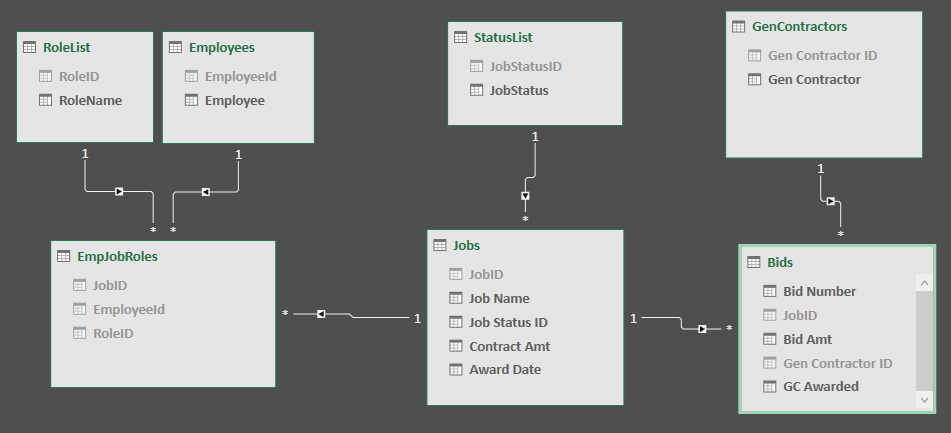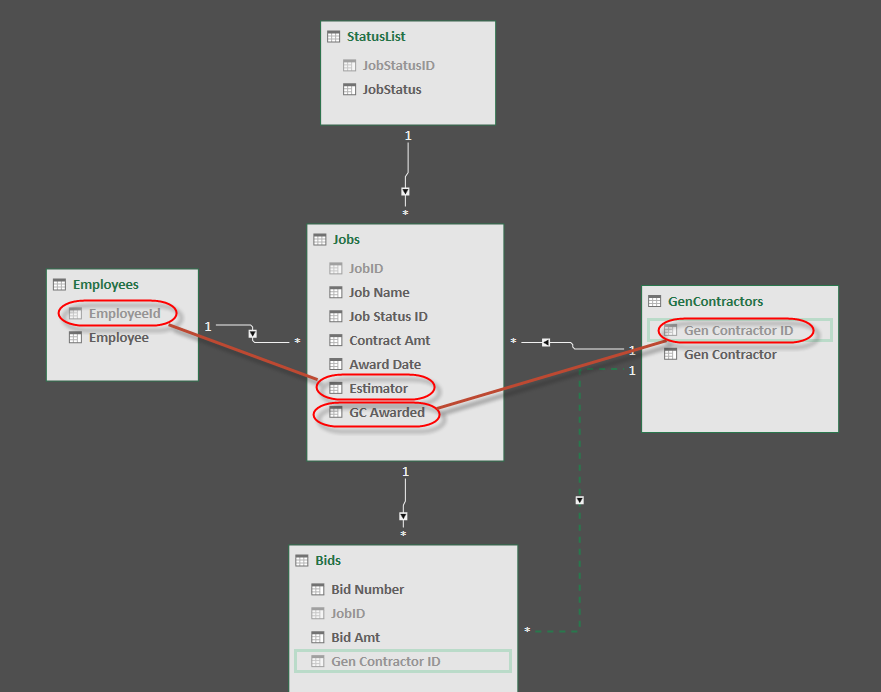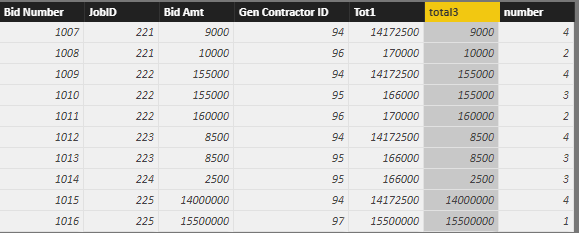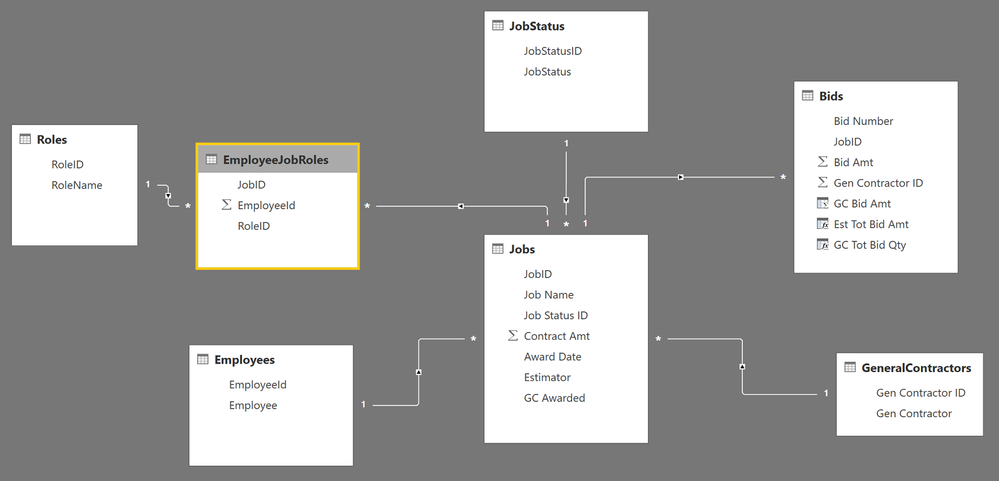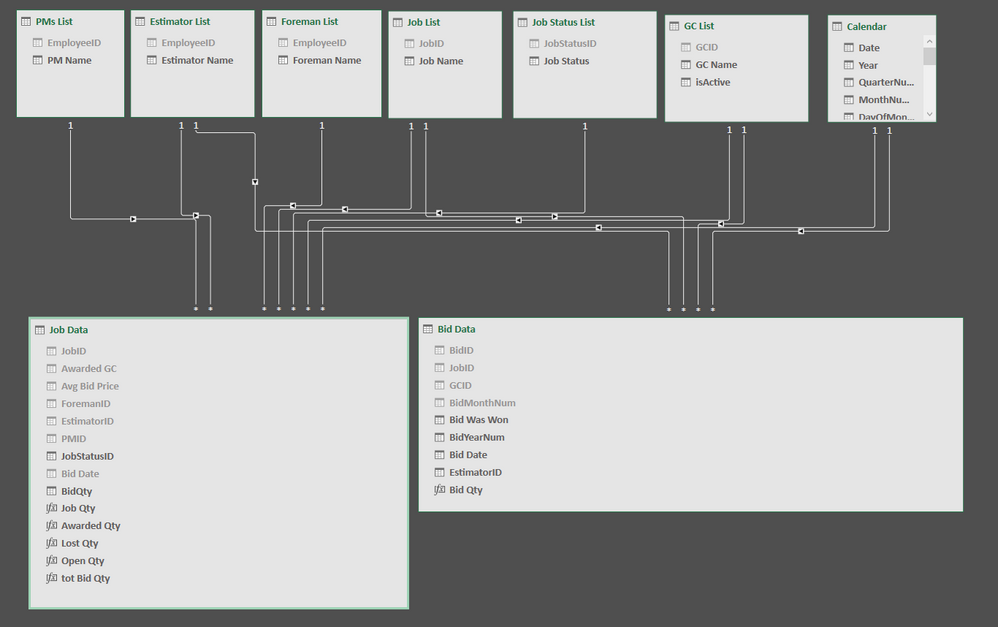- Power BI forums
- Updates
- News & Announcements
- Get Help with Power BI
- Desktop
- Service
- Report Server
- Power Query
- Mobile Apps
- Developer
- DAX Commands and Tips
- Custom Visuals Development Discussion
- Health and Life Sciences
- Power BI Spanish forums
- Translated Spanish Desktop
- Power Platform Integration - Better Together!
- Power Platform Integrations (Read-only)
- Power Platform and Dynamics 365 Integrations (Read-only)
- Training and Consulting
- Instructor Led Training
- Dashboard in a Day for Women, by Women
- Galleries
- Community Connections & How-To Videos
- COVID-19 Data Stories Gallery
- Themes Gallery
- Data Stories Gallery
- R Script Showcase
- Webinars and Video Gallery
- Quick Measures Gallery
- 2021 MSBizAppsSummit Gallery
- 2020 MSBizAppsSummit Gallery
- 2019 MSBizAppsSummit Gallery
- Events
- Ideas
- Custom Visuals Ideas
- Issues
- Issues
- Events
- Upcoming Events
- Community Blog
- Power BI Community Blog
- Custom Visuals Community Blog
- Community Support
- Community Accounts & Registration
- Using the Community
- Community Feedback
Register now to learn Fabric in free live sessions led by the best Microsoft experts. From Apr 16 to May 9, in English and Spanish.
- Power BI forums
- Forums
- Get Help with Power BI
- Desktop
- Re: Simplify Data Model with 3 Fact Tables and 4 D...
- Subscribe to RSS Feed
- Mark Topic as New
- Mark Topic as Read
- Float this Topic for Current User
- Bookmark
- Subscribe
- Printer Friendly Page
- Mark as New
- Bookmark
- Subscribe
- Mute
- Subscribe to RSS Feed
- Permalink
- Report Inappropriate Content
Simplify Data Model with 3 Fact Tables and 4 Dim Tables
I am trying to build a data model from an Access database and ended up with 3 fact tables and 4 Dim tables. I know that this doesn't make for a nice Star schema, but I just can't seem to see a clear path to converting this model into a true Star model.
Here is a snapshot of my model as it starts
Here is what this is all about -
- Each JOB can be put out for multiple BIDS with each BID going to a different GEN CONTRACTOR.
- Each JOB can have a Status of Awarded, Lost, or Open
- Each JOB may be awarded to only one GEN CONTRACTOR
- Each JOB can have one or more EMPLOYEES tied to it in different ROLES (i.e. PM,Estimator, etc)
Some things I want to be able to analyze from this would be:
- Tot BID $ per GEN CONTRACTOR per Year
- Number of JOBS awarded to a GEN CONTRACTOR
- Tot BID $ per year for each Estimator (using the Avg Bid Amt per JOB)
and many many more as you can imagine.
If I collapse the BIDS data into the JOBS table, then I end up with repeating data, so it seems like that isn't the way to go. Same goes for merging the EMPJOBROLES into JOBS.
In a 2nd pass at this, I moved the Estimator into the JOB table to drop the EMPJOBROLES table and
moved the GCAWARDED to the JOBS table and that seemed to simplify things a bit.
Here is how that looks:
But I'm still not sure how to deal with the JOBS and the BIDS tables. Anybody have some solid advice to get me to the next level?
Here is a link to my Excel file in case it helps to describe a solution. This is just a bunch of fake data for simplicity.
Much appreciated.
Best,
RichP
- Mark as New
- Bookmark
- Subscribe
- Mute
- Subscribe to RSS Feed
- Permalink
- Report Inappropriate Content
Hi @Rich_P
As I tested, it isn’t a matter to achieve something you want to be able to analyze as you list.
After you simplify the data model, create calculated columns in the “Bids” table.
Tot1 = CALCULATE(SUM(Bids[Bid Amt]),ALLEXCEPT(Bids,Bids[Gen Contractor ID]))
number = CALCULATE(COUNTROWS(Bids),ALLEXCEPT(Bids,Bids[Gen Contractor ID]))
total3 = CALCULATE(SUM(Bids[Bid Amt]),ALLEXCEPT(Jobs,Jobs[Estimator]))
Here is my pbix.
Best Regards
Maggie
- Mark as New
- Bookmark
- Subscribe
- Mute
- Subscribe to RSS Feed
- Permalink
- Report Inappropriate Content
Maggie - Thanks for responding. Though, I'm not sure I understand the new model you arranged.
Being new to this, I am trying to follow the 'rules' of making a Star Schema. This doesn't seem to be that shape.
Should I be trying to reduce the Jobs and Bids to a single fact table? I'm thinking that there must be a proper 'pattern' to handle two fact tables in a One-to-Many relationship.
Any other advice?
I have been trying some other modeling options in my real project, and tried to follow the example in Collie's/Singh's Excel User's Guide where they show Multiple Data tables. I came up with this schema, but I'm not sure it is the 'correct' model. The main idea here was to NOT joint the two fact tables, but instead, connect them through their common lookup (Dim) tables.
Anyone else have any sage advice?
Thank You.
Rich P
Helpful resources

Microsoft Fabric Learn Together
Covering the world! 9:00-10:30 AM Sydney, 4:00-5:30 PM CET (Paris/Berlin), 7:00-8:30 PM Mexico City

Power BI Monthly Update - April 2024
Check out the April 2024 Power BI update to learn about new features.

| User | Count |
|---|---|
| 117 | |
| 105 | |
| 69 | |
| 67 | |
| 43 |
| User | Count |
|---|---|
| 148 | |
| 103 | |
| 103 | |
| 88 | |
| 66 |