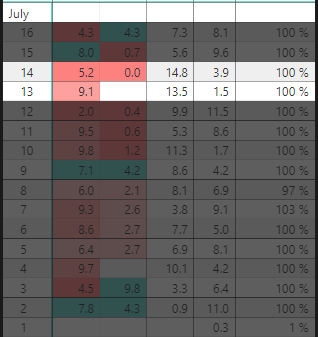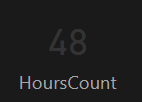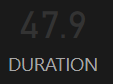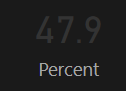- Power BI forums
- Updates
- News & Announcements
- Get Help with Power BI
- Desktop
- Service
- Report Server
- Power Query
- Mobile Apps
- Developer
- DAX Commands and Tips
- Custom Visuals Development Discussion
- Health and Life Sciences
- Power BI Spanish forums
- Translated Spanish Desktop
- Power Platform Integration - Better Together!
- Power Platform Integrations (Read-only)
- Power Platform and Dynamics 365 Integrations (Read-only)
- Training and Consulting
- Instructor Led Training
- Dashboard in a Day for Women, by Women
- Galleries
- Community Connections & How-To Videos
- COVID-19 Data Stories Gallery
- Themes Gallery
- Data Stories Gallery
- R Script Showcase
- Webinars and Video Gallery
- Quick Measures Gallery
- 2021 MSBizAppsSummit Gallery
- 2020 MSBizAppsSummit Gallery
- 2019 MSBizAppsSummit Gallery
- Events
- Ideas
- Custom Visuals Ideas
- Issues
- Issues
- Events
- Upcoming Events
- Community Blog
- Power BI Community Blog
- Custom Visuals Community Blog
- Community Support
- Community Accounts & Registration
- Using the Community
- Community Feedback
Register now to learn Fabric in free live sessions led by the best Microsoft experts. From Apr 16 to May 9, in English and Spanish.
- Power BI forums
- Forums
- Get Help with Power BI
- Desktop
- Re: Simple measure doesn't work as expected (while...
- Subscribe to RSS Feed
- Mark Topic as New
- Mark Topic as Read
- Float this Topic for Current User
- Bookmark
- Subscribe
- Printer Friendly Page
- Mark as New
- Bookmark
- Subscribe
- Mute
- Subscribe to RSS Feed
- Permalink
- Report Inappropriate Content
Simple measure doesn't work as expected (while all constituents are correct)
Matrix, some rows are selected:
1) DayCount = DISTINCTCOUNT('time'[DATE].[Day])
Gives the number of days selected, here - 2.
2) HoursCount = [DayCount] * 24
Self-explanatory;
Column from the initial table:
3) DURATION
All values are taken from that column. With selection above I get
48 hours for 2 days, and so on. All good so far. But:
Percent = 'time'[DURATION] (48) / [DayCount] (2)
Gives me 48 for some reason, and not 24.
What goes wrong here?
Solved! Go to Solution.
- Mark as New
- Bookmark
- Subscribe
- Mute
- Subscribe to RSS Feed
- Permalink
- Report Inappropriate Content
I figured it out, pretty stupid.. I just had to remove time from the column for values to be distinct. Simple type change didn't do the trick for some reason, I had to split column in parts. Thanks for your time everyone!
- Mark as New
- Bookmark
- Subscribe
- Mute
- Subscribe to RSS Feed
- Permalink
- Report Inappropriate Content
I figured it out, pretty stupid.. I just had to remove time from the column for values to be distinct. Simple type change didn't do the trick for some reason, I had to split column in parts. Thanks for your time everyone!
- Mark as New
- Bookmark
- Subscribe
- Mute
- Subscribe to RSS Feed
- Permalink
- Report Inappropriate Content
Hi @GrayStrider,
The culprit may be the .[day] part, I threw some data together and when I include the .[day] it behaves strangely, but when you remove it and just do a distinctcount on the 'time'[DATE] I was able to get the expected results
Hope that helps
- Mark as New
- Bookmark
- Subscribe
- Mute
- Subscribe to RSS Feed
- Permalink
- Report Inappropriate Content
Well, not sure what can I do with that, unfortulately; unless someone has another solution for counting days. Here's data sample:
| 3.13 | Tea | leisure | 16-07-18 | |
| 0.049 | Self-care | maintenance | 16-07-18 | |
| 0.141 | Job - Idle, Commuting, Planning, ... (Maintenance) | Job | 16-07-18 | |
| 0.415 | Eating, cooking, shopping, kitchen | maintenance | 16-07-18 |
It's from a time tracker.
Pretty please?
- Mark as New
- Bookmark
- Subscribe
- Mute
- Subscribe to RSS Feed
- Permalink
- Report Inappropriate Content
This is a great article: https://www.sqlbi.com/articles/reference-date-table-in-dax-and-power-bi/
Helpful resources

Microsoft Fabric Learn Together
Covering the world! 9:00-10:30 AM Sydney, 4:00-5:30 PM CET (Paris/Berlin), 7:00-8:30 PM Mexico City

Power BI Monthly Update - April 2024
Check out the April 2024 Power BI update to learn about new features.

| User | Count |
|---|---|
| 118 | |
| 107 | |
| 70 | |
| 70 | |
| 43 |
| User | Count |
|---|---|
| 148 | |
| 104 | |
| 104 | |
| 89 | |
| 66 |