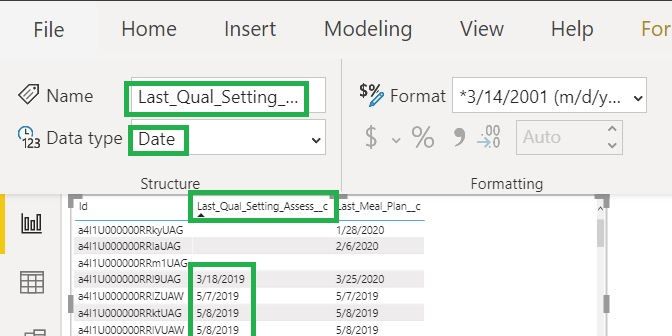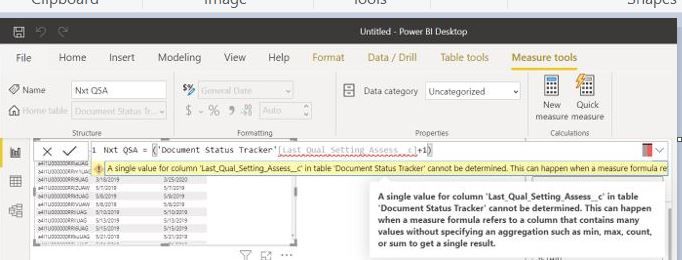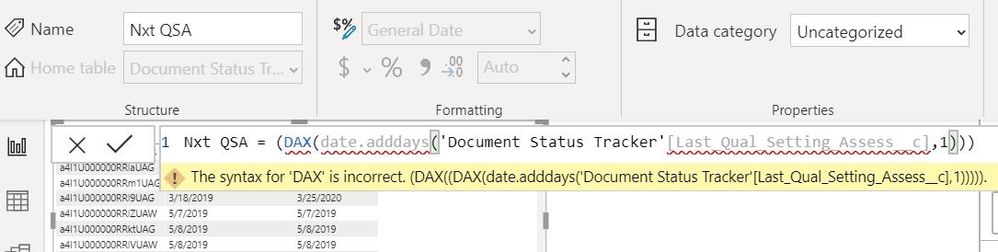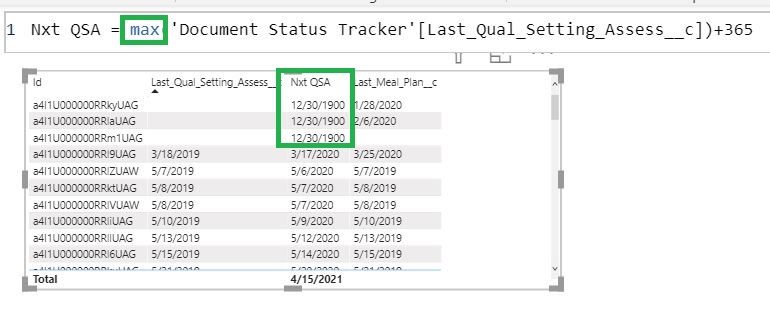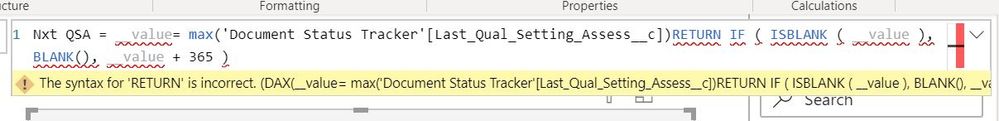- Power BI forums
- Updates
- News & Announcements
- Get Help with Power BI
- Desktop
- Service
- Report Server
- Power Query
- Mobile Apps
- Developer
- DAX Commands and Tips
- Custom Visuals Development Discussion
- Health and Life Sciences
- Power BI Spanish forums
- Translated Spanish Desktop
- Power Platform Integration - Better Together!
- Power Platform Integrations (Read-only)
- Power Platform and Dynamics 365 Integrations (Read-only)
- Training and Consulting
- Instructor Led Training
- Dashboard in a Day for Women, by Women
- Galleries
- Community Connections & How-To Videos
- COVID-19 Data Stories Gallery
- Themes Gallery
- Data Stories Gallery
- R Script Showcase
- Webinars and Video Gallery
- Quick Measures Gallery
- 2021 MSBizAppsSummit Gallery
- 2020 MSBizAppsSummit Gallery
- 2019 MSBizAppsSummit Gallery
- Events
- Ideas
- Custom Visuals Ideas
- Issues
- Issues
- Events
- Upcoming Events
- Community Blog
- Power BI Community Blog
- Custom Visuals Community Blog
- Community Support
- Community Accounts & Registration
- Using the Community
- Community Feedback
Register now to learn Fabric in free live sessions led by the best Microsoft experts. From Apr 16 to May 9, in English and Spanish.
- Power BI forums
- Forums
- Get Help with Power BI
- Desktop
- Re: Simple Question - creating future date with co...
- Subscribe to RSS Feed
- Mark Topic as New
- Mark Topic as Read
- Float this Topic for Current User
- Bookmark
- Subscribe
- Printer Friendly Page
- Mark as New
- Bookmark
- Subscribe
- Mute
- Subscribe to RSS Feed
- Permalink
- Report Inappropriate Content
Simple Question - creating future date with color coding - do we need a date table?
This feels like a simple question but I'm having trouble making it work...
Our goal is to create a new date column "Next Qualified Setting Assessment" with a date that is one year from the "Last Qualified Setting Assessment", and then create a "Days remaining" measure (or column?) that we can use to conditionally format the Next Date so they are easy to identify.
Seems like DateAdd function would work but that seems to rely on a Date table.
I've seen recommendations to just "add 365" but the following test doesn't work
Also saw that "Date.adddays" could be an option but syntax is wrong in the following
Any suggestions would be much appreciated - and if building a Date Table is the best option, I'm certainly open to that but would like to understand why...
Thanks in advance!
Solved! Go to Solution.
- Mark as New
- Bookmark
- Subscribe
- Mute
- Subscribe to RSS Feed
- Permalink
- Report Inappropriate Content
Your test doesn't work because a measure needs to be able to return a single value.
try:
nxt QSA = MAX ( 'Document Status Tracker'[Last_Qual_Setting_Assess__c] ) + 1
If you make a calculated column instead of a measure, than the syntax you were trying would work:
nxt QSA = 'Document Status Tracker'[Last_Qual_Setting_Assess__c] + 1
- Mark as New
- Bookmark
- Subscribe
- Mute
- Subscribe to RSS Feed
- Permalink
- Report Inappropriate Content
To also show the empty values, replace BLANK() with with double quotes ""
measure =
VAR __value = MAX ( 'Table'[Column] )
RETURN
IF ( ISBLANK ( __value ), "", __value + 365 )
- Mark as New
- Bookmark
- Subscribe
- Mute
- Subscribe to RSS Feed
- Permalink
- Report Inappropriate Content
Your test doesn't work because a measure needs to be able to return a single value.
try:
nxt QSA = MAX ( 'Document Status Tracker'[Last_Qual_Setting_Assess__c] ) + 1
If you make a calculated column instead of a measure, than the syntax you were trying would work:
nxt QSA = 'Document Status Tracker'[Last_Qual_Setting_Assess__c] + 1
- Mark as New
- Bookmark
- Subscribe
- Mute
- Subscribe to RSS Feed
- Permalink
- Report Inappropriate Content
@zaza perfect solution! 😀
so, for a Measure, why doesn't dax return a single value? what other values is it seeing?
And, is there a "tweak" to show blanks if the Quality Setting Assessment is blank?
Thanks so much for the quick, helpful reply!
- Mark as New
- Bookmark
- Subscribe
- Mute
- Subscribe to RSS Feed
- Permalink
- Report Inappropriate Content
A measure is a calculation, and as any calculation it returns a singular value. If you specify a column in your measure, you need to use an aggregation such as MAX/MIN/SUM. Otherwise what you're saying is add 1 and "Column" together. But what is Column? Column is not a number, so the calculation cannot return a result. But, MAX of Column IS a number, so that is why that works.
to show blank values try:
measure =
VAR __value = MAX ( 'Table'[Column] )
RETURN
IF ( ISBLANK ( __value ), BLANK(), __value + 365 )
- Mark as New
- Bookmark
- Subscribe
- Mute
- Subscribe to RSS Feed
- Permalink
- Report Inappropriate Content
@zaza excellent explanation re measures and columns - still a stretch but I'm getting smarter...
And, for your suggestion re the blanks, I tried the following but still missing syntax... but the logic makes sense!
- Mark as New
- Bookmark
- Subscribe
- Mute
- Subscribe to RSS Feed
- Permalink
- Report Inappropriate Content
You are missing the VAR declaration in front of __value, sorry I just realized I made an error in my previous response.
Nxt QSA =
VAR __value = MAX ('Document Status Tracker'[Last_Qual_Settings_Assess__c] )
RETURN
IF ( ISBLANK ( __value ), BLANK(), __value +365 )
- Mark as New
- Bookmark
- Subscribe
- Mute
- Subscribe to RSS Feed
- Permalink
- Report Inappropriate Content
@zaza - good catch - we need a VAR to get the RETURN to work 😊
But, now the ID's with blank QSA's are no longer displaying in the table...
When I remove the Next column, the records (rows) with blank QSA field are again displayed
So a good solution for not showing ID's with blank fields but since I'm adding about 20 documents (with due dates) to this table
As context, this report is tracking annual documents related to a homeless program - so much paperwork to manage!
Let me know if you have any other coaching - and I can certainly open this as a new Community Question
- Mark as New
- Bookmark
- Subscribe
- Mute
- Subscribe to RSS Feed
- Permalink
- Report Inappropriate Content
To also show the empty values, replace BLANK() with with double quotes ""
measure =
VAR __value = MAX ( 'Table'[Column] )
RETURN
IF ( ISBLANK ( __value ), "", __value + 365 )
- Mark as New
- Bookmark
- Subscribe
- Mute
- Subscribe to RSS Feed
- Permalink
- Report Inappropriate Content
@zaza - the double quotes worked perfectly - and setting the conditional formatting for the highest range to "white", the blanks don't distract from the report - now I just need to build out the other fields.
Thanks so much for your help!
Helpful resources

Microsoft Fabric Learn Together
Covering the world! 9:00-10:30 AM Sydney, 4:00-5:30 PM CET (Paris/Berlin), 7:00-8:30 PM Mexico City

Power BI Monthly Update - April 2024
Check out the April 2024 Power BI update to learn about new features.

| User | Count |
|---|---|
| 117 | |
| 105 | |
| 69 | |
| 67 | |
| 43 |
| User | Count |
|---|---|
| 148 | |
| 103 | |
| 103 | |
| 88 | |
| 66 |