- Power BI forums
- Updates
- News & Announcements
- Get Help with Power BI
- Desktop
- Service
- Report Server
- Power Query
- Mobile Apps
- Developer
- DAX Commands and Tips
- Custom Visuals Development Discussion
- Health and Life Sciences
- Power BI Spanish forums
- Translated Spanish Desktop
- Power Platform Integration - Better Together!
- Power Platform Integrations (Read-only)
- Power Platform and Dynamics 365 Integrations (Read-only)
- Training and Consulting
- Instructor Led Training
- Dashboard in a Day for Women, by Women
- Galleries
- Community Connections & How-To Videos
- COVID-19 Data Stories Gallery
- Themes Gallery
- Data Stories Gallery
- R Script Showcase
- Webinars and Video Gallery
- Quick Measures Gallery
- 2021 MSBizAppsSummit Gallery
- 2020 MSBizAppsSummit Gallery
- 2019 MSBizAppsSummit Gallery
- Events
- Ideas
- Custom Visuals Ideas
- Issues
- Issues
- Events
- Upcoming Events
- Community Blog
- Power BI Community Blog
- Custom Visuals Community Blog
- Community Support
- Community Accounts & Registration
- Using the Community
- Community Feedback
Register now to learn Fabric in free live sessions led by the best Microsoft experts. From Apr 16 to May 9, in English and Spanish.
- Power BI forums
- Forums
- Get Help with Power BI
- Desktop
- Simple Image visual: selection error
- Subscribe to RSS Feed
- Mark Topic as New
- Mark Topic as Read
- Float this Topic for Current User
- Bookmark
- Subscribe
- Printer Friendly Page
- Mark as New
- Bookmark
- Subscribe
- Mute
- Subscribe to RSS Feed
- Permalink
- Report Inappropriate Content
Simple Image visual: selection error
Hi,
I am using the visual Simple Image. Now this is how the image and slicer look
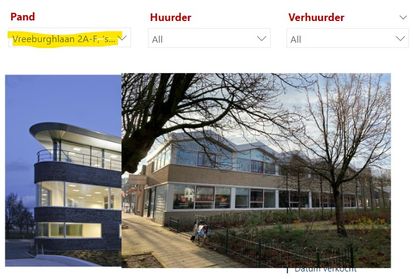
As you can see I have selected a premise and you can see a picture of the premise (right picture) where I used the Simple Image visual. Normally the visual on the left (which is a Image Element) is positioned behind the Simple Image visual. This was my solution for the problem and what worked the last couple of days. If selected then the Simple Image visual shows the picture of the selected premise, if not selected then the visual Simple Image is empty and Image Element shows the picture of the customers headquarter. For the sake of my question I put the 2 visuals next to each other.
I don't know why, but now Simple Image does this.
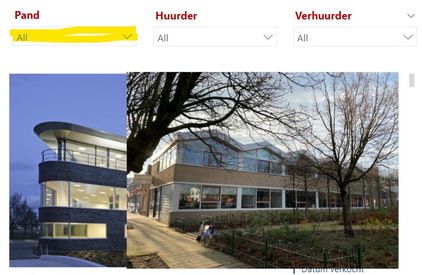
I have not selected anything and yet I get the picture of the premise. It doesn't matter what premise I select, the moment I clear my selection I get the picture of the premise. I made my report this week and I had no issue with Simple Image visual until today.
I have been doing some trial and error and found something.
The database is a file in Sharepoint and this is how the table looks (a part of it)

Now I created a fake premise with an ID, but no URL. This is what Simple Image shows. I turned on Alt text.
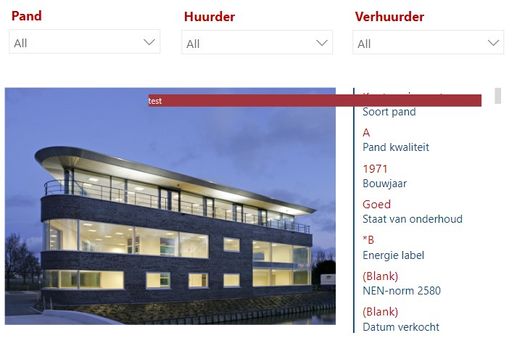
It seems that Simple Image shows the image of the premise "test" but I don't know why. In the beginning I didn't had all the links of all the pictures and now it seems as if Simple Image shows the picture of the first row that doesn't have an URL.
Does anyone know why or has a solution?
Solved! Go to Solution.
- Mark as New
- Bookmark
- Subscribe
- Mute
- Subscribe to RSS Feed
- Permalink
- Report Inappropriate Content
okey seeing where the problem comes from I solved it this way. Maybe this will help another person.
In my datasource I added in Excel a row with an ID and Pand, but no URL. In Excel I hid the row, so that the customer won't see it. In Power BI it works exactly as I wanted. In BI the Simple Image visual was actually visualizing that row, but it doesn't have an URL. Simple Image is then empty and shows the picture of the headquarter. Below some pictures
This is how I made the row in the Excel database.

This is how it is and what I want. No selection and you see the Image Element picture of the headquarter
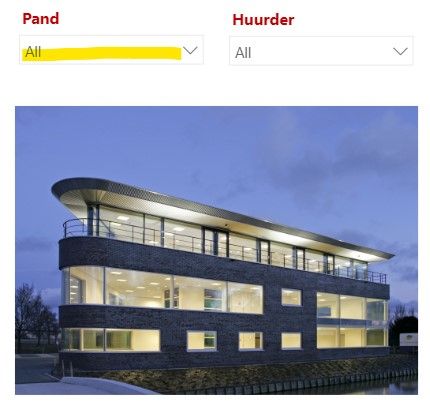
Now I made the same selection as the first time. You don't see the picture of the headquarter, which is behind the Simple Image visual.
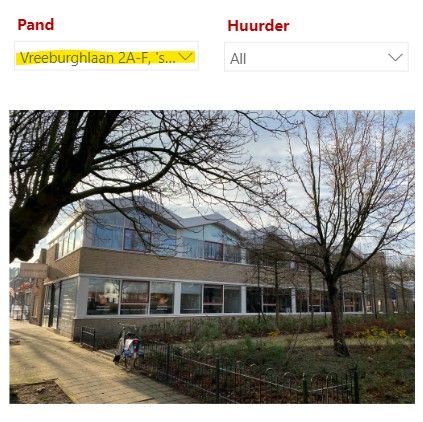
It is behind the visual by going in BI to Format > Selection. You select the visual that needs to be at the front and move it up or down (
Maybe there are more solutions. Feel free to share them here. The solution I gave worked for me 😄
- Mark as New
- Bookmark
- Subscribe
- Mute
- Subscribe to RSS Feed
- Permalink
- Report Inappropriate Content
okey seeing where the problem comes from I solved it this way. Maybe this will help another person.
In my datasource I added in Excel a row with an ID and Pand, but no URL. In Excel I hid the row, so that the customer won't see it. In Power BI it works exactly as I wanted. In BI the Simple Image visual was actually visualizing that row, but it doesn't have an URL. Simple Image is then empty and shows the picture of the headquarter. Below some pictures
This is how I made the row in the Excel database.

This is how it is and what I want. No selection and you see the Image Element picture of the headquarter
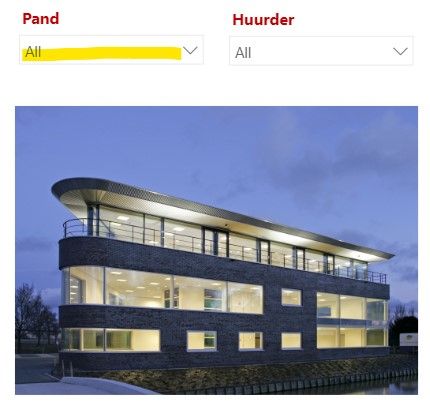
Now I made the same selection as the first time. You don't see the picture of the headquarter, which is behind the Simple Image visual.
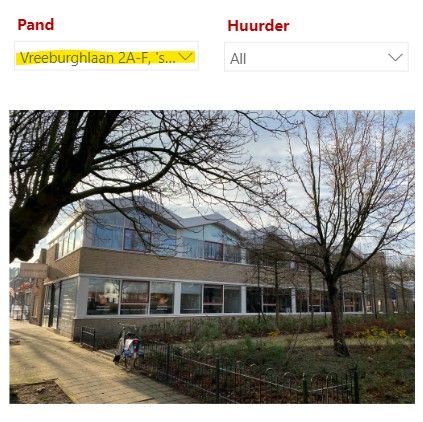
It is behind the visual by going in BI to Format > Selection. You select the visual that needs to be at the front and move it up or down (
Maybe there are more solutions. Feel free to share them here. The solution I gave worked for me 😄
Helpful resources

Microsoft Fabric Learn Together
Covering the world! 9:00-10:30 AM Sydney, 4:00-5:30 PM CET (Paris/Berlin), 7:00-8:30 PM Mexico City

Power BI Monthly Update - April 2024
Check out the April 2024 Power BI update to learn about new features.

| User | Count |
|---|---|
| 116 | |
| 102 | |
| 78 | |
| 76 | |
| 49 |
| User | Count |
|---|---|
| 145 | |
| 108 | |
| 107 | |
| 89 | |
| 61 |
