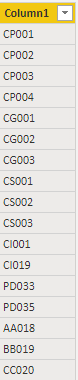- Power BI forums
- Updates
- News & Announcements
- Get Help with Power BI
- Desktop
- Service
- Report Server
- Power Query
- Mobile Apps
- Developer
- DAX Commands and Tips
- Custom Visuals Development Discussion
- Health and Life Sciences
- Power BI Spanish forums
- Translated Spanish Desktop
- Power Platform Integration - Better Together!
- Power Platform Integrations (Read-only)
- Power Platform and Dynamics 365 Integrations (Read-only)
- Training and Consulting
- Instructor Led Training
- Dashboard in a Day for Women, by Women
- Galleries
- Community Connections & How-To Videos
- COVID-19 Data Stories Gallery
- Themes Gallery
- Data Stories Gallery
- R Script Showcase
- Webinars and Video Gallery
- Quick Measures Gallery
- 2021 MSBizAppsSummit Gallery
- 2020 MSBizAppsSummit Gallery
- 2019 MSBizAppsSummit Gallery
- Events
- Ideas
- Custom Visuals Ideas
- Issues
- Issues
- Events
- Upcoming Events
- Community Blog
- Power BI Community Blog
- Custom Visuals Community Blog
- Community Support
- Community Accounts & Registration
- Using the Community
- Community Feedback
Register now to learn Fabric in free live sessions led by the best Microsoft experts. From Apr 16 to May 9, in English and Spanish.
- Power BI forums
- Forums
- Get Help with Power BI
- Desktop
- Re: Similar to "CASE" in SQL in multiple columns
- Subscribe to RSS Feed
- Mark Topic as New
- Mark Topic as Read
- Float this Topic for Current User
- Bookmark
- Subscribe
- Printer Friendly Page
- Mark as New
- Bookmark
- Subscribe
- Mute
- Subscribe to RSS Feed
- Permalink
- Report Inappropriate Content
Similar to "CASE" in SQL in multiple columns
Hi,
i'm new in Power BI. I got this script from a Spotfire report with a calculated column using SQL. Now, i'm trying to figure out how to do the same in Power BI.
I have a table with more than 4mi rows. In Spotfire, the script is like:
CASE WHEN [COLUMN1] in
("CY100", "CY101", "CY102", "CY103", "CY104", "CY105", "CY106", "CY107", "CY108", "CY109", "CY110", "CY111", "CY112", "CY113", "CY114", "CY115", "CY116", "CY117", "CY118", "CY119", "CY120", "CY121", "CY122")
THEN "AREA X"
WHEN [COLUMN1] in
"CP001", "CP002", "CP003", "CP004", "CP005", "CP006", "CP007", "CP008", "CP009", "CP010", "CP011", "CP012", "CP013", "CP014", "CP015", "CP016", "CP204", "CP017", "CP018", "CP019", "CP020", "CP021", "CP022", "CP023", "CP024", "CP025", "CP026", "CP027")
THEN "AREA Y"
WHEN [Eq] in
("CG", "CS", "CI", "CN", "PF", "PM", "PV", "PD")
THEN "AREA Z"
WHEN [Eq]
in ("CJ", "CK", "CH", "CD", "CE")
Then "AREA A"
WHEN [WORKCENTER] in
("CLESCRJS", "CNORCRJS", "CENGEMED")
THEN "AREA B"
"EQ" is a SUBSTRING from [COLUMN1] = SUBSTRING ( [COLUMN1], 1, 2 )
WORKCENTER is a simple column
Thanks!
- Mark as New
- Bookmark
- Subscribe
- Mute
- Subscribe to RSS Feed
- Permalink
- Report Inappropriate Content
This would be a good application of Groups columns. See the link below. When a column has many values, you can group them together into a smaller number subgroups, and a new column is added to your table with those fewer values. In your case, you could group that list of values into a single category, and then use that single value in your measures, axes, legends, etc. instead of using an IN expression.
https://www.tutorialgateway.org/create-groups-in-power-bi/
If this works for you, please mark it as solution. Kudos are appreciated too. Please let me know if not.
Regards,
Pat
Did I answer your question? Mark my post as a solution! Kudos are also appreciated!
To learn more about Power BI, follow me on Twitter or subscribe on YouTube.
@mahoneypa HoosierBI on YouTube
- Mark as New
- Bookmark
- Subscribe
- Mute
- Subscribe to RSS Feed
- Permalink
- Report Inappropriate Content
Thanks for the answers, but the COLUMN1 contains more than 600 values... To create a group, i need to select all the values, right?
I tried to create a new table, use left function and make a relationship, but there are similar values, ex:
WHEN [COLUMN1] in
"CP001", "CP002", "CP003", "CP004", "CP005", "CP006", "CP007", "CP008", "CP009", "CP010", "CP011", "CP012", "CP013", "CP014", "CP015", "CP016", "CP204", "CP017", "CP018", "CP019", "CP020", "CP021", "CP022", "CP023", "CP024", "CP025", "CP026", "CP027", "CG029", "CG030", "CG031", "CG032", "CG033", "CG034", "CG035",)
THEN "AREA Y"
When [Eq] in ("CG", "CS", "CI", "CN", "PF", "PM", "PV", "PD", "PG", "EM", "EV", "ES", "PS", "PK", "EC", "EN", "PN", "EG", "PC", "ED", "PJ", "EJ", "EL", "EB", "CW", "PB", "EA", "EO", "EI", "EU", "EK", "PI", "SN", "ER") Then "Proprio"
- Mark as New
- Bookmark
- Subscribe
- Mute
- Subscribe to RSS Feed
- Permalink
- Report Inappropriate Content
Hi @Anonymous ,
If you want a new table with a column in power bi which is like using substring in SQL, you can use left() like this to extract them:
Table 2 =
SELECTCOLUMNS ( 'Table', "String", LEFT ( 'Table'[Column1], 2 ) )Then, using switch() to add another column based on your filters like this:
column =
SWITCH(
[String],
"CP","Proprio",
"CG","Proprio",
"AA","AAA"
)
Best Regards,
Yingjie Li
If this post helps then please consider Accept it as the solution to help the other members find it more quickly.
- Mark as New
- Bookmark
- Subscribe
- Mute
- Subscribe to RSS Feed
- Permalink
- Report Inappropriate Content
Hi,
@v-yingjl, thanks a lot
Actually, i need to use a left function as a "step 2"
First, i need to find the exactly value. If the result is not true, i need to use a left function from the same column.
If the result still false, then, i need to go to another column, "workcenter".
in SQL, the script is like this (basically... it has more than 600 values)
Helpful resources

Microsoft Fabric Learn Together
Covering the world! 9:00-10:30 AM Sydney, 4:00-5:30 PM CET (Paris/Berlin), 7:00-8:30 PM Mexico City

Power BI Monthly Update - April 2024
Check out the April 2024 Power BI update to learn about new features.

| User | Count |
|---|---|
| 115 | |
| 100 | |
| 88 | |
| 68 | |
| 61 |
| User | Count |
|---|---|
| 152 | |
| 120 | |
| 102 | |
| 87 | |
| 68 |