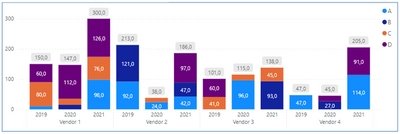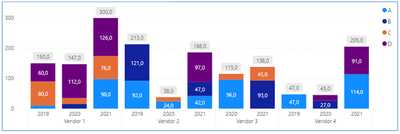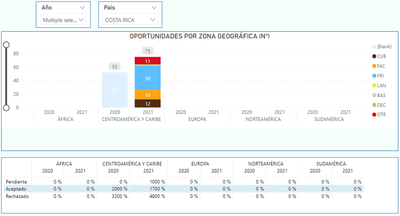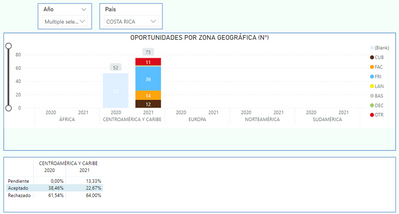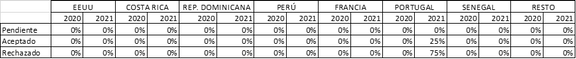- Power BI forums
- Updates
- News & Announcements
- Get Help with Power BI
- Desktop
- Service
- Report Server
- Power Query
- Mobile Apps
- Developer
- DAX Commands and Tips
- Custom Visuals Development Discussion
- Health and Life Sciences
- Power BI Spanish forums
- Translated Spanish Desktop
- Power Platform Integration - Better Together!
- Power Platform Integrations (Read-only)
- Power Platform and Dynamics 365 Integrations (Read-only)
- Training and Consulting
- Instructor Led Training
- Dashboard in a Day for Women, by Women
- Galleries
- Community Connections & How-To Videos
- COVID-19 Data Stories Gallery
- Themes Gallery
- Data Stories Gallery
- R Script Showcase
- Webinars and Video Gallery
- Quick Measures Gallery
- 2021 MSBizAppsSummit Gallery
- 2020 MSBizAppsSummit Gallery
- 2019 MSBizAppsSummit Gallery
- Events
- Ideas
- Custom Visuals Ideas
- Issues
- Issues
- Events
- Upcoming Events
- Community Blog
- Power BI Community Blog
- Custom Visuals Community Blog
- Community Support
- Community Accounts & Registration
- Using the Community
- Community Feedback
Register now to learn Fabric in free live sessions led by the best Microsoft experts. From Apr 16 to May 9, in English and Spanish.
- Power BI forums
- Forums
- Get Help with Power BI
- Desktop
- Re: Shows a 0 in the chart instead of removing dat...
- Subscribe to RSS Feed
- Mark Topic as New
- Mark Topic as Read
- Float this Topic for Current User
- Bookmark
- Subscribe
- Printer Friendly Page
- Mark as New
- Bookmark
- Subscribe
- Mute
- Subscribe to RSS Feed
- Permalink
- Report Inappropriate Content
Shows a 0 in the chart instead of removing dates
Hi guys,
I have the following chart:
If there is no sales for vendor 3 in 2019 (as you can see in the following example) Power BI removes the value from the chart, how can I keep the information in the chart with a 0 value?
Is there any option in the chart instead of creating new measures?
Thanks in advance.
Regards.
Solved! Go to Solution.
- Mark as New
- Bookmark
- Subscribe
- Mute
- Subscribe to RSS Feed
- Permalink
- Report Inappropriate Content
If you are using a measure try adding 0 to your measure,example:
TotalSum = sum(ColumnName)+0
This might have performance implications if your data is huge
You can consider using the Count aggregation in the visualisation window and then click on the dropdown of the field in that particular visual and select "Show items with no data"
- Mark as New
- Bookmark
- Subscribe
- Mute
- Subscribe to RSS Feed
- Permalink
- Report Inappropriate Content
If you are using a measure try adding 0 to your measure,example:
TotalSum = sum(ColumnName)+0
This might have performance implications if your data is huge
You can consider using the Count aggregation in the visualisation window and then click on the dropdown of the field in that particular visual and select "Show items with no data"
- Mark as New
- Bookmark
- Subscribe
- Mute
- Subscribe to RSS Feed
- Permalink
- Report Inappropriate Content
Hi @PC2790,
Thank you for your help.
This works for a chart but not for a table, do you know how to do the same in a table?
Thanks in advance.
- Mark as New
- Bookmark
- Subscribe
- Mute
- Subscribe to RSS Feed
- Permalink
- Report Inappropriate Content
Hi @PowerBI_User20
For a table you can wrap your measure in an IF statement to show a 0 if the value has no data returned in the measure.
Or if you are not using Explicit measures (just dragging and dropping a column into a visual - Implicit measure - and choosing how it is show e.g. Sum, Count, Min etc. ) then consider writing a measure for use in the visualisation.
- Mark as New
- Bookmark
- Subscribe
- Mute
- Subscribe to RSS Feed
- Permalink
- Report Inappropriate Content
Hi @DemoFour,
Thank you for your answer, is there a way easier than using switch measure?
I have tried the following one but it doesn't work:
- Mark as New
- Bookmark
- Subscribe
- Mute
- Subscribe to RSS Feed
- Permalink
- Report Inappropriate Content
Hay @PowerBI_User20
Without seeing your model etc. I can guide you to how I have done this, but I may need specifics to suit your current use.
I have used the following code to show a 0 if the measure is blank
IF(
ISBLANK( [Measure] ),
0,
[Measure]
)
By wrapping your measure in this statement, you will return a 0 when the measure has no value, but return the measure if not.
You can also set this up with Variables if you want to do other calculations to return:
HLD At Risk Total =
VAR Total =
CALCULATE(
[Total HLD], -- This is a measaure to sum the column
'HLD'[HLD Progress] = "At Risk"
)
VAR Result =
IF(
ISBLANK( Total ),
0,
Total
)
RETURN
Result
I hope this helps to guide you to a solution that works.
- Mark as New
- Bookmark
- Subscribe
- Mute
- Subscribe to RSS Feed
- Permalink
- Report Inappropriate Content
Hi @DemoFour,
Thank you for your answer.
Your solution works if I select the measure with no calculation, as you can see:
But if I show the measure as Percentage of Column Total it doesn't work (and I need to show it on this way)
- Mark as New
- Bookmark
- Subscribe
- Mute
- Subscribe to RSS Feed
- Permalink
- Report Inappropriate Content
@PowerBI_User20
Are you writing a measure to work out the % Total ?
or
Choosing to show the measure as a % of total column, in the UI of the matrix visual?
This is where writing explicit measures, is the key to showing the values you want. That way the IF ISBLANK function can still work to show the measures with 0%.
To understand more of this within your model, it will help to share a pbix file or some dummy data to test out solutions within.
I hope this helps you on your way to a better solution.
- Mark as New
- Bookmark
- Subscribe
- Mute
- Subscribe to RSS Feed
- Permalink
- Report Inappropriate Content
Hi @DemoFour,
I have created a sample data.
The link to download it is: https://www.dropbox.com/s/983l8nd2mci9z3x/Prueba.pbix?dl=0
As you can see with this, if you go to the page 'Operaciones países' and select a country (it is called País in spanish) such as Costa Rica, you will see how the chart keep the format but not the tables below.
- Mark as New
- Bookmark
- Subscribe
- Mute
- Subscribe to RSS Feed
- Permalink
- Report Inappropriate Content
Hi @PowerBI_User20 Sorry for the delay, busy day!
I have had a look at your test report, and I am not sure what you are trying to achieve.
Do you want the table to show 0 for years with no sales e.g. Portugal which shows values in the matrix for 2021 & 22 but not for 2019 & 20?
Can you please elaborate further on the expected output?
Have you also considered having a hover over tool tip for the matrix; when you move the mouse over a Country, to show what you want? Rather than both graph and matrix, on the same pane.
- Mark as New
- Bookmark
- Subscribe
- Mute
- Subscribe to RSS Feed
- Permalink
- Report Inappropriate Content
Hi @DemoFour,
Don't worry. I want that the columns and rows without data shows 0% value, but actually it dissapears.
Now if I select Portugal for example I obtain this in the table:
I would like to obtain this one:
- Mark as New
- Bookmark
- Subscribe
- Mute
- Subscribe to RSS Feed
- Permalink
- Report Inappropriate Content
@PowerBI_User20
If you don't want the graph or the slicer to filter the matrix, you can edit the interactions on the Format Tab. Change how visuals interact in a report - Power BI | Microsoft Docs
This way you can set the page up to interact how you want it to, rather than all visuals being dynamic from clicking the visuals.
- Mark as New
- Bookmark
- Subscribe
- Mute
- Subscribe to RSS Feed
- Permalink
- Report Inappropriate Content
I need that the slicer filter the matrix, because if I select Portugal the value of the rest of countries/regions should be 0.
I just want that the another values shows value 0 or nothing but that they don't dissapear
- Mark as New
- Bookmark
- Subscribe
- Mute
- Subscribe to RSS Feed
- Permalink
- Report Inappropriate Content
Morning @PowerBI_User20
I have had a look at the report and I am still not sure what your output is, as the filter context would mean that the slicer selection would show the values in the slicer.
I have duplicated the page in your report and I think this is what you require. I cant share a link back as my org blocks this, so if you are happy to PM a email I can send this to you?
- Mark as New
- Bookmark
- Subscribe
- Mute
- Subscribe to RSS Feed
- Permalink
- Report Inappropriate Content
Hi @DemoFour,
Of course, let me check it and and I will tell you if that is what I am looking for.
You can send that to me to tresmandiles1@hotmail.es
Thank you in advance.
Regards.
- Mark as New
- Bookmark
- Subscribe
- Mute
- Subscribe to RSS Feed
- Permalink
- Report Inappropriate Content
- Mark as New
- Bookmark
- Subscribe
- Mute
- Subscribe to RSS Feed
- Permalink
- Report Inappropriate Content
I have choosen to show the measure as a % of total column in the matrix visual.
I am trying to prepare a pbix file with dummy data to test it but it doesn't work as I expected. I will let you know when I share it.
Helpful resources

Microsoft Fabric Learn Together
Covering the world! 9:00-10:30 AM Sydney, 4:00-5:30 PM CET (Paris/Berlin), 7:00-8:30 PM Mexico City

Power BI Monthly Update - April 2024
Check out the April 2024 Power BI update to learn about new features.

| User | Count |
|---|---|
| 107 | |
| 93 | |
| 77 | |
| 65 | |
| 53 |
| User | Count |
|---|---|
| 147 | |
| 106 | |
| 104 | |
| 87 | |
| 61 |