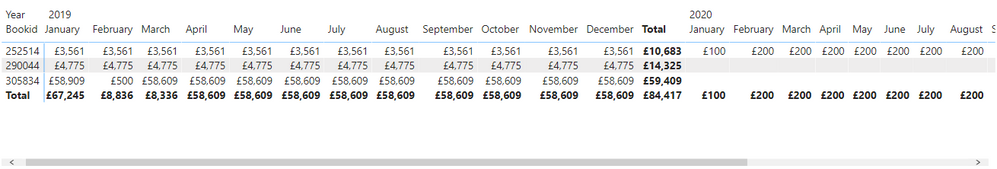- Power BI forums
- Updates
- News & Announcements
- Get Help with Power BI
- Desktop
- Service
- Report Server
- Power Query
- Mobile Apps
- Developer
- DAX Commands and Tips
- Custom Visuals Development Discussion
- Health and Life Sciences
- Power BI Spanish forums
- Translated Spanish Desktop
- Power Platform Integration - Better Together!
- Power Platform Integrations (Read-only)
- Power Platform and Dynamics 365 Integrations (Read-only)
- Training and Consulting
- Instructor Led Training
- Dashboard in a Day for Women, by Women
- Galleries
- Community Connections & How-To Videos
- COVID-19 Data Stories Gallery
- Themes Gallery
- Data Stories Gallery
- R Script Showcase
- Webinars and Video Gallery
- Quick Measures Gallery
- 2021 MSBizAppsSummit Gallery
- 2020 MSBizAppsSummit Gallery
- 2019 MSBizAppsSummit Gallery
- Events
- Ideas
- Custom Visuals Ideas
- Issues
- Issues
- Events
- Upcoming Events
- Community Blog
- Power BI Community Blog
- Custom Visuals Community Blog
- Community Support
- Community Accounts & Registration
- Using the Community
- Community Feedback
Register now to learn Fabric in free live sessions led by the best Microsoft experts. From Apr 16 to May 9, in English and Spanish.
- Power BI forums
- Forums
- Get Help with Power BI
- Desktop
- Re: Showing values for months with no record
- Subscribe to RSS Feed
- Mark Topic as New
- Mark Topic as Read
- Float this Topic for Current User
- Bookmark
- Subscribe
- Printer Friendly Page
- Mark as New
- Bookmark
- Subscribe
- Mute
- Subscribe to RSS Feed
- Permalink
- Report Inappropriate Content
Showing values for months with no record
Hi,
I've got a table that takes a snapshot of the database every month and records certain values, with this report, bookings if they are too old, drop off, and stop being updated to save space. So when I plot those values on a matrix I get the below - is there a way I can get the final value for each booking to show for future months, even though there is no record for that date - so taking the top line 252514 that stopped being updated in April 2019, but what I'd like to show is that value of £3561 for April 2019 onwards. I've tried an all formula but can't get it to work. At the moment I've not got a date table as I'm only using one table for all my data. One thing to note is I only want the value carried forwards, not backwards (i.e. if a new booking gets added I don't want to see that value showing for prior months only future months). I've tried a PQ solution and I've got a column with only the most recent month value in it, but I can't get it to display for all dates
Hopefully, this makes sense and any help is greatly appreciated
Solved! Go to Solution.
- Mark as New
- Bookmark
- Subscribe
- Mute
- Subscribe to RSS Feed
- Permalink
- Report Inappropriate Content
Hi @LaurenceSD ,
You need to create a date table like this and create relationshiop bewteen the two tables based on the date column:
Date table = DISTINCT('Table'[Date])Create a measute like this:
A =
VAR _sum =
SUM ( 'Table'[Value] )
RETURN
IF (
ISBLANK ( _sum ),
CALCULATE (
MAX ( 'Table'[Value] ),
ALLEXCEPT ( 'Date table', 'Date table'[Date].[Year] )
),
_sum
)
Best Regards,
Community Support Team _ Yingjie Li
If this post helps, then please consider Accept it as the solution to help the other members find it more quickly.
- Mark as New
- Bookmark
- Subscribe
- Mute
- Subscribe to RSS Feed
- Permalink
- Report Inappropriate Content
Hi @LaurenceSD ,
You need to create a date table like this and create relationshiop bewteen the two tables based on the date column:
Date table = DISTINCT('Table'[Date])Create a measute like this:
A =
VAR _sum =
SUM ( 'Table'[Value] )
RETURN
IF (
ISBLANK ( _sum ),
CALCULATE (
MAX ( 'Table'[Value] ),
ALLEXCEPT ( 'Date table', 'Date table'[Date].[Year] )
),
_sum
)
Best Regards,
Community Support Team _ Yingjie Li
If this post helps, then please consider Accept it as the solution to help the other members find it more quickly.
- Mark as New
- Bookmark
- Subscribe
- Mute
- Subscribe to RSS Feed
- Permalink
- Report Inappropriate Content
Hi,
We've got around to working on this again and we've got a couple of issues with the formula, wondering if @v-yingjl you're able to assist or anybody else?
2 Problems are:
1. The value that is being returned is the highest value ( MAX ( 'Table'[Value] )), but this isn't what we need, what we need is the most recent value.
2. The formula is also moving the values backwards, whereas we only want to push the value forwards. For example, if we had a record for 1st Feb 2019, 1st March 2019 and 1st April 2019 we would want the value from 1st April 2019 to show for 1st May 2019 and onwards but not for 1st Jan 2019 and beforehand.
Hopefully, this makes sense and any suggestions are appreciated.
Helpful resources

Microsoft Fabric Learn Together
Covering the world! 9:00-10:30 AM Sydney, 4:00-5:30 PM CET (Paris/Berlin), 7:00-8:30 PM Mexico City

Power BI Monthly Update - April 2024
Check out the April 2024 Power BI update to learn about new features.

| User | Count |
|---|---|
| 117 | |
| 107 | |
| 70 | |
| 70 | |
| 43 |
| User | Count |
|---|---|
| 148 | |
| 106 | |
| 104 | |
| 89 | |
| 65 |