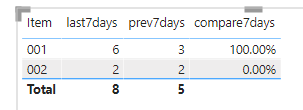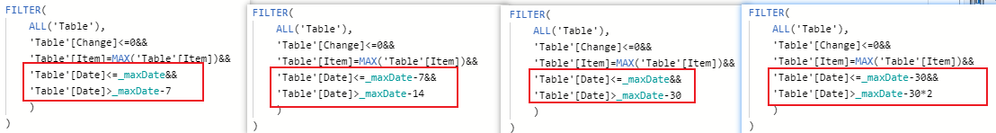- Power BI forums
- Updates
- News & Announcements
- Get Help with Power BI
- Desktop
- Service
- Report Server
- Power Query
- Mobile Apps
- Developer
- DAX Commands and Tips
- Custom Visuals Development Discussion
- Health and Life Sciences
- Power BI Spanish forums
- Translated Spanish Desktop
- Power Platform Integration - Better Together!
- Power Platform Integrations (Read-only)
- Power Platform and Dynamics 365 Integrations (Read-only)
- Training and Consulting
- Instructor Led Training
- Dashboard in a Day for Women, by Women
- Galleries
- Community Connections & How-To Videos
- COVID-19 Data Stories Gallery
- Themes Gallery
- Data Stories Gallery
- R Script Showcase
- Webinars and Video Gallery
- Quick Measures Gallery
- 2021 MSBizAppsSummit Gallery
- 2020 MSBizAppsSummit Gallery
- 2019 MSBizAppsSummit Gallery
- Events
- Ideas
- Custom Visuals Ideas
- Issues
- Issues
- Events
- Upcoming Events
- Community Blog
- Power BI Community Blog
- Custom Visuals Community Blog
- Community Support
- Community Accounts & Registration
- Using the Community
- Community Feedback
Register now to learn Fabric in free live sessions led by the best Microsoft experts. From Apr 16 to May 9, in English and Spanish.
- Power BI forums
- Forums
- Get Help with Power BI
- Desktop
- Showing trend on item consumption
- Subscribe to RSS Feed
- Mark Topic as New
- Mark Topic as Read
- Float this Topic for Current User
- Bookmark
- Subscribe
- Printer Friendly Page
- Mark as New
- Bookmark
- Subscribe
- Mute
- Subscribe to RSS Feed
- Permalink
- Report Inappropriate Content
Showing trend on item consumption
Hi.
I have table containing inventory changes of group of items (ledger) over time. It contains data of all changes in inventory over time in item level.
I would need to get a trend of item consumption per week over the last 18 months in week level. How should I approach that?
I have calendar table to match dates into weeks and I have item's inventory changes per dates. Example below. A single item can have both positive and negative inventory changes and here I'm only interested in negative changes (consumption). So if I have:
Item | Date | Change | Inventory
001 | 1/4/2021 | -2 | 48
001 | 5/4/2021 | -3 | 45
001 | 12/4/2021 | -1 | 44
001 | 13/4/2021 | 6 | 50
001 | 14/4/2021 | -4 | 46
001 | 20/4/2021 | -2 | 44
So the consumption has been:
Week 13: 2
Week 14: 3
Week 15: 5
Week 16: 2
If I get those values per week out, then it's easy to put that measure(?) into visuals over time.
Help tackling this is highly appreciated 🙂
Solved! Go to Solution.
- Mark as New
- Bookmark
- Subscribe
- Mute
- Subscribe to RSS Feed
- Permalink
- Report Inappropriate Content
@vpsoini ,
One of the ways is to use the next measures (examples are for 7 days. I'm assuming you have a separate Date table connected to your data table via Date column):
last7days =
CALCULATE (
[ChangeAmt],
DATESINPERIOD ( 'Date'[Date], MAX ( 'T'[Date] ), -7, DAY )
)prev7days =
CALCULATE(
[ChangeAmt],
DATESINPERIOD ( 'Date'[Date], MAX ( 'T'[Date] ) - 7, -7, DAY )
) compare7days =
VAR a = [last7days]
VAR b = [prev7days]
RETURN
IF ( HASONEVALUE ( T[Item] ), ( a - b ) / b )
If this post helps, then please consider Accept it as the solution ✔️to help the other members find it more quickly.
If this post helps, then please consider Accept it as the solution to help the other members find it more quickly. Appreciate your Kudos.
Check out my latest demo report in the data story gallery.
Stand with Ukraine!
Here are official ways you can support Ukraine financially (accounts with multiple currencies):
1) Support the Armed Forces of Ukraine: https://bank.gov.ua/ua/about/support-the-armed-forces
2) Come Back Alive foundation: https://www.comebackalive.in.ua/
Thank you!
- Mark as New
- Bookmark
- Subscribe
- Mute
- Subscribe to RSS Feed
- Permalink
- Report Inappropriate Content
Hi, @vpsoini
@ERD has provided a solution, and I came up with another solution that I hope will help as well.
I offer another solution for your reference, which does not require you to have a separate date table.
last 7 days:
last 7 days =
var _maxDate=CALCULATE(MAX('Table'[Date]),ALL('Table'))
var _sum=
CALCULATE(
SUM('Table'[Change]),
FILTER(
ALL('Table'),
'Table'[Change]<=0&&
'Table'[Item]=MAX('Table'[Item])&&
'Table'[Date]<=_maxDate&&
'Table'[Date]>_maxDate-7
)
)
var _abs=ABS(_sum)
return _abs
to change the _maxDate-N to get other measures:
last 7(30) days, previous 7(30)days:
cons. change:
CMP_30days = DIVIDE([last 30 days]-[previous 30days],[previous 30days])
Result:
Please refer to the attachment below for details. Hope this helps.
Best Regards,
Community Support Team _ Zeon Zheng
If this post helps, then please consider Accept it as the solution to help the other members find it more quickly.
- Mark as New
- Bookmark
- Subscribe
- Mute
- Subscribe to RSS Feed
- Permalink
- Report Inappropriate Content
Hi, @vpsoini
@ERD has provided a solution, and I came up with another solution that I hope will help as well.
I offer another solution for your reference, which does not require you to have a separate date table.
last 7 days:
last 7 days =
var _maxDate=CALCULATE(MAX('Table'[Date]),ALL('Table'))
var _sum=
CALCULATE(
SUM('Table'[Change]),
FILTER(
ALL('Table'),
'Table'[Change]<=0&&
'Table'[Item]=MAX('Table'[Item])&&
'Table'[Date]<=_maxDate&&
'Table'[Date]>_maxDate-7
)
)
var _abs=ABS(_sum)
return _abs
to change the _maxDate-N to get other measures:
last 7(30) days, previous 7(30)days:
cons. change:
CMP_30days = DIVIDE([last 30 days]-[previous 30days],[previous 30days])
Result:
Please refer to the attachment below for details. Hope this helps.
Best Regards,
Community Support Team _ Zeon Zheng
If this post helps, then please consider Accept it as the solution to help the other members find it more quickly.
- Mark as New
- Bookmark
- Subscribe
- Mute
- Subscribe to RSS Feed
- Permalink
- Report Inappropriate Content
Hi @amitchandak & @ERD
Thanks for the suggestions. Unfortunately my source changed a bit (inventory shows now only zero, so cannot be used) and also my goal changed a bit, so if you could help tackling to get values into a visual table so, that i would have
Item | consumption last 7 days | consumption change last 7 days -> last 14-7 days in % | consumption last 30 days | consumption change last 30 days -> last 60-30 days in %|
So I'm looking for
- How many items are consumed during last 7 days
- How much consumption has changed last 7 days compared to previous 7 days in % (trend)
- How many items are consumed during last 30 days
- How much consumption has changed last 30 days compared to previous 30 days in % (trend)
Thanks for your valuable replies so far and sorry for the inconvinience for the extra hassle...
- Mark as New
- Bookmark
- Subscribe
- Mute
- Subscribe to RSS Feed
- Permalink
- Report Inappropriate Content
@vpsoini ,
Since you have some changes, please, provide for your new requirements and new data
1. Sample data as text, use the table tool in the editing bar
2. Expected output from sample data
3. Explanation in words of how to get from 1. to 2.
If this post helps, then please consider Accept it as the solution ✔️to help the other members find it more quickly.
If this post helps, then please consider Accept it as the solution to help the other members find it more quickly. Appreciate your Kudos.
Check out my latest demo report in the data story gallery.
Stand with Ukraine!
Here are official ways you can support Ukraine financially (accounts with multiple currencies):
1) Support the Armed Forces of Ukraine: https://bank.gov.ua/ua/about/support-the-armed-forces
2) Come Back Alive foundation: https://www.comebackalive.in.ua/
Thank you!
- Mark as New
- Bookmark
- Subscribe
- Mute
- Subscribe to RSS Feed
- Permalink
- Report Inappropriate Content
Hi @ERD
Data looks like this (sample with 2 different itms, real one has about 50k items). im interested in negative changes only (consumption), so any positive changes (adding inventory) is not in the scope here.
| Item | Date | Change |
| 001 | 1.10.2021 | -1 |
| 001 | 2.10.2021 | -3 |
| 002 | 2.10.2021 | -2 |
| 001 | 5.10.2021 | -2 |
| 001 | 8.10.2021 | 6 |
| 002 | 9.10.2021 | -2 |
| 001 | 11.10.2021 | -1 |
| 002 | 13.10.2021 | -2 |
| 001 | 16.10.2021 | -3 |
| 002 | 17.10.2021 | 5 |
| 001 | 20.10.2021 | -2 |
| 001 | 21.10.2021 | -1 |
| 002 | 22.10.2021 | -1 |
| 001 | 25.10.2021 | -2 |
| 002 | 25.10.2021 | -1 |
| 001 | 26.10.2021 | -1 |
So the data I'm looking for is (let's assume, that in september (previous 30days) the consumption for item 001 was 12 and for item 002 it was 9)
| Item | consumption last 7 days | consumption previous 7 days | cons. change last 7 days compared to previous 7 days | consumption last 30 days | consumption previous 30 days | cons. change last 30 days compared to previous 30 days |
| 001 | 6 | 3 | ( 3->6 = ) +100% | 16 | 12 | (12 -> 16 = ) 33% |
| 002 | 2 | 2 | (2 -> 2= ) 0% | 8 | 9 | (9 ->8 = ) - 11% |
Once again, any help tackling those measures (or columns?) is very appreciated.
- Mark as New
- Bookmark
- Subscribe
- Mute
- Subscribe to RSS Feed
- Permalink
- Report Inappropriate Content
@vpsoini ,
One of the ways is to use the next measures (examples are for 7 days. I'm assuming you have a separate Date table connected to your data table via Date column):
last7days =
CALCULATE (
[ChangeAmt],
DATESINPERIOD ( 'Date'[Date], MAX ( 'T'[Date] ), -7, DAY )
)prev7days =
CALCULATE(
[ChangeAmt],
DATESINPERIOD ( 'Date'[Date], MAX ( 'T'[Date] ) - 7, -7, DAY )
) compare7days =
VAR a = [last7days]
VAR b = [prev7days]
RETURN
IF ( HASONEVALUE ( T[Item] ), ( a - b ) / b )
If this post helps, then please consider Accept it as the solution ✔️to help the other members find it more quickly.
If this post helps, then please consider Accept it as the solution to help the other members find it more quickly. Appreciate your Kudos.
Check out my latest demo report in the data story gallery.
Stand with Ukraine!
Here are official ways you can support Ukraine financially (accounts with multiple currencies):
1) Support the Armed Forces of Ukraine: https://bank.gov.ua/ua/about/support-the-armed-forces
2) Come Back Alive foundation: https://www.comebackalive.in.ua/
Thank you!
- Mark as New
- Bookmark
- Subscribe
- Mute
- Subscribe to RSS Feed
- Permalink
- Report Inappropriate Content
Hi @vpsoini ,
one of the options is to use this measure:
consumption =
SUMX ( FILTER ( 'Table', 'Table'[Change] < 0 ), 'Table'[Change] * -1 )If this post helps, then please consider Accept it as the solution ✔️to help the other members find it more quickly.
If this post helps, then please consider Accept it as the solution to help the other members find it more quickly. Appreciate your Kudos.
Check out my latest demo report in the data story gallery.
Stand with Ukraine!
Here are official ways you can support Ukraine financially (accounts with multiple currencies):
1) Support the Armed Forces of Ukraine: https://bank.gov.ua/ua/about/support-the-armed-forces
2) Come Back Alive foundation: https://www.comebackalive.in.ua/
Thank you!
- Mark as New
- Bookmark
- Subscribe
- Mute
- Subscribe to RSS Feed
- Permalink
- Report Inappropriate Content
@vpsoini , if the change is a measure
calculate([Inventory], filter(Values(Table[Week]), [Change] <0 ))
if changes is column
calculate([Inventory], filter(Table, [Change] <0 ))
Power BI — Week on Week and WTD
https://medium.com/@amitchandak.1978/power-bi-wtd-questions-time-intelligence-4-5-98c30fab69d3
https://community.powerbi.com/t5/Community-Blog/Week-Is-Not-So-Weak-WTD-Last-WTD-and-This-Week-vs-La...
https://www.youtube.com/watch?v=pnAesWxYgJ8
Microsoft Power BI Learning Resources, 2023 !!
Learn Power BI - Full Course with Dec-2022, with Window, Index, Offset, 100+ Topics !!
Did I answer your question? Mark my post as a solution! Appreciate your Kudos !! Proud to be a Super User! !!
Helpful resources

Microsoft Fabric Learn Together
Covering the world! 9:00-10:30 AM Sydney, 4:00-5:30 PM CET (Paris/Berlin), 7:00-8:30 PM Mexico City

Power BI Monthly Update - April 2024
Check out the April 2024 Power BI update to learn about new features.

| User | Count |
|---|---|
| 114 | |
| 99 | |
| 83 | |
| 70 | |
| 61 |
| User | Count |
|---|---|
| 149 | |
| 114 | |
| 107 | |
| 89 | |
| 67 |