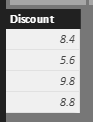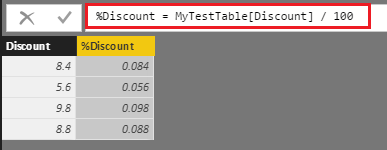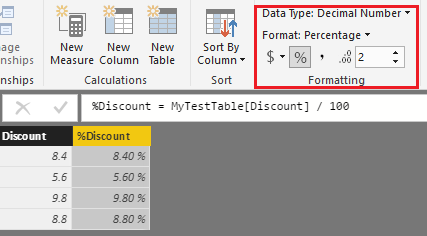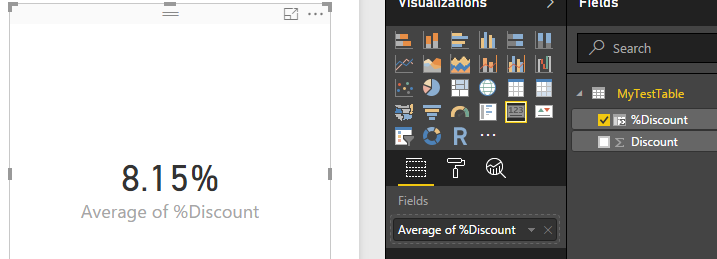- Power BI forums
- Updates
- News & Announcements
- Get Help with Power BI
- Desktop
- Service
- Report Server
- Power Query
- Mobile Apps
- Developer
- DAX Commands and Tips
- Custom Visuals Development Discussion
- Health and Life Sciences
- Power BI Spanish forums
- Translated Spanish Desktop
- Power Platform Integration - Better Together!
- Power Platform Integrations (Read-only)
- Power Platform and Dynamics 365 Integrations (Read-only)
- Training and Consulting
- Instructor Led Training
- Dashboard in a Day for Women, by Women
- Galleries
- Community Connections & How-To Videos
- COVID-19 Data Stories Gallery
- Themes Gallery
- Data Stories Gallery
- R Script Showcase
- Webinars and Video Gallery
- Quick Measures Gallery
- 2021 MSBizAppsSummit Gallery
- 2020 MSBizAppsSummit Gallery
- 2019 MSBizAppsSummit Gallery
- Events
- Ideas
- Custom Visuals Ideas
- Issues
- Issues
- Events
- Upcoming Events
- Community Blog
- Power BI Community Blog
- Custom Visuals Community Blog
- Community Support
- Community Accounts & Registration
- Using the Community
- Community Feedback
Register now to learn Fabric in free live sessions led by the best Microsoft experts. From Apr 16 to May 9, in English and Spanish.
- Power BI forums
- Forums
- Get Help with Power BI
- Desktop
- Showing %sign in the data label(contains decimal v...
- Subscribe to RSS Feed
- Mark Topic as New
- Mark Topic as Read
- Float this Topic for Current User
- Bookmark
- Subscribe
- Printer Friendly Page
- Mark as New
- Bookmark
- Subscribe
- Mute
- Subscribe to RSS Feed
- Permalink
- Report Inappropriate Content
Showing %sign in the data label(contains decimal value) in chart?
Hi,
I am trying to display the data lables along with %sign value in my visualization charts.
I have Discount and Margin data columns in my table. Both data columns data type format mentioned as Decimal. I am trying to show my data(decimal numbers) along with %symbol.
I used % symbol in modelling option but after applying this, my data format has been changed as below.
Example:
Average Discount = 8.40
After applying % format, my discount price format has been changed as 840.29%. Because my data has been multiplied by 100. Moreover Discount data has been fetched from my csv sheet. Its not my new measure. I need to show my data as 8.40% instead of 840.2%
Could you please anyone guide me how can I resolve this issue in power bi.
Thanks in advance.
Solved! Go to Solution.
- Mark as New
- Bookmark
- Subscribe
- Mute
- Subscribe to RSS Feed
- Permalink
- Report Inappropriate Content
In this scenario, you can create another calculate column and format the digits of percentage of this new created column. See my sample below:
I assume you have a table called MyTestTable like below.
1. Create a new calculate column like below.
2. Apply % format for the new created column and show it in the report.
Regards
- Mark as New
- Bookmark
- Subscribe
- Mute
- Subscribe to RSS Feed
- Permalink
- Report Inappropriate Content
In this scenario, you can create another calculate column and format the digits of percentage of this new created column. See my sample below:
I assume you have a table called MyTestTable like below.
1. Create a new calculate column like below.
2. Apply % format for the new created column and show it in the report.
Regards
- Mark as New
- Bookmark
- Subscribe
- Mute
- Subscribe to RSS Feed
- Permalink
- Report Inappropriate Content
Thanks a lot @v-ljerr-msft. Now its working fine as per your suggestion.
Thank you so much for your help.
Regards
Sridevi
- Mark as New
- Bookmark
- Subscribe
- Mute
- Subscribe to RSS Feed
- Permalink
- Report Inappropriate Content
Hi,
I am trying to show %symbol along with my data lable in chart. I have data label as Decimal format which I fetched it from my CSV sheet. Its not my own measure value.
Example:
I want to show discount data with % symbol. Discount data is decimal format value. I have imported this data from my CSV sheet.
If I apply % symbol from Modelling for this particular column the format of the data has been changed as below.
Average discount displayed as 890.34% instead of 8.90%. My default data value as 8.90 but I want to add %symbol in my data.
I belive my data has been multiplied by 100 while applying % symbol in my data by automatically.
Could you please anyone suggest me how to add %symbol in my data labels. If I use %symbol builtin function from Modelling then my format of data was being displayed wrongly.
Could you please anyone resolve my issue.
Thanks in advance.
- Mark as New
- Bookmark
- Subscribe
- Mute
- Subscribe to RSS Feed
- Permalink
- Report Inappropriate Content
Helpful resources

Microsoft Fabric Learn Together
Covering the world! 9:00-10:30 AM Sydney, 4:00-5:30 PM CET (Paris/Berlin), 7:00-8:30 PM Mexico City

Power BI Monthly Update - April 2024
Check out the April 2024 Power BI update to learn about new features.

| User | Count |
|---|---|
| 110 | |
| 94 | |
| 82 | |
| 66 | |
| 58 |
| User | Count |
|---|---|
| 151 | |
| 121 | |
| 104 | |
| 87 | |
| 67 |