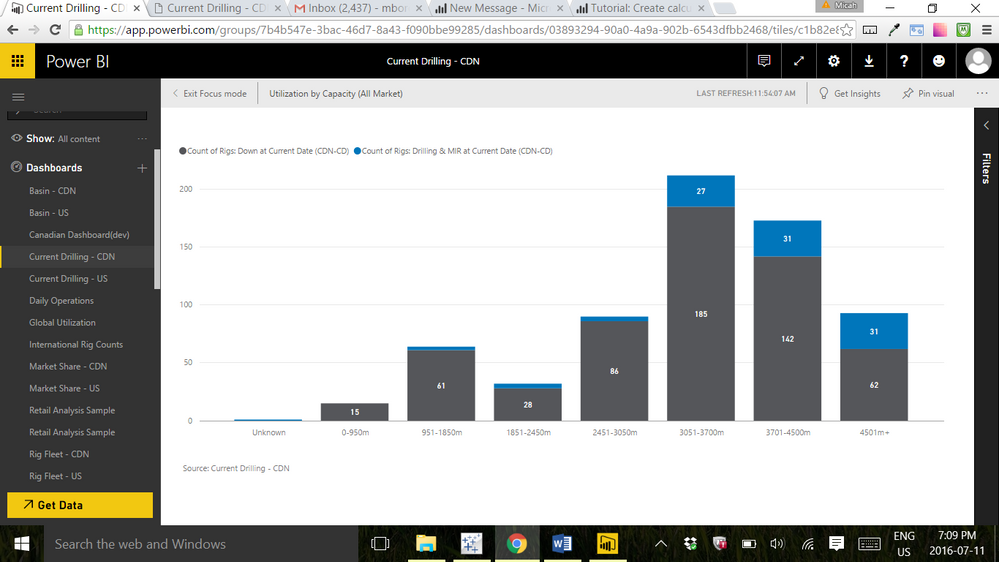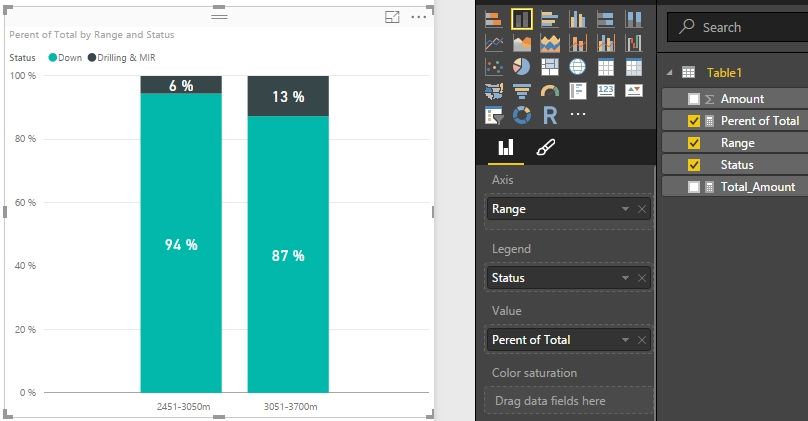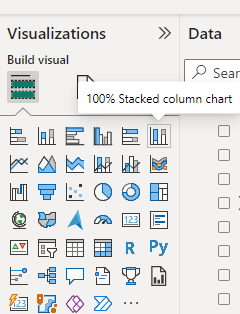- Power BI forums
- Updates
- News & Announcements
- Get Help with Power BI
- Desktop
- Service
- Report Server
- Power Query
- Mobile Apps
- Developer
- DAX Commands and Tips
- Custom Visuals Development Discussion
- Health and Life Sciences
- Power BI Spanish forums
- Translated Spanish Desktop
- Power Platform Integration - Better Together!
- Power Platform Integrations (Read-only)
- Power Platform and Dynamics 365 Integrations (Read-only)
- Training and Consulting
- Instructor Led Training
- Dashboard in a Day for Women, by Women
- Galleries
- Community Connections & How-To Videos
- COVID-19 Data Stories Gallery
- Themes Gallery
- Data Stories Gallery
- R Script Showcase
- Webinars and Video Gallery
- Quick Measures Gallery
- 2021 MSBizAppsSummit Gallery
- 2020 MSBizAppsSummit Gallery
- 2019 MSBizAppsSummit Gallery
- Events
- Ideas
- Custom Visuals Ideas
- Issues
- Issues
- Events
- Upcoming Events
- Community Blog
- Power BI Community Blog
- Custom Visuals Community Blog
- Community Support
- Community Accounts & Registration
- Using the Community
- Community Feedback
Register now to learn Fabric in free live sessions led by the best Microsoft experts. From Apr 16 to May 9, in English and Spanish.
- Power BI forums
- Forums
- Get Help with Power BI
- Desktop
- Showing percent of total in stacked column chart i...
- Subscribe to RSS Feed
- Mark Topic as New
- Mark Topic as Read
- Float this Topic for Current User
- Bookmark
- Subscribe
- Printer Friendly Page
- Mark as New
- Bookmark
- Subscribe
- Mute
- Subscribe to RSS Feed
- Permalink
- Report Inappropriate Content
Showing percent of total in stacked column chart instead of count
Hi!
New to power bi - I'm wanting to edit the stacked column chart pictured below to do as title says.
For example, the column 3051-3700m is labeled with 27 for Drilling & MIR and 185 for Down. These numbers are calculated measures of number of records for records of these statuses (Drilling & MIR or Down). Instead, I'd like them to be labeled with the perent of total.. so 13% for Drilling & MIR (27/(27+185)) and 87% for Down (185/(27+185)).
Thanks!
Solved! Go to Solution.
- Mark as New
- Bookmark
- Subscribe
- Mute
- Subscribe to RSS Feed
- Permalink
- Report Inappropriate Content
In this scenario, you can create another measure to show the percent of total. I assume you have a dataset as below. You can use following formula to create a new measure (Please modify the table and column name according to your actual dataset).
Perent of Total =
DIVIDE (
[Total_Amount],
CALCULATE ( SUM ( Table1[Amount] ), ALLEXCEPT ( Table1, Table1[Range] ) )
)
Best Regards,
Herbert
- Mark as New
- Bookmark
- Subscribe
- Mute
- Subscribe to RSS Feed
- Permalink
- Report Inappropriate Content
@v-haibl-msft @mickyg7 @andyspa @PedroSimao00
Is it also posible to add the procent and the exact value.
I would like to add the percent of the total and the values that are already in the graphic
kind regards Luca
- Mark as New
- Bookmark
- Subscribe
- Mute
- Subscribe to RSS Feed
- Permalink
- Report Inappropriate Content
In this scenario, you can create another measure to show the percent of total. I assume you have a dataset as below. You can use following formula to create a new measure (Please modify the table and column name according to your actual dataset).
Perent of Total =
DIVIDE (
[Total_Amount],
CALCULATE ( SUM ( Table1[Amount] ), ALLEXCEPT ( Table1, Table1[Range] ) )
)
Best Regards,
Herbert
- Mark as New
- Bookmark
- Subscribe
- Mute
- Subscribe to RSS Feed
- Permalink
- Report Inappropriate Content
You Can use 100% chart top right.
- Mark as New
- Bookmark
- Subscribe
- Mute
- Subscribe to RSS Feed
- Permalink
- Report Inappropriate Content
In the divide function, how is [Total_amount] the numerator. The numerator for the percentage should be the individual values
- Mark as New
- Bookmark
- Subscribe
- Mute
- Subscribe to RSS Feed
- Permalink
- Report Inappropriate Content
Hi,
What is supposed to go in "[range]" part of this formula?
ALLEXCEPT ( Table1, Table1[Range] )
- Mark as New
- Bookmark
- Subscribe
- Mute
- Subscribe to RSS Feed
- Permalink
- Report Inappropriate Content
Why did you create the formula with "ALLEXCEPT"?
- Mark as New
- Bookmark
- Subscribe
- Mute
- Subscribe to RSS Feed
- Permalink
- Report Inappropriate Content
Thanks @v-haibl-msft, I have one question, what is the difference between this solution and the 100% stacked column?
- Mark as New
- Bookmark
- Subscribe
- Mute
- Subscribe to RSS Feed
- Permalink
- Report Inappropriate Content
The way I have done this is to create new measures that do the divide separately, and gets the % you are looking for, and then add them as a tooltip.
Helpful resources

Microsoft Fabric Learn Together
Covering the world! 9:00-10:30 AM Sydney, 4:00-5:30 PM CET (Paris/Berlin), 7:00-8:30 PM Mexico City

Power BI Monthly Update - April 2024
Check out the April 2024 Power BI update to learn about new features.

| User | Count |
|---|---|
| 114 | |
| 99 | |
| 83 | |
| 70 | |
| 60 |
| User | Count |
|---|---|
| 150 | |
| 115 | |
| 104 | |
| 89 | |
| 65 |