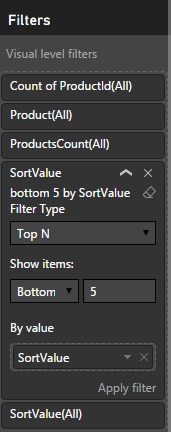- Power BI forums
- Updates
- News & Announcements
- Get Help with Power BI
- Desktop
- Service
- Report Server
- Power Query
- Mobile Apps
- Developer
- DAX Commands and Tips
- Custom Visuals Development Discussion
- Health and Life Sciences
- Power BI Spanish forums
- Translated Spanish Desktop
- Power Platform Integration - Better Together!
- Power Platform Integrations (Read-only)
- Power Platform and Dynamics 365 Integrations (Read-only)
- Training and Consulting
- Instructor Led Training
- Dashboard in a Day for Women, by Women
- Galleries
- Community Connections & How-To Videos
- COVID-19 Data Stories Gallery
- Themes Gallery
- Data Stories Gallery
- R Script Showcase
- Webinars and Video Gallery
- Quick Measures Gallery
- 2021 MSBizAppsSummit Gallery
- 2020 MSBizAppsSummit Gallery
- 2019 MSBizAppsSummit Gallery
- Events
- Ideas
- Custom Visuals Ideas
- Issues
- Issues
- Events
- Upcoming Events
- Community Blog
- Power BI Community Blog
- Custom Visuals Community Blog
- Community Support
- Community Accounts & Registration
- Using the Community
- Community Feedback
Register now to learn Fabric in free live sessions led by the best Microsoft experts. From Apr 16 to May 9, in English and Spanish.
- Power BI forums
- Forums
- Get Help with Power BI
- Desktop
- Showing only Bottom N values in chart
- Subscribe to RSS Feed
- Mark Topic as New
- Mark Topic as Read
- Float this Topic for Current User
- Bookmark
- Subscribe
- Printer Friendly Page
- Mark as New
- Bookmark
- Subscribe
- Mute
- Subscribe to RSS Feed
- Permalink
- Report Inappropriate Content
Showing only Bottom N values in chart
Hi All,
I want to show bottom 5 values based on count. Let me clarify more:
There are two columns - product_id & product. I want to show bottom 5 products based on count(product_id). Means which the product appears very less time in the column should be 1st & so on. But the problem is i have 22 products where the count is 1 and when i am doing bottom N filtering, all 22 products are appearing (since all have same value). I want only 5 out of those 22.
Any help would be appreciated.
Regards,
Shailesh
Solved! Go to Solution.
- Mark as New
- Bookmark
- Subscribe
- Mute
- Subscribe to RSS Feed
- Permalink
- Report Inappropriate Content
Hi
The following might be a solution. If I got you right, a product can be multiple times in your table.
1. Create A Measure "ProductsCount"
ProductsCount = COUNTROWS(Products)
2. The question now is: Which 5 of the 22 products shall be displayed? I created a column "SortValue" that takes the ProductId in account. Multiplying the "ProductsCount" measure by 1000000 and then adding the ProductID gives each Product a unique "SortValue". Of course this approach only works if the ProductID is an integer value.
SortValue = [ProductsCount]*100000 + Products[ProductId]
3. You can now create a visual with the Bottom 5 filter set on "SortValue"
Of course the formula for the "SortValue" formula depends on your actual data.
I hope this helps!
JJ
- Mark as New
- Bookmark
- Subscribe
- Mute
- Subscribe to RSS Feed
- Permalink
- Report Inappropriate Content
Hi
The following might be a solution. If I got you right, a product can be multiple times in your table.
1. Create A Measure "ProductsCount"
ProductsCount = COUNTROWS(Products)
2. The question now is: Which 5 of the 22 products shall be displayed? I created a column "SortValue" that takes the ProductId in account. Multiplying the "ProductsCount" measure by 1000000 and then adding the ProductID gives each Product a unique "SortValue". Of course this approach only works if the ProductID is an integer value.
SortValue = [ProductsCount]*100000 + Products[ProductId]
3. You can now create a visual with the Bottom 5 filter set on "SortValue"
Of course the formula for the "SortValue" formula depends on your actual data.
I hope this helps!
JJ
- Mark as New
- Bookmark
- Subscribe
- Mute
- Subscribe to RSS Feed
- Permalink
- Report Inappropriate Content
Thanks JJ, It worked. Really your explanation was good.
Regards,
Shailesh
- Mark as New
- Bookmark
- Subscribe
- Mute
- Subscribe to RSS Feed
- Permalink
- Report Inappropriate Content
Helpful resources

Microsoft Fabric Learn Together
Covering the world! 9:00-10:30 AM Sydney, 4:00-5:30 PM CET (Paris/Berlin), 7:00-8:30 PM Mexico City

Power BI Monthly Update - April 2024
Check out the April 2024 Power BI update to learn about new features.

| User | Count |
|---|---|
| 111 | |
| 100 | |
| 80 | |
| 64 | |
| 57 |
| User | Count |
|---|---|
| 145 | |
| 111 | |
| 92 | |
| 84 | |
| 66 |