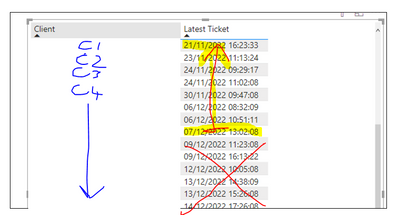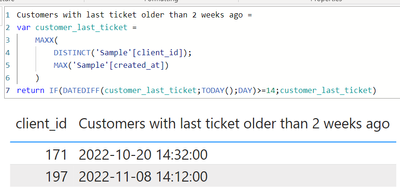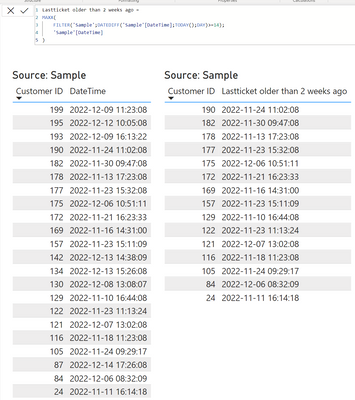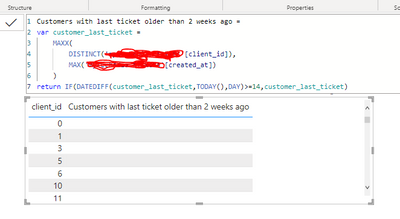- Power BI forums
- Updates
- News & Announcements
- Get Help with Power BI
- Desktop
- Service
- Report Server
- Power Query
- Mobile Apps
- Developer
- DAX Commands and Tips
- Custom Visuals Development Discussion
- Health and Life Sciences
- Power BI Spanish forums
- Translated Spanish Desktop
- Power Platform Integration - Better Together!
- Power Platform Integrations (Read-only)
- Power Platform and Dynamics 365 Integrations (Read-only)
- Training and Consulting
- Instructor Led Training
- Dashboard in a Day for Women, by Women
- Galleries
- Community Connections & How-To Videos
- COVID-19 Data Stories Gallery
- Themes Gallery
- Data Stories Gallery
- R Script Showcase
- Webinars and Video Gallery
- Quick Measures Gallery
- 2021 MSBizAppsSummit Gallery
- 2020 MSBizAppsSummit Gallery
- 2019 MSBizAppsSummit Gallery
- Events
- Ideas
- Custom Visuals Ideas
- Issues
- Issues
- Events
- Upcoming Events
- Community Blog
- Power BI Community Blog
- Custom Visuals Community Blog
- Community Support
- Community Accounts & Registration
- Using the Community
- Community Feedback
Register now to learn Fabric in free live sessions led by the best Microsoft experts. From Apr 16 to May 9, in English and Spanish.
- Power BI forums
- Forums
- Get Help with Power BI
- Desktop
- Re: Showing latest date before specific date
- Subscribe to RSS Feed
- Mark Topic as New
- Mark Topic as Read
- Float this Topic for Current User
- Bookmark
- Subscribe
- Printer Friendly Page
- Mark as New
- Bookmark
- Subscribe
- Mute
- Subscribe to RSS Feed
- Permalink
- Report Inappropriate Content
Showing latest date before specific date
Hi all
I am trying only to show the client's latest ticket date if it's older than two weeks using DAX.
For example, today is the 21st and 2 weeks ago it was the 7th, I only want to show the clients where there latest ticket was on or before the 7th, SS for the structure:
The Latest ticket field is a date field set to the latest.
I have tried multiple methods, using Dax, as this has to be dynamic and based on today's date.
I have seen multiple methods online trying to set the latest ticket to show as 1 in another column using an IF statement but so far none seem to work am I missing something here?
Thanks in advance
Solved! Go to Solution.
- Mark as New
- Bookmark
- Subscribe
- Mute
- Subscribe to RSS Feed
- Permalink
- Report Inappropriate Content
Thank you for sample data. Here is the code:
Customers with last ticket older than 2 weeks ago =
var customer_last_ticket =
MAXX(
DISTINCT('Sample'[client_id]);
MAX('Sample'[created_at])
)
return IF(DATEDIFF(customer_last_ticket;TODAY();DAY)>=14;customer_last_ticket)In the variable customer_last_ticket we are storing an information about last ticket per customer
Then if this ticket is older than 14 days ago we are displaying int 🙂
I hope that this is what you've wanted.
Did I answer your question? Mark my post as a solution!
Proud to be a Super User!
- Mark as New
- Bookmark
- Subscribe
- Mute
- Subscribe to RSS Feed
- Permalink
- Report Inappropriate Content
Did I answer your question? Mark my post as a solution!
Proud to be a Super User!
- Mark as New
- Bookmark
- Subscribe
- Mute
- Subscribe to RSS Feed
- Permalink
- Report Inappropriate Content
So this has worked but not exactly how I want it to work.
It pulls in each client's ticket from two weeks ago or from the last time two weeks ago.
But I would like to exclude clients where they have put recent tickets in.
The concept is to detect inactive clients on a support desk.
I have no idea why I am struggling with this so much when I know how to do it within Tableau :').
- Mark as New
- Bookmark
- Subscribe
- Mute
- Subscribe to RSS Feed
- Permalink
- Report Inappropriate Content
Your sample shows only one date per custmer, so I was assuming that in this column you have only one, last datetime to each customer. If you have multiple values in this column for each customer then you should put another sample data with such records and describe which customer you want to include or exlude. It will be easier.
Did I answer your question? Mark my post as a solution!
Proud to be a Super User!
- Mark as New
- Bookmark
- Subscribe
- Mute
- Subscribe to RSS Feed
- Permalink
- Report Inappropriate Content
Test data is attached.
So for this example, the correct result would show client 171 and client 197 as follows (using - as table break line):
Client - Created_at
171 - 20/10/2022
197 - 08/11/2022
And not clients 1 and 34 due to having tickets past the 7th.
| client_id | created_at |
| 34 | 30/11/2022 10:23 |
| 34 | 01/12/2022 10:20 |
| 34 | 01/12/2022 15:17 |
| 34 | 01/12/2022 16:11 |
| 34 | 02/12/2022 11:32 |
| 34 | 02/12/2022 14:56 |
| 34 | 02/12/2022 16:38 |
| 34 | 05/12/2022 13:11 |
| 34 | 05/12/2022 13:11 |
| 34 | 06/12/2022 09:47 |
| 34 | 07/12/2022 09:14 |
| 34 | 08/12/2022 15:41 |
| 34 | 09/12/2022 08:59 |
| 34 | 09/12/2022 11:41 |
| 34 | 09/12/2022 15:23 |
| 34 | 09/12/2022 16:14 |
| 34 | 09/12/2022 16:17 |
| 34 | 09/12/2022 16:53 |
| 34 | 12/12/2022 13:44 |
| 34 | 13/12/2022 08:39 |
| 34 | 14/12/2022 08:44 |
| 34 | 14/12/2022 11:29 |
| 34 | 15/12/2022 10:27 |
| 34 | 16/12/2022 15:23 |
| 34 | 19/12/2022 12:11 |
| 34 | 19/12/2022 12:11 |
| 34 | 19/12/2022 16:50 |
| 34 | 21/12/2022 09:49 |
| 1 | 23/11/2022 12:53 |
| 1 | 23/11/2022 17:32 |
| 1 | 24/11/2022 05:08 |
| 1 | 24/11/2022 09:26 |
| 1 | 24/11/2022 09:26 |
| 1 | 24/11/2022 10:35 |
| 1 | 24/11/2022 15:26 |
| 1 | 25/11/2022 10:17 |
| 1 | 25/11/2022 10:19 |
| 1 | 25/11/2022 11:02 |
| 1 | 25/11/2022 12:02 |
| 1 | 28/11/2022 04:30 |
| 1 | 28/11/2022 04:31 |
| 1 | 28/11/2022 08:02 |
| 1 | 28/11/2022 10:02 |
| 1 | 28/11/2022 10:14 |
| 1 | 28/11/2022 11:14 |
| 1 | 28/11/2022 12:05 |
| 1 | 29/11/2022 09:44 |
| 1 | 29/11/2022 10:47 |
| 1 | 29/11/2022 14:10 |
| 1 | 29/11/2022 15:11 |
| 1 | 29/11/2022 15:20 |
| 1 | 29/11/2022 15:59 |
| 1 | 30/11/2022 10:02 |
| 1 | 30/11/2022 11:39 |
| 1 | 30/11/2022 11:54 |
| 1 | 30/11/2022 12:03 |
| 1 | 30/11/2022 14:11 |
| 1 | 30/11/2022 15:41 |
| 1 | 30/11/2022 15:47 |
| 1 | 01/12/2022 10:02 |
| 1 | 01/12/2022 10:48 |
| 1 | 01/12/2022 13:41 |
| 1 | 01/12/2022 14:29 |
| 1 | 02/12/2022 00:02 |
| 1 | 02/12/2022 00:07 |
| 1 | 02/12/2022 00:08 |
| 1 | 02/12/2022 12:02 |
| 1 | 03/12/2022 11:02 |
| 1 | 04/12/2022 22:09 |
| 1 | 05/12/2022 04:30 |
| 1 | 05/12/2022 08:02 |
| 1 | 05/12/2022 09:02 |
| 1 | 05/12/2022 10:02 |
| 1 | 05/12/2022 12:31 |
| 1 | 05/12/2022 12:49 |
| 1 | 05/12/2022 12:49 |
| 1 | 05/12/2022 13:00 |
| 1 | 05/12/2022 13:20 |
| 1 | 05/12/2022 14:35 |
| 1 | 06/12/2022 09:53 |
| 1 | 06/12/2022 12:02 |
| 1 | 06/12/2022 12:20 |
| 1 | 06/12/2022 13:23 |
| 1 | 07/12/2022 03:44 |
| 1 | 07/12/2022 10:05 |
| 1 | 13/12/2022 14:44 |
| 1 | 13/12/2022 15:15 |
| 1 | 13/12/2022 15:17 |
| 1 | 13/12/2022 16:55 |
| 1 | 13/12/2022 16:55 |
| 1 | 14/12/2022 08:58 |
| 1 | 19/12/2022 04:30 |
| 1 | 19/12/2022 08:02 |
| 1 | 19/12/2022 10:02 |
| 1 | 19/12/2022 12:35 |
| 1 | 20/12/2022 11:46 |
| 1 | 20/12/2022 13:35 |
| 1 | 20/12/2022 14:29 |
| 1 | 20/12/2022 15:46 |
| 1 | 20/12/2022 15:50 |
| 1 | 20/12/2022 16:38 |
| 1 | 20/12/2022 17:11 |
| 1 | 20/12/2022 17:23 |
| 1 | 20/12/2022 17:59 |
| 1 | 21/12/2022 13:35 |
| 1 | 21/12/2022 18:36 |
| 171 | 21/03/2022 16:58 |
| 171 | 23/03/2022 11:07 |
| 171 | 20/04/2022 10:28 |
| 171 | 16/05/2022 11:22 |
| 171 | 27/06/2022 09:40 |
| 171 | 07/07/2022 11:22 |
| 171 | 12/07/2022 13:28 |
| 171 | 14/07/2022 12:58 |
| 171 | 26/07/2022 17:34 |
| 171 | 19/08/2022 09:04 |
| 171 | 01/09/2022 15:16 |
| 171 | 06/09/2022 10:13 |
| 171 | 08/09/2022 11:25 |
| 171 | 27/09/2022 13:40 |
| 171 | 20/10/2022 14:32 |
| 197 | 20/09/2022 13:10 |
| 197 | 20/09/2022 13:34 |
| 197 | 20/09/2022 13:37 |
| 197 | 20/09/2022 13:43 |
| 197 | 20/09/2022 14:10 |
| 197 | 20/09/2022 14:19 |
| 197 | 26/09/2022 13:18 |
| 197 | 31/10/2022 12:02 |
| 197 | 08/11/2022 14:12 |
- Mark as New
- Bookmark
- Subscribe
- Mute
- Subscribe to RSS Feed
- Permalink
- Report Inappropriate Content
Thank you for sample data. Here is the code:
Customers with last ticket older than 2 weeks ago =
var customer_last_ticket =
MAXX(
DISTINCT('Sample'[client_id]);
MAX('Sample'[created_at])
)
return IF(DATEDIFF(customer_last_ticket;TODAY();DAY)>=14;customer_last_ticket)In the variable customer_last_ticket we are storing an information about last ticket per customer
Then if this ticket is older than 14 days ago we are displaying int 🙂
I hope that this is what you've wanted.
Did I answer your question? Mark my post as a solution!
Proud to be a Super User!
- Mark as New
- Bookmark
- Subscribe
- Mute
- Subscribe to RSS Feed
- Permalink
- Report Inappropriate Content
Okay this has worked thank you so much!! I removed and re-added the data and it started working as expected much appreciated!!!
- Mark as New
- Bookmark
- Subscribe
- Mute
- Subscribe to RSS Feed
- Permalink
- Report Inappropriate Content
Just tried this again and still no luck sadly! I am glad to see it works for you with the test date bellow is a screenshot of what I have done with DB names covered:
I have client_id set as a whole number and created_at set as date time, does this reflect your structure within the test data?
The data is being pulled in from SQL on my end.
- Mark as New
- Bookmark
- Subscribe
- Mute
- Subscribe to RSS Feed
- Permalink
- Report Inappropriate Content
I don't think so. Can you paste here an example data rows for customer 0?
Did I answer your question? Mark my post as a solution!
Proud to be a Super User!
- Mark as New
- Bookmark
- Subscribe
- Mute
- Subscribe to RSS Feed
- Permalink
- Report Inappropriate Content
Sorry, it's just another client number so the data would be roughly the same as the test data supplied.
Tried to attach a test file but cannot link any more.
Are you developing this as a measure or column?
- Mark as New
- Bookmark
- Subscribe
- Mute
- Subscribe to RSS Feed
- Permalink
- Report Inappropriate Content
This code that I've send you is a measure.
Did I answer your question? Mark my post as a solution!
Proud to be a Super User!
- Mark as New
- Bookmark
- Subscribe
- Mute
- Subscribe to RSS Feed
- Permalink
- Report Inappropriate Content
Try
Latest Ticket =
VAR LastTicket =
MAX ( 'Table'[Ticket time] )
RETURN
IF ( LastTicket <= ( TODAY () - 14 + TIME ( 23, 59, 59 ) ), LastTicket )
- Mark as New
- Bookmark
- Subscribe
- Mute
- Subscribe to RSS Feed
- Permalink
- Report Inappropriate Content
Just tried and unfortunatly it doesnt work.
- Mark as New
- Bookmark
- Subscribe
- Mute
- Subscribe to RSS Feed
- Permalink
- Report Inappropriate Content
in what way? what values is it returning, or is it not returning any values ?
- Mark as New
- Bookmark
- Subscribe
- Mute
- Subscribe to RSS Feed
- Permalink
- Report Inappropriate Content
Appolagies that was super vauge.
Its showing no values:
- Mark as New
- Bookmark
- Subscribe
- Mute
- Subscribe to RSS Feed
- Permalink
- Report Inappropriate Content
It works in my sample. Double check that the column which has the datetime in it is set as type datetime, both in Power Query and in Power BI desktop. If it was type text or something then that might explain it.
- Mark as New
- Bookmark
- Subscribe
- Mute
- Subscribe to RSS Feed
- Permalink
- Report Inappropriate Content
Just checked and both are date time.
Helpful resources

Microsoft Fabric Learn Together
Covering the world! 9:00-10:30 AM Sydney, 4:00-5:30 PM CET (Paris/Berlin), 7:00-8:30 PM Mexico City

Power BI Monthly Update - April 2024
Check out the April 2024 Power BI update to learn about new features.

| User | Count |
|---|---|
| 114 | |
| 97 | |
| 85 | |
| 70 | |
| 61 |
| User | Count |
|---|---|
| 151 | |
| 120 | |
| 103 | |
| 87 | |
| 68 |