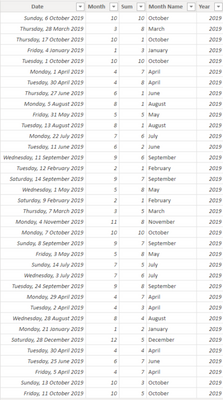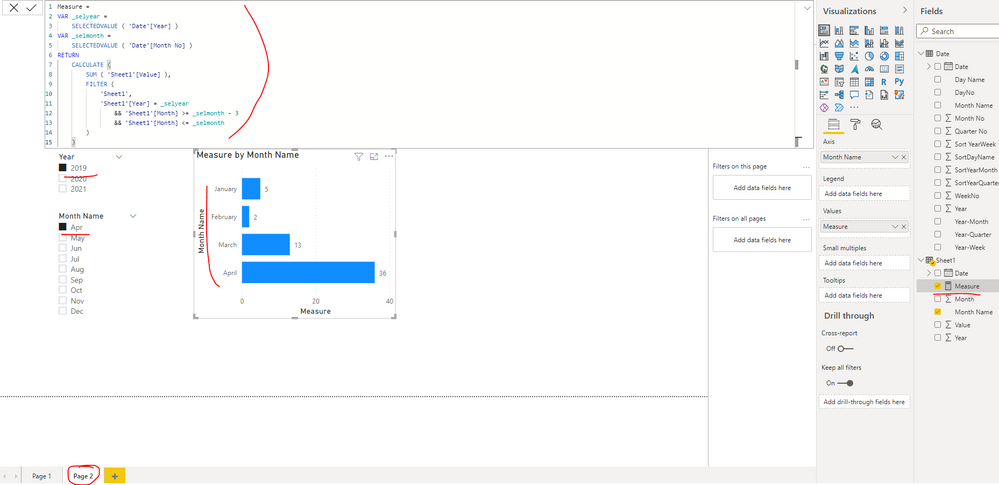- Power BI forums
- Updates
- News & Announcements
- Get Help with Power BI
- Desktop
- Service
- Report Server
- Power Query
- Mobile Apps
- Developer
- DAX Commands and Tips
- Custom Visuals Development Discussion
- Health and Life Sciences
- Power BI Spanish forums
- Translated Spanish Desktop
- Power Platform Integration - Better Together!
- Power Platform Integrations (Read-only)
- Power Platform and Dynamics 365 Integrations (Read-only)
- Training and Consulting
- Instructor Led Training
- Dashboard in a Day for Women, by Women
- Galleries
- Community Connections & How-To Videos
- COVID-19 Data Stories Gallery
- Themes Gallery
- Data Stories Gallery
- R Script Showcase
- Webinars and Video Gallery
- Quick Measures Gallery
- 2021 MSBizAppsSummit Gallery
- 2020 MSBizAppsSummit Gallery
- 2019 MSBizAppsSummit Gallery
- Events
- Ideas
- Custom Visuals Ideas
- Issues
- Issues
- Events
- Upcoming Events
- Community Blog
- Power BI Community Blog
- Custom Visuals Community Blog
- Community Support
- Community Accounts & Registration
- Using the Community
- Community Feedback
Register now to learn Fabric in free live sessions led by the best Microsoft experts. From Apr 16 to May 9, in English and Spanish.
- Power BI forums
- Forums
- Get Help with Power BI
- Desktop
- Showing last three months in the bar graph based o...
- Subscribe to RSS Feed
- Mark Topic as New
- Mark Topic as Read
- Float this Topic for Current User
- Bookmark
- Subscribe
- Printer Friendly Page
- Mark as New
- Bookmark
- Subscribe
- Mute
- Subscribe to RSS Feed
- Permalink
- Report Inappropriate Content
Showing last three months in the bar graph based on selecting month on the slicer?
Hi
I am having below table
I wanted to create a bar graph with month on the x-axis and value on the y axis. I need to create a month name filter and whenever I select single month, it show the last three months on the bar graph
For example, If I select April, the bar grapjh shows Jan, Feb, March and April
I tried to replicate the other posts solution, but no success. Can anyone advise please?
Sample PBIX file attached here https://we.tl/t-kWAov94QkZ
Solved! Go to Solution.
- Mark as New
- Bookmark
- Subscribe
- Mute
- Subscribe to RSS Feed
- Permalink
- Report Inappropriate Content
Hi @bourne2000 ,
I updated your sample pbix file(see attachment), please check whether that is what you want.
1. Delete the relationship between Date and Sheet1
2. Create a measure as below to get the sum of value
Measure =
VAR _selyear =
SELECTEDVALUE ( 'Date'[Year] )
VAR _selmonth =
SELECTEDVALUE ( 'Date'[Month No] )
RETURN
CALCULATE (
SUM ( 'Sheet1'[Value] ),
FILTER (
'Sheet1',
'Sheet1'[Year] = _selyear
&& 'Sheet1'[Month] >= _selmonth - 3
&& 'Sheet1'[Month] <= _selmonth
)
)Best Regards
If this post helps, then please consider Accept it as the solution to help the other members find it more quickly.
- Mark as New
- Bookmark
- Subscribe
- Mute
- Subscribe to RSS Feed
- Permalink
- Report Inappropriate Content
Hi @bourne2000 ,
I updated your sample pbix file(see attachment), please check whether that is what you want.
1. Delete the relationship between Date and Sheet1
2. Create a measure as below to get the sum of value
Measure =
VAR _selyear =
SELECTEDVALUE ( 'Date'[Year] )
VAR _selmonth =
SELECTEDVALUE ( 'Date'[Month No] )
RETURN
CALCULATE (
SUM ( 'Sheet1'[Value] ),
FILTER (
'Sheet1',
'Sheet1'[Year] = _selyear
&& 'Sheet1'[Month] >= _selmonth - 3
&& 'Sheet1'[Month] <= _selmonth
)
)Best Regards
If this post helps, then please consider Accept it as the solution to help the other members find it more quickly.
- Mark as New
- Bookmark
- Subscribe
- Mute
- Subscribe to RSS Feed
- Permalink
- Report Inappropriate Content
Hi,
See if my solution here helps - Flex a Pivot Table to show data for x months ended a certain user defined month.
You may just import this workbook into PBI Desktop. In PBI Desktop, just go to File > Import > Power Query, PowerPivot and PowerView.
Regards,
Ashish Mathur
http://www.ashishmathur.com
https://www.linkedin.com/in/excelenthusiasts/
- Mark as New
- Bookmark
- Subscribe
- Mute
- Subscribe to RSS Feed
- Permalink
- Report Inappropriate Content
Take a look at this article that discusses what you are trying to accomplish.
https://www.sqlbi.com/articles/show-previous-6-months-of-data-from-single-slicer-selection/
Helpful resources

Microsoft Fabric Learn Together
Covering the world! 9:00-10:30 AM Sydney, 4:00-5:30 PM CET (Paris/Berlin), 7:00-8:30 PM Mexico City

Power BI Monthly Update - April 2024
Check out the April 2024 Power BI update to learn about new features.

| User | Count |
|---|---|
| 110 | |
| 99 | |
| 80 | |
| 64 | |
| 57 |
| User | Count |
|---|---|
| 145 | |
| 110 | |
| 91 | |
| 84 | |
| 66 |