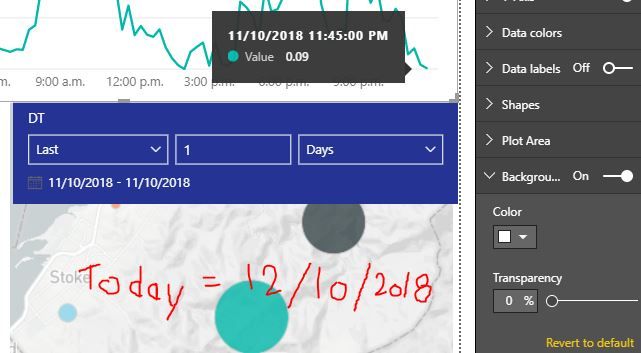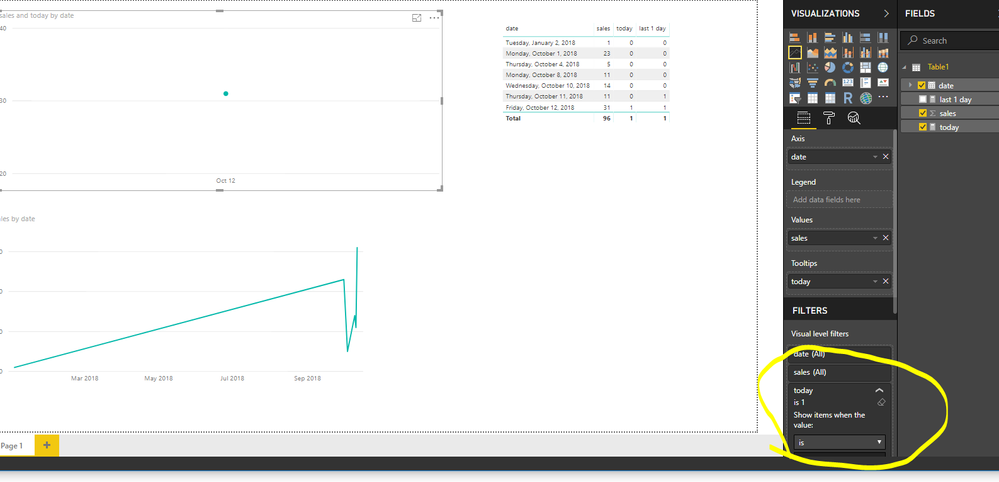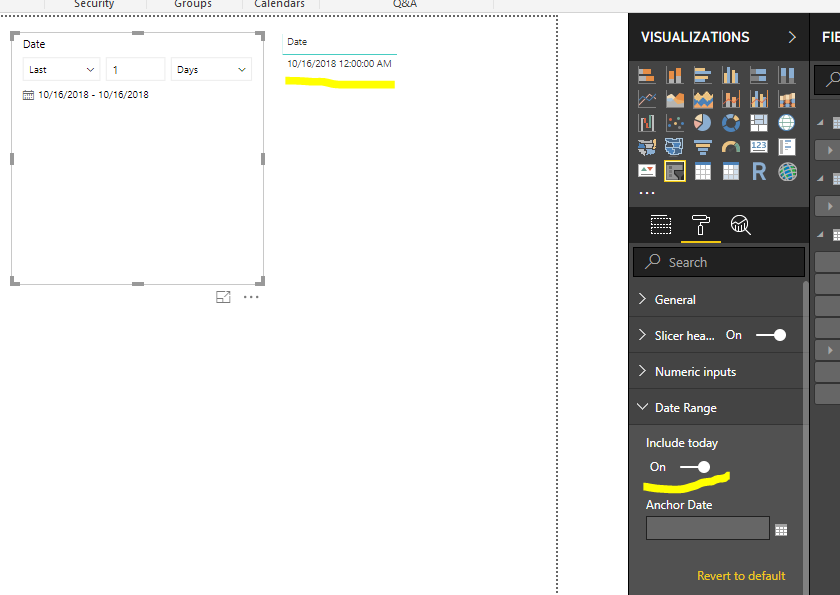- Power BI forums
- Updates
- News & Announcements
- Get Help with Power BI
- Desktop
- Service
- Report Server
- Power Query
- Mobile Apps
- Developer
- DAX Commands and Tips
- Custom Visuals Development Discussion
- Health and Life Sciences
- Power BI Spanish forums
- Translated Spanish Desktop
- Power Platform Integration - Better Together!
- Power Platform Integrations (Read-only)
- Power Platform and Dynamics 365 Integrations (Read-only)
- Training and Consulting
- Instructor Led Training
- Dashboard in a Day for Women, by Women
- Galleries
- Community Connections & How-To Videos
- COVID-19 Data Stories Gallery
- Themes Gallery
- Data Stories Gallery
- R Script Showcase
- Webinars and Video Gallery
- Quick Measures Gallery
- 2021 MSBizAppsSummit Gallery
- 2020 MSBizAppsSummit Gallery
- 2019 MSBizAppsSummit Gallery
- Events
- Ideas
- Custom Visuals Ideas
- Issues
- Issues
- Events
- Upcoming Events
- Community Blog
- Power BI Community Blog
- Custom Visuals Community Blog
- Community Support
- Community Accounts & Registration
- Using the Community
- Community Feedback
Register now to learn Fabric in free live sessions led by the best Microsoft experts. From Apr 16 to May 9, in English and Spanish.
- Power BI forums
- Forums
- Get Help with Power BI
- Desktop
- Showing data of recent 24/48 hours
- Subscribe to RSS Feed
- Mark Topic as New
- Mark Topic as Read
- Float this Topic for Current User
- Bookmark
- Subscribe
- Printer Friendly Page
- Mark as New
- Bookmark
- Subscribe
- Mute
- Subscribe to RSS Feed
- Permalink
- Report Inappropriate Content
Showing data of recent 24/48 hours
Hi all,
I would like to filter my data by using the slicer tool. My goal is to show only data within the last N days (or hours).
However, if I use relative filtering and filter by last 1 day (for instance), the data are not showing today's data even if I use the "include today" option.
What can I do to include also the newest data?
Cheers,
Marco
- Mark as New
- Bookmark
- Subscribe
- Mute
- Subscribe to RSS Feed
- Permalink
- Report Inappropriate Content
Hi @Anonymous,
We can create measure to work on it. I made one sample for your reference.
today = IF(MAX(Table1[date])=TODAY(),1,0)
last 1 day = IF(MAX(Table1[date])<=TODAY() && MAX(Table1[date])>= TODAY()-1,1,0)
Then we can filter the visual by the masure to achieve our goal.
For more details, please check the pbix as attached.
Regards,
Frank
If this post helps, then please consider Accept it as the solution to help the others find it more quickly.
- Mark as New
- Bookmark
- Subscribe
- Mute
- Subscribe to RSS Feed
- Permalink
- Report Inappropriate Content
Thank you, Frank.
That basically works. However, if I want to have a dynamic slider (the user should be able to change the time frame) this will not I guess?
Such as:
- last 10 Days or
- Between DD/MM/YYYY and DD/MM/YYYY
Cheers,
Marco
- Mark as New
- Bookmark
- Subscribe
- Mute
- Subscribe to RSS Feed
- Permalink
- Report Inappropriate Content
Hi @Anonymous,
Please try to use the formulas.
last 10 day = IF(MAX(Table1[date])<=TODAY() && MAX(Table1[date])>= TODAY()-10,1,0)
Between = IF(MAX(Table1[date])<=DATE(YYYY,MM,DD) && MAX(Table1[date])>= DATE(YYYY,MM,DD),1,0)
Regards,
Frank
If this post helps, then please consider Accept it as the solution to help the others find it more quickly.
- Mark as New
- Bookmark
- Subscribe
- Mute
- Subscribe to RSS Feed
- Permalink
- Report Inappropriate Content
Hi @Anonymous,
I can make the newest data included by this way. Could you please share your sample data to me?
Regards,
Frank
If this post helps, then please consider Accept it as the solution to help the others find it more quickly.
- Mark as New
- Bookmark
- Subscribe
- Mute
- Subscribe to RSS Feed
- Permalink
- Report Inappropriate Content
Hi @Anonymous,
Does that make sense? If so, kindly mark the answer as solution to close the case.
Regards,
Frank
If this post helps, then please consider Accept it as the solution to help the others find it more quickly.
- Mark as New
- Bookmark
- Subscribe
- Mute
- Subscribe to RSS Feed
- Permalink
- Report Inappropriate Content
@v-frfei-msft sorry for the late answer!!
Unfortunatelly that didn't work for my dataset. It still does not include the actual day. It stops at midnight before...
Here the link to a test report:
https://app.powerbi.com/view?r=eyJrIjoiY2VhYzcwZWYtZWJhZC00ZjUwLWE3OTgtMTcxZjdhYTYwOThlIiwidCI6ImIwZ...
- Mark as New
- Bookmark
- Subscribe
- Mute
- Subscribe to RSS Feed
- Permalink
- Report Inappropriate Content
Here the detailed request of the data:
let
Source = Xml.Tables(Web.Contents("http://dataservices.tasman.govt.nz/environmentalgraph/11/741/4/week/4/week/47/0/600/300/data?format=xml")),
Table0 = Source{0}[Table],
#"Changed Type" = Table.TransformColumnTypes(Table0,{{"AltSiteName", type text}, {"Latitude", type number}, {"Longitude", type number}, {"SiteId", Int64.Type}, {"SiteName", type text}}),
#"Expanded Tests" = Table.ExpandTableColumn(#"Changed Type", "Tests", {"Test"}, {"Tests.Test"}),
#"Expanded Tests.Test" = Table.ExpandTableColumn(#"Expanded Tests", "Tests.Test", {"Datasource", "Measurement", "MeasurementId", "Name", "Results", "Unit"}, {"Tests.Test.Datasource", "Tests.Test.Measurement", "Tests.Test.MeasurementId", "Tests.Test.Name", "Tests.Test.Results", "Tests.Test.Unit"}),
#"Expanded Tests.Test.Results" = Table.ExpandTableColumn(#"Expanded Tests.Test", "Tests.Test.Results", {"Result"}, {"Tests.Test.Results.Result"}),
#"Expanded Tests.Test.Results.Result" = Table.ExpandTableColumn(#"Expanded Tests.Test.Results", "Tests.Test.Results.Result", {"DT", "NonDetect", "Status", "Value"}, {"Tests.Test.Results.Result.DT", "Tests.Test.Results.Result.NonDetect", "Tests.Test.Results.Result.Status", "Tests.Test.Results.Result.Value"}),
#"Removed Columns" = Table.RemoveColumns(#"Expanded Tests.Test.Results.Result",{"Tests.Test.Results.Result.NonDetect", "Tests.Test.Results.Result.Status"}),
#"Changed Type1" = Table.TransformColumnTypes(#"Removed Columns",{{"Tests.Test.Results.Result.DT", type datetimezone}}),
#"Renamed Columns" = Table.RenameColumns(#"Changed Type1",{{"Tests.Test.Results.Result.Value", "Value"}}),
#"Changed Type2" = Table.TransformColumnTypes(#"Renamed Columns",{{"Tests.Test.Results.Result.DT", type datetime}}),
#"Removed Columns1" = Table.RemoveColumns(#"Changed Type2",{"Easting", "GraphBytes", "GraphTitle", "Northing", "Tests.Test.Datasource", "Tests.Test.Measurement", "Tests.Test.MeasurementId", "Tests.Test.Name"}),
#"Renamed Columns1" = Table.RenameColumns(#"Removed Columns1",{{"Tests.Test.Results.Result.DT", "Date"}})
in
#"Renamed Columns1"
- Mark as New
- Bookmark
- Subscribe
- Mute
- Subscribe to RSS Feed
- Permalink
- Report Inappropriate Content
So this effects not only PowerBI Desktop but also the webbased PowerBi
- Mark as New
- Bookmark
- Subscribe
- Mute
- Subscribe to RSS Feed
- Permalink
- Report Inappropriate Content
@v-frfei-msft? anyone?
I conntacted the support but they aren't coming back to me. 😞
- Mark as New
- Bookmark
- Subscribe
- Mute
- Subscribe to RSS Feed
- Permalink
- Report Inappropriate Content
Has anyone an idea?
- Mark as New
- Bookmark
- Subscribe
- Mute
- Subscribe to RSS Feed
- Permalink
- Report Inappropriate Content
Thank you for your reply, Frank. You are a legend.
I'm sorry, but I'm afraid that I described my problem inarticulately.
With your formulas, you have predefined filter options (1 day, or 10 days). However, what I want to have is the slicer tool which also includes the current day. At the moment, it does not, even I tick 'Include today' in the options.
Do you think it's a time setting anywhere in the report properties?
Helpful resources

Microsoft Fabric Learn Together
Covering the world! 9:00-10:30 AM Sydney, 4:00-5:30 PM CET (Paris/Berlin), 7:00-8:30 PM Mexico City

Power BI Monthly Update - April 2024
Check out the April 2024 Power BI update to learn about new features.

| User | Count |
|---|---|
| 112 | |
| 99 | |
| 73 | |
| 72 | |
| 49 |
| User | Count |
|---|---|
| 145 | |
| 109 | |
| 109 | |
| 90 | |
| 64 |