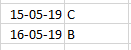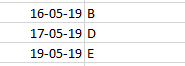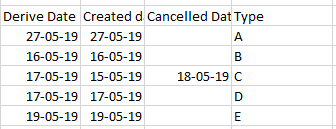- Power BI forums
- Updates
- News & Announcements
- Get Help with Power BI
- Desktop
- Service
- Report Server
- Power Query
- Mobile Apps
- Developer
- DAX Commands and Tips
- Custom Visuals Development Discussion
- Health and Life Sciences
- Power BI Spanish forums
- Translated Spanish Desktop
- Power Platform Integration - Better Together!
- Power Platform Integrations (Read-only)
- Power Platform and Dynamics 365 Integrations (Read-only)
- Training and Consulting
- Instructor Led Training
- Dashboard in a Day for Women, by Women
- Galleries
- Community Connections & How-To Videos
- COVID-19 Data Stories Gallery
- Themes Gallery
- Data Stories Gallery
- R Script Showcase
- Webinars and Video Gallery
- Quick Measures Gallery
- 2021 MSBizAppsSummit Gallery
- 2020 MSBizAppsSummit Gallery
- 2019 MSBizAppsSummit Gallery
- Events
- Ideas
- Custom Visuals Ideas
- Issues
- Issues
- Events
- Upcoming Events
- Community Blog
- Power BI Community Blog
- Custom Visuals Community Blog
- Community Support
- Community Accounts & Registration
- Using the Community
- Community Feedback
Register now to learn Fabric in free live sessions led by the best Microsoft experts. From Apr 16 to May 9, in English and Spanish.
- Power BI forums
- Forums
- Get Help with Power BI
- Desktop
- Re: Showing Values Less than Date chosen
- Subscribe to RSS Feed
- Mark Topic as New
- Mark Topic as Read
- Float this Topic for Current User
- Bookmark
- Subscribe
- Printer Friendly Page
- Mark as New
- Bookmark
- Subscribe
- Mute
- Subscribe to RSS Feed
- Permalink
- Report Inappropriate Content
Showing Values Less than Date chosen
Hi ,
I have a table in this format 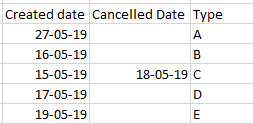
I am trying to choose a date or range (for example when i choose 16-05-2019) the output should be
but if I choose 19-05-19 I will want to see
so the 15th line item is not included because it was canceled on the 18.
So Far I derived a column (showing the date it could show the line till),
I created a date table to join on the derive date, but how can I show all the lines between the dates picked . I will explain further if needed. Thanks
- Mark as New
- Bookmark
- Subscribe
- Mute
- Subscribe to RSS Feed
- Permalink
- Report Inappropriate Content
Hi @Anonymous
You should be able to just create a date slicer visual, drag the date field onto it, and then change it to a date type of "before". This will allow the end user to choose the end date - all dates before it will be included.
Hope this helps,
Scott
- Mark as New
- Bookmark
- Subscribe
- Mute
- Subscribe to RSS Feed
- Permalink
- Report Inappropriate Content
Attached screenshot.
- Mark as New
- Bookmark
- Subscribe
- Mute
- Subscribe to RSS Feed
- Permalink
- Report Inappropriate Content
Hi Spowell,
In this example when I use the before slicer for what happened befored the 19-01-19, it will include the 15-05-19 and I want to exclude it because it was cancelled on the 18-01-19.
- Mark as New
- Bookmark
- Subscribe
- Mute
- Subscribe to RSS Feed
- Permalink
- Report Inappropriate Content
Ah, ok, I don't think I understood. Just to clarify, what you want is for items to show up if their created date is before the selected date on the report AND it hasn't been cancelled before the selected date.
Can you confirm if I have that correctly?
Thanks,
Scott
- Mark as New
- Bookmark
- Subscribe
- Mute
- Subscribe to RSS Feed
- Permalink
- Report Inappropriate Content
Hi,
Yes you are correct, I used the logic in this forum question
and I came up with three measures which kind of worked, but I will like this measures to be calculated column so that I can use it as a slicer(or is there a way i can convert a measure to a slicer)
1. Measure 15 = VAR selectedDate = IF (HASONEVALUE('PBI PowerBiDataSet'[cancdate]),MIN('PBI PowerBiDataSet'[cancdate])) RETURN IF( MAX('conformed DimDate'[CalendarDate]) > selectedDate,"FALSE","TRUE")
2. Measure 16 = VAR selectedDate = IF (HASONEVALUE('PBI PowerBiDataSet'[Opportunity Close Date]),MIN('PBI PowerBiDataSet'[Opportunity Close Date])) RETURN IF( MAX('conformed DimDate'[CalendarDate]) < selectedDate,"FALSE","TRUE")
3.Measure 17 = IF([Measure 15] && [Measure 16] = "TRUE" ,"PICK","IGNORE")
Column Context
PBI PowerBiDataSet'[cancdate] this column holds the cancelled date if any or it will be like 9999-01-01
conformed DimDate'[CalendarDate] this is the column on the date
PBI PowerBiDataSet'[Opportunity Close Date]
- Mark as New
- Bookmark
- Subscribe
- Mute
- Subscribe to RSS Feed
- Permalink
- Report Inappropriate Content
Well, you won't be able to do this as a calculated column - because you're using dynamic slicers, and calculated columns are calculated before you even get in to the front end of Power BI.
I actually ran into an exactly similar situation at work today - someone wants to filter / slice based on a calculation that doesn't work for "pre calculating". I'll update this if we find a nice way to make this work.
Thanks,
Scott
- Mark as New
- Bookmark
- Subscribe
- Mute
- Subscribe to RSS Feed
- Permalink
- Report Inappropriate Content
Hi This was the work around I used and it worked, but not clean though as stated by the user as well
https://community.powerbi.com/t5/Desktop/Cannot-use-measure-in-slicer/td-p/166909
- Mark as New
- Bookmark
- Subscribe
- Mute
- Subscribe to RSS Feed
- Permalink
- Report Inappropriate Content
Redsilk - I've tested, and I'm not having issues using measures in filters (vs. slicers), this seems to work fine. We're in the process of moving away from slicers altogether - with the new filter pane experience, filters are much nicer.
Can you use a filter instead?
Thanks,
Scott
- Mark as New
- Bookmark
- Subscribe
- Mute
- Subscribe to RSS Feed
- Permalink
- Report Inappropriate Content
Hi sp42,
I just tried it but the filter pane will not accecpt the measure column. I will look further into it, but at them moment we are managing with the fix from the link I sent above
- Mark as New
- Bookmark
- Subscribe
- Mute
- Subscribe to RSS Feed
- Permalink
- Report Inappropriate Content
Hi redsilk - you should be able to do add a measure filter on the fitler pane - but it needs to be a VISUAL level filter, not page or report level. I think they don't allow filtering measures at the page and report levels because there isn't enough context for figuring out what the metric value should be.
Hope this helps!
Scott
Helpful resources

Microsoft Fabric Learn Together
Covering the world! 9:00-10:30 AM Sydney, 4:00-5:30 PM CET (Paris/Berlin), 7:00-8:30 PM Mexico City

Power BI Monthly Update - April 2024
Check out the April 2024 Power BI update to learn about new features.

| User | Count |
|---|---|
| 109 | |
| 98 | |
| 77 | |
| 66 | |
| 54 |
| User | Count |
|---|---|
| 144 | |
| 104 | |
| 100 | |
| 86 | |
| 64 |