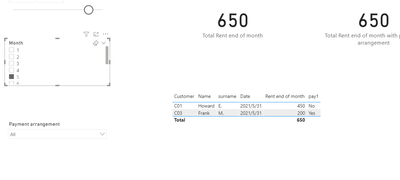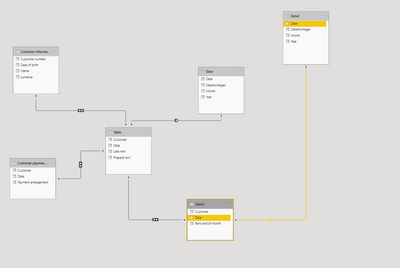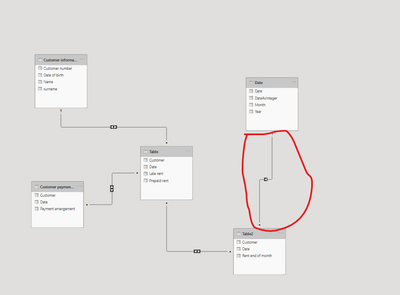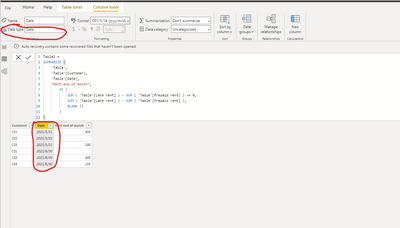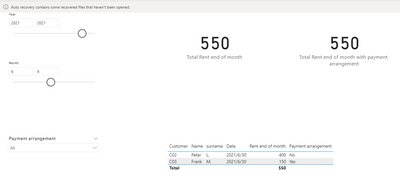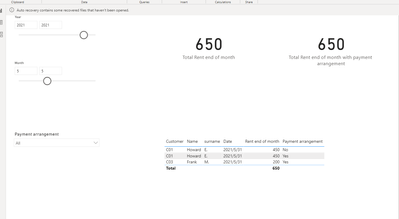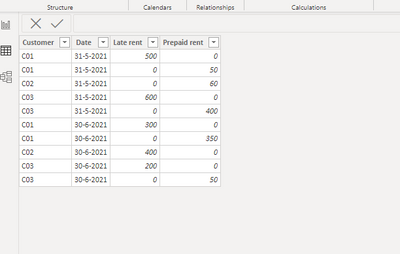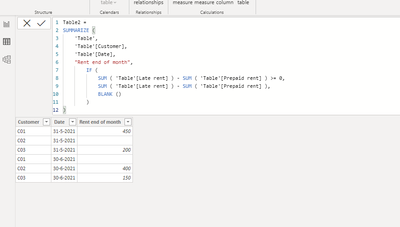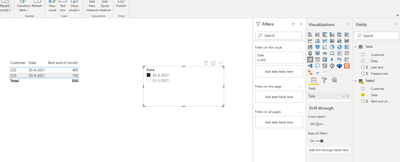- Power BI forums
- Updates
- News & Announcements
- Get Help with Power BI
- Desktop
- Service
- Report Server
- Power Query
- Mobile Apps
- Developer
- DAX Commands and Tips
- Custom Visuals Development Discussion
- Health and Life Sciences
- Power BI Spanish forums
- Translated Spanish Desktop
- Power Platform Integration - Better Together!
- Power Platform Integrations (Read-only)
- Power Platform and Dynamics 365 Integrations (Read-only)
- Training and Consulting
- Instructor Led Training
- Dashboard in a Day for Women, by Women
- Galleries
- Community Connections & How-To Videos
- COVID-19 Data Stories Gallery
- Themes Gallery
- Data Stories Gallery
- R Script Showcase
- Webinars and Video Gallery
- Quick Measures Gallery
- 2021 MSBizAppsSummit Gallery
- 2020 MSBizAppsSummit Gallery
- 2019 MSBizAppsSummit Gallery
- Events
- Ideas
- Custom Visuals Ideas
- Issues
- Issues
- Events
- Upcoming Events
- Community Blog
- Power BI Community Blog
- Custom Visuals Community Blog
- Community Support
- Community Accounts & Registration
- Using the Community
- Community Feedback
Register now to learn Fabric in free live sessions led by the best Microsoft experts. From Apr 16 to May 9, in English and Spanish.
- Power BI forums
- Forums
- Get Help with Power BI
- Desktop
- Showing Totals Without negative amounts per custom...
- Subscribe to RSS Feed
- Mark Topic as New
- Mark Topic as Read
- Float this Topic for Current User
- Bookmark
- Subscribe
- Printer Friendly Page
- Mark as New
- Bookmark
- Subscribe
- Mute
- Subscribe to RSS Feed
- Permalink
- Report Inappropriate Content
Showing Totals Without negative amounts per customer
Hi,
I'm trying to calculated how much rent people still have to pay and total rent that still has to be paid by all customers. This should not include any total rents per customer that have to be paid which are negative.
As example, I have the following start table:
| Customer | Date | Late rent | Prepaid rent |
| C01 | 31-5-2021 | 500 | 0 |
| C01 | 31-5-2021 | 0 | 50 |
| C02 | 31-5-2021 | 0 | 60 |
| C03 | 31-5-2021 | 600 | 0 |
| C03 | 31-5-2021 | 0 | 400 |
| C01 | 30-6-2021 | 300 | 0 |
| C01 | 30-6-2021 | 0 | 350 |
| C02 | 30-6-2021 | 400 | 0 |
| C03 | 30-6-2021 | 200 | 0 |
| C03 | 30-6-2021 | 0 | 50 |
If I calculate the rent that has to be paid per customer per month (late rent - prepaid rent) I should get a table looking like this:
| Customer | Date | Rent end of month |
| C01 | 31-5-2021 | 450 |
| C02 | 31-5-2021 | -60 |
| C03 | 31-5-2021 | 200 |
| C01 | 30-6-2021 | -50 |
| C02 | 30-6-2021 | 400 |
| C03 | 30-6-2021 | 150 |
| Total | 1090 |
Now I want to be able to add a slicer from the date table where I'm able to filter per month, so let's say june. I would expect something like this:
| Customer | Date | Rent end of month |
| C01 | 30-6-2021 | -50 |
| C02 | 30-6-2021 | 400 |
| C03 | 30-6-2021 | 150 |
| Total | 500 |
I also don't want to show the negative rents at the end of the month, so the end result would be something like this:
| Customer | Date | Rent end of month |
| C02 | 30-6-2021 | 400 |
| C03 | 30-6-2021 | 150 |
| Total | 550 |
Plus I want to show only the total of alll rents that has to be paid, so 550.
I have been able to create the table the way I want and show the correct total in the table. But as soon as a delete the customernumbers to show only the total rent that has to be paid it includes the negative rents again.
Things I have tried:
- Rent at the end of the month = IF(AND(HASONEVALUE(Rents(customer), (SUM(Rents(late rent)-Sum(Rents(Prepaid rent)), SUMX, rents, (SUM(Rents(late rent)-Sum(Rents(Prepaid rent)))
- As soon as i create a measure for if the rent is positive or not, it only looks at each row, but it should look at the totals of each customer per date.
Points:
- I should be able to filter the results per date based on the date table
- I should be able to see the rent that has to be paid per customer per month
- I should be able to filter out all negative rents
- I should be able to see the total rent that has to be paid per month in a seperate visual without the negative rents that have to be paid
Really hope someone can help!
Liza
- Mark as New
- Bookmark
- Subscribe
- Mute
- Subscribe to RSS Feed
- Permalink
- Report Inappropriate Content
Hi @PowerBIAnalist ,
Add new column on table2 what you want:
pay1 =
MAXX (
FILTER (
'Customer payment arrangement',
'Customer payment arrangement'[Date] = Table2[Date]
&& 'Customer payment arrangement'[Customer] = Table2[Customer]
),
'Customer payment arrangement'[Payment arrangement]
)
Best Regards
Lucien
- Mark as New
- Bookmark
- Subscribe
- Mute
- Subscribe to RSS Feed
- Permalink
- Report Inappropriate Content
Thank you! That works, but I have a lot of information that I would have to put in Table2 and I have also other information that is not directly linked to Table2. I sadly can't share the orginal file with you because it's completely full of personal data.
Thanks a lot for trying to help me!
Liza
- Mark as New
- Bookmark
- Subscribe
- Mute
- Subscribe to RSS Feed
- Permalink
- Report Inappropriate Content
Hi @PowerBIAnalist ,
Has your problem been solved, if so, please consider Accept a correct reply as the solution or share your own solution to help others find it.
Best Regards
Lucien
- Mark as New
- Bookmark
- Subscribe
- Mute
- Subscribe to RSS Feed
- Permalink
- Report Inappropriate Content
Hi! Thank you for your reminder. My problem hasn't been solved yet. I tried your last suggestion but I still had problems.
If I use the date from Date2 to filter, the Table is filtered correctly, however the other information about the customer is not filtered. So i get the amounts and customers twice, and see Yes and no for the payment arrangements because that table isn't filtered with the date from Date2. Do you have a suggestion for this?
Kind regards,
Liza
- Mark as New
- Bookmark
- Subscribe
- Mute
- Subscribe to RSS Feed
- Permalink
- Report Inappropriate Content
Hi @PowerBIAnalist ,
Could you pls provide me with your original pbix file after adjusting the confidential data?My pbix sample seems to keep differing from yours.
Best Regards
Lucien
- Mark as New
- Bookmark
- Subscribe
- Mute
- Subscribe to RSS Feed
- Permalink
- Report Inappropriate Content
Hi,
I've adapted my Test power bi file with your Date2 table and it still doesn't work. If you look at month 5 it shows yes and no for Howard, because it doesn't create a link with the date. It should only show no. In Month 6 you don't have this problem, because C02 and C03 have yes or no for both months.
https://drive.google.com/file/d/1JnNG8geFxjfn48N0ztOLFJFslAAzrXHJ/view?usp=sharing
I hope you can download it here!
Thank you,
Liza
- Mark as New
- Bookmark
- Subscribe
- Mute
- Subscribe to RSS Feed
- Permalink
- Report Inappropriate Content
Hi @PowerBIAnalist ,
Payments contains is based on Date,so we need to keep the relationship between Payments contains and Date,right?
And if you could create a new table name Date2='Date', then create relationship between Date2 and Table2 ,just like below,then use the column in Date2 in slicer?
Best Regards
Lucien
- Mark as New
- Bookmark
- Subscribe
- Mute
- Subscribe to RSS Feed
- Permalink
- Report Inappropriate Content
Hi @v-luwang-msft ,
I've just tried this. If I use the date from Date2 to filter, the Table is filtered correctly, however the other information about the customer is not filtered. So i get the amounts and customers twice, and see Yes and no for the payment arrangements because that table isn't filtered with the date from Date2.
Kind regards,
Liza
- Mark as New
- Bookmark
- Subscribe
- Mute
- Subscribe to RSS Feed
- Permalink
- Report Inappropriate Content
Hi @PowerBIAnalist ,
I have a test ,
first ,change relationship to the below:
Then change the data type:
Final you will see the below:
Wish it is helpful for you!
Best Regards
Lucien
- Mark as New
- Bookmark
- Subscribe
- Mute
- Subscribe to RSS Feed
- Permalink
- Report Inappropriate Content
Hi @v-luwang-msft,
Thank you for your time! You have been a great help and I feel like I'm getting there! However, this sollution works for the example PBIX I have sent you. But in the original file my table with the rent payments contains a date key and I have used the related function to import the date to the table and then used that one for the Table which i created using your formula.
If I now disconnect the relationship between the date table and rent payments table, I no longer have a date in the table because the tables are no longer related. Which leads to failures and not being able to filter using the date or other filters.
I hope you understand what I mean.
Again, thank you so much for your help! I felt like giving up, but I have hope again!
Liza
- Mark as New
- Bookmark
- Subscribe
- Mute
- Subscribe to RSS Feed
- Permalink
- Report Inappropriate Content
Hi @PowerBIAnalist ,
Could you pls share your pbix file ?
Just reading the text description is not very clear.Remember to remove confident data.
Best Regards
Lucien
- Mark as New
- Bookmark
- Subscribe
- Mute
- Subscribe to RSS Feed
- Permalink
- Report Inappropriate Content
Hi @v-luwang-msft,
I have updatet the file which you send me to look like the PBIX I have. As you can see I have now created a date filter and some other filters. I have connected the tables but the filters don't work on the table which I created using your formula. In reality it's a lot more data that has to be filtered, so adding them all to the created table with the rent at the end of the month will probably result in Power BI crashing on my computer. I hope this gives you some clarity, otherwise please let me know!
Showing totals file updated (I hope you can download this file, I am not able to share files in the communicty)
Thank you!
Liza
- Mark as New
- Bookmark
- Subscribe
- Mute
- Subscribe to RSS Feed
- Permalink
- Report Inappropriate Content
Hi @PowerBIAnalist ,
You could try the following steps:
base data:
Step 1,use the following measure to create a new table:
Table2 =
SUMMARIZE (
'Table',
'Table'[Customer],
'Table'[Date],
"Rent end of month",
IF (
SUM ( 'Table'[Late rent] ) - SUM ( 'Table'[Prepaid rent] ) >= 0,
SUM ( 'Table'[Late rent] ) - SUM ( 'Table'[Prepaid rent] ),
BLANK ()
)
)
Then get below :
Step 2, create visulization,it what you want:
You could download my pbix file if you need.
Wish it is helpful for you!
Best Regards
Lucien
- Mark as New
- Bookmark
- Subscribe
- Mute
- Subscribe to RSS Feed
- Permalink
- Report Inappropriate Content
Hi @v-luwang-msft ,
Thank you so much for your response! I succeeded in making the table and it shows the correct amount of rent at the end of the month and I am able to show the total rent that has to be paid. However, I have a date table in my dashboard which I use for filtering. I have to be able to filter this visual/table with the rents at the end of the month with the date table filter. This is now not possible. Do you have a sollution for this?
I have now connected the table which I created to the source table with the customer number. The source table is connected to the date table. However, then I can't filter the visial with the date from the date table. But I can add more customer data to the visual.
If I connect the table which I created to the date table with the date, I am able to filter the visual with the date table. However, I can't add any more customer data which I do have to add.
Hope you can help!
Liza
- Mark as New
- Bookmark
- Subscribe
- Mute
- Subscribe to RSS Feed
- Permalink
- Report Inappropriate Content
@PowerBIAnalist , Try a measure like
Sumx(values(Rents[customer]), if(SUM(Rents[late rent])-Sum(Rents[Prepaid rent]) >0 , SUM(Rents[late rent])-Sum(Rents[Prepaid rent]) , blank()))
Microsoft Power BI Learning Resources, 2023 !!
Learn Power BI - Full Course with Dec-2022, with Window, Index, Offset, 100+ Topics !!
Did I answer your question? Mark my post as a solution! Appreciate your Kudos !! Proud to be a Super User! !!
Helpful resources

Microsoft Fabric Learn Together
Covering the world! 9:00-10:30 AM Sydney, 4:00-5:30 PM CET (Paris/Berlin), 7:00-8:30 PM Mexico City

Power BI Monthly Update - April 2024
Check out the April 2024 Power BI update to learn about new features.

| User | Count |
|---|---|
| 113 | |
| 99 | |
| 80 | |
| 70 | |
| 59 |
| User | Count |
|---|---|
| 149 | |
| 114 | |
| 107 | |
| 89 | |
| 67 |