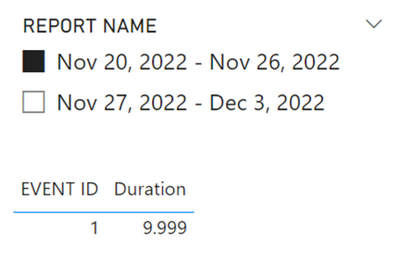- Power BI forums
- Updates
- News & Announcements
- Get Help with Power BI
- Desktop
- Service
- Report Server
- Power Query
- Mobile Apps
- Developer
- DAX Commands and Tips
- Custom Visuals Development Discussion
- Health and Life Sciences
- Power BI Spanish forums
- Translated Spanish Desktop
- Power Platform Integration - Better Together!
- Power Platform Integrations (Read-only)
- Power Platform and Dynamics 365 Integrations (Read-only)
- Training and Consulting
- Instructor Led Training
- Dashboard in a Day for Women, by Women
- Galleries
- Community Connections & How-To Videos
- COVID-19 Data Stories Gallery
- Themes Gallery
- Data Stories Gallery
- R Script Showcase
- Webinars and Video Gallery
- Quick Measures Gallery
- 2021 MSBizAppsSummit Gallery
- 2020 MSBizAppsSummit Gallery
- 2019 MSBizAppsSummit Gallery
- Events
- Ideas
- Custom Visuals Ideas
- Issues
- Issues
- Events
- Upcoming Events
- Community Blog
- Power BI Community Blog
- Custom Visuals Community Blog
- Community Support
- Community Accounts & Registration
- Using the Community
- Community Feedback
Register now to learn Fabric in free live sessions led by the best Microsoft experts. From Apr 16 to May 9, in English and Spanish.
- Power BI forums
- Forums
- Get Help with Power BI
- Desktop
- Re: Showing Sum of Data Between Two Dates
- Subscribe to RSS Feed
- Mark Topic as New
- Mark Topic as Read
- Float this Topic for Current User
- Bookmark
- Subscribe
- Printer Friendly Page
- Mark as New
- Bookmark
- Subscribe
- Mute
- Subscribe to RSS Feed
- Permalink
- Report Inappropriate Content
Showing Sum of Data Between Two Dates
Hello Everyone,
I have a very large weekly report (created by someone else). I am having trouble with one function.
One chart shows incorrect values because it only accounts for the start date, not the end date. This means that if an event crosses into a second (or more) week, it only records the time in the present week.
I have went through the data, thanks to a user of this site, and separated each event out by daily totals into a new table. Now my data looks like this:
DATA TABLE:
| EVENT ID | START DATE | END DATE | DURATION |
| 01 | 11/26/2022 2:00:00 PM | 11/26/2022 11:59:59 PM | 9.999 |
| 01 | 11/27/2022 12:00:00 AM | 11/27/2022 8:00:00 AM | 8 |
| 02 | 11/27/2022 4:00:00 PM | 11/27/2022 5:00:00 PM | 1 |
There is also a table for "Weeks" that is used by the drop down splicer. It has the following fields:
WEEK TABLE:
| START OF WEEK | END OF WEEK | DROPDOWN | REPORT NAME |
| Sunday, November 27, 2022 | Saturday, December 3, 2022 | 2022-12-03 | Nov 27, 2022 - Dec 3, 2022 |
| Sunday, November 20, 2022 | Saturday, November 26, 2022 | 2022-11-27 | Nov 20, 2022 - Nov 26, 2022 |
Every chart in this large report uses that table for dropdown list. There is another data table that has been getting used that looks like this:
EVENT TABLE:
| EVENT ID | RECEIVED TIME | START TIME | END TIME | DURATION |
| 01 | 11/26/2022 2:00:00 PM | 11/26/2022 2:00:00 PM | 11/27/2022 8:00:00 AM | 18 |
| 02 | 11/27/2022 4:00:00 PM | 11/27/2022 4:00:00 PM | 11/27/2022 5:00:00 PM | 1 |
This is the original table where an entire event is on a single row. In contrast, the DATA TABLE above splits events into multiple rows when they go across multiple days.
Not all events have a "START TIME" or "END TIME" so those can be null in both EVENT and DATA tables. To try to clarify that, received time is the time an alert rings in. START TIME and END TIME are only used when workers are sent to repair the issue. It is "null" otherwise.
What I Want To Do:
I want to create a chart that looks at the DATA TABLE and only includes values with a START DATE between the WEEK TABLE START/END dates. Using Event ID #1, Only row #1 (Duration = 9.999) of the DATA TABLE would show when week Nov 20, 2022 - Nov 26, 2022 was selected, and row 2 and event #2 would show when week Nov 27, 2022 - Dec 3, 2022 was selected.
This seems like it is something easy, but I cannot get it so I assume multiple connections between the tables are involved and likely need to either trace it down OR rebuild the chart using completely different data (aside from the drop down which cannot be changed).
Solved! Go to Solution.
- Mark as New
- Bookmark
- Subscribe
- Mute
- Subscribe to RSS Feed
- Permalink
- Report Inappropriate Content
Try this measure:
Duration =
VAR vWeekStart =
SELECTEDVALUE ( WeekTable[START OF WEEK] )
VAR vWeekEnd =
SELECTEDVALUE ( WeekTable[END OF WEEK] )
VAR vResult =
CALCULATE (
SUM ( 'DataTable'[DURATION] ),
INT ( 'DataTable'[START DATE] ) >= vWeekStart, // use INT to remove time portion
INT ( 'DataTable'[START DATE] ) <= vWeekEnd
)
RETURN
vResult
No relationship exists between WeekTable and DataTable.
Did I answer your question? Mark my post as a solution!
Proud to be a Super User!
- Mark as New
- Bookmark
- Subscribe
- Mute
- Subscribe to RSS Feed
- Permalink
- Report Inappropriate Content
Try this measure:
Duration =
VAR vWeekStart =
SELECTEDVALUE ( WeekTable[START OF WEEK] )
VAR vWeekEnd =
SELECTEDVALUE ( WeekTable[END OF WEEK] )
VAR vResult =
CALCULATE (
SUM ( 'DataTable'[DURATION] ),
INT ( 'DataTable'[START DATE] ) >= vWeekStart, // use INT to remove time portion
INT ( 'DataTable'[START DATE] ) <= vWeekEnd
)
RETURN
vResult
No relationship exists between WeekTable and DataTable.
Did I answer your question? Mark my post as a solution!
Proud to be a Super User!
- Mark as New
- Bookmark
- Subscribe
- Mute
- Subscribe to RSS Feed
- Permalink
- Report Inappropriate Content
Worked perfectly. Thank you very much!
Helpful resources

Microsoft Fabric Learn Together
Covering the world! 9:00-10:30 AM Sydney, 4:00-5:30 PM CET (Paris/Berlin), 7:00-8:30 PM Mexico City

Power BI Monthly Update - April 2024
Check out the April 2024 Power BI update to learn about new features.

| User | Count |
|---|---|
| 113 | |
| 97 | |
| 79 | |
| 73 | |
| 56 |
| User | Count |
|---|---|
| 145 | |
| 105 | |
| 104 | |
| 90 | |
| 63 |