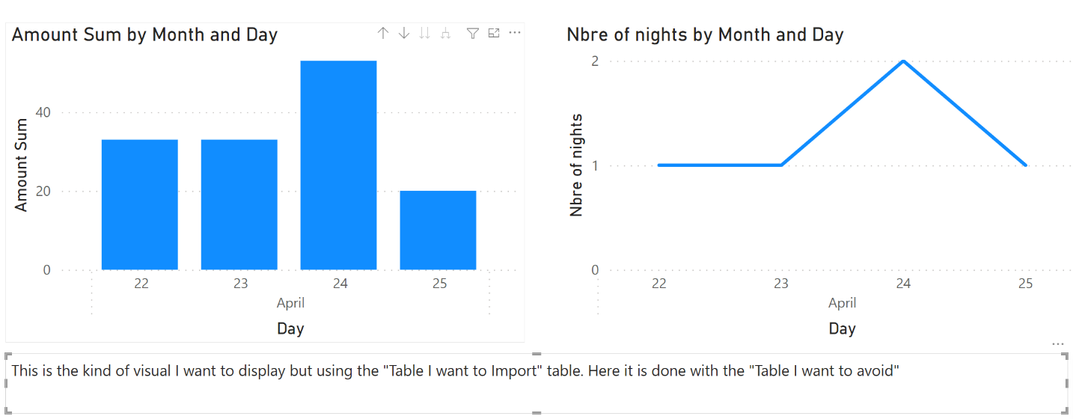- Power BI forums
- Updates
- News & Announcements
- Get Help with Power BI
- Desktop
- Service
- Report Server
- Power Query
- Mobile Apps
- Developer
- DAX Commands and Tips
- Custom Visuals Development Discussion
- Health and Life Sciences
- Power BI Spanish forums
- Translated Spanish Desktop
- Power Platform Integration - Better Together!
- Power Platform Integrations (Read-only)
- Power Platform and Dynamics 365 Integrations (Read-only)
- Training and Consulting
- Instructor Led Training
- Dashboard in a Day for Women, by Women
- Galleries
- Community Connections & How-To Videos
- COVID-19 Data Stories Gallery
- Themes Gallery
- Data Stories Gallery
- R Script Showcase
- Webinars and Video Gallery
- Quick Measures Gallery
- 2021 MSBizAppsSummit Gallery
- 2020 MSBizAppsSummit Gallery
- 2019 MSBizAppsSummit Gallery
- Events
- Ideas
- Custom Visuals Ideas
- Issues
- Issues
- Events
- Upcoming Events
- Community Blog
- Power BI Community Blog
- Custom Visuals Community Blog
- Community Support
- Community Accounts & Registration
- Using the Community
- Community Feedback
Register now to learn Fabric in free live sessions led by the best Microsoft experts. From Apr 16 to May 9, in English and Spanish.
- Power BI forums
- Forums
- Get Help with Power BI
- Desktop
- Showing Stay Night per day with only start date | ...
- Subscribe to RSS Feed
- Mark Topic as New
- Mark Topic as Read
- Float this Topic for Current User
- Bookmark
- Subscribe
- Printer Friendly Page
- Mark as New
- Bookmark
- Subscribe
- Mute
- Subscribe to RSS Feed
- Permalink
- Report Inappropriate Content
Showing Stay Night per day with only start date | Datasource Modeling in hospitality
Hello everyone, I am trying to figure out the best way to optimize my model importation while keeping all the data I need for a visual.
Here is my case, I am working with hospitality data where there is a stay "start date" and "end date". What I want to show to make it easy is when a stay has a start date on 07/28/2022 and 2 nights stay :
07/28/2022 : 1 night
07/29/2022 : 1 night
While I have been able to do this if my table has a granularity by night, it creates too much rows to import so I would like to : import all my rows with a granularity per "Stay" (versus per Night) and kind of pivot my table after the importation in Power BI to be able to show on a graph the data I want to display.
Here is what my data look like :
Table I want to import
| Start of stay | End of stay | Amount | KEY_ETAB | Client ID | Nights |
| 4/22/2019 | 4/25/2019 | 99 | Hotel Name | Generic Room | 14397 | 3 |
| 4/24/2019 | 4/12/2019 | 40 | Hotel Name | Generic Room | 14401 | 2 |
Table I want to avoid
| Stay Date | Amount | Room name | Client Id |
| 4/22/2019 | 33 | Hotel Name | Generic Room | 14397 |
| 4/23/2019 | 33 | Hotel Name | Generic Room | 14397 |
| 4/24/2019 | 33 | Hotel Name | Generic Room | 14397 |
| 4/24/2019 | 20 | Hotel Name | Private Room | 14401 |
| 4/25/2019 | 20 | Hotel Name | Private Room | 14401 |
To give you a basic idea, here is what I want to do :
Thanks a lot for your help everyone, hope someone can help me sort this out
- Mark as New
- Bookmark
- Subscribe
- Mute
- Subscribe to RSS Feed
- Permalink
- Report Inappropriate Content
Hi @Emilien_Granger ,
Sorry I'm not very clear, do you want to create the column chart with the "Table I want to Import" table and create the line chart with the "Table I want to avoid" table? If so, do you have two tables autually?
Best Regards,
Community Support Team _ kalyj
Helpful resources

Microsoft Fabric Learn Together
Covering the world! 9:00-10:30 AM Sydney, 4:00-5:30 PM CET (Paris/Berlin), 7:00-8:30 PM Mexico City

Power BI Monthly Update - April 2024
Check out the April 2024 Power BI update to learn about new features.

| User | Count |
|---|---|
| 113 | |
| 100 | |
| 78 | |
| 76 | |
| 52 |
| User | Count |
|---|---|
| 144 | |
| 109 | |
| 108 | |
| 88 | |
| 61 |