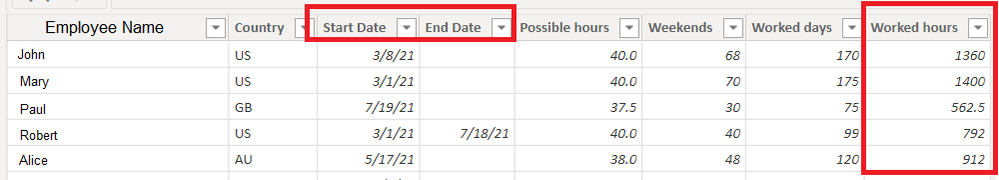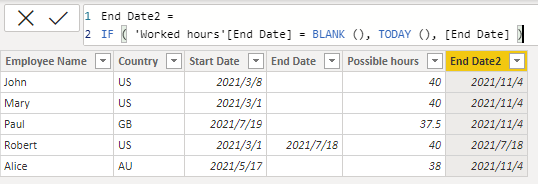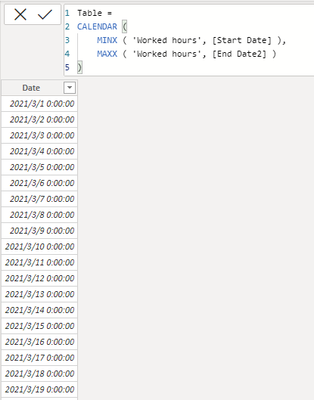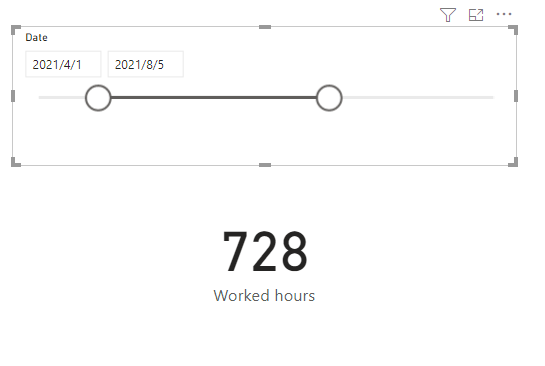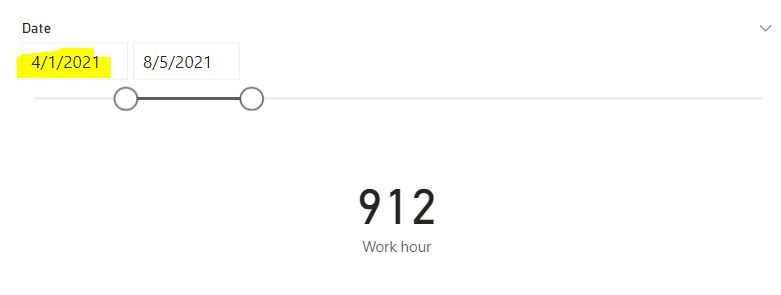- Power BI forums
- Updates
- News & Announcements
- Get Help with Power BI
- Desktop
- Service
- Report Server
- Power Query
- Mobile Apps
- Developer
- DAX Commands and Tips
- Custom Visuals Development Discussion
- Health and Life Sciences
- Power BI Spanish forums
- Translated Spanish Desktop
- Power Platform Integration - Better Together!
- Power Platform Integrations (Read-only)
- Power Platform and Dynamics 365 Integrations (Read-only)
- Training and Consulting
- Instructor Led Training
- Dashboard in a Day for Women, by Women
- Galleries
- Community Connections & How-To Videos
- COVID-19 Data Stories Gallery
- Themes Gallery
- Data Stories Gallery
- R Script Showcase
- Webinars and Video Gallery
- Quick Measures Gallery
- 2021 MSBizAppsSummit Gallery
- 2020 MSBizAppsSummit Gallery
- 2019 MSBizAppsSummit Gallery
- Events
- Ideas
- Custom Visuals Ideas
- Issues
- Issues
- Events
- Upcoming Events
- Community Blog
- Power BI Community Blog
- Custom Visuals Community Blog
- Community Support
- Community Accounts & Registration
- Using the Community
- Community Feedback
Register now to learn Fabric in free live sessions led by the best Microsoft experts. From Apr 16 to May 9, in English and Spanish.
- Power BI forums
- Forums
- Get Help with Power BI
- Desktop
- Show worked hours based on Start and End date para...
- Subscribe to RSS Feed
- Mark Topic as New
- Mark Topic as Read
- Float this Topic for Current User
- Bookmark
- Subscribe
- Printer Friendly Page
- Mark as New
- Bookmark
- Subscribe
- Mute
- Subscribe to RSS Feed
- Permalink
- Report Inappropriate Content
Show worked hours based on Start and End date parameters
So I have 2 tables:
- A calendar one, which I intend to use for filtering
- A table with employee names, when they started/ended working (some may still be working), and the hours they have worked so far
My end goal would be to have a date slicer (using the calendar table) + a filter for the employee name, that would give me the worked hours between those 2 given dates
I think it may not be that hard, but I am just stuck and also could not find a related post about this.
Thank you!
- Mark as New
- Bookmark
- Subscribe
- Mute
- Subscribe to RSS Feed
- Permalink
- Report Inappropriate Content
Hi,@andrebarrande
You can try the following methods.
1. Create a new calculation column End Date2. If there is an end date, return the end date. If there is no end date, return today's date.
End Date2 =
IF ( 'Worked hours'[End Date] = BLANK (), TODAY (), [End Date] )
2.Create a calendar table as shown in the figure.
Table =
CALENDAR (
MINX ( 'Worked hours', [Start Date] ),
MAXX ( 'Worked hours', [End Date2] )
)
3.Create the measure Worked hours to calculate the working hours excluding weekends.
Worked hours =
var _ma = max('Table'[Date])
var _mi = MIN('Table'[Date])
var _c = CALENDAR(_mi,_ma)
var _a = countrows(filter(ADDCOLUMNS(_c,"aa",WEEKDAY([Date],2)),[aa]<6))*8
return
_aBest Regards,
Charlotte Zhang
If this post helps, then please consider Accept it as the solution to help the other members find it more quickly.
- Mark as New
- Bookmark
- Subscribe
- Mute
- Subscribe to RSS Feed
- Permalink
- Report Inappropriate Content
Hi @v-zhangti I appreciate you taking the time!
Unfortunately that does not solve my issue because the formula
- Assumes everyone is still working (For example, for Robert who stopped working in July, we would need to not count hours for him if the Date is higher than that
- Assumes everyone works 8 hours a week (In the example I provided you can see that, for example, Paul works 37.5 hours a week)
- Mark as New
- Bookmark
- Subscribe
- Mute
- Subscribe to RSS Feed
- Permalink
- Report Inappropriate Content
@Anonymous , Try a measure like
Work hour=
var _max1 = maxx(allselected('Date'), 'Date'[Date]) //selected date
var _max2 = Max(Table[End Date])
var _max = min(_max1, _max2)
return
sumx(values(Table[employee name]) , COUNTROWS(FILTER(ADDCOLUMNS(CALENDAR(Min(Table[Start Date]),_max),"WorkDay", if(WEEKDAY([Date],2) <6,1,0)),[WorkDay] =1))*8 )
Microsoft Power BI Learning Resources, 2023 !!
Learn Power BI - Full Course with Dec-2022, with Window, Index, Offset, 100+ Topics !!
Did I answer your question? Mark my post as a solution! Appreciate your Kudos !! Proud to be a Super User! !!
- Mark as New
- Bookmark
- Subscribe
- Mute
- Subscribe to RSS Feed
- Permalink
- Report Inappropriate Content
Thank you @amitchandak
It is working perfectly when I move the End Date on the slicer, but it doesn't seem to react when I move the Start Date
For example: This person worked from March 1st to September 5th. Total worked hours is 1080 and the formula is doing it correctly
If I move the End Date, it is reacting accordingly
But if I move the Start Date, it doesn't react
Helpful resources

Microsoft Fabric Learn Together
Covering the world! 9:00-10:30 AM Sydney, 4:00-5:30 PM CET (Paris/Berlin), 7:00-8:30 PM Mexico City

Power BI Monthly Update - April 2024
Check out the April 2024 Power BI update to learn about new features.

| User | Count |
|---|---|
| 111 | |
| 100 | |
| 80 | |
| 64 | |
| 58 |
| User | Count |
|---|---|
| 146 | |
| 110 | |
| 93 | |
| 84 | |
| 67 |