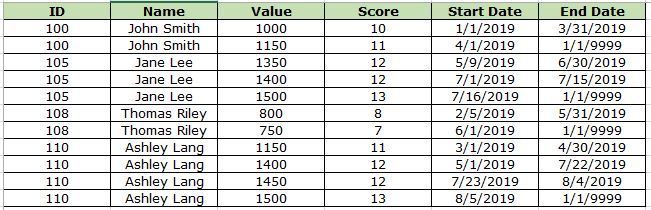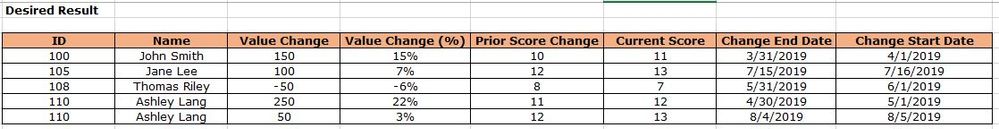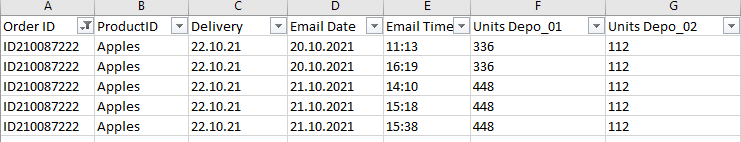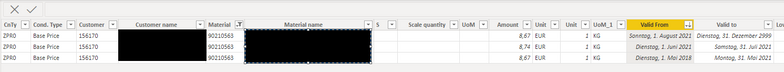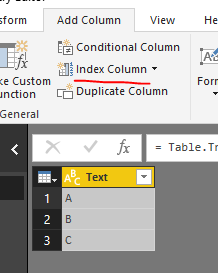- Power BI forums
- Updates
- News & Announcements
- Get Help with Power BI
- Desktop
- Service
- Report Server
- Power Query
- Mobile Apps
- Developer
- DAX Commands and Tips
- Custom Visuals Development Discussion
- Health and Life Sciences
- Power BI Spanish forums
- Translated Spanish Desktop
- Power Platform Integration - Better Together!
- Power Platform Integrations (Read-only)
- Power Platform and Dynamics 365 Integrations (Read-only)
- Training and Consulting
- Instructor Led Training
- Dashboard in a Day for Women, by Women
- Galleries
- Community Connections & How-To Videos
- COVID-19 Data Stories Gallery
- Themes Gallery
- Data Stories Gallery
- R Script Showcase
- Webinars and Video Gallery
- Quick Measures Gallery
- 2021 MSBizAppsSummit Gallery
- 2020 MSBizAppsSummit Gallery
- 2019 MSBizAppsSummit Gallery
- Events
- Ideas
- Custom Visuals Ideas
- Issues
- Issues
- Events
- Upcoming Events
- Community Blog
- Power BI Community Blog
- Custom Visuals Community Blog
- Community Support
- Community Accounts & Registration
- Using the Community
- Community Feedback
Register now to learn Fabric in free live sessions led by the best Microsoft experts. From Apr 16 to May 9, in English and Spanish.
- Power BI forums
- Forums
- Get Help with Power BI
- Desktop
- Re: Show when records change?
- Subscribe to RSS Feed
- Mark Topic as New
- Mark Topic as Read
- Float this Topic for Current User
- Bookmark
- Subscribe
- Printer Friendly Page
- Mark as New
- Bookmark
- Subscribe
- Mute
- Subscribe to RSS Feed
- Permalink
- Report Inappropriate Content
Show when records change?
Hello,
I am wondering if Power BI is able to show when records change for an individual.
In the table below, each person has a new record created when they have a change in their value, or score. I would like to know if its possible to create a matrix to show only when a Score has changed, and then figure out the difference in value changes, % difference of value change, previous score and new score - (see second picture for example of desired result).
An end date of 1/1/9999 would indicate this person is still in that score and value if that means anything.
I thought maybe using 'Earlier' formula to get the end date before 1/1/9999 would somewhat work but it ended up not making sense to me in the end.
Not sure if this is possible, but anything would be great. The main goal would be to identify when the score changed for a person and the dates, the other things such as value change, and value change (%) are more of a nice to have.
Really appreciate any help.
Solved! Go to Solution.
- Mark as New
- Bookmark
- Subscribe
- Mute
- Subscribe to RSS Feed
- Permalink
- Report Inappropriate Content
Hi @mariner84 ,
Based on your shared table, we can create a calculated table using following formula to meet your requirement:
Desired Table =
VAR t =
SUMMARIZECOLUMNS (
'Data'[ID],
'Data'[Name],
'Data'[Score],
"Start Date", MIN ( 'Data'[Start Date] ),
"End Date", MAX ( 'Data'[End Date] ),
"Value", MAX ( 'Data'[Value] ),
"MaxValue", MAX ( 'Data'[Value] ),
"MinValue", MIN ( 'Data'[Value] )
)
VAR t2 =
ADDCOLUMNS (
FILTER (
ADDCOLUMNS (
t,
"Temp", COUNTROWS ( FILTER ( t, 'Data'[Name] = EARLIER ( Data[Name] ) ) )
),
[Temp] > 1
),
"index", RANKX ( FILTER ( t, 'Data'[ID] = EARLIER ( Data[ID] ) ), [Start Date],, ASC )
)
VAR t3 =
ADDCOLUMNS (
t2,
"Value Change", MAXX (
FILTER ( t2, [index] = EARLIER ( [index] ) + 1 && [ID] = EARLIER ( [ID] ) ),
[MinValue]
) - [MaxValue]
)
VAR t4 =
ADDCOLUMNS (
t3,
"Value Change %", [Value Change] / [Value],
"Change End Date", [End Date],
"Change Start Date", MAXX (
FILTER ( t3, [index] = EARLIER ( [index] ) + 1 && [ID] = EARLIER ( [ID] ) ),
[Start Date]
),
"Prior Score", [Score],
"Current Score", MAXX (
FILTER ( t3, [index] = EARLIER ( [index] ) + 1 && [ID] = EARLIER ( [ID] ) ),
[Score]
)
)
VAR resultt =
SELECTCOLUMNS (
FILTER ( t4, [Temp] <> [index] ),
"ID", [ID],
"Name", [Name],
"Value Change", [Value Change],
"Value Change (%)", [Value Change %],
"Prior Score Change", [Prior Score],
"Current Score", [Current Score],
"Change End Date", [Change End Date],
"Change Start Date", [Change Start Date]
)
RETURN
resultt
BTW, pbix as attached.
Best regards,
Community Support Team _ Dong Li
If this post helps, then please consider Accept it as the solution to help the other members find it more quickly.
If this post helps, then please consider Accept it as the solution to help the other members find it more quickly.
- Mark as New
- Bookmark
- Subscribe
- Mute
- Subscribe to RSS Feed
- Permalink
- Report Inappropriate Content
Hi @mariner84 ,
Based on your shared table, we can create a calculated table using following formula to meet your requirement:
Desired Table =
VAR t =
SUMMARIZECOLUMNS (
'Data'[ID],
'Data'[Name],
'Data'[Score],
"Start Date", MIN ( 'Data'[Start Date] ),
"End Date", MAX ( 'Data'[End Date] ),
"Value", MAX ( 'Data'[Value] ),
"MaxValue", MAX ( 'Data'[Value] ),
"MinValue", MIN ( 'Data'[Value] )
)
VAR t2 =
ADDCOLUMNS (
FILTER (
ADDCOLUMNS (
t,
"Temp", COUNTROWS ( FILTER ( t, 'Data'[Name] = EARLIER ( Data[Name] ) ) )
),
[Temp] > 1
),
"index", RANKX ( FILTER ( t, 'Data'[ID] = EARLIER ( Data[ID] ) ), [Start Date],, ASC )
)
VAR t3 =
ADDCOLUMNS (
t2,
"Value Change", MAXX (
FILTER ( t2, [index] = EARLIER ( [index] ) + 1 && [ID] = EARLIER ( [ID] ) ),
[MinValue]
) - [MaxValue]
)
VAR t4 =
ADDCOLUMNS (
t3,
"Value Change %", [Value Change] / [Value],
"Change End Date", [End Date],
"Change Start Date", MAXX (
FILTER ( t3, [index] = EARLIER ( [index] ) + 1 && [ID] = EARLIER ( [ID] ) ),
[Start Date]
),
"Prior Score", [Score],
"Current Score", MAXX (
FILTER ( t3, [index] = EARLIER ( [index] ) + 1 && [ID] = EARLIER ( [ID] ) ),
[Score]
)
)
VAR resultt =
SELECTCOLUMNS (
FILTER ( t4, [Temp] <> [index] ),
"ID", [ID],
"Name", [Name],
"Value Change", [Value Change],
"Value Change (%)", [Value Change %],
"Prior Score Change", [Prior Score],
"Current Score", [Current Score],
"Change End Date", [Change End Date],
"Change Start Date", [Change Start Date]
)
RETURN
resultt
BTW, pbix as attached.
Best regards,
Community Support Team _ Dong Li
If this post helps, then please consider Accept it as the solution to help the other members find it more quickly.
If this post helps, then please consider Accept it as the solution to help the other members find it more quickly.
- Mark as New
- Bookmark
- Subscribe
- Mute
- Subscribe to RSS Feed
- Permalink
- Report Inappropriate Content
Hi,
How could I adapt this script for my needs?
I have a table with Orders, Products, Delivery Date, Email update date, Email update time, Depo1, Depo2
I receive up to 4 updates of initial order for one OrderID, and Delivery Date where quantity can change. I need a column with the latest updated quantity, one column with old quantity per Depo1 and Depo2 the same.
Regards,
Alex
RAW Table
Desired outcome
- Mark as New
- Bookmark
- Subscribe
- Mute
- Subscribe to RSS Feed
- Permalink
- Report Inappropriate Content
Hi,
I´m using your dax formula for my calculation, in case I do not get the correct view.
this is the base data from where I take data.
I use the followin formula:
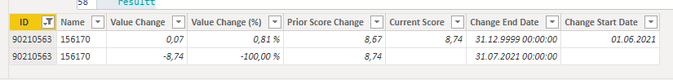
The problem is, that I should see 3 line because from 01.08.2021 the current price is 8,67€ (there was decrease) and not 8,74€
Thank you for your help
BR
Feri
- Mark as New
- Bookmark
- Subscribe
- Mute
- Subscribe to RSS Feed
- Permalink
- Report Inappropriate Content
Wow this is great. Really appreciate it. I would have never gotten to this point, so thank you and also to @kentyler
- Mark as New
- Bookmark
- Subscribe
- Mute
- Subscribe to RSS Feed
- Permalink
- Report Inappropriate Content
Unfortunately "EARLIER" is sort of misnamed, it returns a value from an outer filter function. I found this post which seems to be what you could use
In DAX, there's no order internally for records in table. You have to add an index column in your table.
PreviousText = CALCULATE(MAX(Table1[Text]),FILTER(Table1,Table1[Index]=EARLIER(Table1[Index])-1))
Did this post answer your question? Mark it as a solution so others can find it!
Help when you know. Ask when you don't!
Join the conversation at We Talk BI find out more about me at Slow BI
- Mark as New
- Bookmark
- Subscribe
- Mute
- Subscribe to RSS Feed
- Permalink
- Report Inappropriate Content
Thank you @kentyler for responding so quickly and explaining "EARLIER".
I'm going to give this a shot when I get home, but just reading, would I create an index table and then assign that number to each person? (ie. "A" is assigned to all of John Smith?)
- Mark as New
- Bookmark
- Subscribe
- Mute
- Subscribe to RSS Feed
- Permalink
- Report Inappropriate Content
The index is to order the table so you can look for min and max values. In your example you can't use the ID, because it repeats
You need a sequential index 1,2,3,4 applied to all the rows so that when you're on a given row you can use < to find the row above it. This assumes you have the rows sorted to make that the one you want.
Did this post answer your question? Mark it as a solution so others can find it!
Help when you know. Ask when you don't!
Join the conversation at We Talk BI find out more about me at Slow BI
- Mark as New
- Bookmark
- Subscribe
- Mute
- Subscribe to RSS Feed
- Permalink
- Report Inappropriate Content
Once you have your index and can use it to find the preceding row your pattern is going to be something like
For any row, look at the row above it. If that row is not for the same person, then return 0. If that row is for the same person and the score is different, then return the difference in the values.
once you have the difference ("value change") you can do your other calculations.
The problem is, although you can do this in DAX, because its has no built in notion of the preceding row, you have to filter the whole data set every time you move to a new row. Much better to do it in Excel, which does have a built in concept of "the preceding row" and then load the dataset into power bi to build your reports.
Did this post answer your question? Mark it as a solution so others can find it!
Help when you know. Ask when you don't!
Join the conversation at We Talk BI find out more about me at Slow BI
- Mark as New
- Bookmark
- Subscribe
- Mute
- Subscribe to RSS Feed
- Permalink
- Report Inappropriate Content
Ah I get it now, thank you. I'll give this a try shortly here.
My real dataset is going to be about 10,000 rows. As you mentioned, this would be better solved in Excel and then loaded to Power BI? Would have happen to know what formula this would require? Sorry for the questions, I'm quite new to this world =/
- Mark as New
- Bookmark
- Subscribe
- Mute
- Subscribe to RSS Feed
- Permalink
- Report Inappropriate Content
send me a sample chunk of data as an excel file and I'll try and write it for you.
Did this post answer your question? Mark it as a solution so others can find it!
Help when you know. Ask when you don't!
Join the conversation at We Talk BI find out more about me at Slow BI
- Mark as New
- Bookmark
- Subscribe
- Mute
- Subscribe to RSS Feed
- Permalink
- Report Inappropriate Content
Really appreciate your help and time!
Here is a link: https://www.dropbox.com/s/pidsub8oj08f3kd/Book1.xlsx?dl=0
Thank you
Helpful resources

Microsoft Fabric Learn Together
Covering the world! 9:00-10:30 AM Sydney, 4:00-5:30 PM CET (Paris/Berlin), 7:00-8:30 PM Mexico City

Power BI Monthly Update - April 2024
Check out the April 2024 Power BI update to learn about new features.

| User | Count |
|---|---|
| 111 | |
| 95 | |
| 80 | |
| 68 | |
| 59 |
| User | Count |
|---|---|
| 150 | |
| 119 | |
| 104 | |
| 87 | |
| 67 |