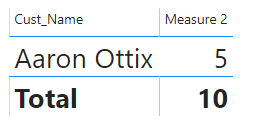- Power BI forums
- Updates
- News & Announcements
- Get Help with Power BI
- Desktop
- Service
- Report Server
- Power Query
- Mobile Apps
- Developer
- DAX Commands and Tips
- Custom Visuals Development Discussion
- Health and Life Sciences
- Power BI Spanish forums
- Translated Spanish Desktop
- Power Platform Integration - Better Together!
- Power Platform Integrations (Read-only)
- Power Platform and Dynamics 365 Integrations (Read-only)
- Training and Consulting
- Instructor Led Training
- Dashboard in a Day for Women, by Women
- Galleries
- Community Connections & How-To Videos
- COVID-19 Data Stories Gallery
- Themes Gallery
- Data Stories Gallery
- R Script Showcase
- Webinars and Video Gallery
- Quick Measures Gallery
- 2021 MSBizAppsSummit Gallery
- 2020 MSBizAppsSummit Gallery
- 2019 MSBizAppsSummit Gallery
- Events
- Ideas
- Custom Visuals Ideas
- Issues
- Issues
- Events
- Upcoming Events
- Community Blog
- Power BI Community Blog
- Custom Visuals Community Blog
- Community Support
- Community Accounts & Registration
- Using the Community
- Community Feedback
Register now to learn Fabric in free live sessions led by the best Microsoft experts. From Apr 16 to May 9, in English and Spanish.
- Power BI forums
- Forums
- Get Help with Power BI
- Desktop
- Re: Show top 10 of aggregated values using detail...
- Subscribe to RSS Feed
- Mark Topic as New
- Mark Topic as Read
- Float this Topic for Current User
- Bookmark
- Subscribe
- Printer Friendly Page
- Mark as New
- Bookmark
- Subscribe
- Mute
- Subscribe to RSS Feed
- Permalink
- Report Inappropriate Content
Show top 10 of aggregated values using detail ds
Hi
I try to Show top 10 customers having 10+ claims, is it possible using just plain details dataset ?
Here is my data
Cust_Name | Member_ID | POS | Claim_ID | SERV_DATE | Issue
Aaron Ottix | 30776518 | ALAMO FL | 126557696 | 3/5/2019 | General Inquiry
Aaron Ottix | 30776518 | ALAMO FL | 126557697 | 3/5/2019 | General Inquiry
Aaron Ottix | 30776518 | ALAMO FL | 126566053 | 3/6/2019 | General Inquiry
Aaron Ottix | 30776518 | ALAMO FL | 126671735 | 3/5/2019 | Emergency Communication
Aaron Ottix | 30776518 | ALAMO FL | 126566054 | 3/5/2019 | General Inquiry
Aaron Spacemuseum | 323159330 | ALAMO FL | 123200353 | 7/20/2019 | General Inquiry
Aaron Spacemuseum | 323159330 | ALAMO FL | 123627548 | 10/11/2019 | General Inquiry
Solved! Go to Solution.
- Mark as New
- Bookmark
- Subscribe
- Mute
- Subscribe to RSS Feed
- Permalink
- Report Inappropriate Content
You can use the visual filters and select to filter based on top 10 claim ID count, no?
- Mark as New
- Bookmark
- Subscribe
- Mute
- Subscribe to RSS Feed
- Permalink
- Report Inappropriate Content
Hi @dainova ,
Please check following steps as below:
1.Measure = DISTINCTCOUNT('Table'[ Claim_ID ])
2.Measure 2 =
var rank_claim = RANKX(ALL('Table'[Cust_Name ]),[measure])
return
IF(rank_claim<=2,[measure])
Result would be shown as below:
If we change parameter:
Measure =
var rank_claim = RANKX(ALL('Table'[Cust_Name ]),[count])
return
IF(rank_claim<=1,[count])
Result would also change:
PBIX file as attached:
Hopefully works for you.
With Regards,
Jay
If this post helps, then please consider Accept it as the solution to help the other members find it.
- Mark as New
- Bookmark
- Subscribe
- Mute
- Subscribe to RSS Feed
- Permalink
- Report Inappropriate Content
Tx all, Visual Filter worked for me.
Tx again for so massive help !!!
- Mark as New
- Bookmark
- Subscribe
- Mute
- Subscribe to RSS Feed
- Permalink
- Report Inappropriate Content
You can use the visual filters and select to filter based on top 10 claim ID count, no?
- Mark as New
- Bookmark
- Subscribe
- Mute
- Subscribe to RSS Feed
- Permalink
- Report Inappropriate Content
Hi dainova -
I didn't have Customer information in my dataset so I used Product as a proxy for Customer.
I solved this by creating a column in my sales transaction table called "Total Product Sales" with the code below. Then it was a simple matter of creating a Top N filter on that column and searching for the Top 10.
- Mark as New
- Bookmark
- Subscribe
- Mute
- Subscribe to RSS Feed
- Permalink
- Report Inappropriate Content
To clarify -
"Total Product Sales" is actually the count of the rows in the sales transaction table that I have for that particular ProductKey (or in your case Cust_Num). It's not the sum of the sales amount. Probably should have labelled it better.
Eric
Helpful resources

Microsoft Fabric Learn Together
Covering the world! 9:00-10:30 AM Sydney, 4:00-5:30 PM CET (Paris/Berlin), 7:00-8:30 PM Mexico City

Power BI Monthly Update - April 2024
Check out the April 2024 Power BI update to learn about new features.

| User | Count |
|---|---|
| 107 | |
| 98 | |
| 78 | |
| 66 | |
| 53 |
| User | Count |
|---|---|
| 144 | |
| 104 | |
| 100 | |
| 86 | |
| 64 |