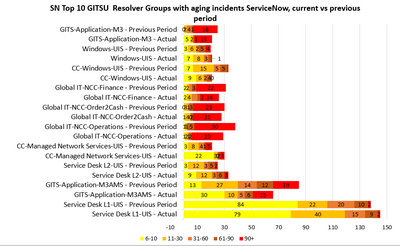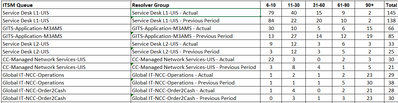- Power BI forums
- Updates
- News & Announcements
- Get Help with Power BI
- Desktop
- Service
- Report Server
- Power Query
- Mobile Apps
- Developer
- DAX Commands and Tips
- Custom Visuals Development Discussion
- Health and Life Sciences
- Power BI Spanish forums
- Translated Spanish Desktop
- Power Platform Integration - Better Together!
- Power Platform Integrations (Read-only)
- Power Platform and Dynamics 365 Integrations (Read-only)
- Training and Consulting
- Instructor Led Training
- Dashboard in a Day for Women, by Women
- Galleries
- Community Connections & How-To Videos
- COVID-19 Data Stories Gallery
- Themes Gallery
- Data Stories Gallery
- R Script Showcase
- Webinars and Video Gallery
- Quick Measures Gallery
- 2021 MSBizAppsSummit Gallery
- 2020 MSBizAppsSummit Gallery
- 2019 MSBizAppsSummit Gallery
- Events
- Ideas
- Custom Visuals Ideas
- Issues
- Issues
- Events
- Upcoming Events
- Community Blog
- Power BI Community Blog
- Custom Visuals Community Blog
- Community Support
- Community Accounts & Registration
- Using the Community
- Community Feedback
Register now to learn Fabric in free live sessions led by the best Microsoft experts. From Apr 16 to May 9, in English and Spanish.
- Power BI forums
- Forums
- Get Help with Power BI
- Desktop
- Re: Show top 10 assignments backlog trend and comp...
- Subscribe to RSS Feed
- Mark Topic as New
- Mark Topic as Read
- Float this Topic for Current User
- Bookmark
- Subscribe
- Printer Friendly Page
- Mark as New
- Bookmark
- Subscribe
- Mute
- Subscribe to RSS Feed
- Permalink
- Report Inappropriate Content
Show top 10 assignments backlog trend and compare same top 10 with previous month open backlog data
hi there,
I need some real help for the complax problem here
sub: I need to show top 10 assignment groups backlog trend for current month and compare same top 10 groups with previous month open backlog data. How is it possible?
In excel im doing it manually and below graph is achievable. Please check and let me know if this can be done in power BI
Thanks in advance.
- Mark as New
- Bookmark
- Subscribe
- Mute
- Subscribe to RSS Feed
- Permalink
- Report Inappropriate Content
Hi @sowmya2553 ,
Please share us some sample data with the same structure of your real data and make the data could be copied/used directly by us.
Best regards
Icey
- Mark as New
- Bookmark
- Subscribe
- Mute
- Subscribe to RSS Feed
- Permalink
- Report Inappropriate Content
Hi There,
please let me know if you are able to access the sample files.
Please share if there is any solution.
- Mark as New
- Bookmark
- Subscribe
- Mute
- Subscribe to RSS Feed
- Permalink
- Report Inappropriate Content
- Mark as New
- Bookmark
- Subscribe
- Mute
- Subscribe to RSS Feed
- Permalink
- Report Inappropriate Content
Please share your email ID to grant access on the drive link
- Mark as New
- Bookmark
- Subscribe
- Mute
- Subscribe to RSS Feed
- Permalink
- Report Inappropriate Content
Hi @sowmya2553 ,
Sorry, I have no access to share my Email ID. Please create some sample data, not real data, and share it publicly.
Best Regards,
Icey
- Mark as New
- Bookmark
- Subscribe
- Mute
- Subscribe to RSS Feed
- Permalink
- Report Inappropriate Content
Im sorry to say but this is real difficult task for me to create datasets here.
Its very complicated one.
Hence I have the demo worksheets which are already uploaded in drive.
I modified the permission levels on below link
https://drive.google.com/drive/folders/17m4QZzCzQQ6viUgzt95SHHAvUvaEATaC?usp=sharing
please check now if you can access and download.
- Mark as New
- Bookmark
- Subscribe
- Mute
- Subscribe to RSS Feed
- Permalink
- Report Inappropriate Content
https://drive.google.com/drive/folders/17m4QZzCzQQ6viUgzt95SHHAvUvaEATaC?usp=sharing
I have uploaded here the test files. Check if you can access
There are 3 files.
-> open backlog - Sep = think that is is current month and I will need to show top 10 groups along with age bucket
-> Open backlog Aug = as this is previous month, I need to consider same top 10 groups of Sep file and see how much backlog count was there for Aug month (for same top 10 groups of Sep file)
-> backlog graph = then I will prepare a combined graph to display both actual vs previous in one visual.
Please let me know how to acheive this in power BI.
Thank you.
If you cant access the link, please give me email ID, I will try to add.
- Mark as New
- Bookmark
- Subscribe
- Mute
- Subscribe to RSS Feed
- Permalink
- Report Inappropriate Content
@sowmya2553 , Not 100% sure, try like
measure
MTD Sales = CALCULATE(SUM(Sales[Sales Amount]),DATESMTD('Date'[Date]))
last MTD Sales = CALCULATE(SUM(Sales[Sales Amount]),DATESMTD(dateadd('Date'[Date],-1,MONTH)))
top 10 measure
Top 10 group MTD Sales = CALCULATE([MTD Sales ],TOPN(10,all(Table[Resolver Group]),[MTD Sales],DESC),VALUES(Table[Resolver Group]))
Top 10 group last MTD Sales = CALCULATE([last MTD Sales ],TOPN(10,all(Table[Resolver Group]),[last MTD Sales ],DESC),VALUES(Table[Resolver Group]))
Top 10 group last MTD Sales = CALCULATE([last MTD Sales ],TOPN(10,all(Table[Resolver Group]),[last MTD Sales ],DESC),VALUES(Table[Resolver Group]))
Microsoft Power BI Learning Resources, 2023 !!
Learn Power BI - Full Course with Dec-2022, with Window, Index, Offset, 100+ Topics !!
Did I answer your question? Mark my post as a solution! Appreciate your Kudos !! Proud to be a Super User! !!
- Mark as New
- Bookmark
- Subscribe
- Mute
- Subscribe to RSS Feed
- Permalink
- Report Inappropriate Content
Thanks for trying to help.
I have tried this and this doesn't work as expected 😞
Helpful resources

Microsoft Fabric Learn Together
Covering the world! 9:00-10:30 AM Sydney, 4:00-5:30 PM CET (Paris/Berlin), 7:00-8:30 PM Mexico City

Power BI Monthly Update - April 2024
Check out the April 2024 Power BI update to learn about new features.

| User | Count |
|---|---|
| 112 | |
| 100 | |
| 76 | |
| 74 | |
| 49 |
| User | Count |
|---|---|
| 146 | |
| 108 | |
| 106 | |
| 90 | |
| 62 |