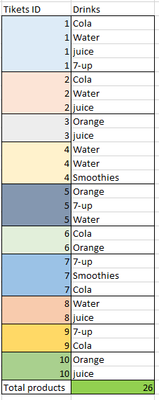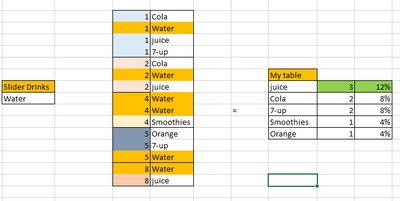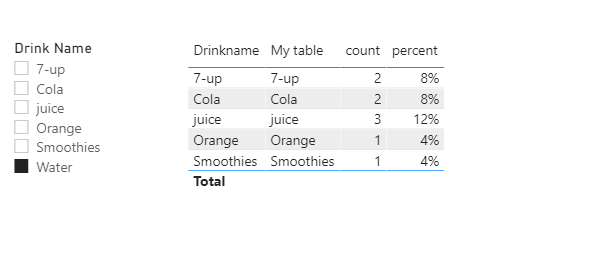- Power BI forums
- Updates
- News & Announcements
- Get Help with Power BI
- Desktop
- Service
- Report Server
- Power Query
- Mobile Apps
- Developer
- DAX Commands and Tips
- Custom Visuals Development Discussion
- Health and Life Sciences
- Power BI Spanish forums
- Translated Spanish Desktop
- Power Platform Integration - Better Together!
- Power Platform Integrations (Read-only)
- Power Platform and Dynamics 365 Integrations (Read-only)
- Training and Consulting
- Instructor Led Training
- Dashboard in a Day for Women, by Women
- Galleries
- Community Connections & How-To Videos
- COVID-19 Data Stories Gallery
- Themes Gallery
- Data Stories Gallery
- R Script Showcase
- Webinars and Video Gallery
- Quick Measures Gallery
- 2021 MSBizAppsSummit Gallery
- 2020 MSBizAppsSummit Gallery
- 2019 MSBizAppsSummit Gallery
- Events
- Ideas
- Custom Visuals Ideas
- Issues
- Issues
- Events
- Upcoming Events
- Community Blog
- Power BI Community Blog
- Custom Visuals Community Blog
- Community Support
- Community Accounts & Registration
- Using the Community
- Community Feedback
Register now to learn Fabric in free live sessions led by the best Microsoft experts. From Apr 16 to May 9, in English and Spanish.
- Power BI forums
- Forums
- Get Help with Power BI
- Desktop
- Re: Show related items but not my item
- Subscribe to RSS Feed
- Mark Topic as New
- Mark Topic as Read
- Float this Topic for Current User
- Bookmark
- Subscribe
- Printer Friendly Page
- Mark as New
- Bookmark
- Subscribe
- Mute
- Subscribe to RSS Feed
- Permalink
- Report Inappropriate Content
Show related items but not my item
Hello all
I having a truble to achive this calculation in powerbi i need some help please.
My exemple data
i select drink and i need to catch the Tikets ID belong to drink and build a table with % of the drink is more comuns to show up with drink selected please have a look on exemple below.
Exemple:
Water was selected and belongs to ticket 1, 2, 4, 5, and 8.
with what informaiton i need to build a table to show me all drinks where tikets in (1, 2, 4, 5, and 8 )
and drinks != from my selection (Water)
counting how meany itens i have (2 column on my table) divide by divide by total of drinks from first table (26)
!! what i stargle is when i select water my table only show me water insted of another drinks. =(
you can get this excel via this link
https://drive.google.com/file/d/1fZlYGai2Au3c8_Qc8jzZZJGYDh8xd5Ew/view?usp=sharing
Solved! Go to Solution.
- Mark as New
- Bookmark
- Subscribe
- Mute
- Subscribe to RSS Feed
- Permalink
- Report Inappropriate Content
Hi @Anonymous ,
Create 3 measures as below:
My table =
var _ticketID=CALCULATETABLE(VALUES(Table1[Tikets ID]),FILTER(ALL('Table1'),'Table1'[Drinkname]=SELECTEDVALUE(Table2[Drink Name])))
var _drinkname=CALCULATETABLE(VALUES(Table1[Drinkname]),FILTER(ALL('Table1'),'Table1'[Tikets ID] in _ticketID&&'Table1'[Drinkname]<>SELECTEDVALUE(Table2[Drink Name])))
Return
IF(MAX('Table1'[Drinkname]) in _drinkname,MAX('Table1'[Drinkname]),BLANK())count =
var _ticketID=CALCULATETABLE(VALUES(Table1[Tikets ID]),FILTER(ALL('Table1'),'Table1'[Drinkname]=SELECTEDVALUE(Table2[Drink Name])))
var _drinkname=CALCULATETABLE(VALUES(Table1[Drinkname]),FILTER(ALL('Table1'),'Table1'[Tikets ID] in _ticketID&&'Table1'[Drinkname]<>SELECTEDVALUE(Table2[Drink Name])))
Return
COUNTX(FILTER('Table1','Table1'[Drinkname]=MAX('Table1'[Drinkname])&&'Table1'[Drinkname] in _drinkname&&'Table1'[Tikets ID] in _ticketID),'Table1'[Drinkname])percent = 'Table1'[count]/CALCULATE(COUNTROWS('Table1'),ALL(Table1))
And you will see:
For the related .pbix file,pls click here.
Kelly
- Mark as New
- Bookmark
- Subscribe
- Mute
- Subscribe to RSS Feed
- Permalink
- Report Inappropriate Content
Hi @Anonymous ,
Create 3 measures as below:
My table =
var _ticketID=CALCULATETABLE(VALUES(Table1[Tikets ID]),FILTER(ALL('Table1'),'Table1'[Drinkname]=SELECTEDVALUE(Table2[Drink Name])))
var _drinkname=CALCULATETABLE(VALUES(Table1[Drinkname]),FILTER(ALL('Table1'),'Table1'[Tikets ID] in _ticketID&&'Table1'[Drinkname]<>SELECTEDVALUE(Table2[Drink Name])))
Return
IF(MAX('Table1'[Drinkname]) in _drinkname,MAX('Table1'[Drinkname]),BLANK())count =
var _ticketID=CALCULATETABLE(VALUES(Table1[Tikets ID]),FILTER(ALL('Table1'),'Table1'[Drinkname]=SELECTEDVALUE(Table2[Drink Name])))
var _drinkname=CALCULATETABLE(VALUES(Table1[Drinkname]),FILTER(ALL('Table1'),'Table1'[Tikets ID] in _ticketID&&'Table1'[Drinkname]<>SELECTEDVALUE(Table2[Drink Name])))
Return
COUNTX(FILTER('Table1','Table1'[Drinkname]=MAX('Table1'[Drinkname])&&'Table1'[Drinkname] in _drinkname&&'Table1'[Tikets ID] in _ticketID),'Table1'[Drinkname])percent = 'Table1'[count]/CALCULATE(COUNTROWS('Table1'),ALL(Table1))
And you will see:
For the related .pbix file,pls click here.
Kelly
- Mark as New
- Bookmark
- Subscribe
- Mute
- Subscribe to RSS Feed
- Permalink
- Report Inappropriate Content
Tank you alot for you help @Anonymous big hug and have a nice day 😃
- Mark as New
- Bookmark
- Subscribe
- Mute
- Subscribe to RSS Feed
- Permalink
- Report Inappropriate Content
If I took the time to answer your question and I came up with a solution, please mark my post as a solution and /or give kudos freely for the effort 🙂 Thank you!
Proud to be a Super User!
- Mark as New
- Bookmark
- Subscribe
- Mute
- Subscribe to RSS Feed
- Permalink
- Report Inappropriate Content
Hi i left a link where you can access the excel i did as a exemple 😃 thank you for your help
- Mark as New
- Bookmark
- Subscribe
- Mute
- Subscribe to RSS Feed
- Permalink
- Report Inappropriate Content
aha see my pbix attached
i created a copy of the table, linked on ticket number and then you can select from the slicer on table one where water , that links to the other table on ticket and returns all the values for those ticks with water
If I took the time to answer your question and I came up with a solution, please mark my post as a solution and /or give kudos freely for the effort 🙂 Thank you!
Proud to be a Super User!
- Mark as New
- Bookmark
- Subscribe
- Mute
- Subscribe to RSS Feed
- Permalink
- Report Inappropriate Content
thank you for your help but i can not duplicate my table =( this reason im gething stack.
my main table contain around 700GB of compress data in powerBi (18.667.088 rowns) i can not duplicated this =(
Please can you try to achive the same result base on 1 table
or
Table 1 = Tickets ID and Prodocts ID
Table 2 = Prodoct ID and Prodoct Name
This way i no need to duplicate my main table 😃
link below with new excel with 2 tables
https://drive.google.com/file/d/1Zqd-IVGS3EzXgrleqEpu6JToxFlfF-dx/view?usp=sharing
Helpful resources

Microsoft Fabric Learn Together
Covering the world! 9:00-10:30 AM Sydney, 4:00-5:30 PM CET (Paris/Berlin), 7:00-8:30 PM Mexico City

Power BI Monthly Update - April 2024
Check out the April 2024 Power BI update to learn about new features.

| User | Count |
|---|---|
| 109 | |
| 98 | |
| 77 | |
| 66 | |
| 54 |
| User | Count |
|---|---|
| 144 | |
| 104 | |
| 100 | |
| 86 | |
| 64 |