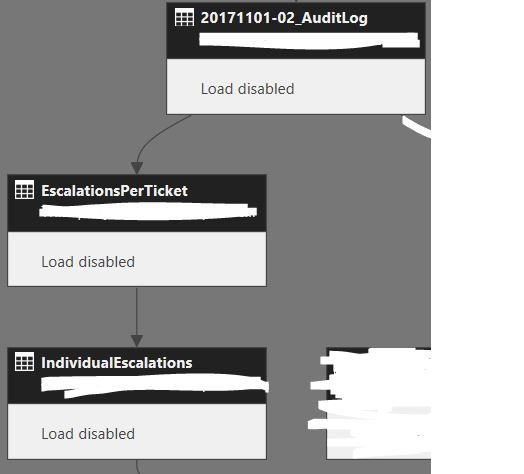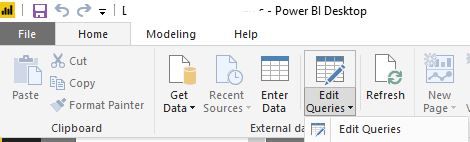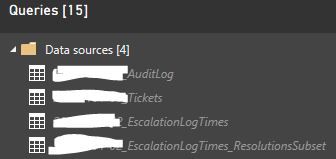- Power BI forums
- Updates
- News & Announcements
- Get Help with Power BI
- Desktop
- Service
- Report Server
- Power Query
- Mobile Apps
- Developer
- DAX Commands and Tips
- Custom Visuals Development Discussion
- Health and Life Sciences
- Power BI Spanish forums
- Translated Spanish Desktop
- Power Platform Integration - Better Together!
- Power Platform Integrations (Read-only)
- Power Platform and Dynamics 365 Integrations (Read-only)
- Training and Consulting
- Instructor Led Training
- Dashboard in a Day for Women, by Women
- Galleries
- Community Connections & How-To Videos
- COVID-19 Data Stories Gallery
- Themes Gallery
- Data Stories Gallery
- R Script Showcase
- Webinars and Video Gallery
- Quick Measures Gallery
- 2021 MSBizAppsSummit Gallery
- 2020 MSBizAppsSummit Gallery
- 2019 MSBizAppsSummit Gallery
- Events
- Ideas
- Custom Visuals Ideas
- Issues
- Issues
- Events
- Upcoming Events
- Community Blog
- Power BI Community Blog
- Custom Visuals Community Blog
- Community Support
- Community Accounts & Registration
- Using the Community
- Community Feedback
Register now to learn Fabric in free live sessions led by the best Microsoft experts. From Apr 16 to May 9, in English and Spanish.
- Power BI forums
- Forums
- Get Help with Power BI
- Desktop
- Show query dependencies for all merged queries
- Subscribe to RSS Feed
- Mark Topic as New
- Mark Topic as Read
- Float this Topic for Current User
- Bookmark
- Subscribe
- Printer Friendly Page
- Mark as New
- Bookmark
- Subscribe
- Mute
- Subscribe to RSS Feed
- Permalink
- Report Inappropriate Content
Show query dependencies for all merged queries
I have a datasource called AuditLog. I have two queries that reference AuditLog.
- The query EscalationsPerTicket takes the AuditLog data and manipulates it.
- The query IndividualEscalations takes the AuditLog data, manipulates it, and merges the result with the query EscalationsPerTicket.
This is what I expected to see in query dependencies:
- An arrow from AuditLog to EscalationsPerTicket
- An arrow from AuditLog to IndividualEscalations
- An arrow from EscalationsPerTicket to IndividualEscalations
Instead I see this, as shown in the below screenshot:
- An arrow from AuditLog to EscalationsPerTicket
- An arrow from EscalationsPerTicket to IndividualEscalations
I believe the image is misleading as it implies IndividualEscalations only depends on the EscalationsPerTicket query. Here are the relevant queries:
AuditLog query:
let
Source = Excel.Workbook(File.Contents("<omitted>.xlsx"), null, true),
IncidentsRequests_Sheet = Source{[Item="IncidentsRequests",Kind="Sheet"]}[Data],
#"Removed header rows" = Table.Skip(IncidentsRequests_Sheet,2),
#"Promoted headers" = Table.PromoteHeaders(#"Removed header rows", [PromoteAllScalars=true]),
#"Changed column types" = <omitted>,
#"Added column [Index]" = Table.AddIndexColumn(#"Changed column types", "Index", 1, 1),
#"Sorted by descending [Index]" = Table.Sort(#"Added column [Index]",{{"Index", Order.Descending}}),
#"Removed footer rows" = Table.Skip(#"Sorted by descending [Index]",2),
#"Removed column [Index]" = Table.RemoveColumns(#"Removed footer rows",{"Index"})
in
#"Removed column [Index]"EscalationsPerTicket query:
let
Source = #"20171101-02_AuditLog",
#"Added column IsEscalation" = Table.AddColumn(Source, "IsEscalation", each if <omitted> = "Escalation Log" then 1 else 0),
#"Changed IsEscalation to Int" = Table.TransformColumnTypes(#"Added column IsEscalation",{{"IsEscalation", Int64.Type}}),
#"Grouped rows by Incident ID, summed IsEscalation" = Table.Group(#"Changed IsEscalation to Int", {"Incident ID"}, {{"TotalEscalations", each List.Sum([IsEscalation]), type number}})
in
#"Grouped rows by Incident ID, summed IsEscalation"
IndividualEscalations query:
let
Source = #"20171101-02_AuditLog",
#"Filtered out non-escalation rows" = Table.SelectRows(Source, each ([<omitted>] = "Escalation Log")),
#"Removed Columns" = Table.RemoveColumns(#"Filtered out non-escalation rows",{"<omitted>", "<omitted>"}),
#"Removed redundant info 1" = Table.ReplaceValue(#"Removed Columns","<omitted> ","",Replacer.ReplaceText,{"<omitted>"}),
#"Removed redundant info 2" = Table.ReplaceValue(#"Removed redundant info 1","<omitted> ","",Replacer.ReplaceText,{"<omitted>"}),
#"Removed redundant info 3" = Table.ReplaceValue(#"Removed redundant info 2","<omitted>","",Replacer.ReplaceText,{"<omitted>"}),
#"Split off OriginalTeam" = Table.SplitColumn(#"Removed redundant info 3", "<omitted>", Splitter.SplitTextByEachDelimiter({"<omitted>"}, QuoteStyle.Csv, false), {"<omitted>"}),
#"Split off EscalatedTeam" = Table.SplitColumn(#"Split off OriginalTeam", "<omitted>", Splitter.SplitTextByEachDelimiter({"<omitted>"}, QuoteStyle.Csv, true), {"<omitted>"}),
#"Removed redundant column" = Table.RemoveColumns(#"Split off EscalatedTeam",{"<omitted>"}),
#"Merged with EscalationsPerTicket" = Table.NestedJoin(#"Removed redundant column",{"Incident ID"},EscalationsPerTicket,{"Incident ID"},"EscalationsPerTicket",JoinKind.LeftOuter),
#"Expanded EscalationsPerTicket" = Table.ExpandTableColumn(#"Merged with EscalationsPerTicket", "EscalationsPerTicket", {"Escalations"}, {"Escalations"}),
#"Renamed columns" = Table.RenameColumns(#"Expanded EscalationsPerTicket",{{"Escalations", "TotalEscalations"}, {"<omitted>", "OriginalTeam"}, {"<omitted>", "EscalatedTeam"}})
in
#"Renamed columns"
- Mark as New
- Bookmark
- Subscribe
- Mute
- Subscribe to RSS Feed
- Permalink
- Report Inappropriate Content
Hi @Anonymous,
The data model which you expected is not supported, it will cause ambiguity. You can set Cross filter direction as Both. Please take a look at those two links:
https://docs.microsoft.com/en-us/power-bi/desktop-create-and-manage-relationships
Best Regards,
Qiuyun Yu
If this post helps, then please consider Accept it as the solution to help the other members find it more quickly.
- Mark as New
- Bookmark
- Subscribe
- Mute
- Subscribe to RSS Feed
- Permalink
- Report Inappropriate Content
Hi @v-qiuyu-msft, thanks for your reply.
These transformations are in Power Query. There is no filtering direction here, I can only join tables.
This is a sample image of a join aka a merge in Power Query:

By the time the data is finished in Power Query and loaded into the data model, I only have one table. I have no joins in the "Relationships" tab of Power BI Desktop.
- Mark as New
- Bookmark
- Subscribe
- Mute
- Subscribe to RSS Feed
- Permalink
- Report Inappropriate Content
Hi @Anonymous,
Do you mean there is only one table loaded into the data model? I'm a little confused now.
From your original question, you said there were three tables: AuditLog, EscalationsPerTicket and IndividualEscalations, and you want to create relationships among each other. This is not supported.
The screenshot posted in my previous reply is from Manage Relationships.
Best Regards,
Qiuyun Yu
If this post helps, then please consider Accept it as the solution to help the other members find it more quickly.
- Mark as New
- Bookmark
- Subscribe
- Mute
- Subscribe to RSS Feed
- Permalink
- Report Inappropriate Content
Hi @v-qiuyu-msft,
This is what I refer to as Power Query:
I can see these tables in Power Query. I can reference one query to another to copy all its contents. I can also add a query step within a query, to merge its data with another query's data.
When I'm done in Power Query, I click the Close & Apply option in Power Query. The window closes, and I can select the different tabs of Power BI Desktop.
What I refer to as the Data Model is the "Relationships" tab on the bottom left. As discussed, there is no join here. Therefore the cross filter direction does not apply to my issue.
There are 3 tables (AuditLog, EscalationsPerTicket and IndividualEscalations) in Power Query. But after they are joined in Power Query, they are one table. That one table exists by itself in the Data Model and doesn't get joined to anything.
Helpful resources

Microsoft Fabric Learn Together
Covering the world! 9:00-10:30 AM Sydney, 4:00-5:30 PM CET (Paris/Berlin), 7:00-8:30 PM Mexico City

Power BI Monthly Update - April 2024
Check out the April 2024 Power BI update to learn about new features.

| User | Count |
|---|---|
| 111 | |
| 99 | |
| 80 | |
| 64 | |
| 57 |
| User | Count |
|---|---|
| 145 | |
| 111 | |
| 92 | |
| 84 | |
| 66 |