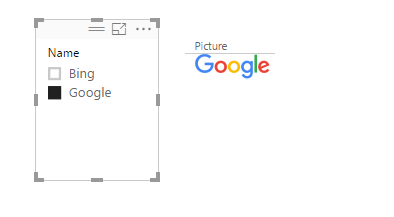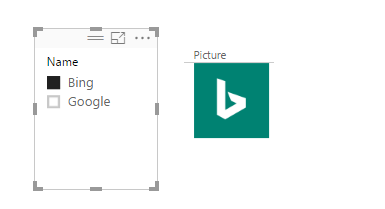- Power BI forums
- Updates
- News & Announcements
- Get Help with Power BI
- Desktop
- Service
- Report Server
- Power Query
- Mobile Apps
- Developer
- DAX Commands and Tips
- Custom Visuals Development Discussion
- Health and Life Sciences
- Power BI Spanish forums
- Translated Spanish Desktop
- Power Platform Integration - Better Together!
- Power Platform Integrations (Read-only)
- Power Platform and Dynamics 365 Integrations (Read-only)
- Training and Consulting
- Instructor Led Training
- Dashboard in a Day for Women, by Women
- Galleries
- Community Connections & How-To Videos
- COVID-19 Data Stories Gallery
- Themes Gallery
- Data Stories Gallery
- R Script Showcase
- Webinars and Video Gallery
- Quick Measures Gallery
- 2021 MSBizAppsSummit Gallery
- 2020 MSBizAppsSummit Gallery
- 2019 MSBizAppsSummit Gallery
- Events
- Ideas
- Custom Visuals Ideas
- Issues
- Issues
- Events
- Upcoming Events
- Community Blog
- Power BI Community Blog
- Custom Visuals Community Blog
- Community Support
- Community Accounts & Registration
- Using the Community
- Community Feedback
Register now to learn Fabric in free live sessions led by the best Microsoft experts. From Apr 16 to May 9, in English and Spanish.
- Power BI forums
- Forums
- Get Help with Power BI
- Desktop
- Show picture in report based on slicer selection
- Subscribe to RSS Feed
- Mark Topic as New
- Mark Topic as Read
- Float this Topic for Current User
- Bookmark
- Subscribe
- Printer Friendly Page
- Mark as New
- Bookmark
- Subscribe
- Mute
- Subscribe to RSS Feed
- Permalink
- Report Inappropriate Content
Show picture in report based on slicer selection
Hi! Is there a way to show a specific picture in a report based on a slicer selection?
Lets say I have a table with a list of company names in the first column and a list of logo links next to them in the second column:
Then for example if I choose Microsoft in the slicer it should show a Microsoft logo in the lover right corner of the report page, and if I change the slicer selection to lets say Google or Amazon the logo in the corner should change accordingly.
Is this possible? A custom Viz perhaps?
Solved! Go to Solution.
- Mark as New
- Bookmark
- Subscribe
- Mute
- Subscribe to RSS Feed
- Permalink
- Report Inappropriate Content
Hi @robofski,
As @Mardin said, you can store the image URL in resouce table. For example, my sample table is:
Set the picture link as Image URL as follows.
Then create a slicer including the name, table visual including picture column, please see the expected result.
Best Regards,
Angelia
- Mark as New
- Bookmark
- Subscribe
- Mute
- Subscribe to RSS Feed
- Permalink
- Report Inappropriate Content
@Mardinlooks like it's just a regular table visual with the value being the field with the image URL. Provided it's set to be an image URL then the image will show not the text. If you size it correctly then you can get it that only the image for the filtered item shows up. The only thing I don't like about using the table visual is the heading for the 'column' I can't see a way to turn that off.
- Mark as New
- Bookmark
- Subscribe
- Mute
- Subscribe to RSS Feed
- Permalink
- Report Inappropriate Content
If you do not have the images hosted on a URL and do not have access to a webserver you may find this useful. Particularly if the images are small (or vectors). https://mortimer.xyz/powerbi-dynamic-images/
This involves using the HTML Content vizual from the market place and encoding your images as Base64 or using SVG.
- Mark as New
- Bookmark
- Subscribe
- Mute
- Subscribe to RSS Feed
- Permalink
- Report Inappropriate Content
Hi @robofski,
As @Mardin said, you can store the image URL in resouce table. For example, my sample table is:
Set the picture link as Image URL as follows.
Then create a slicer including the name, table visual including picture column, please see the expected result.
Best Regards,
Angelia
- Mark as New
- Bookmark
- Subscribe
- Mute
- Subscribe to RSS Feed
- Permalink
- Report Inappropriate Content
What if the image I want to display is a screenshot form my PC, and does not have a URL? How can I link this to the filter?
- Mark as New
- Bookmark
- Subscribe
- Mute
- Subscribe to RSS Feed
- Permalink
- Report Inappropriate Content
Hi Angelia,
Can you link to the visual you use to display the actual image? 🙂
- Mark as New
- Bookmark
- Subscribe
- Mute
- Subscribe to RSS Feed
- Permalink
- Report Inappropriate Content
@Mardinlooks like it's just a regular table visual with the value being the field with the image URL. Provided it's set to be an image URL then the image will show not the text. If you size it correctly then you can get it that only the image for the filtered item shows up. The only thing I don't like about using the table visual is the heading for the 'column' I can't see a way to turn that off.
- Mark as New
- Bookmark
- Subscribe
- Mute
- Subscribe to RSS Feed
- Permalink
- Report Inappropriate Content
Thanks! I see your point about the heading still showing. That is a quite unfortunate.
Hopefully there will be a better solution in the future.
But thanks for the tip! 🙂
- Mark as New
- Bookmark
- Subscribe
- Mute
- Subscribe to RSS Feed
- Permalink
- Report Inappropriate Content
There used to be a customer vizual called 'Image Viewer' that would have done just what you want but it seems to have been removed from the store now. You can do the same thing using a Table or Matrix but it's not a nice. You just have to remember to set the data category of the field containing the URL to Image URL in the modeling tab.
Helpful resources

Microsoft Fabric Learn Together
Covering the world! 9:00-10:30 AM Sydney, 4:00-5:30 PM CET (Paris/Berlin), 7:00-8:30 PM Mexico City

Power BI Monthly Update - April 2024
Check out the April 2024 Power BI update to learn about new features.

| User | Count |
|---|---|
| 113 | |
| 100 | |
| 78 | |
| 76 | |
| 52 |
| User | Count |
|---|---|
| 144 | |
| 109 | |
| 108 | |
| 88 | |
| 61 |