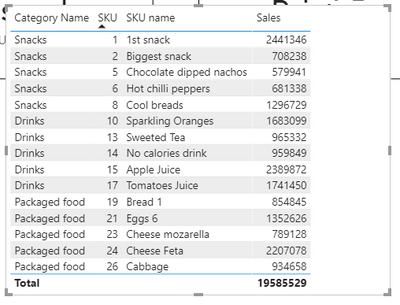- Power BI forums
- Updates
- News & Announcements
- Get Help with Power BI
- Desktop
- Service
- Report Server
- Power Query
- Mobile Apps
- Developer
- DAX Commands and Tips
- Custom Visuals Development Discussion
- Health and Life Sciences
- Power BI Spanish forums
- Translated Spanish Desktop
- Power Platform Integration - Better Together!
- Power Platform Integrations (Read-only)
- Power Platform and Dynamics 365 Integrations (Read-only)
- Training and Consulting
- Instructor Led Training
- Dashboard in a Day for Women, by Women
- Galleries
- Community Connections & How-To Videos
- COVID-19 Data Stories Gallery
- Themes Gallery
- Data Stories Gallery
- R Script Showcase
- Webinars and Video Gallery
- Quick Measures Gallery
- 2021 MSBizAppsSummit Gallery
- 2020 MSBizAppsSummit Gallery
- 2019 MSBizAppsSummit Gallery
- Events
- Ideas
- Custom Visuals Ideas
- Issues
- Issues
- Events
- Upcoming Events
- Community Blog
- Power BI Community Blog
- Custom Visuals Community Blog
- Community Support
- Community Accounts & Registration
- Using the Community
- Community Feedback
Register now to learn Fabric in free live sessions led by the best Microsoft experts. From Apr 16 to May 9, in English and Spanish.
- Power BI forums
- Forums
- Get Help with Power BI
- Desktop
- Show other items in a table visual on a page filte...
- Subscribe to RSS Feed
- Mark Topic as New
- Mark Topic as Read
- Float this Topic for Current User
- Bookmark
- Subscribe
- Printer Friendly Page
- Mark as New
- Bookmark
- Subscribe
- Mute
- Subscribe to RSS Feed
- Permalink
- Report Inappropriate Content
Show other items in a table visual on a page filtered for 1 item only
Hello,
I have drill-trough cross reporting set up.
It works between Brand and SKU pages.
So a user is able to click on a specific SKU on the Brand page and it would forward to the SKU page.
The SKU page as a result is automatically filtered on the only one selected item.
The problem is that on this SKU page I need to add a table with all the SKUs within same category for comparison.
Any ideas?
- Mark as New
- Bookmark
- Subscribe
- Mute
- Subscribe to RSS Feed
- Permalink
- Report Inappropriate Content
Hi @Anonymous ,
Sample data or file and expected output would help tremendously.
Please see this post regarding How to Get Your Question Answered Quickly:
https://community.powerbi.com/t5/Community-Blog/How-to-Get-Your-Question-Answered-Quickly/ba-p/38490
Best Regards,
Yingjie Li
- Mark as New
- Bookmark
- Subscribe
- Mute
- Subscribe to RSS Feed
- Permalink
- Report Inappropriate Content
- Mark as New
- Bookmark
- Subscribe
- Mute
- Subscribe to RSS Feed
- Permalink
- Report Inappropriate Content
Hi @Anonymous ,
It seems like I have no access to the link, it requires to sign-in and needs visit access to get the sample file. Perhaps you can consider re-sharing the sample file. Or if the sample file is very easy and it is inconvenient for you to share it, you can share some scrrenshots about the dataset and reports here and I could try to re-bulid it in my environment to help you better.
Best Regards,
Yingjie Li
- Mark as New
- Bookmark
- Subscribe
- Mute
- Subscribe to RSS Feed
- Permalink
- Report Inappropriate Content
That's strange. I might forgot to remove all restrictions.
Please try again.
link
I've changed it in the previous comment as well.
Thank you!
- Mark as New
- Bookmark
- Subscribe
- Mute
- Subscribe to RSS Feed
- Permalink
- Report Inappropriate Content
Hi @Anonymous ,
Based on the sample file, you want to get a table with the TOP5 SKUs in the same category
Maybe this is your expected output table:
You can create this measure, put it in the visual filter and set its value <=5
Measure =
VAR tab =
CALCULATETABLE (
SUMMARIZE (
FILTER (
ALL ( SKU ),
'SKU'[Category] IN DISTINCT ( 'Category'[Category ID ] )
&& 'SKU'[SKU] IN DISTINCT ( 'Sales'[SKU] )
),
'SKU'[SKU name],
'Category'[Category Name],
"New Sales", SUM ( 'Sales'[Sales] )
),
ALL ()
)
RETURN
RANKX (
FILTER ( tab, [Category Name] IN DISTINCT ( 'Category'[Category Name] ) ),
[New Sales],
SUM ( 'Sales'[Sales] ),
DESC,
DENSE
)
Attached the sample file in the below, hopes to help you.
Best Regards,
Yingjie Li
If this post helps then please consider Accept it as the solution to help the other members find it more quickly.
- Mark as New
- Bookmark
- Subscribe
- Mute
- Subscribe to RSS Feed
- Permalink
- Report Inappropriate Content
Hi @v-yingjl,
Unfortunately the solution doesn't fully cover the requirements.
Once I drill-through from the previou page on any SKU it show me only one SKU in the table.
Could you check?
- Mark as New
- Bookmark
- Subscribe
- Mute
- Subscribe to RSS Feed
- Permalink
- Report Inappropriate Content
Hi @Anonymous ,
If wants to combine topN with drilthrough, I'm afraid it could not support in power bi currently because when report consumers choose to drill through, the page is filtered to show information about the data point on which they right-clicked.
For example, in the sample file, when right-click on a data point about 1st Snack, a SKU page, and select to drillthrough. The drillthrough page they go to is fitered to 1st Snack, so it will just return the corresponding result in the dirllthrough page, ohter values will be filtered. In ohter words, topN and drillthrough could be conflicted.
Best Regards,
Yingjie Li
If this post helps then please consider Accept it as the solution to help the other members find it more quickly.
- Mark as New
- Bookmark
- Subscribe
- Mute
- Subscribe to RSS Feed
- Permalink
- Report Inappropriate Content
I guess I found a solution for this, it is absolutely not resource-efficient but it does the job.
Maybe someone is interested.
If we can't do this with a measure, I duplicated DIM tables so they are not connected to the current filter and try to replicate it there?
Please file an updated file
There is a measure that managed to show me sales by SKU and by category that I can easily narrow down to TOP 5 with a filter:
- Mark as New
- Bookmark
- Subscribe
- Mute
- Subscribe to RSS Feed
- Permalink
- Report Inappropriate Content
I would create a new measure with CALCULATE function and filter condition where VALUE <> SELECTEDVALUE(CATEGORY). If you can give exact names of fields, I can write the formulae for you.
- Mark as New
- Bookmark
- Subscribe
- Mute
- Subscribe to RSS Feed
- Permalink
- Report Inappropriate Content
Hi @Megha166
This is my simplified schema that is quite common.
The general task is to show a table with top10 units by sales in the same category along with a filtered one.
If you can give me an idea of how to show at least units within the category, I will try to figure out the next action by myself.
Thank you!
Helpful resources

Microsoft Fabric Learn Together
Covering the world! 9:00-10:30 AM Sydney, 4:00-5:30 PM CET (Paris/Berlin), 7:00-8:30 PM Mexico City

Power BI Monthly Update - April 2024
Check out the April 2024 Power BI update to learn about new features.

| User | Count |
|---|---|
| 114 | |
| 97 | |
| 86 | |
| 70 | |
| 62 |
| User | Count |
|---|---|
| 151 | |
| 120 | |
| 103 | |
| 87 | |
| 68 |