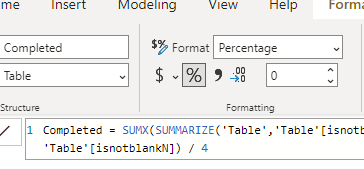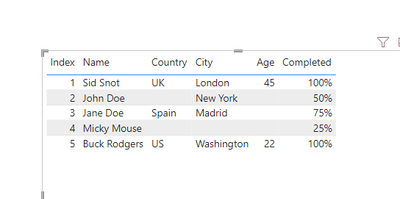- Power BI forums
- Updates
- News & Announcements
- Get Help with Power BI
- Desktop
- Service
- Report Server
- Power Query
- Mobile Apps
- Developer
- DAX Commands and Tips
- Custom Visuals Development Discussion
- Health and Life Sciences
- Power BI Spanish forums
- Translated Spanish Desktop
- Power Platform Integration - Better Together!
- Power Platform Integrations (Read-only)
- Power Platform and Dynamics 365 Integrations (Read-only)
- Training and Consulting
- Instructor Led Training
- Dashboard in a Day for Women, by Women
- Galleries
- Community Connections & How-To Videos
- COVID-19 Data Stories Gallery
- Themes Gallery
- Data Stories Gallery
- R Script Showcase
- Webinars and Video Gallery
- Quick Measures Gallery
- 2021 MSBizAppsSummit Gallery
- 2020 MSBizAppsSummit Gallery
- 2019 MSBizAppsSummit Gallery
- Events
- Ideas
- Custom Visuals Ideas
- Issues
- Issues
- Events
- Upcoming Events
- Community Blog
- Power BI Community Blog
- Custom Visuals Community Blog
- Community Support
- Community Accounts & Registration
- Using the Community
- Community Feedback
Register now to learn Fabric in free live sessions led by the best Microsoft experts. From Apr 16 to May 9, in English and Spanish.
- Power BI forums
- Forums
- Get Help with Power BI
- Desktop
- Re: Show % of cells with data per table row.
- Subscribe to RSS Feed
- Mark Topic as New
- Mark Topic as Read
- Float this Topic for Current User
- Bookmark
- Subscribe
- Printer Friendly Page
- Mark as New
- Bookmark
- Subscribe
- Mute
- Subscribe to RSS Feed
- Permalink
- Report Inappropriate Content
Show % of cells with data per table row.
I have a table visual with multiple colums containg "Text", "Numerical" data, etc. and would like to show a coulmn that shows a % data bar of cells that contain data. How can this be done? Thanks in advance.
| Name | Country | City | Age | Completed |
| Sid Snot | UK | London | 45 | 100% |
| John Doe | New York | 50% | ||
| Jane Doe | Spain | Madrid | 75% | |
| Micky Mouse | 25% | |||
| Buck Rodgers | US | Washington | 22 | 100% |
Solved! Go to Solution.
- Mark as New
- Bookmark
- Subscribe
- Mute
- Subscribe to RSS Feed
- Permalink
- Report Inappropriate Content
Hi @StuartSmith ,
You can try this method:
Add a index column, and add these columns:
isnotblankA =
IF (
CALCULATE (
MAX ( 'Table'[Age] ),
FILTER ( 'Table', 'Table'[Index] = EARLIER ( 'Table'[Index] ) )
)
= BLANK (),
0,
1
)
isnotblankCity =
IF (
CALCULATE (
MAX ( 'Table'[City] ),
FILTER ( 'Table', 'Table'[Index] = EARLIER ( 'Table'[Index] ) )
)
= BLANK (),
0,
1
)
isnotblankCoun =
IF (
CALCULATE (
MAX ( 'Table'[Country] ),
FILTER ( 'Table', 'Table'[Index] = EARLIER ( 'Table'[Index] ) )
)
= BLANK (),
0,
1
)
isnotblankN =
IF (
CALCULATE (
MAX ( 'Table'[Name] ),
FILTER ( 'Table', 'Table'[Index] = EARLIER ( 'Table'[Index] ) )
)
= BLANK (),
0,
1
)
Then new a measure:
Completed =
SUMX (
SUMMARIZE (
'Table',
'Table'[isnotblankN],
'Table'[isnotblankCoun],
'Table'[isnotblankCity],
'Table'[isnotblankA]
),
'Table'[isnotblankA] + 'Table'[isnotblankCity] + 'Table'[isnotblankCoun] + 'Table'[isnotblankN]
) / 4
The result is:
Hope these help you.
Here is my PBIX file.
Best Regards,
Community Support Team _Yinliw
If this post helps, then please consider Accept it as the solution to help the other members find it more quickly.
- Mark as New
- Bookmark
- Subscribe
- Mute
- Subscribe to RSS Feed
- Permalink
- Report Inappropriate Content
Anyone? 🙂
- Mark as New
- Bookmark
- Subscribe
- Mute
- Subscribe to RSS Feed
- Permalink
- Report Inappropriate Content
Hi @StuartSmith ,
You can try this method:
Add a index column, and add these columns:
isnotblankA =
IF (
CALCULATE (
MAX ( 'Table'[Age] ),
FILTER ( 'Table', 'Table'[Index] = EARLIER ( 'Table'[Index] ) )
)
= BLANK (),
0,
1
)
isnotblankCity =
IF (
CALCULATE (
MAX ( 'Table'[City] ),
FILTER ( 'Table', 'Table'[Index] = EARLIER ( 'Table'[Index] ) )
)
= BLANK (),
0,
1
)
isnotblankCoun =
IF (
CALCULATE (
MAX ( 'Table'[Country] ),
FILTER ( 'Table', 'Table'[Index] = EARLIER ( 'Table'[Index] ) )
)
= BLANK (),
0,
1
)
isnotblankN =
IF (
CALCULATE (
MAX ( 'Table'[Name] ),
FILTER ( 'Table', 'Table'[Index] = EARLIER ( 'Table'[Index] ) )
)
= BLANK (),
0,
1
)
Then new a measure:
Completed =
SUMX (
SUMMARIZE (
'Table',
'Table'[isnotblankN],
'Table'[isnotblankCoun],
'Table'[isnotblankCity],
'Table'[isnotblankA]
),
'Table'[isnotblankA] + 'Table'[isnotblankCity] + 'Table'[isnotblankCoun] + 'Table'[isnotblankN]
) / 4
The result is:
Hope these help you.
Here is my PBIX file.
Best Regards,
Community Support Team _Yinliw
If this post helps, then please consider Accept it as the solution to help the other members find it more quickly.
- Mark as New
- Bookmark
- Subscribe
- Mute
- Subscribe to RSS Feed
- Permalink
- Report Inappropriate Content
That worked great 🙂 I was trying to get it working in 1 measure, instead of mutiple measures, etc.
Helpful resources

Microsoft Fabric Learn Together
Covering the world! 9:00-10:30 AM Sydney, 4:00-5:30 PM CET (Paris/Berlin), 7:00-8:30 PM Mexico City

Power BI Monthly Update - April 2024
Check out the April 2024 Power BI update to learn about new features.

| User | Count |
|---|---|
| 117 | |
| 107 | |
| 70 | |
| 70 | |
| 43 |
| User | Count |
|---|---|
| 148 | |
| 106 | |
| 104 | |
| 89 | |
| 65 |