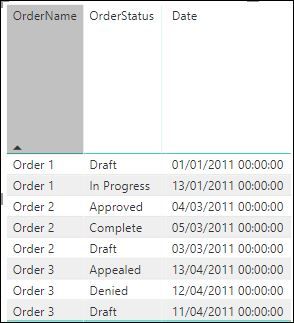- Power BI forums
- Updates
- News & Announcements
- Get Help with Power BI
- Desktop
- Service
- Report Server
- Power Query
- Mobile Apps
- Developer
- DAX Commands and Tips
- Custom Visuals Development Discussion
- Health and Life Sciences
- Power BI Spanish forums
- Translated Spanish Desktop
- Power Platform Integration - Better Together!
- Power Platform Integrations (Read-only)
- Power Platform and Dynamics 365 Integrations (Read-only)
- Training and Consulting
- Instructor Led Training
- Dashboard in a Day for Women, by Women
- Galleries
- Community Connections & How-To Videos
- COVID-19 Data Stories Gallery
- Themes Gallery
- Data Stories Gallery
- R Script Showcase
- Webinars and Video Gallery
- Quick Measures Gallery
- 2021 MSBizAppsSummit Gallery
- 2020 MSBizAppsSummit Gallery
- 2019 MSBizAppsSummit Gallery
- Events
- Ideas
- Custom Visuals Ideas
- Issues
- Issues
- Events
- Upcoming Events
- Community Blog
- Power BI Community Blog
- Custom Visuals Community Blog
- Community Support
- Community Accounts & Registration
- Using the Community
- Community Feedback
Register now to learn Fabric in free live sessions led by the best Microsoft experts. From Apr 16 to May 9, in English and Spanish.
- Power BI forums
- Forums
- Get Help with Power BI
- Desktop
- Show most recent version/status for an order
- Subscribe to RSS Feed
- Mark Topic as New
- Mark Topic as Read
- Float this Topic for Current User
- Bookmark
- Subscribe
- Printer Friendly Page
- Mark as New
- Bookmark
- Subscribe
- Mute
- Subscribe to RSS Feed
- Permalink
- Report Inappropriate Content
Show most recent version/status for an order
I have a data set of orders. An order can be one of a few status.
It starts out in Draft.
It moves to either InProgress or rejected.
It can then move to appealed.
I need to display one row for each order, along with the most recent status. I have the created date of each row.
The below screenshot shows the data, and ther is a link to a powerbi pbix with the data loaded.
Id appreciate some expertise in figuring this out as im unsure where to start.
Thank you for any expertise provided.
https://1drv.ms/u/s!AgldA0VQfPV9hNFJRlvQ2Y_4EXQggg
Solved! Go to Solution.
- Mark as New
- Bookmark
- Subscribe
- Mute
- Subscribe to RSS Feed
- Permalink
- Report Inappropriate Content
That looks like a form of Slowly Changing Dimension. Normally the current row would be marked with a column (and that usually comes from your source system)
If you don't have that mark from the source system, add a column like this
Column = VAR _maxDate = CALCULATE(MAX(FactTable[createdDate]), FILTER(FactTable, FactTable[orderid] = EARLIER(FactTable[OrderID]))) RETURN IF (FactTable[createdDate] = _maxDate, "Y")
Please test this, as I have just looked at it quickly.
Once you have this column, you can filter your table to return only rows where Column = "Y"
- Mark as New
- Bookmark
- Subscribe
- Mute
- Subscribe to RSS Feed
- Permalink
- Report Inappropriate Content
That looks like a form of Slowly Changing Dimension. Normally the current row would be marked with a column (and that usually comes from your source system)
If you don't have that mark from the source system, add a column like this
Column = VAR _maxDate = CALCULATE(MAX(FactTable[createdDate]), FILTER(FactTable, FactTable[orderid] = EARLIER(FactTable[OrderID]))) RETURN IF (FactTable[createdDate] = _maxDate, "Y")
Please test this, as I have just looked at it quickly.
Once you have this column, you can filter your table to return only rows where Column = "Y"
- Mark as New
- Bookmark
- Subscribe
- Mute
- Subscribe to RSS Feed
- Permalink
- Report Inappropriate Content
Thank you @HotChilli, this has worked. I never even considered looking at it like a slowly changing dimension.
Thank you for your expertise on this.
Helpful resources

Microsoft Fabric Learn Together
Covering the world! 9:00-10:30 AM Sydney, 4:00-5:30 PM CET (Paris/Berlin), 7:00-8:30 PM Mexico City

Power BI Monthly Update - April 2024
Check out the April 2024 Power BI update to learn about new features.

| User | Count |
|---|---|
| 114 | |
| 97 | |
| 85 | |
| 70 | |
| 61 |
| User | Count |
|---|---|
| 151 | |
| 121 | |
| 104 | |
| 87 | |
| 67 |