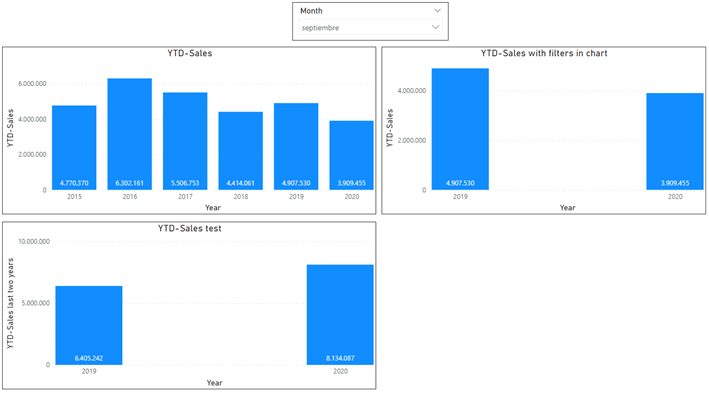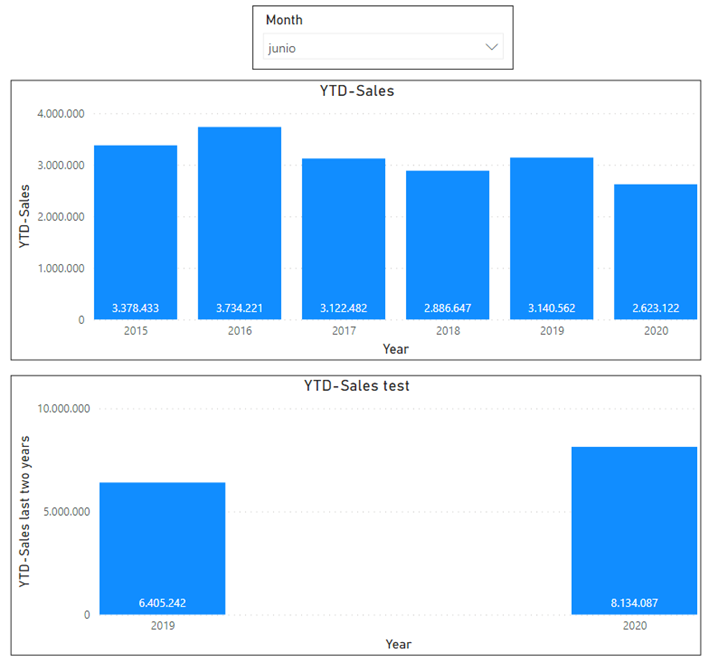- Power BI forums
- Updates
- News & Announcements
- Get Help with Power BI
- Desktop
- Service
- Report Server
- Power Query
- Mobile Apps
- Developer
- DAX Commands and Tips
- Custom Visuals Development Discussion
- Health and Life Sciences
- Power BI Spanish forums
- Translated Spanish Desktop
- Power Platform Integration - Better Together!
- Power Platform Integrations (Read-only)
- Power Platform and Dynamics 365 Integrations (Read-only)
- Training and Consulting
- Instructor Led Training
- Dashboard in a Day for Women, by Women
- Galleries
- Community Connections & How-To Videos
- COVID-19 Data Stories Gallery
- Themes Gallery
- Data Stories Gallery
- R Script Showcase
- Webinars and Video Gallery
- Quick Measures Gallery
- 2021 MSBizAppsSummit Gallery
- 2020 MSBizAppsSummit Gallery
- 2019 MSBizAppsSummit Gallery
- Events
- Ideas
- Custom Visuals Ideas
- Issues
- Issues
- Events
- Upcoming Events
- Community Blog
- Power BI Community Blog
- Custom Visuals Community Blog
- Community Support
- Community Accounts & Registration
- Using the Community
- Community Feedback
Register now to learn Fabric in free live sessions led by the best Microsoft experts. From Apr 16 to May 9, in English and Spanish.
- Power BI forums
- Forums
- Get Help with Power BI
- Desktop
- Re: Show last years in a chart
- Subscribe to RSS Feed
- Mark Topic as New
- Mark Topic as Read
- Float this Topic for Current User
- Bookmark
- Subscribe
- Printer Friendly Page
- Mark as New
- Bookmark
- Subscribe
- Mute
- Subscribe to RSS Feed
- Permalink
- Report Inappropriate Content
Show last years in a chart
Hi guys,
I have this chart and I would like to just show the last 2 years, is there a way to do it automatically instead of using filters for the chart?
The file is in this url: https://www.dropbox.com/s/l5a8cmv5oarrktk/Sales.pbix?dl=0
Thanks in advance.
Regards.
Solved! Go to Solution.
- Mark as New
- Bookmark
- Subscribe
- Mute
- Subscribe to RSS Feed
- Permalink
- Report Inappropriate Content
Hi @PwrBI01 ,
It seems that you want to show the values of last 2 year based on the max date in Calendar table, right?
You could use the following formula to create a measure :
Measure=
VAR _maxYear =
MAXX ( ALL ( 'Calendar table' ), YEAR ( [Date] ) )
RETURN
IF ( _maxYear - YEAR ( MAX ( 'Sales'[Date] ) ) IN { 0, 1 }, 1, 0 )
After applying it to the filter pane ,the chart could be dynamically changed when new data like 2021 added:
Best Regards,
Eyelyn Qin
If this post helps, then please consider Accept it as the solution to help the other members find it more quickly.
- Mark as New
- Bookmark
- Subscribe
- Mute
- Subscribe to RSS Feed
- Permalink
- Report Inappropriate Content
Hi,
Does my solution here help? - Flex a Pivot Table to show data for x months ended a certain user defined month.
Regards,
Ashish Mathur
http://www.ashishmathur.com
https://www.linkedin.com/in/excelenthusiasts/
- Mark as New
- Bookmark
- Subscribe
- Mute
- Subscribe to RSS Feed
- Permalink
- Report Inappropriate Content
Hi @Ashir, thank you very much. I needed to show always the same month (not the previous ones). Anyway, that link is very useful and I am sure I will use it later for another visuals.
- Mark as New
- Bookmark
- Subscribe
- Mute
- Subscribe to RSS Feed
- Permalink
- Report Inappropriate Content
Hi @PwrBI01 ,
It seems that you want to show the values of last 2 year based on the max date in Calendar table, right?
You could use the following formula to create a measure :
Measure=
VAR _maxYear =
MAXX ( ALL ( 'Calendar table' ), YEAR ( [Date] ) )
RETURN
IF ( _maxYear - YEAR ( MAX ( 'Sales'[Date] ) ) IN { 0, 1 }, 1, 0 )
After applying it to the filter pane ,the chart could be dynamically changed when new data like 2021 added:
Best Regards,
Eyelyn Qin
If this post helps, then please consider Accept it as the solution to help the other members find it more quickly.
- Mark as New
- Bookmark
- Subscribe
- Mute
- Subscribe to RSS Feed
- Permalink
- Report Inappropriate Content
Hi @v-eqin-msft, I have add values until May 2021 and I have a new question.
If I select the month December it just shows the year 2020 (because there is a filter for the last two years and there are no data for December 2021).
Is it possible to filter the last two years with data? So if I select December it shows December 2019 and December 2020 and if I select May it shows May 2020 and May 2021
Thanks in advance.
Regards.
- Mark as New
- Bookmark
- Subscribe
- Mute
- Subscribe to RSS Feed
- Permalink
- Report Inappropriate Content
Hi @PwrBI01 ,
It's suggested post a new thread since this has been resolved.
More engineers will answer for you as soon as possible.😀
And please provide necessary information such as tables and expect outputs.
Best Regards,
Eyelyn Qin
- Mark as New
- Bookmark
- Subscribe
- Mute
- Subscribe to RSS Feed
- Permalink
- Report Inappropriate Content
Hi @v-eqin-msft,
Thank you for your answer. I have post it with the new problem on https://community.powerbi.com/t5/Desktop/Show-last-2-years-with-data-in-a-chart/m-p/1915142#M732288
Thanks in advance.
Regards.
- Mark as New
- Bookmark
- Subscribe
- Mute
- Subscribe to RSS Feed
- Permalink
- Report Inappropriate Content
- Mark as New
- Bookmark
- Subscribe
- Mute
- Subscribe to RSS Feed
- Permalink
- Report Inappropriate Content
I have got this solution with small manual intervention. However will work out the final out come as well
check this pbix
Did I answer your question? Mark my post as a solution! Appreciate your Kudos!!
MY Blog || My YouTube Channel || Connect with me on Linkedin || My Latest Data Story - Ageing Analysis
Proud to be a Super User!
- Mark as New
- Bookmark
- Subscribe
- Mute
- Subscribe to RSS Feed
- Permalink
- Report Inappropriate Content
Thank you very much @VijayP,
I will try continue looking for a way with no manual intervention, but if there is not possible I will use this one.
Regards.
- Mark as New
- Bookmark
- Subscribe
- Mute
- Subscribe to RSS Feed
- Permalink
- Report Inappropriate Content
@PwrBI01 If you find this as solution please mark this as solution . Thanks
Did I answer your question? Mark my post as a solution! Appreciate your Kudos!!
MY Blog || My YouTube Channel || Connect with me on Linkedin || My Latest Data Story - Ageing Analysis
Proud to be a Super User!
- Mark as New
- Bookmark
- Subscribe
- Mute
- Subscribe to RSS Feed
- Permalink
- Report Inappropriate Content
@PwrBI01 remove the slicers to see the result in the 2nd visual
Did I answer your question? Mark my post as a solution! Appreciate your Kudos!!
MY Blog || My YouTube Channel || Connect with me on Linkedin || My Latest Data Story - Ageing Analysis
Proud to be a Super User!
- Mark as New
- Bookmark
- Subscribe
- Mute
- Subscribe to RSS Feed
- Permalink
- Report Inappropriate Content
"I have this chart and I would like to I have this chart and I would like to just show the last 2 years, is there a way to do it automatically instead of using filters for the chart? , is there a way to do it automatically instead of using filters for the chart?"
That was your question hence created the measure. It is giving last two years . you can remove the slicer and see the result. you can change the number in the formula and see the number of years increasing! or decreasing
Did I answer your question? Mark my post as a solution! Appreciate your Kudos!!
MY Blog || My YouTube Channel || Connect with me on Linkedin || My Latest Data Story - Ageing Analysis
Proud to be a Super User!
- Mark as New
- Bookmark
- Subscribe
- Mute
- Subscribe to RSS Feed
- Permalink
- Report Inappropriate Content
Hi @VijayP,
I'm sorry if I explained in a wrong way. What I want is to get the chart on the right part automatically with a measure, so it should show the years 2019 and 2020 with the data that are charged and if for example I add 2021 and I don't delete any year it should show the years 2020 and 2021.
If I do this with a filter on the chart, I have to change the filter every time I add a new year.
I send you the photo of what I want:
Regards.
- Mark as New
- Bookmark
- Subscribe
- Mute
- Subscribe to RSS Feed
- Permalink
- Report Inappropriate Content
Did I answer your question? Mark my post as a solution! Appreciate your Kudos!!
MY Blog || My YouTube Channel || Connect with me on Linkedin || My Latest Data Story - Ageing Analysis
Proud to be a Super User!
- Mark as New
- Bookmark
- Subscribe
- Mute
- Subscribe to RSS Feed
- Permalink
- Report Inappropriate Content
Hi @VijayP,
Thank you for your answer.
I tried to download the pbix you sent but I think you confused and you sent the same as me.
When I created that measure it shows the last 2 years, but the results aren't the same.
Helpful resources

Microsoft Fabric Learn Together
Covering the world! 9:00-10:30 AM Sydney, 4:00-5:30 PM CET (Paris/Berlin), 7:00-8:30 PM Mexico City

Power BI Monthly Update - April 2024
Check out the April 2024 Power BI update to learn about new features.

| User | Count |
|---|---|
| 109 | |
| 98 | |
| 77 | |
| 66 | |
| 54 |
| User | Count |
|---|---|
| 144 | |
| 104 | |
| 100 | |
| 86 | |
| 64 |