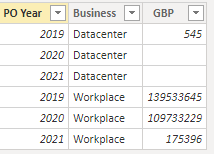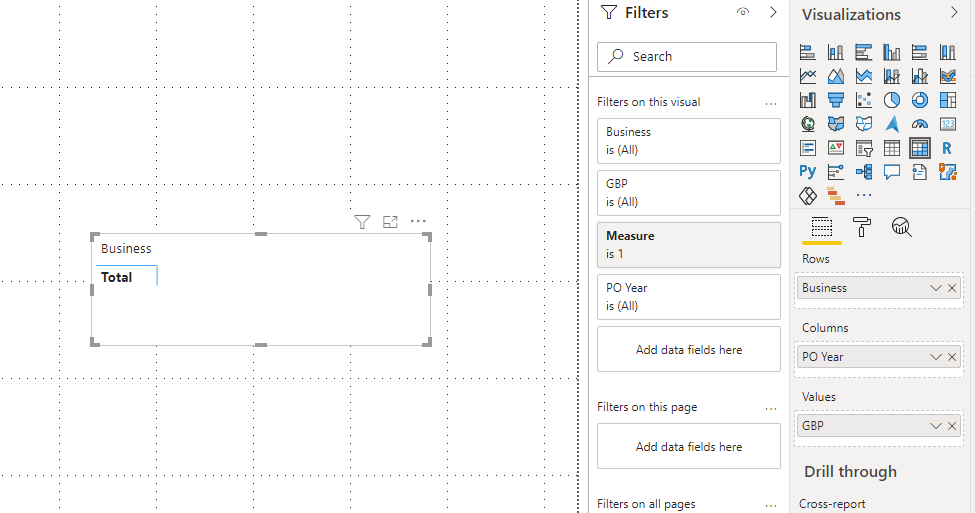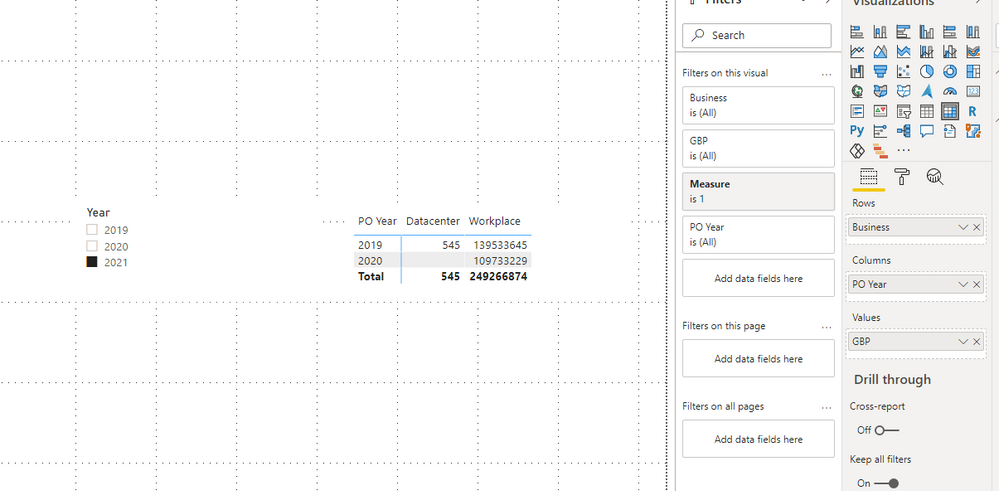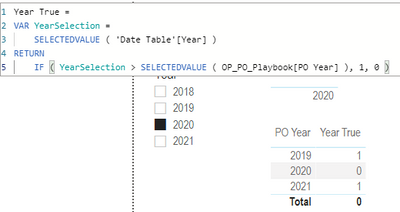- Power BI forums
- Updates
- News & Announcements
- Get Help with Power BI
- Desktop
- Service
- Report Server
- Power Query
- Mobile Apps
- Developer
- DAX Commands and Tips
- Custom Visuals Development Discussion
- Health and Life Sciences
- Power BI Spanish forums
- Translated Spanish Desktop
- Power Platform Integration - Better Together!
- Power Platform Integrations (Read-only)
- Power Platform and Dynamics 365 Integrations (Read-only)
- Training and Consulting
- Instructor Led Training
- Dashboard in a Day for Women, by Women
- Galleries
- Community Connections & How-To Videos
- COVID-19 Data Stories Gallery
- Themes Gallery
- Data Stories Gallery
- R Script Showcase
- Webinars and Video Gallery
- Quick Measures Gallery
- 2021 MSBizAppsSummit Gallery
- 2020 MSBizAppsSummit Gallery
- 2019 MSBizAppsSummit Gallery
- Events
- Ideas
- Custom Visuals Ideas
- Issues
- Issues
- Events
- Upcoming Events
- Community Blog
- Power BI Community Blog
- Custom Visuals Community Blog
- Community Support
- Community Accounts & Registration
- Using the Community
- Community Feedback
Register now to learn Fabric in free live sessions led by the best Microsoft experts. From Apr 16 to May 9, in English and Spanish.
- Power BI forums
- Forums
- Get Help with Power BI
- Desktop
- Re: Show last two years of selected year
- Subscribe to RSS Feed
- Mark Topic as New
- Mark Topic as Read
- Float this Topic for Current User
- Bookmark
- Subscribe
- Printer Friendly Page
- Mark as New
- Bookmark
- Subscribe
- Mute
- Subscribe to RSS Feed
- Permalink
- Report Inappropriate Content
Show last two years of selected year
Good morning,
this is probably an hopfully an easy question but I cannot get it to work myself :(.
I would like the user to select one year on my PowerBi.
Then I have a few graphs showing the one year but also some others showing the previous year.
I already investigated working with Sameperiodlastyear but did not really like the way it worked.
Therefore my idea was to add a column to my report that filters the years with DAX:
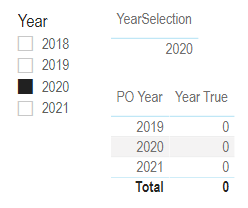 YearSelection is just for testing the variable.
YearSelection is just for testing the variable.Thank you very much.
Solved! Go to Solution.
- Mark as New
- Bookmark
- Subscribe
- Mute
- Subscribe to RSS Feed
- Permalink
- Report Inappropriate Content
If you build relationships between two tables, your OP_PO_Playbook will be filtered by your Year slicer.
So it won't show last two years' value due to the filter.
It is better for you to build a unrelated table to build a year slicer.
Then build a measure and add this measure into your filter on your matrix visual. Then set it to show items when value is 1.
I think your problem is that you now add your measure into filter and set it to show items when value is 1 then your visual won't show the result you want.
My Sample:
Reproduce your problem.
You can try to add PO Year into Rows and Business into Columns.
When I select 2021, it will show 2020 and 2019 in matrix visual.
My Measure:
Measure =
var YearSelection = SELECTEDVALUE('Date Table'[Year])
return
if(AND(MAX(OP_PO_Playbook[PO Year])<YearSelection,MAX(OP_PO_Playbook[PO Year])>=YearSelection-2),1,0)You can download the pbix file from this link: Show last two years of selected year
Best Regards,
Rico Zhou
If this post helps, then please consider Accept it as the solution to help the other members find it more quickly.
- Mark as New
- Bookmark
- Subscribe
- Mute
- Subscribe to RSS Feed
- Permalink
- Report Inappropriate Content
What is not working exactly? "It stops working" is not particularly helpful
If you create a reationship the value in the slicer will of course filter the contents of the visual so you should only see the values selected in the slicer. Either do not create the relationship or use another unrelated table to select the base year
Please mark the question solved when done and consider giving a thumbs up if posts are helpful.
Contact me privately for support with any larger-scale BI needs, tutoring, etc.
Cheers
- Mark as New
- Bookmark
- Subscribe
- Mute
- Subscribe to RSS Feed
- Permalink
- Report Inappropriate Content
- Mark as New
- Bookmark
- Subscribe
- Mute
- Subscribe to RSS Feed
- Permalink
- Report Inappropriate Content
Try:
Year True =
VAR YearSelection =
SELECTEDVALUE ( 'Date Table'[Year] )
RETURN
IF ( YearSelection > SELECTEDVALUE ( OP_PO_Playbook[PO Year] ), 1, 0 )If this does not work please share the mock pbix you are using to show the visuals above
Please mark the question solved when done and consider giving a thumbs up if posts are helpful.
Contact me privately for support with any larger-scale BI needs, tutoring, etc.
Cheers
- Mark as New
- Bookmark
- Subscribe
- Mute
- Subscribe to RSS Feed
- Permalink
- Report Inappropriate Content
I tested a few things and think I am rather close.
I added a new table (no connections) and used that for selecting the year. Then I used this DAX to filter on the last two years:
Does someone have an idea why? 🙂
- Mark as New
- Bookmark
- Subscribe
- Mute
- Subscribe to RSS Feed
- Permalink
- Report Inappropriate Content
If you build relationships between two tables, your OP_PO_Playbook will be filtered by your Year slicer.
So it won't show last two years' value due to the filter.
It is better for you to build a unrelated table to build a year slicer.
Then build a measure and add this measure into your filter on your matrix visual. Then set it to show items when value is 1.
I think your problem is that you now add your measure into filter and set it to show items when value is 1 then your visual won't show the result you want.
My Sample:
Reproduce your problem.
You can try to add PO Year into Rows and Business into Columns.
When I select 2021, it will show 2020 and 2019 in matrix visual.
My Measure:
Measure =
var YearSelection = SELECTEDVALUE('Date Table'[Year])
return
if(AND(MAX(OP_PO_Playbook[PO Year])<YearSelection,MAX(OP_PO_Playbook[PO Year])>=YearSelection-2),1,0)You can download the pbix file from this link: Show last two years of selected year
Best Regards,
Rico Zhou
If this post helps, then please consider Accept it as the solution to help the other members find it more quickly.
- Mark as New
- Bookmark
- Subscribe
- Mute
- Subscribe to RSS Feed
- Permalink
- Report Inappropriate Content
Hi Rico,
do you know why the solution does not work when you switch fields in Rows and Columns (Business in rows and PO Year in columns)? The calculation context is the same...
Leos
- Mark as New
- Bookmark
- Subscribe
- Mute
- Subscribe to RSS Feed
- Permalink
- Report Inappropriate Content
Thank you very much, this is working great 🙂
- Mark as New
- Bookmark
- Subscribe
- Mute
- Subscribe to RSS Feed
- Permalink
- Report Inappropriate Content
Sorry, @AlB I did not see your message before.
This is working great if the Data Table is not connected to the Date Table.
But if I connect both tables I get strange results like:
Do you also have a solution for this?
Thank you very much 🙂
- Mark as New
- Bookmark
- Subscribe
- Mute
- Subscribe to RSS Feed
- Permalink
- Report Inappropriate Content
@LillyLegenda , With date table sameperiodlastyear and all these combinations, should work
example
YTD Sales = CALCULATE(SUM(Sales[Sales Amount]),DATESYTD('Date'[Date],"12/31"))
Last YTD Sales = CALCULATE(SUM(Sales[Sales Amount]),DATESYTD(dateadd('Date'[Date],-1,Year),"12/31"))
This year Sales = CALCULATE(SUM(Sales[Sales Amount]),DATESYTD(ENDOFYEAR('Date'[Date]),"12/31"))
Last year Sales = CALCULATE(SUM(Sales[Sales Amount]),DATESYTD(ENDOFYEAR(dateadd('Date'[Date],-1,Year)),"12/31"))
Last to last YTD Sales = CALCULATE(SUM(Sales[Sales Amount]),DATESYTD(dateadd('Date'[Date],-2,Year),"12/31"))
Year behind Sales = CALCULATE(SUM(Sales[Sales Amount]),dateadd('Date'[Date],-1,Year))
//Only year vs Year, not a level below
This Year = CALCULATE(sum('order'[Qty]),filter(ALL('Date'),'Date'[Year]=max('Date'[Year])))
Last Year = CALCULATE(sum('order'[Qty]),filter(ALL('Date'),'Date'[Year]=max('Date'[Year])-1))
Power BI — Year on Year with or Without Time Intelligence
https://medium.com/@amitchandak.1978/power-bi-ytd-questions-time-intelligence-1-5-e3174b39f38a
https://www.youtube.com/watch?v=km41KfM_0uA
Make sure that the date in your table does not have timestamp, refer: https://www.youtube.com/watch?v=OBf0rjpp5Hw
Microsoft Power BI Learning Resources, 2023 !!
Learn Power BI - Full Course with Dec-2022, with Window, Index, Offset, 100+ Topics !!
Did I answer your question? Mark my post as a solution! Appreciate your Kudos !! Proud to be a Super User! !!
- Mark as New
- Bookmark
- Subscribe
- Mute
- Subscribe to RSS Feed
- Permalink
- Report Inappropriate Content
Thanks for you answer but as I said I would like to not use SamePeriodLastYear because I just want to use one Measure.
Do you know what might be missing in my Dax logic :)?
- Mark as New
- Bookmark
- Subscribe
- Mute
- Subscribe to RSS Feed
- Permalink
- Report Inappropriate Content
@LillyLegenda , You can not use selectedvalue in a new column. So can create a calculated column flag for the last 2 years.
example of new column
Year Type = Switch( True(),
year([Date])>= year(Today()) - 1 && year([Date])<= year(Today()), "This Year" ,
Format([Date],"YYYY")
)
Microsoft Power BI Learning Resources, 2023 !!
Learn Power BI - Full Course with Dec-2022, with Window, Index, Offset, 100+ Topics !!
Did I answer your question? Mark my post as a solution! Appreciate your Kudos !! Proud to be a Super User! !!
- Mark as New
- Bookmark
- Subscribe
- Mute
- Subscribe to RSS Feed
- Permalink
- Report Inappropriate Content
Thanks but then I cannot click on for example 2019 to show 2019 and 2018.
Helpful resources

Microsoft Fabric Learn Together
Covering the world! 9:00-10:30 AM Sydney, 4:00-5:30 PM CET (Paris/Berlin), 7:00-8:30 PM Mexico City

Power BI Monthly Update - April 2024
Check out the April 2024 Power BI update to learn about new features.

| User | Count |
|---|---|
| 107 | |
| 97 | |
| 75 | |
| 65 | |
| 53 |
| User | Count |
|---|---|
| 144 | |
| 103 | |
| 98 | |
| 85 | |
| 64 |