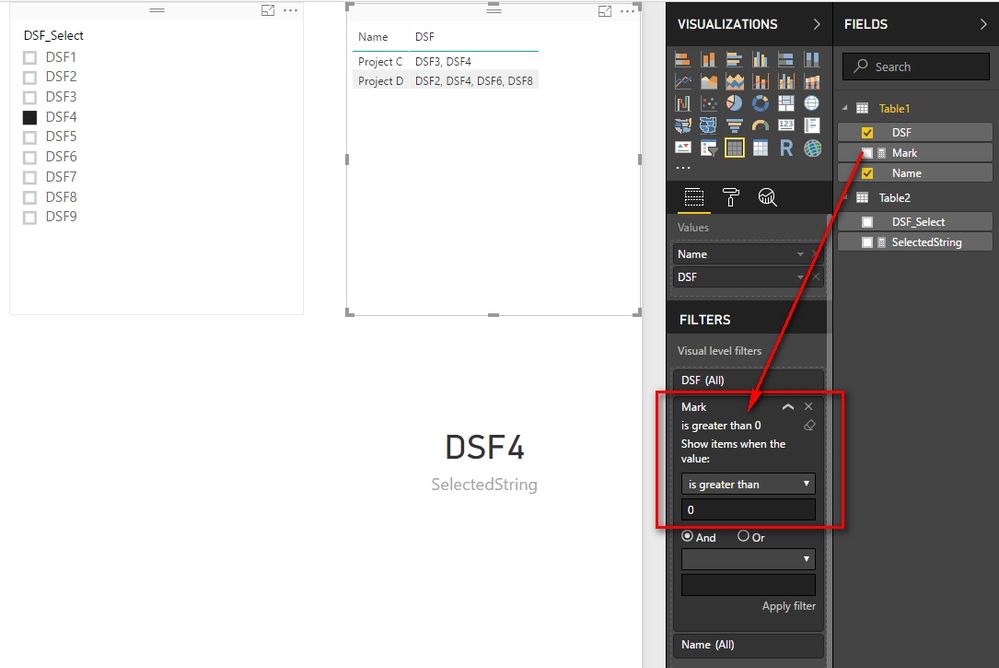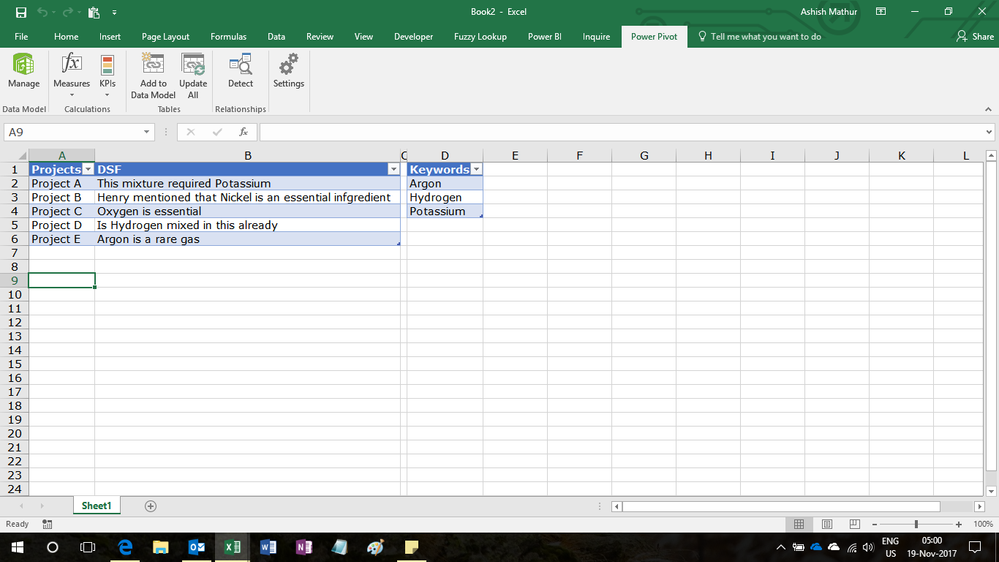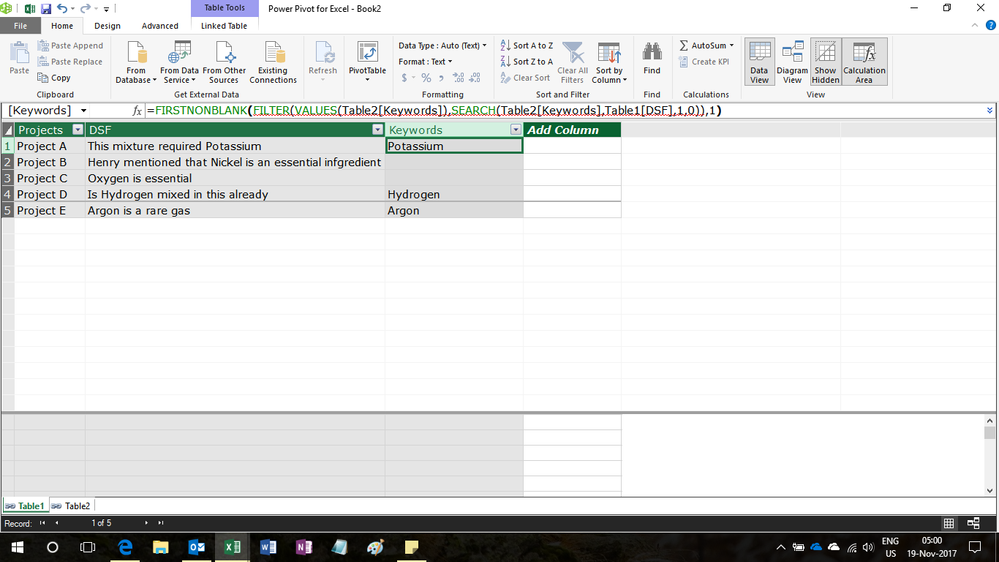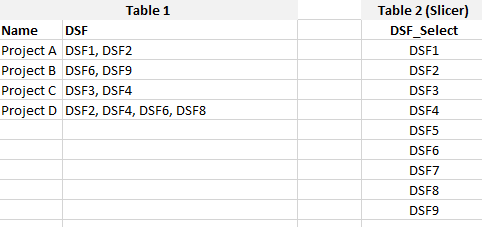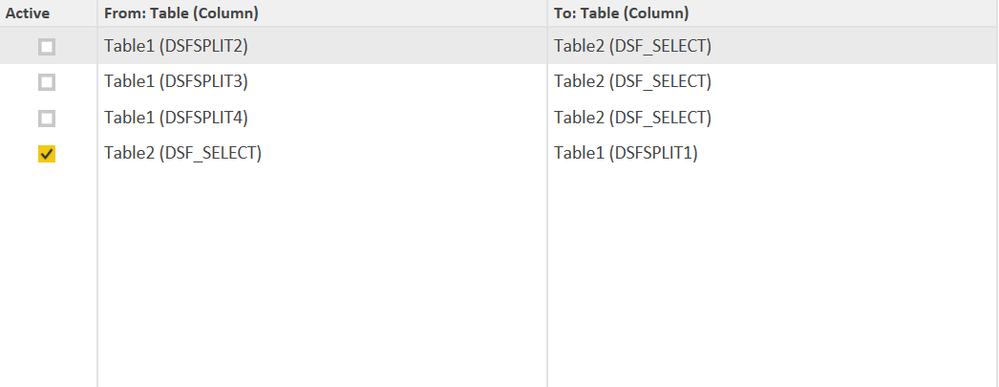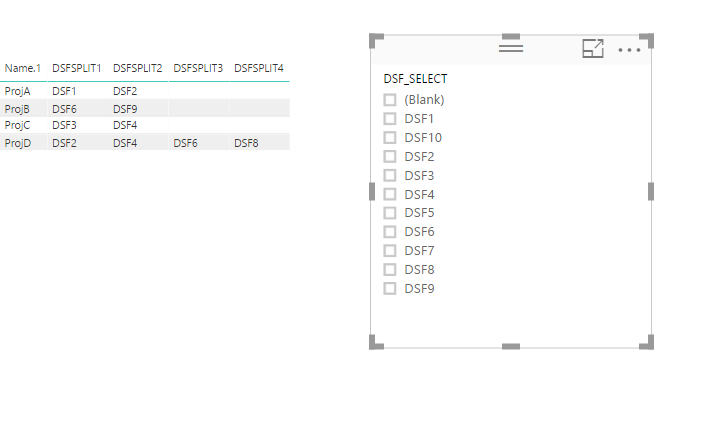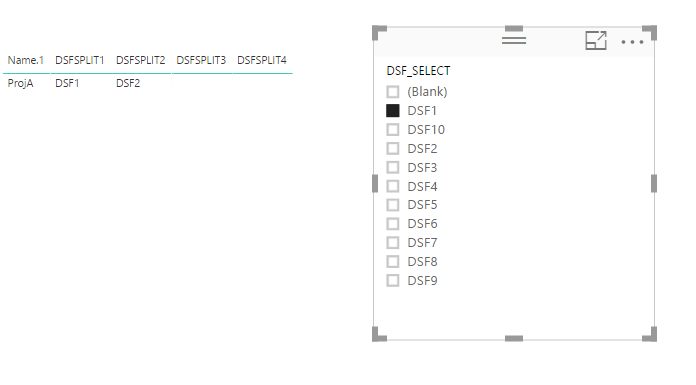- Power BI forums
- Updates
- News & Announcements
- Get Help with Power BI
- Desktop
- Service
- Report Server
- Power Query
- Mobile Apps
- Developer
- DAX Commands and Tips
- Custom Visuals Development Discussion
- Health and Life Sciences
- Power BI Spanish forums
- Translated Spanish Desktop
- Power Platform Integration - Better Together!
- Power Platform Integrations (Read-only)
- Power Platform and Dynamics 365 Integrations (Read-only)
- Training and Consulting
- Instructor Led Training
- Dashboard in a Day for Women, by Women
- Galleries
- Community Connections & How-To Videos
- COVID-19 Data Stories Gallery
- Themes Gallery
- Data Stories Gallery
- R Script Showcase
- Webinars and Video Gallery
- Quick Measures Gallery
- 2021 MSBizAppsSummit Gallery
- 2020 MSBizAppsSummit Gallery
- 2019 MSBizAppsSummit Gallery
- Events
- Ideas
- Custom Visuals Ideas
- Issues
- Issues
- Events
- Upcoming Events
- Community Blog
- Power BI Community Blog
- Custom Visuals Community Blog
- Community Support
- Community Accounts & Registration
- Using the Community
- Community Feedback
Register now to learn Fabric in free live sessions led by the best Microsoft experts. From Apr 16 to May 9, in English and Spanish.
- Power BI forums
- Forums
- Get Help with Power BI
- Desktop
- Re: Show items with text field based on selected t...
- Subscribe to RSS Feed
- Mark Topic as New
- Mark Topic as Read
- Float this Topic for Current User
- Bookmark
- Subscribe
- Printer Friendly Page
- Mark as New
- Bookmark
- Subscribe
- Mute
- Subscribe to RSS Feed
- Permalink
- Report Inappropriate Content
Show items with text field based on selected text
I have a list of Projects in a table [Projects] with a column [DSF] containing text. I created another table [Select] with a Column listing words that shall be used as a filter. I would like to diaply all Projects that contain selected word in column [DSF]. Until now I have failed to achieve this and would appreciate suggestions.
Solved! Go to Solution.
- Mark as New
- Bookmark
- Subscribe
- Mute
- Subscribe to RSS Feed
- Permalink
- Report Inappropriate Content
You can create two measures with following DAX formula, one to return the selected text, another one to mark the filtered rows.
For details, please refer to attached PBIX file.
SelectedString =
IF (
ISFILTERED ( Table2[DSF_Select] ),
SELECTEDVALUE (
Table2[DSF_Select],
CONCATENATEX ( Table2, Table2[DSF_Select], ", " )
),
"Not Select"
)
Mark = SEARCH ( [SelectedString], CALCULATE ( MAX ( Table1[DSF] ) ), 1, -1 )
Drag the Mark measure to visual level filter of the Table visual as following screenshot, set it greater than 0.
Best Regards,
Herbert
- Mark as New
- Bookmark
- Subscribe
- Mute
- Subscribe to RSS Feed
- Permalink
- Report Inappropriate Content
Fantastic! Thank you so much, that is it! 🙂 Very much appreciated!
- Mark as New
- Bookmark
- Subscribe
- Mute
- Subscribe to RSS Feed
- Permalink
- Report Inappropriate Content
You can create two measures with following DAX formula, one to return the selected text, another one to mark the filtered rows.
For details, please refer to attached PBIX file.
SelectedString =
IF (
ISFILTERED ( Table2[DSF_Select] ),
SELECTEDVALUE (
Table2[DSF_Select],
CONCATENATEX ( Table2, Table2[DSF_Select], ", " )
),
"Not Select"
)
Mark = SEARCH ( [SelectedString], CALCULATE ( MAX ( Table1[DSF] ) ), 1, -1 )
Drag the Mark measure to visual level filter of the Table visual as following screenshot, set it greater than 0.
Best Regards,
Herbert
- Mark as New
- Bookmark
- Subscribe
- Mute
- Subscribe to RSS Feed
- Permalink
- Report Inappropriate Content
Could the setting be adapted that I see all the projects if no value is selected? And would it possible to allow multiple filter values?
- Mark as New
- Bookmark
- Subscribe
- Mute
- Subscribe to RSS Feed
- Permalink
- Report Inappropriate Content
- Mark as New
- Bookmark
- Subscribe
- Mute
- Subscribe to RSS Feed
- Permalink
- Report Inappropriate Content
Hi,
Try this calculated column formula in Table1
=FIRSTNONBLANK(FILTER(VALUES(Table2[Keywords]),SEARCH(Table2[Keywords],Table1[DSF],1,0)),1)
Regards,
Ashish Mathur
http://www.ashishmathur.com
https://www.linkedin.com/in/excelenthusiasts/
- Mark as New
- Bookmark
- Subscribe
- Mute
- Subscribe to RSS Feed
- Permalink
- Report Inappropriate Content
Thank you very much, but it is not what I am trying to achieve. Please see picture to visualize what I try to do with BI Desktop.
Table one should only display those items containing the words in DSF that I have selected in DSF_Select Slicer.
- Mark as New
- Bookmark
- Subscribe
- Mute
- Subscribe to RSS Feed
- Permalink
- Report Inappropriate Content
Going with the output directly, this works but not a suggested way.
Step1:
SLPIT YOUR DSF COLUMN IN TABLE1 USING COMMA DELIMITER. AND MAKE THESE NEW RELATIONSHIP BETWEEN THESE DSF SLPIT COLUMNS AND DSF_SELECT FROM TABLE2 AND JOIN THEM AS BELOW.
STEP 2: DROP YOUR DSF_SELECT COLUMN INTO SLICER AND SELECT ANY. SELECTING DSF1 YOU NEED TO GET POEJECTA INFO ONLY ACCORDING TO YOUR REQ.
THIS WORKS GOOD BUT LONG PROCESS AND NOT A SUGGESTED ONE.
- Mark as New
- Bookmark
- Subscribe
- Mute
- Subscribe to RSS Feed
- Permalink
- Report Inappropriate Content
Thank you, the rsult is exactly what I need and I also thought about this split process, but as you mention, a long process to go.
- Mark as New
- Bookmark
- Subscribe
- Mute
- Subscribe to RSS Feed
- Permalink
- Report Inappropriate Content
Hi,
I am still not clear. Show me your raw data, your filter criteria and your expected result.
Regards,
Ashish Mathur
http://www.ashishmathur.com
https://www.linkedin.com/in/excelenthusiasts/
Helpful resources

Microsoft Fabric Learn Together
Covering the world! 9:00-10:30 AM Sydney, 4:00-5:30 PM CET (Paris/Berlin), 7:00-8:30 PM Mexico City

Power BI Monthly Update - April 2024
Check out the April 2024 Power BI update to learn about new features.

| User | Count |
|---|---|
| 118 | |
| 107 | |
| 70 | |
| 70 | |
| 43 |
| User | Count |
|---|---|
| 148 | |
| 104 | |
| 104 | |
| 89 | |
| 66 |