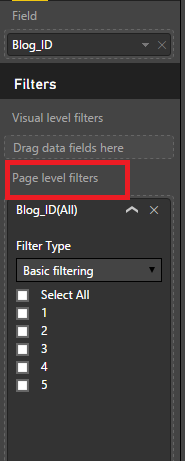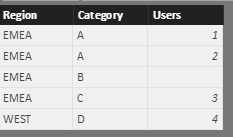- Power BI forums
- Updates
- News & Announcements
- Get Help with Power BI
- Desktop
- Service
- Report Server
- Power Query
- Mobile Apps
- Developer
- DAX Commands and Tips
- Custom Visuals Development Discussion
- Health and Life Sciences
- Power BI Spanish forums
- Translated Spanish Desktop
- Power Platform Integration - Better Together!
- Power Platform Integrations (Read-only)
- Power Platform and Dynamics 365 Integrations (Read-only)
- Training and Consulting
- Instructor Led Training
- Dashboard in a Day for Women, by Women
- Galleries
- Community Connections & How-To Videos
- COVID-19 Data Stories Gallery
- Themes Gallery
- Data Stories Gallery
- R Script Showcase
- Webinars and Video Gallery
- Quick Measures Gallery
- 2021 MSBizAppsSummit Gallery
- 2020 MSBizAppsSummit Gallery
- 2019 MSBizAppsSummit Gallery
- Events
- Ideas
- Custom Visuals Ideas
- Issues
- Issues
- Events
- Upcoming Events
- Community Blog
- Power BI Community Blog
- Custom Visuals Community Blog
- Community Support
- Community Accounts & Registration
- Using the Community
- Community Feedback
Register now to learn Fabric in free live sessions led by the best Microsoft experts. From Apr 16 to May 9, in English and Spanish.
- Power BI forums
- Forums
- Get Help with Power BI
- Desktop
- Re: Show items with no data option does not work o...
- Subscribe to RSS Feed
- Mark Topic as New
- Mark Topic as Read
- Float this Topic for Current User
- Bookmark
- Subscribe
- Printer Friendly Page
- Mark as New
- Bookmark
- Subscribe
- Mute
- Subscribe to RSS Feed
- Permalink
- Report Inappropriate Content
Show items with no data option does not work on a slicer
Hi Everyone, I am using a clustered bar chart to show the count of users under a particular category. So, I've used category as my axis and count of users in the Values section and I have a page filter to only look at users in the EMEA region. I also have a slicer for the 'Category' field.
The problem I see is that, my page filter doesn't affect the slicer and hence the Category field in the slicer includes all possible values that the field can hold. In other words, the slicer also lists categories which dont have any data in my chart. I would want it to only show categories that have data in my chart, meaning, show only categories in EMEA region.
I tried unchecking the "Show items with no data" option available under the field properties, but it doesnt work. My data source is an analysis services tabular model.
Please let me know if this issue can be overcome from Power BI itself. Thank you
- Mark as New
- Bookmark
- Subscribe
- Mute
- Subscribe to RSS Feed
- Permalink
- Report Inappropriate Content
Hi, @Divya06
In your scenario, please check two things.
First, make sure that you added the region field in page level filter or report level filter rather than visual level filter.
Second, check the data in your table. Based on my understanding, region and Category are two different columns in the table. If the EMEA region contains all categories, including those have no data in chart, then no matter whether you select EMEA or not, all possible values of category will be listed.
Take the below sample data as an example, when you select EMEA to filter data, all the values of category will display.
If I have something misunderstood, please share some sample data for further analysis.
Best regards,
Yuliana Gu
If this post helps, then please consider Accept it as the solution to help the other members find it more quickly.
- Mark as New
- Bookmark
- Subscribe
- Mute
- Subscribe to RSS Feed
- Permalink
- Report Inappropriate Content
Thanks much for your response Yuliana Gu!
My question is on your second point - "If the EMEA region contains all categories, including those have no data in chart, then no matter whether you select EMEA or not, all possible values of category will be listed. "
Is it possible to only list 'A' and 'C' categories in the slicer, and not show 'B' which doesnt have any users in EMEA? I ask this because the field that I'm using that's equivalent to the Category field in my example has so many values which don't have any data at all as per the filers set up, so the user would find it difficult to scroll through and choose the values which have data.
According to your statement above, it seems that this isn't possible, am i right?
- Mark as New
- Bookmark
- Subscribe
- Mute
- Subscribe to RSS Feed
- Permalink
- Report Inappropriate Content
Hi @Divya06
I have made many tests, it seems like this reuirement cannot be achieved currently.
Thanks,
Yuliana Gu
If this post helps, then please consider Accept it as the solution to help the other members find it more quickly.
- Mark as New
- Bookmark
- Subscribe
- Mute
- Subscribe to RSS Feed
- Permalink
- Report Inappropriate Content
Ok thanks much for checking
Helpful resources

Microsoft Fabric Learn Together
Covering the world! 9:00-10:30 AM Sydney, 4:00-5:30 PM CET (Paris/Berlin), 7:00-8:30 PM Mexico City

Power BI Monthly Update - April 2024
Check out the April 2024 Power BI update to learn about new features.

| User | Count |
|---|---|
| 114 | |
| 100 | |
| 83 | |
| 70 | |
| 61 |
| User | Count |
|---|---|
| 149 | |
| 114 | |
| 107 | |
| 89 | |
| 67 |