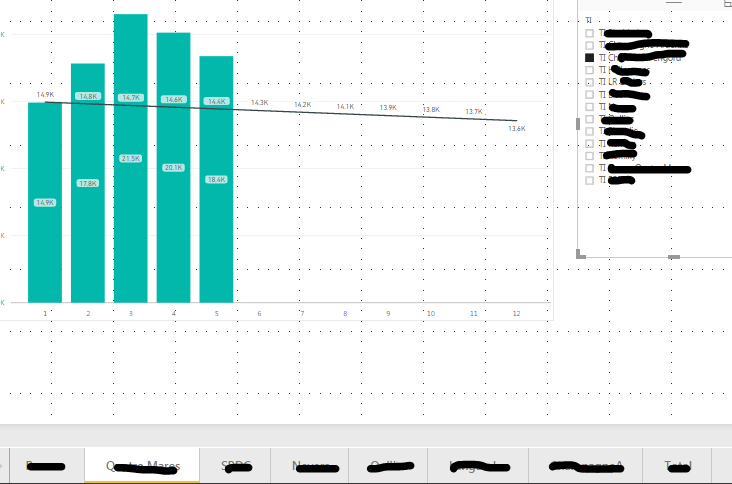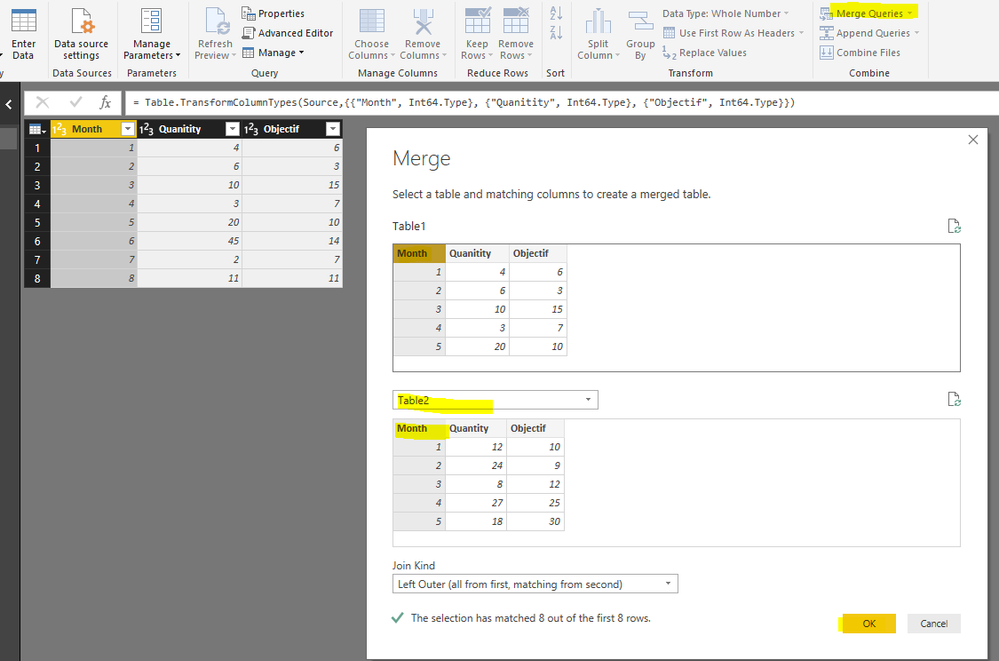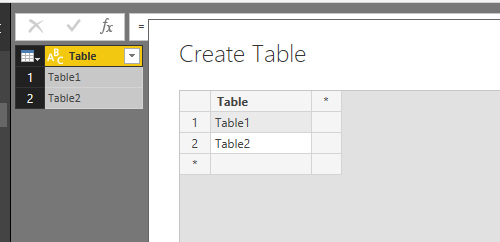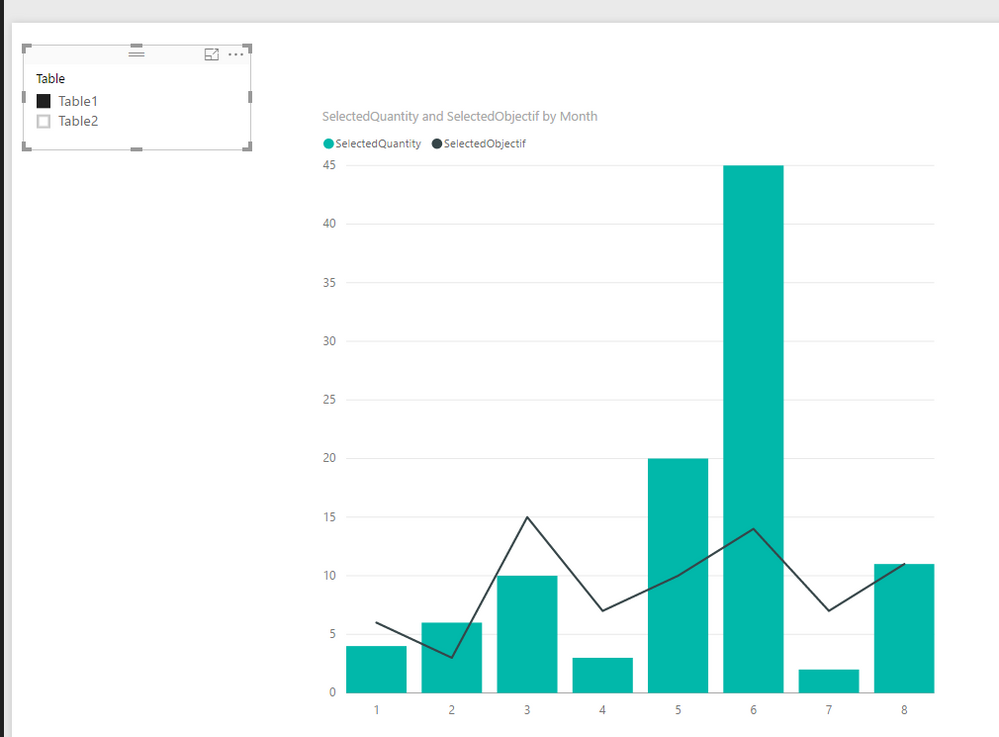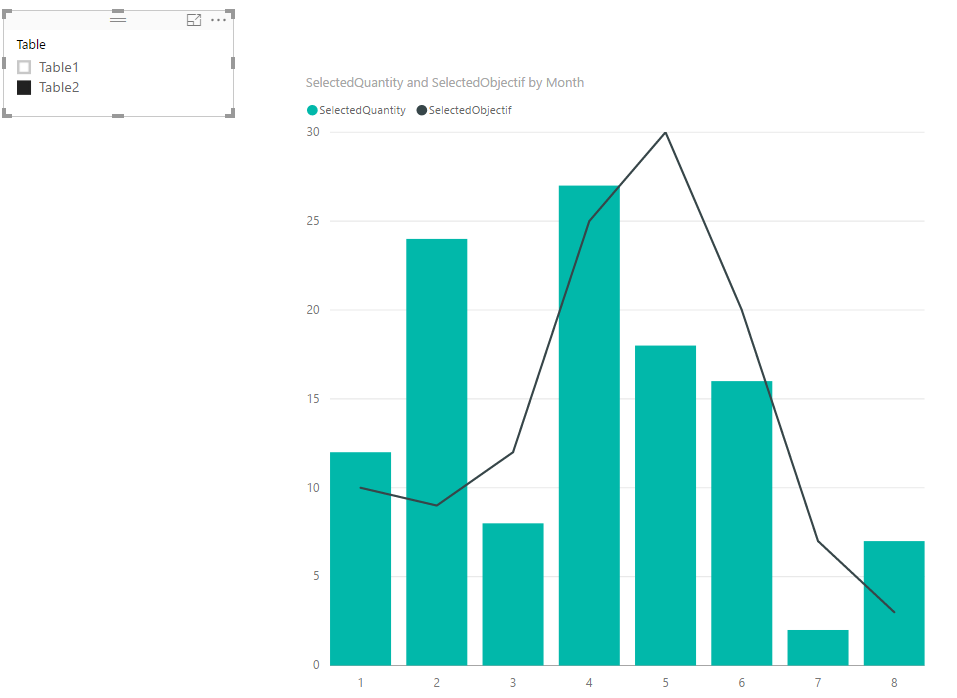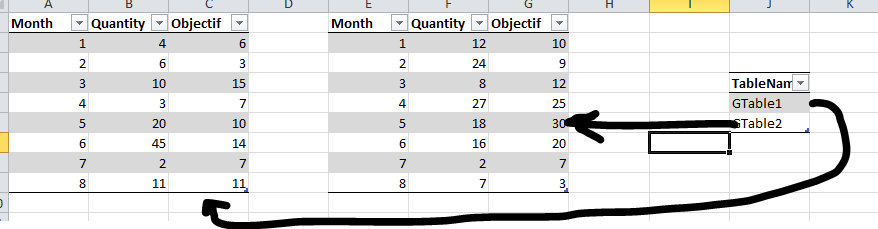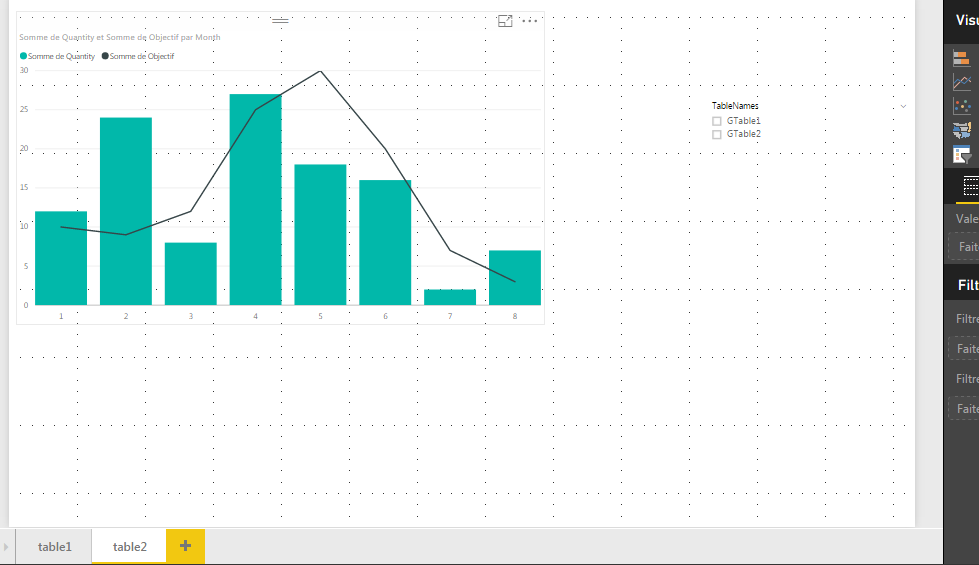- Power BI forums
- Updates
- News & Announcements
- Get Help with Power BI
- Desktop
- Service
- Report Server
- Power Query
- Mobile Apps
- Developer
- DAX Commands and Tips
- Custom Visuals Development Discussion
- Health and Life Sciences
- Power BI Spanish forums
- Translated Spanish Desktop
- Power Platform Integration - Better Together!
- Power Platform Integrations (Read-only)
- Power Platform and Dynamics 365 Integrations (Read-only)
- Training and Consulting
- Instructor Led Training
- Dashboard in a Day for Women, by Women
- Galleries
- Community Connections & How-To Videos
- COVID-19 Data Stories Gallery
- Themes Gallery
- Data Stories Gallery
- R Script Showcase
- Webinars and Video Gallery
- Quick Measures Gallery
- 2021 MSBizAppsSummit Gallery
- 2020 MSBizAppsSummit Gallery
- 2019 MSBizAppsSummit Gallery
- Events
- Ideas
- Custom Visuals Ideas
- Issues
- Issues
- Events
- Upcoming Events
- Community Blog
- Power BI Community Blog
- Custom Visuals Community Blog
- Community Support
- Community Accounts & Registration
- Using the Community
- Community Feedback
Register now to learn Fabric in free live sessions led by the best Microsoft experts. From Apr 16 to May 9, in English and Spanish.
- Power BI forums
- Forums
- Get Help with Power BI
- Desktop
- Show graph corresponding to the list item choosen
- Subscribe to RSS Feed
- Mark Topic as New
- Mark Topic as Read
- Float this Topic for Current User
- Bookmark
- Subscribe
- Printer Friendly Page
- Mark as New
- Bookmark
- Subscribe
- Mute
- Subscribe to RSS Feed
- Permalink
- Report Inappropriate Content
Show graph corresponding to the list item choosen
I have a list of items , every item have his graph in a different page, I would show the graph according to the item choosen . How is it possible to make ?
Solved! Go to Solution.
- Mark as New
- Bookmark
- Subscribe
- Mute
- Subscribe to RSS Feed
- Permalink
- Report Inappropriate Content
How many items in your list? If you have only few items, this can be down by a measure. Please refer to the link below to see the details.
- Merge tables.
Edit table>Merge Queries - Rename your colums' name
T1Quantity,T1Objectif, T2Quantity, T2Objectif..... - Create a slicer table
- Create two measure in your table.
c=
var selectitem = MIN(SlicerTable[Table])
return if(selectitem="Table1",SUM(Table1[T1Objectif]),SUM(Table1[T2Objectif]))
SelectedQuantity =
var selectitem = MIN(SlicerTable[Table])
return if(selectitem="Table1",SUM(Table1[T1Quanitity]),SUM(Table1[T2Quantity])) - Create a visual, use SelectedQuantity in column, and use SelectedQuantity in line.
Result.
Regards,
Charlie Liao
- Mark as New
- Bookmark
- Subscribe
- Mute
- Subscribe to RSS Feed
- Permalink
- Report Inappropriate Content
Hi,
Could you share some sample data please?
Thanks,
Anupam
- Mark as New
- Bookmark
- Subscribe
- Mute
- Subscribe to RSS Feed
- Permalink
- Report Inappropriate Content
Here are the values
Here I have a slicer containing the 2 tables name. I woud that when I select Table1 it shows me the according graph ( in table1 page ) and samething when I click on table2
- Mark as New
- Bookmark
- Subscribe
- Mute
- Subscribe to RSS Feed
- Permalink
- Report Inappropriate Content
How many items in your list? If you have only few items, this can be down by a measure. Please refer to the link below to see the details.
- Merge tables.
Edit table>Merge Queries - Rename your colums' name
T1Quantity,T1Objectif, T2Quantity, T2Objectif..... - Create a slicer table
- Create two measure in your table.
c=
var selectitem = MIN(SlicerTable[Table])
return if(selectitem="Table1",SUM(Table1[T1Objectif]),SUM(Table1[T2Objectif]))
SelectedQuantity =
var selectitem = MIN(SlicerTable[Table])
return if(selectitem="Table1",SUM(Table1[T1Quanitity]),SUM(Table1[T2Quantity])) - Create a visual, use SelectedQuantity in column, and use SelectedQuantity in line.
Result.
Regards,
Charlie Liao
- Mark as New
- Bookmark
- Subscribe
- Mute
- Subscribe to RSS Feed
- Permalink
- Report Inappropriate Content
Thank you @v-caliao-msft , I have 10 visual to make (Is your exemple still working ?
I have some questions :
Why table 2 columns are copied in table1 ? should I Keep Table 2 ?
Can you explain me the 2 lines of code ?
- Mark as New
- Bookmark
- Subscribe
- Mute
- Subscribe to RSS Feed
- Permalink
- Report Inappropriate Content
I have 10 visual to make (Is your exemple still working ?
Yes, you need to merge those columns from different tables into one table.
Why table 2 columns are copied in table1 ? should I Keep Table 2 ?
In order to create the maesures conveniently.
Can you explain me the 2 lines of code ?
Which code do you need?
Regards,
Charlie Liao
- Mark as New
- Bookmark
- Subscribe
- Mute
- Subscribe to RSS Feed
- Permalink
- Report Inappropriate Content
The measures .
And now that I have to add 10 items , how can I change the measures so it fits the new entities ?
Helpful resources

Microsoft Fabric Learn Together
Covering the world! 9:00-10:30 AM Sydney, 4:00-5:30 PM CET (Paris/Berlin), 7:00-8:30 PM Mexico City

Power BI Monthly Update - April 2024
Check out the April 2024 Power BI update to learn about new features.

| User | Count |
|---|---|
| 114 | |
| 99 | |
| 82 | |
| 70 | |
| 60 |
| User | Count |
|---|---|
| 149 | |
| 114 | |
| 107 | |
| 89 | |
| 67 |